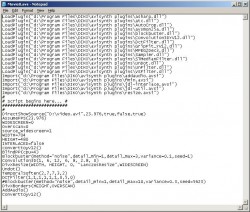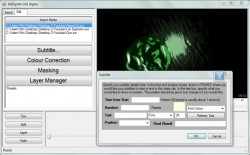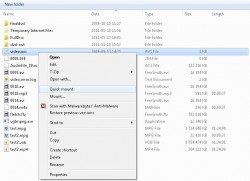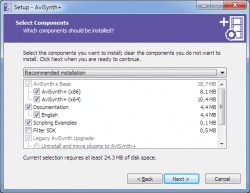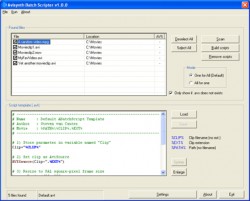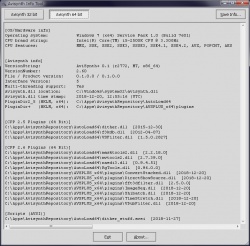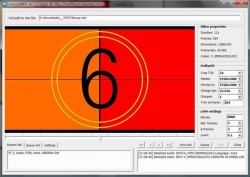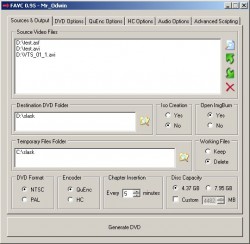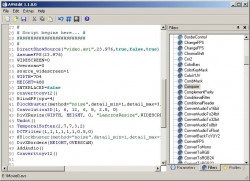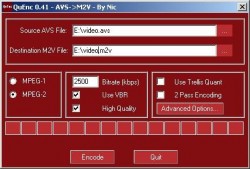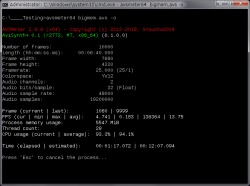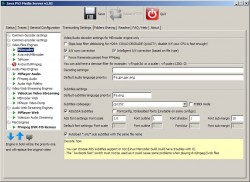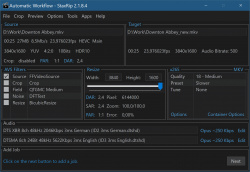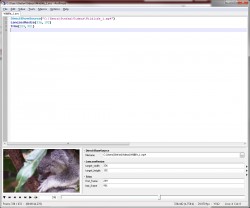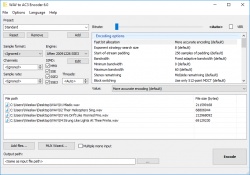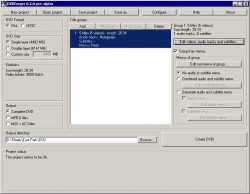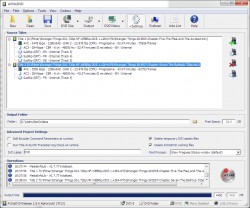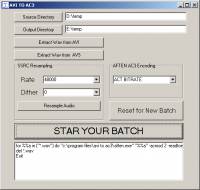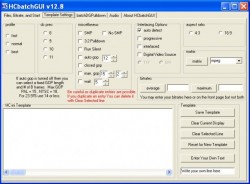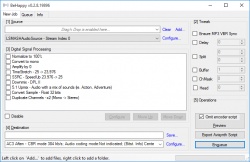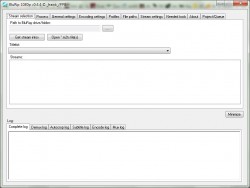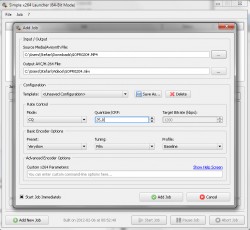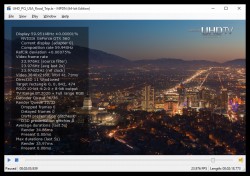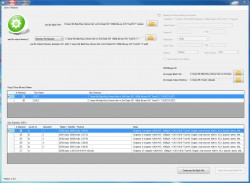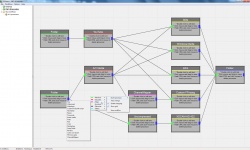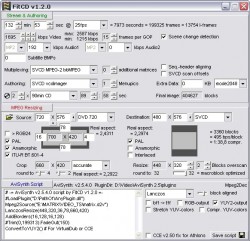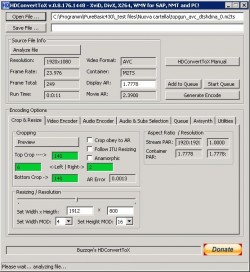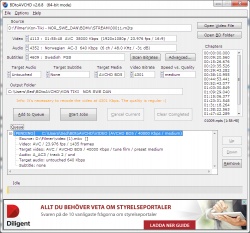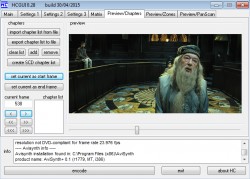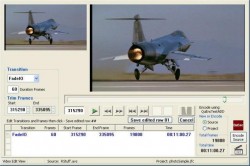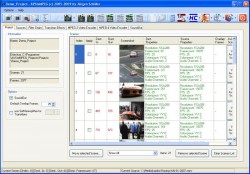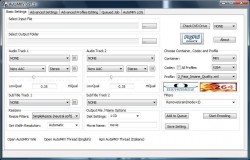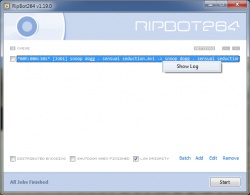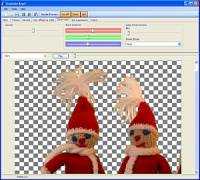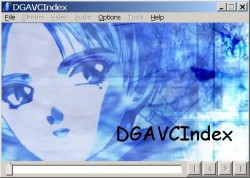Help us keep the list up to date and submit new video software here.
You can support our site by donate $5 directly to us. Thanks!
Try DVDFab and copy all Ultra HD Blu-rays and DVDs / remove Cinavia protection! Download free trial.
Ordered by Type and listed by List all
| 63 tool hits, Showing 1 to 50 tools |
AviSynth is a powerful tool for video post-production. It provides ways of editing and processing videos. AviSynth works as a frameserver, providing instant editing without the need for temporary files. AviSynth itself does not provide a graphical user interface (GUI), but instead relies on a script system that allows advanced non-linear editing. While this may at first seem tedious and unintuitive, it is remarkably powerful and is a very good way to manage projects in a precise, consistent, and reproducible manner. Make scripts with AvsPMod, it is a text editor for AviSynth.
AVISynth UI is a user interface for the script based video editor AVISynth. Written in Visual Basic, It enables you to edit videos using AVISynth with the comfort and ease of use of having a user interface. Requires AViSYNTH and .NET FRAMEWORK 2.
AVFS is a user mode file system for Windows which exposes the output of Avisynth scripts as virtual WAV and AVI files. This allows Avisynth to serve video and audio data to applications through the file system, without using the VFW or DirectShow APIs. The virtual AVI and WAV files consume no disk space. Requires Pismo File Mount Audit Package 1.9.2.
AviSynth+ is a fork of the well-known frameserver featuring new functionality and optimizations not available in mainline. In the hope of modernizing AviSynth to meet present day needs and expectations, the project encourages everybody to help reach our goals: add long-sought features, energize the community, and improve developer and user friendliness. AviSynth+ is fully compatible with plugins and scripts written for AviSynth.
AviSynth Batch Scripter: All you'll ever need for batch creating AviSynth and any other script files! Every time you make changes to your script files or simply need new ones! Just run AviSynth Batch Scripter to (re-)create all of your script files. You can scan your entire harddrive for movies (or any other file!) that you want a script file created (or replaced) for and select a predefined template for all of your scripts and purposes.
Avisynth Info Tool performs a thorough test of your Avisynth installation and associated plugins, checking if external dependencies are installed, etc. For all features to work properly, run this program with administrative user rights.
Universal Avisynth Installer is an installer including 7 Avisynth versions and the necessary batch file to switch between them. The batch file features a menu system and an un-installer. Extract all files and edit the setavs.bat file.
VLC Avisynth plugin is a plugin for VLC for Windows. It allows to play Avisynth scripts in VLC environment. Avisynth+ must be installed. Read the included pdf how to install it.
uncropMKV allows you to recrop/resize your MKVs so you can make a compliant Blu-ray/AVCHD(using for example tsmuxer or multiAVCHD) or just shrink your MKVs or MP4s. Features: various resizing and uncropping and pre-cropping, framerate change, frame reference count change, bframes setting, sharpen/blur, h.264 level change, etc..., select/deselect streams that will be used/removed in the final -uncropped.mkv. Requires avisynth, ffdshow and haali media splitter. Installs Autocomplete automatically as it is also required!
FAVC is an All-In-One DVD Converter. A GUI for several different free video tools. Accepts one, or more, avi video files and produces a ready-to-burn dvd folder (and an iso if required). Output can be either PAL or NTSC and most of the work is automated. Subtitle support(srt, hardcoded and switchable). Very little input is needed and the applications used are optimised for speed. HCEnc, QuEnc is used for encoding.
WMNicEnc - A Windows Media 9 and VC-1(HDDVD and BD compatible) Encoder that takes AviSynth scripts as input.
QuEnc can be used to encode from avi or an Avisynth Script file to a MPEG1(VCD) or MPEG2(SVCD, DVD) video stream and AC3 or MP2 audio stream.
FreeEnc is a libavcodec based encoder. This encoder takes AVISynth input(.avs) and outputs MPEG2 like QuEnc, but the main difference is that every parameter is tweakable, plus it comes with the optimized parameters of MencodeMe, which are known to produce great quality. Compatible with QuEnc command-line options.
AVSMeter is a CLI (command line interface) tool that "runs" an Avisynth script with virtually no overhead, displays clip info, CPU/GPU and memory usage and the minimum, maximum and average frames processed per second. Measuring how fast Avisynth can serve frames to a client application (x264, VirtualDub) and establishing CPU/GPU/memory usage helps with optimizing scripts and tracking down crashes, slowdowns and bottlenecks.
PS3 Media Server is a DLNA compliant Upnp Media Server for the PS3, written in Java, with the purpose of streaming or transcoding any kind of media files, with minimum configuration. It's backed up with the powerful Mplayer/FFmpeg packages. All formats PS3 natively supports: MP3/WMA, JPG/PNG/GIF/TIFF, and all kind of videos (AVI, MP4, TS, M2TS, MPEG, VIDEO_TS, DVD ISO, MKV) the ps3 is willing to play. You can choose with a virtual folder system your audio/subtitle language on the PS3! You can ALSO stream to a Xbox 360!
StaxRip is a powerful video/audio encoding GUI for Windows. It executes and controls console apps such as x265, mkvmerge, ffmpeg, etc. and uses scripting based frame servers, AviSynth+ and VapourSynth, for video processing. Each project can also be extended by various events and settings. StaxRip is no One-Click Encoder! Requires .NET.
MkvMagic is a DVD/AVI/IFO/D2V to DVD/Mkv/Mp4/Avi All in One, GPL. 13 way do encoding in XviD or X264 or Mpeg2 (HcEnc, QuEnc, AutoQMatEnc, Rejig), 2 audio tracks (mp3/ogg/aac-lc/aac-he,5ch), 4 container (mkv/mp4/avi/dvd), 2 subs tracks (vobsubbed and the muxed in mkv), 14 resizer (now editable), automatic quality/resize, automatic ar, dvd support (dvd to rip or already ripped), or 30 avisynth filter (and possibility to expand over and over) (now much more), possibility to deinterlace (and apply custom deinterlacer) and over and over...
AVSCutter is a non linear editing tool for AviSynth. It accepts a source video stream described with AviSynth commands.The tool allows you to: create Clips,- assemble Clips to a Film and - specify Transitions between the Clips in the Film. During editing the project can be stored in a project file. Finally an AviSynth script can be generated which describes the edited Film. This script can be played with suitable players or used as source for several freeware MPEG2 encoders.
AvsPmod is a text editor built for AviSynth, a video scripting language. AvsPmod is built on the discontinued AvsP project. Requires AVISYNTH installed.
WAV to AC3 Encoder is an audio encoder which generates compressed audio streams based on ATSC A/52 specification. This type of audio is also known as AC-3 or Dolbyģ Digital and is one of the audio codecs used in DVD-Video content. The program is a simple GUI for Aften A/52 audio encoder created by Justin Ruggles.
DVDforger is a DVD authoring application which creates DVDs from almost any kind of video files (if the necessary codecs are installed). Supports multiple titles with multiple audio tracks, subtitles and a simple menu. It is basically a GUI for a set of free tools including AviSynth, HC Encoder, Aften and dvdauthor.
AVStoDVD is a flexible tool to convert various media formats to DVD compliant streams and burn them into a highly compatible single track DVD. Features: Video and Audio editing using AviSynth, Video and Audio encoding using HCEnc/QuEnc/ReJig, DVD Muxing and Authoring using DVDAuthor, ISO Image Building and DVD Burning using ImgBurn. Requires AVISynth(included in package).
AVI TO AC3 takes the audio from avi and avs files, extracts it to uncompressed wav, then converts them to dvd ready AC3 audio. Requires Avisynth.
HCbatchGUI is a front-end batch suite for HCenc, Aften, and DGpulldown. It makes the process of batch encoding video and audio easier. It can create your avisynth scripts for you and also has presets for the Convolution3D noise filter. When finished all you will need to do is author your dvd with your favorite authoring program.
BeHappy is an AviSynth-based audio converter software. BeHappy is designed mostly for movie audiotrack transcoding. It's powerfull beLight/BeSweet replacement. Batch trancoding support, Tags support. Requires Avisynth.
BluRip is an all-in-one Blu-ray to converter. Converts Blu-ray rips very conveniently. Convert to a single MKV, either untouched or shrinked. Allows multiple audio streams and subtitles (will be pre-selected depending on your preferences). Finetuning (e.. for x264) possible. Demultiplex video, audio, subtitles. Requires several external free tools like eac3to, AviSynth, Haali Media Splitter, x264, BDSup2sub, etc. Requires .NET 2.0 Framework.
Simple x264/x265 Launcher is a very simple GUI for x264 encoder and x265 encoder that (not only) allows using 64-Bit x264 with 32-Bit Avisynth and VapourSynth. The GUI supports 32-Bit operating systems now, but Benchmarking will be disabled on such systems for obvious reasons. Furthermore the latest version now includes support for FFMS2 input, i.e. if desired you can now open media files directly without Avisynth in between. Video only encoder.
VapourSynth is an application for video manipulation. Or a plugin. Or a library. Itís hard to tell because it has a core library written in C++ and a Python module to allow video scripts to be created. It came to be when I started thinking about alternative designs for Avisynth and most of it was written over a 3 month period. The software has been heavily inspired by Avisynth and aims to be a 21st century rewrite, taking advantage of the advancements computers have made since the late 90s. Requires Python!
WebMConverter(aka WebM for Retards) is a very easy to use WebM video converter. Basically, a wrapper around ffmpeg made for converting videos to WebM without having to use the command line. Requires .NET Framework 4.5 and Avisynth. ffmpeg is included.
MPDN - Media Player .NET is a modern extensible media player written in .NET (with performance critical parts in ASM/SSE2) featuring a fully integrated high quality Direct3D 9, 10, 11 video renderer that is equally extensible. In fact, its most powerful features come from its open source community contributed extensions called MPDN Extensions hosted on GitHub.
BatchGuy is a windows desktop application that allows the user to create batch eac3to, mkvmerge, ffmsindex, avisynth and x264 script files for batch encodes and remuxing of Blu-ray discs. Requires Windows 7, 8.1 x64, Microsoft .Net Framework 4.5+, eac3to, vfw4x264, x264, AviSynth 2.5+ and all relevant plugins.
VirtualDub2 v2.2 is a video capture/processing utility for Windows. VirtualDub2 (former VirtualDub FilterMod) has all features of original VirtualDub, plus built-in encode/decode of H264 and other formats; open and save MOV, MP4, MKV etc; improved navigation, display (pan display when zoomed in, ...), and other UI bits (color format selection...); improved performance; and support for high bit-depth (ie, deep) color formats.
FFAStrans is an unattended Windows tool aimed at broadcasters and video professionals for automatic transcoding of media files through drop folders. It's based on FFMpeg and relies on AviSynth for filters. Also it's one of the few free tools which supports multiple watch folder with separate transcoding configurations. It's best compared with the likes of Telestreams Episode and Vantage, Harmonics ProCoder, Digital Rapids Transcode Manager, Adobe Media Encoder, Amberfin iCR etc. FFAStrans is targeted at those with lots of different media formats coming from lots of different places and wants the transcoding process done automatically. FFAStrans is created by Steinar Apalnes.
FitCD is a tool that helps you calculate the exact image-size and bitrates. It includes a resizing calculator for optimal (macro)block-usage in MPEGs. You can also export a sample script for use with avisynth.
HDConvertToX (HDC in short) is an all-in-one converter aimed for converting video files (vob/mkv/avi/m2ts/ts...) with XviD or DivX or X264 or WMV codec, and muxed in AVI/MKV/MP4/WMV container. It also supports muxing in AVCHD and BluRay structure. Requires a bunch of software: ffdshow, haali media splitter, AviSynth and XviD.
BDtoAVCHD is a free tool to create AVCHD discs from Blu-Ray or HD MKV files. As output we get the folder structure ready to burn to a DVD5 or DVD9. The AVCHD format allows playback the same type of content that a Blu-Ray and holding high definition (1080p) but on DVD5 or DVD9 media. It is ideal for backing up Blu-Ray with much smaller size and maintaining high quality. The recorded discs obtained are compatible with almost any Blu-Ray player and PS3. Also can convert Blu-Ray to MKV and Blu-Ray 3D to MKV 3D SBS (side-by-side). Contains ads.
AVE Visual Editor enables user without any programming experience to use the power of AviSynth. With AVE Visual Editor you simply connect icons with lines and when graph is complete watch the output.
DVD slideshow GUI offers a very simple way to make your own slideshows. Just import photos and burn them as a slideshow on a DVD or Blu-ray! 237 transitions, 83 Effects you can add to the entire slideshow, 15 Motion Backgrounds(avs). Animate your overlapping images using zoom, pan and rotate. Add photos and EXIF data and alpha channel. Add videos(avi/avs) to you slideshow. Add music, motion backgrounds, borders and subtitles. Make your own transitions, effects and motion backgrounds. Export to dvd video(PAL/NTSC 4:3 16:9), BluRay, 720p, 1080p, dvd audio, dvd chapters, dvd subtitles, avi, flash for web, avisynthscript, storyboards, single images with backgrounds.
HC is a free MPEG2 Encoder. Input can be a d2v project or input using Avisynth. 2 pass VBR encoding. Variable GOP structure dependent of the video content or fixed GOP structure. Scene change detection. Pre-programmed matrices or use your own matrices. Restart possibility to run the second pass again. Bitrate control: average and max bitrate can be set.
Gui4fmpeg is a graphic user interface to handle encoding with ffmpeg. It includes mp3 and ac3 support. Gui4ffmpeg can read from AviSynth files. Gui4ffmpeg contains a detailed documentation in english and german.
avsFilmCutter merge your AviSynth video editing, script authoring and encoding tools into a single interface to speed up and enhance your video project.
SynthEditor is my personal attempt to make AviSynth available to everyone. Those who know AviSynth realize that it is one of the most powerful tools in the world of Video Editing applications but it is, also, the most difficult for everyone that doesn't know what an AVS script is. At this point, SynthEditor, only performs simple cuts and encodes mpeg2 using QuEnc for audio (AC3 and MP2/MPA) and HC for video.
AVStoMPEG is an AviSynth and CCE/HC GUI for adding filters and convert video to MPEG and H264. Requires .net framework.
WMVMuxer is a muxer and encoder for the Windows Media Format. WMVMuxer comes with features not found in other WMV encoders, like AVI (WMV) to WMV conversion without reencoding, as needed for XBox 360 playback and access to the conversion graph. Import AVI files or AviSynth scripts and convert to WMV! Be sure to install the included HDTV Dump filter if you get problem starting WMVMuxer.
AutoMKV is an All-In-One DVD/TS/AVI/AVS to X264/XviD/WVC1 into MKV/MP4/WMV. Requires Nero for Nero AVC, .net framework, Avisynth and WME and WMP11 for VC1 Encoding.
RipBot264 is a an easy to use All-In-One Converter. Convert from DVD, Blu-ray or any video to iPod, iPad, PSP, PS3, XBOX360, PC, MAC, MP4, MKV, Blu-ray or AVCHD without exotic filters and unnecessary settings. Encode using several computers/shared encoding! Requires Java 32bit, AVisynth, ffdshow, haali media splitter and .Net Framework.
CineGobs Keyer is a freeware color-difference keyer and more, for Windows PC's using the .net 2.0 framework. Features: Easy to use color difference keyer, Detail matte to add extra details, Mattes can be blurred and shrinked/eroded, Spill suppression, Imports AVI video, AviSynth files & image sequences (PNG/JPG and BMP) of any size, Deinterlacing: Blend, Discard upper & Discard lower, Exports image sequences with alpha, premultiplied with alpha or alpha only.
PSP Video Converter for Playstation Portable is a FREE compact GUI tool driven by the ffmpeg and avisynth engines roaring under the hood, which makes all the magic happen. Requires .net 3.0 and CCCP codec pack.
DGAVCDec is a AVC/H.264 Decoder and frame Server. DGAVCDec works like DGMPGDec, first you index your AVC/H.264 elementary (raw) or transport stream using DGAVCIndex and then you make an Avisynth script to frame serve the video.
| 63 tool hits, Showing 1 to 50 tools |
Explanation:
NEW SOFTWARE= New tool since your last visit
NEW VERSION= New version since your last visit
NEW REVIEW= New review since your last visit
NEW VERSION= New version
Latest version
Version number / Beta version number / Update version number and when it whas released.
Type and download
NO MORE UPDATES? = The software hasn't been updated in over 2 years.
NO LONGER DEVELOPED = The software hasn't been updated in over 5 years.
RECENTLY UPDATED = The software has been updated the last 31 days.
Freeware = Download Free software.
Freeware Trialware = Download Free software but some parts are trial/shareware.
Free software = Download Free software and also open source code also known as FOSS (Free and Open Source Software).
Free software Trialware = Download Free software and also open source code but some parts are trial/shareware.
Freeware Ads = Download Free software but supported by advertising, usually with a included browser toolbar. It may be disabled when installing or after installation.
Free software Ads = Free Download software and open source code but supported by advertising, usually with a included browser toolbar. It may be disabled when installing or after installation.
Trialware = Also called shareware or demo. Free Trial version available for download and testing with usually a time limit or limited functions.
Payware = No demo or trial available.
Portable version = A portable/standalone version is available. No installation is required.
v1.0.1 = Latest version available.
Download beta = It could be a Beta, RC(Release Candidate) or an Alpha / Nightly / Unstable version of the software.
Download 15MB = A direct link to the software download.
Win = Windows download version. It works on 32-bit and 64-bit Windows.
Win64 = Windows 64-bit download version. It works only on 64-bit Windows.
Mac = Mac download version. It works on 32-bit and 64-bit Mac OS.
Mac64 = Mac OS download version. It works only on 64-bit Mac OS.
Linux = Linux download version.
Portable = Portable version. No installation is required.
Ad-Supported = The software is bundled with advertising. Be careful when you install the software and disable addons that you don't want!
Visit developers site = A link to the software developer site.
Download (mirror link) = A mirror link to the software download. It may not contain the latest versions.
Download old versions = Free downloads of previous versions of the program.
Download 64-bit version = If you have a 64bit operating system you can download this version.
Download portable version = Portable/Standalone version meaning that no installation is required, just extract the files to a folder and run directly.
Portable version available = Download the portable version and you can just extract the files and run the program without installation.
Old versions available = Download old versions of the program.
Version history available = Complete changelog on our site.
 = Windows version available.
= Windows version available.
 = Mac OS version available.
= Mac OS version available.
 = Linux version available.
= Linux version available.
Our hosted software are virus and malware scanned with several antivirus programs using www.virustotal.com. (NOTE! Just one virustotal warning is 99.9% a false positive. And some software might receive 2-6 warnings but it's if they are not all same virus/trojan then it's 99% false positives.)
Rating
Rating from 0-10.
NEW SOFTWARE= New tool since your last visit
NEW VERSION= New version since your last visit
NEW REVIEW= New review since your last visit
NEW VERSION= New version
Latest version
Version number / Beta version number / Update version number and when it whas released.
Type and download
NO MORE UPDATES? = The software hasn't been updated in over 2 years.
NO LONGER DEVELOPED = The software hasn't been updated in over 5 years.
RECENTLY UPDATED = The software has been updated the last 31 days.
Freeware = Download Free software.
Freeware Trialware = Download Free software but some parts are trial/shareware.
Free software = Download Free software and also open source code also known as FOSS (Free and Open Source Software).
Free software Trialware = Download Free software and also open source code but some parts are trial/shareware.
Freeware Ads = Download Free software but supported by advertising, usually with a included browser toolbar. It may be disabled when installing or after installation.
Free software Ads = Free Download software and open source code but supported by advertising, usually with a included browser toolbar. It may be disabled when installing or after installation.
Trialware = Also called shareware or demo. Free Trial version available for download and testing with usually a time limit or limited functions.
Payware = No demo or trial available.
Portable version = A portable/standalone version is available. No installation is required.
v1.0.1 = Latest version available.
Download beta = It could be a Beta, RC(Release Candidate) or an Alpha / Nightly / Unstable version of the software.
Download 15MB = A direct link to the software download.
Win = Windows download version. It works on 32-bit and 64-bit Windows.
Win64 = Windows 64-bit download version. It works only on 64-bit Windows.
Mac = Mac download version. It works on 32-bit and 64-bit Mac OS.
Mac64 = Mac OS download version. It works only on 64-bit Mac OS.
Linux = Linux download version.
Portable = Portable version. No installation is required.
Ad-Supported = The software is bundled with advertising. Be careful when you install the software and disable addons that you don't want!
Visit developers site = A link to the software developer site.
Download (mirror link) = A mirror link to the software download. It may not contain the latest versions.
Download old versions = Free downloads of previous versions of the program.
Download 64-bit version = If you have a 64bit operating system you can download this version.
Download portable version = Portable/Standalone version meaning that no installation is required, just extract the files to a folder and run directly.
Portable version available = Download the portable version and you can just extract the files and run the program without installation.
Old versions available = Download old versions of the program.
Version history available = Complete changelog on our site.
Our hosted software are virus and malware scanned with several antivirus programs using www.virustotal.com. (NOTE! Just one virustotal warning is 99.9% a false positive. And some software might receive 2-6 warnings but it's if they are not all same virus/trojan then it's 99% false positives.)
Rating
Rating from 0-10.
Browse software by sections
All In One Blu-ray Converters (9)
All In One DVD Converters (12)
All In One MKV to MP4, Blu-ray, UHD (11)
All In One Video Converters (19)
Animation (3D, 2D Animation) (12)
Audio Editors (21)
Audio Encoders (80)
Audio Players (19)
Authoring (Blu-ray, UHD, AVCHD) (13)
Authoring (DivX) (4)
Authoring (DVD) (26)
Authoring (SVCD, VCD) (9)
Bitrate Calculators (7)
Blu-ray to AVI, MKV, MP4 (15)
Blu-ray to Blu-ray, AVCHD (10)
Burn (CD,DVD,Blu-ray) (24)
Camcorders, DV, HDV, AVCHD (31)
Capture TV, DVD, VCR (30)
CD, DVD, Blu-ray recovery (3)
Codec Packs (6)
All In One DVD Converters (12)
All In One MKV to MP4, Blu-ray, UHD (11)
All In One Video Converters (19)
Animation (3D, 2D Animation) (12)
Audio Editors (21)
Audio Encoders (80)
Audio Players (19)
Authoring (Blu-ray, UHD, AVCHD) (13)
Authoring (DivX) (4)
Authoring (DVD) (26)
Authoring (SVCD, VCD) (9)
Bitrate Calculators (7)
Blu-ray to AVI, MKV, MP4 (15)
Blu-ray to Blu-ray, AVCHD (10)
Burn (CD,DVD,Blu-ray) (24)
Camcorders, DV, HDV, AVCHD (31)
Capture TV, DVD, VCR (30)
CD, DVD, Blu-ray recovery (3)
Codec Packs (6)
Codec, Video Identifiers (30)
Codecs (67)
Decrypters (DVD Rippers) (15)
Decrypters (UHD, Blu-ray Rippers) (8)
DigitalTV, DVB, IPTV (39)
DVD to DVD (20)
DVD to MP4, MKV, H264, H265 (16)
DVD to VCD, SVCD (5)
DVD to XviD, AVI, DivX (16)
ISO, Image (16)
Linux Video Tools (195)
MacOS Video Tools (231)
Media (Blu-ray, DVD, CD) (9)
Media Center, HTPC (23)
Other Useful Tools (142)
Photo Blu-ray, DVD, SlideShow (8)
Portable (Mobile, PSP) (35)
Region Free Tools (5)
Screen capture , Screen recording (27)
Screenshots , Thumbnails (13)
Codecs (67)
Decrypters (DVD Rippers) (15)
Decrypters (UHD, Blu-ray Rippers) (8)
DigitalTV, DVB, IPTV (39)
DVD to DVD (20)
DVD to MP4, MKV, H264, H265 (16)
DVD to VCD, SVCD (5)
DVD to XviD, AVI, DivX (16)
ISO, Image (16)
Linux Video Tools (195)
MacOS Video Tools (231)
Media (Blu-ray, DVD, CD) (9)
Media Center, HTPC (23)
Other Useful Tools (142)
Photo Blu-ray, DVD, SlideShow (8)
Portable (Mobile, PSP) (35)
Region Free Tools (5)
Screen capture , Screen recording (27)
Screenshots , Thumbnails (13)
Subtitle Editors, Converters (70)
Tag Editors (3)
Video De, Multiplexers (66)
Video Editors (Advanced, NLE) (34)
Video Editors (Basic) (53)
Video Editors (H264, MP4, MKV, MTS) (19)
Video Editors (Lossless) (4)
Video Editors (MPG, DVD) (16)
Video Editors (WMV, AVI) (15)
Video Encoders (AV1, VP8, VP9) (2)
Video Encoders (AVI, WMV) (38)
Video Encoders (H264, H265, MP4, MKV) (45)
Video Encoders (MPG, DVD) (23)
Video Encoders , Converters (154)
Video Frameservers (9)
Video Players (49)
Video Repair, Fix (25)
Video Scripting (11)
Video Streaming (21)
Video Streaming Downloaders (101)
Tag Editors (3)
Video De, Multiplexers (66)
Video Editors (Advanced, NLE) (34)
Video Editors (Basic) (53)
Video Editors (H264, MP4, MKV, MTS) (19)
Video Editors (Lossless) (4)
Video Editors (MPG, DVD) (16)
Video Editors (WMV, AVI) (15)
Video Encoders (AV1, VP8, VP9) (2)
Video Encoders (AVI, WMV) (38)
Video Encoders (H264, H265, MP4, MKV) (45)
Video Encoders (MPG, DVD) (23)
Video Encoders , Converters (154)
Video Frameservers (9)
Video Players (49)
Video Repair, Fix (25)
Video Scripting (11)
Video Streaming (21)
Video Streaming Downloaders (101)