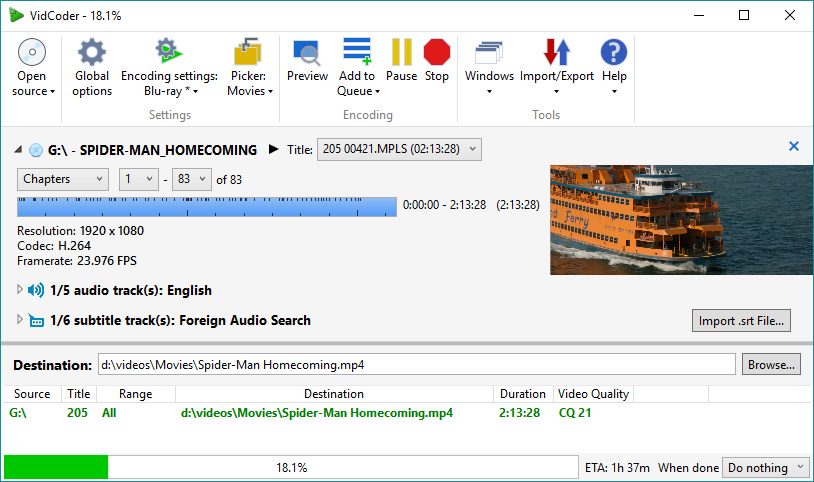Help us keep the list up to date and submit new video software here.
Tool
Description
Type
Rating
Reviews
VidCoder is an easy to use DVD, Blu-ray and any video file to MP4/MKV video converter. It uses HandBrake as its encoding engine. Easily batch convert your video/DVDs/ISO/VIDEO_TS and Blu-ray to MP4 or MKV or WEBM. Burn-in/Hardcode srt subtitles. Multi-threaded, H.264/AVC encoding with x264 and H.265/HEVC with x265, the world's best video encoder. Completely integrated encoding: everything is in one process and no huge intermediate temporary files. Requires .NET 6 Client.
Free software
OS:
File size: 43MB
Beta version
Portable version
Other versions
Old versions
Version history
Alternative software
OS:
File size: 43MB
Beta version
Portable version
Other versions
Old versions
Version history
Alternative software
Latest version
Download
Download VidCoder 11.11 64-bit 43MB Win64
Download Beta, Portable and other versions
Download VidCoder 12.7 Beta 64-bit 44MB Win64
Download VidCoder 12.7 Beta Portable 64-bit 39MB Win64
Download old versions
Software License
Supported operating systems
More information and other downloads
VidCoder portable does NOT contain any virus, read this.
Vidcoder can NOT rip/decrypt most commercial DVDs and Blu-rays! Use a DVD ripper / Blu-ray ripper or try the libdvdcss from VLC Media Player, see Handbrake/Vidcoder with libdvdcss DVD ripping.
Download VidCoder 3.15 or older if you want a 32-bit version.
Download VidCoder 1.4.25 or older if want it to work in Windows XP.
Vidcoder can NOT rip/decrypt most commercial DVDs and Blu-rays! Use a DVD ripper / Blu-ray ripper or try the libdvdcss from VLC Media Player, see Handbrake/Vidcoder with libdvdcss DVD ripping.
Download VidCoder 3.15 or older if you want a 32-bit version.
Download VidCoder 1.4.25 or older if want it to work in Windows XP.
Version history / Release notes / Changelog / What's New
12.7 Beta
Added code to avoid clobbering a chosen hardware decoding setting.
Added requirement for NVDec to be available and the encoder to be NVEnc before applying the NVDec setting.
Updated translations.
Assets
12.6 Beta
Updated HandBrake core to 1.10.2
Added code to avoid clobbering a chosen hardware decoding setting.
Added requirement for NVDec to be available and the encoder to be NVEnc before applying the NVDec setting.
Updated translations.
Assets
12.6 Beta
Updated HandBrake core to 1.10.2
View full changelog
All features
Multi-threaded
MP4, MKV containers
Completely integrated encoding pipeline: everything is in one process and no huge intermediate temporary files
H.264, H.265, MPEG-4, MPEG-2, VP8, Theora video
Hardware-accelerated encoding with AMD VCE, Nvidia NVENC and Intel QuickSync
AAC, MP3, Vorbis, AC3, FLAC audio encoding and AAC/AC3/MP3/DTS/DTS-HD passthrough
Target bitrate, size or quality for video
2-pass encoding
Decomb, detelecine, deinterlace, rotate, reflect, chroma smooth, colorspace filters
Powerful batch encoding with simultaneous encodes
Customizable Pickers to automatically pick audio and subtitle tracks, destination, titles and more
Instant source previews
Creates small encoded preview clips
Pause, resume encoding
MP4, MKV containers
Completely integrated encoding pipeline: everything is in one process and no huge intermediate temporary files
H.264, H.265, MPEG-4, MPEG-2, VP8, Theora video
Hardware-accelerated encoding with AMD VCE, Nvidia NVENC and Intel QuickSync
AAC, MP3, Vorbis, AC3, FLAC audio encoding and AAC/AC3/MP3/DTS/DTS-HD passthrough
Target bitrate, size or quality for video
2-pass encoding
Decomb, detelecine, deinterlace, rotate, reflect, chroma smooth, colorspace filters
Powerful batch encoding with simultaneous encodes
Customizable Pickers to automatically pick audio and subtitle tracks, destination, titles and more
Instant source previews
Creates small encoded preview clips
Pause, resume encoding
Sections/Browse similar tools
All In One Video Converters
Blu-ray to AVI/MKV/MP4
DVD to MP4/MKV/H264/H265
Video Encoders (H264/H265/MP4/MKV)
Video Encoders / Converters
Alternative to VidCoder
(Latest version updated)clever FFmpeg-GUI (Sep 21, 2025)
FastFlix (Jul 12, 2025)
FFCoder (Feb 16, 2013)
FFmpeg Batch Converter (Aug 4, 2025)
HandBrake (Sep 6, 2025)
Libre AV Converter (Oct 2, 2023)
MediaCoder (Oct 12, 2022)
Pazera Free MP4 Video Converter (Jul 29, 2018)
ShanaEncoder (Mar 10, 2025)
Shutter Encoder (Aug 25, 2025)
TEncoder (Nov 30, 2015)
TX264 (Oct 8, 2014)
Video to Video Converter (Jun 9, 2013)
WinFF (Jun 12, 2017)
XMedia Recode (Sep 11, 2025)
XviD4PSP (Apr 7, 2025)
Guides and How to's
How to easily burn in/hardcode srt subtitles to mp4/mkv with VidCoder
- ReadHow to easily convert a Blu-ray to MP4/M4V/MKV using free tools
- ReadVidCoder Tutorial
- ReadVidCoder video tutorials
View all guides with guide description here
Acronyms / Also Known As
Download VidCoder Portable download from the Download links under Download and Download other versions!
Notify me when software updated or report software
| 111 reviews, Showing 1 to 5 reviews |
Rating by on
Mar 4, 2025 Version: 11.11
OS: Windows 10 64-bit Ease of use: 10/10
Functionality: 10/10
Value for money: 10/10
Overall: 10/10
when i saw "Requires .NET 6 Client." I stopped.
I will never intall any app based on .net2, .net 3, .net4, .net5, .net6, .net7, .net8, .net9 ....
I will never intall any app based on .net2, .net 3, .net4, .net5, .net6, .net7, .net8, .net9 ....
Review by Babilon on
Mar 2, 2025 Version: 11.11
OS: Windows 10 Ease of use: 6/10
Functionality: 6/10
Value for money: 6/10
Overall: 6/10
Rating by angangang on
Mar 1, 2025 Version: 12.0 Beta
OS: Windows 11 64-bit Ease of use: 10/10
Functionality: 10/10
Value for money: 10/10
Overall: 10/10
For the First time maybe got struggle with how to use it, but when you have more time to learn, you become pro,
recently I compare with another converter or encoder video, videoproc, format factory, winx, or similar software you can find on google page one, but no one is useful, you must pay or run some intrusive ads,
Thanks to developer from make this great tools 👍
recently I compare with another converter or encoder video, videoproc, format factory, winx, or similar software you can find on google page one, but no one is useful, you must pay or run some intrusive ads,
Thanks to developer from make this great tools 👍
Review by banija on
Jun 14, 2023 Version: 9.8 Beta
OS: Windows 11 64-bit Ease of use: 10/10
Functionality: 10/10
Value for money: 10/10
Overall: 10/10
Rating by angang on
Mar 23, 2023 Version: 9.3 Beta
OS: Windows 11 64-bit Ease of use: 10/10
Functionality: 10/10
Value for money: 10/10
Overall: 10/10
| 111 reviews, Showing 1 to 5 reviews |
| 1 tool hits, Showing 1 to 1 tools |
Explanation:
NEW SOFTWARE= New tool since your last visit
NEW VERSION= New version since your last visit
NEW REVIEW= New review since your last visit
NEW VERSION= New version
Latest version
Version number / Beta version number / Update version number and when it whas released.
Type and download
NO MORE UPDATES? = The software hasn't been updated in over 2 years.
NO LONGER DEVELOPED = The software hasn't been updated in over 5 years.
RECENTLY UPDATED = The software has been updated the last 31 days.
Freeware = Download Free software.
Freeware Trialware = Download Free software but some parts are trial/shareware.
Free software = Download Free software and also open source code also known as FOSS (Free and Open Source Software).
Free software Trialware = Download Free software and also open source code but some parts are trial/shareware.
Freeware Ads = Download Free software but supported by advertising, usually with a included browser toolbar. It may be disabled when installing or after installation.
Free software Ads = Free Download software and open source code but supported by advertising, usually with a included browser toolbar. It may be disabled when installing or after installation.
Trialware = Also called shareware or demo. Free Trial version available for download and testing with usually a time limit or limited functions.
Payware = No demo or trial available.
Portable version = A portable/standalone version is available. No installation is required.
v1.0.1 = Latest version available.
Download beta = It could be a Beta, RC(Release Candidate) or an Alpha / Nightly / Unstable version of the software.
Download 15MB = A direct link to the software download.
Win = Windows download version. It works on 32-bit and 64-bit Windows.
Win64 = Windows 64-bit download version. It works only on 64-bit Windows.
Mac = Mac download version. It works on 32-bit and 64-bit Mac OS.
Mac64 = Mac OS download version. It works only on 64-bit Mac OS.
Linux = Linux download version.
Portable = Portable version. No installation is required.
Ad-Supported = The software is bundled with advertising. Be careful when you install the software and disable addons that you don't want!
Visit developers site = A link to the software developer site.
Download (mirror link) = A mirror link to the software download. It may not contain the latest versions.
Download old versions = Free downloads of previous versions of the program.
Download 64-bit version = If you have a 64bit operating system you can download this version.
Download portable version = Portable/Standalone version meaning that no installation is required, just extract the files to a folder and run directly.
Portable version available = Download the portable version and you can just extract the files and run the program without installation.
Old versions available = Download old versions of the program.
Version history available = Complete changelog on our site.
 = Windows version available.
= Windows version available.
 = Mac OS version available.
= Mac OS version available.
 = Linux version available.
= Linux version available.
Our hosted software are virus and malware scanned with several antivirus programs using www.virustotal.com. (NOTE! Just one virustotal warning is 99.9% a false positive. And some software might receive 2-6 warnings but it's if they are not all same virus/trojan then it's 99% false positives.)
Rating
Rating from 0-10.
NEW SOFTWARE= New tool since your last visit
NEW VERSION= New version since your last visit
NEW REVIEW= New review since your last visit
NEW VERSION= New version
Latest version
Version number / Beta version number / Update version number and when it whas released.
Type and download
NO MORE UPDATES? = The software hasn't been updated in over 2 years.
NO LONGER DEVELOPED = The software hasn't been updated in over 5 years.
RECENTLY UPDATED = The software has been updated the last 31 days.
Freeware = Download Free software.
Freeware Trialware = Download Free software but some parts are trial/shareware.
Free software = Download Free software and also open source code also known as FOSS (Free and Open Source Software).
Free software Trialware = Download Free software and also open source code but some parts are trial/shareware.
Freeware Ads = Download Free software but supported by advertising, usually with a included browser toolbar. It may be disabled when installing or after installation.
Free software Ads = Free Download software and open source code but supported by advertising, usually with a included browser toolbar. It may be disabled when installing or after installation.
Trialware = Also called shareware or demo. Free Trial version available for download and testing with usually a time limit or limited functions.
Payware = No demo or trial available.
Portable version = A portable/standalone version is available. No installation is required.
v1.0.1 = Latest version available.
Download beta = It could be a Beta, RC(Release Candidate) or an Alpha / Nightly / Unstable version of the software.
Download 15MB = A direct link to the software download.
Win = Windows download version. It works on 32-bit and 64-bit Windows.
Win64 = Windows 64-bit download version. It works only on 64-bit Windows.
Mac = Mac download version. It works on 32-bit and 64-bit Mac OS.
Mac64 = Mac OS download version. It works only on 64-bit Mac OS.
Linux = Linux download version.
Portable = Portable version. No installation is required.
Ad-Supported = The software is bundled with advertising. Be careful when you install the software and disable addons that you don't want!
Visit developers site = A link to the software developer site.
Download (mirror link) = A mirror link to the software download. It may not contain the latest versions.
Download old versions = Free downloads of previous versions of the program.
Download 64-bit version = If you have a 64bit operating system you can download this version.
Download portable version = Portable/Standalone version meaning that no installation is required, just extract the files to a folder and run directly.
Portable version available = Download the portable version and you can just extract the files and run the program without installation.
Old versions available = Download old versions of the program.
Version history available = Complete changelog on our site.
Our hosted software are virus and malware scanned with several antivirus programs using www.virustotal.com. (NOTE! Just one virustotal warning is 99.9% a false positive. And some software might receive 2-6 warnings but it's if they are not all same virus/trojan then it's 99% false positives.)
Rating
Rating from 0-10.
Browse software by sections
All In One Blu-ray Converters (9)
All In One DVD Converters (12)
All In One MKV to MP4, Blu-ray, UHD (11)
All In One Video Converters (19)
Animation (3D, 2D Animation) (12)
Audio Editors (22)
Audio Encoders (81)
Audio Players (19)
Authoring (Blu-ray, UHD, AVCHD) (13)
Authoring (DivX) (4)
Authoring (DVD) (26)
Authoring (SVCD, VCD) (9)
Bitrate Calculators (7)
Blu-ray to AVI, MKV, MP4 (15)
Blu-ray to Blu-ray, AVCHD (10)
Burn (CD,DVD,Blu-ray) (24)
Camcorders, DV, HDV, AVCHD (31)
Capture TV, DVD, VCR (30)
CD, DVD, Blu-ray recovery (3)
Codec Packs (6)
All In One DVD Converters (12)
All In One MKV to MP4, Blu-ray, UHD (11)
All In One Video Converters (19)
Animation (3D, 2D Animation) (12)
Audio Editors (22)
Audio Encoders (81)
Audio Players (19)
Authoring (Blu-ray, UHD, AVCHD) (13)
Authoring (DivX) (4)
Authoring (DVD) (26)
Authoring (SVCD, VCD) (9)
Bitrate Calculators (7)
Blu-ray to AVI, MKV, MP4 (15)
Blu-ray to Blu-ray, AVCHD (10)
Burn (CD,DVD,Blu-ray) (24)
Camcorders, DV, HDV, AVCHD (31)
Capture TV, DVD, VCR (30)
CD, DVD, Blu-ray recovery (3)
Codec Packs (6)
Codec, Video Identifiers (30)
Codecs (67)
Decrypters (DVD Rippers) (16)
Decrypters (UHD, Blu-ray Rippers) (8)
DigitalTV, DVB, IPTV (39)
DVD to DVD (20)
DVD to MP4, MKV, H264, H265 (16)
DVD to VCD, SVCD (5)
DVD to XviD, AVI, DivX (16)
ISO, Image (16)
Linux Video Tools (202)
MacOS Video Tools (233)
Media (Blu-ray, DVD, CD) (9)
Media Center, HTPC (23)
Other Useful Tools (142)
Photo Blu-ray, DVD, SlideShow (8)
Portable (Mobile, PSP) (35)
Region Free Tools (5)
Screen capture , Screen recording (28)
Screenshots , Thumbnails (13)
Codecs (67)
Decrypters (DVD Rippers) (16)
Decrypters (UHD, Blu-ray Rippers) (8)
DigitalTV, DVB, IPTV (39)
DVD to DVD (20)
DVD to MP4, MKV, H264, H265 (16)
DVD to VCD, SVCD (5)
DVD to XviD, AVI, DivX (16)
ISO, Image (16)
Linux Video Tools (202)
MacOS Video Tools (233)
Media (Blu-ray, DVD, CD) (9)
Media Center, HTPC (23)
Other Useful Tools (142)
Photo Blu-ray, DVD, SlideShow (8)
Portable (Mobile, PSP) (35)
Region Free Tools (5)
Screen capture , Screen recording (28)
Screenshots , Thumbnails (13)
Subtitle Editors, Converters (70)
Tag Editors (3)
Video De, Multiplexers (66)
Video Editors (Advanced, NLE) (34)
Video Editors (Basic) (55)
Video Editors (H264, MP4, MKV, MTS) (19)
Video Editors (Lossless) (4)
Video Editors (MPG, DVD) (16)
Video Editors (WMV, AVI) (15)
Video Encoders (AV1, VP8, VP9) (2)
Video Encoders (AVI, WMV) (38)
Video Encoders (H264, H265, MP4, MKV) (45)
Video Encoders (MPG, DVD) (23)
Video Encoders , Converters (153)
Video Frameservers (9)
Video Players (49)
Video Repair, Fix (25)
Video Scripting (11)
Video Streaming (21)
Video Streaming Downloaders (104)
Tag Editors (3)
Video De, Multiplexers (66)
Video Editors (Advanced, NLE) (34)
Video Editors (Basic) (55)
Video Editors (H264, MP4, MKV, MTS) (19)
Video Editors (Lossless) (4)
Video Editors (MPG, DVD) (16)
Video Editors (WMV, AVI) (15)
Video Encoders (AV1, VP8, VP9) (2)
Video Encoders (AVI, WMV) (38)
Video Encoders (H264, H265, MP4, MKV) (45)
Video Encoders (MPG, DVD) (23)
Video Encoders , Converters (153)
Video Frameservers (9)
Video Players (49)
Video Repair, Fix (25)
Video Scripting (11)
Video Streaming (21)
Video Streaming Downloaders (104)