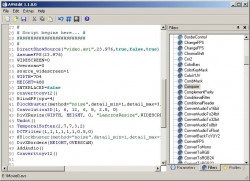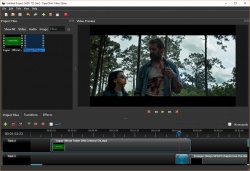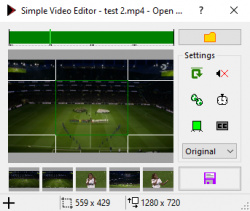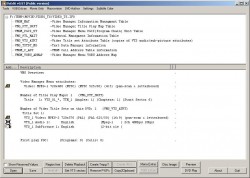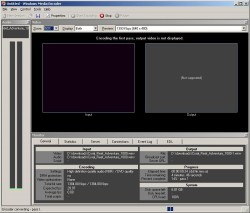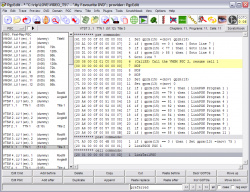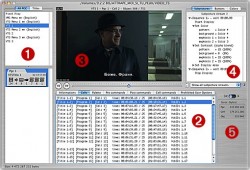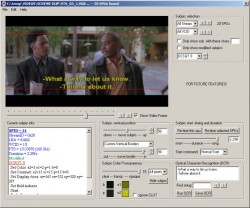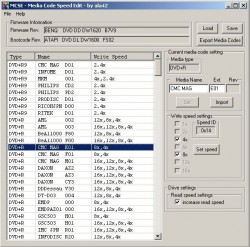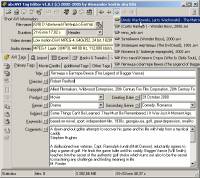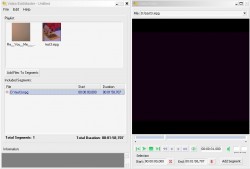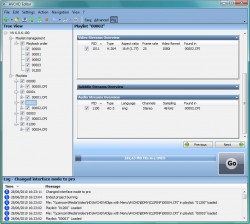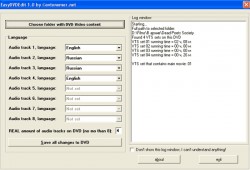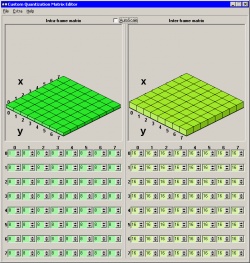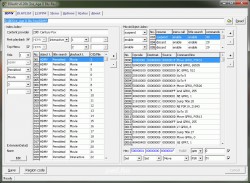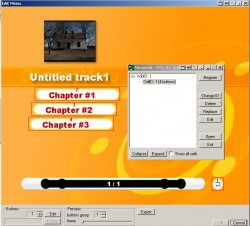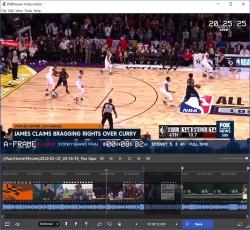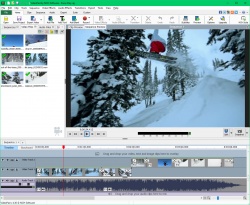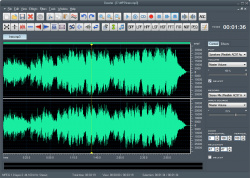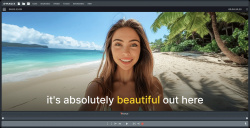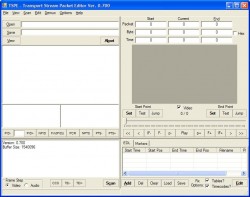Help us keep the list up to date and submit new video software here.
You can support our site by donate $5 directly to us. Thanks!
Try DVDFab and copy all Ultra HD Blu-rays and DVDs / remove Cinavia protection! Download free trial.
Ordered by Type and listed by List all
| 314 tool hits, Showing 1 to 50 tools |
Flowblade Movie Editor is a multitrack non-linear video editor for Linux released under GPL 3 license. Flowblade is designed to provide a fast, precise and as-simple-as-possible editing experience. Flowblade employs film style editing paradigm in which clips are usually automatically placed tightly after the previous clip - or between two existing clips - when they are inserted on the timeline. Edits are fine tuned by trimming in and out points of clips, or by cutting and deleting parts of clips. Film style editing is faster for creating programs with mostly straight cuts and audio splits, but may be slower when programs contain complex composites unless correct work flow is followed. Flowblade provides powerful tools to mix and filter video and audio.
MKVToolNix is a set of tools to create, alter, split, join and inspect Matroska files(mkv). With these tools one can get information about (mkvinfo) Matroska files, extract tracks/data from (mkvextract) Matroska files and create (mkvmerge) Matroska files from other media files. Matroska is a multimedia file format aiming to become THE new container format for the future. Use MKVCleaver or gMKVExtractGUI to extract/demultiplex mkv video and audio files.
Media Player Classic - BE (aka MPC-BE) is based on the original "Media Player Classic" project (Gabest) and "Media Player Classic Home Cinema" project (Casimir666), contains additional features and bug fixes. Playing various video and audio files. Support for hardware decoding and deinterlacing. Automatically mount ISO images.
OpenShot Video Editor is a free, open-source, non-linear video editor for Linux, Mac OS, Windows, built with Python, GTK, and the MLT Framework. Our goal is to create an easy-to-use, powerful, non-linear video editor, with a focus on "User Interface", "Work flow", and "Stability".
Subtitle Edit is a free editor for video subtitles - a subtitle editor. With SE you can easily adjust a subtitle if it is out of sync with the video and much more. Visually sync/adjust a subtitle (start/end position and speed). Import Blu-ray SUP titles or VobSub sub/idx binary subtitles and OCR to text srt subtitles. SUP to SRT, SUB to SRT. DVD to SRT. Requires Microsoft .NET Framework Version 4.8 or later.
Open Movie Editor is a free and open source video editing program, designed for basic movie making capabilities. It aims to be powerful enough for the amateur movie artist, yet easy to use.
Subtitle Editor is a GTK+2 tool to edit subtitles for GNU/Linux/*BSD. It can be used for new subtitles or as a tool to transform, edit, correct and refine existing subtitle. This program also shows sound waves, which makes it easier to synchronise subtitles to voices.
WMVDemuxer/WmvStreamEditor is a simple WMV files muxer/demuxer implemented in C#/C++. It has simple WPF-based UI and allows copy/replace operations on video, audio and script streams (including scripts stored in a header). Could be used to mux wmv files with embedded scripts (Chessbase videos, for example).
Kid3 is an Audio Tagger. If you want to easily tag multiple MP3, Ogg/Vorbis, FLAC, MPC, MP4/AAC, MP2, Opus, Speex, TrueAudio, WavPack, WMA, WAV and AIFF files (e.g. full albums) without typing the same information again and again and have control over both ID3v1 and ID3v2 tags, then Kid3 is the program you are looking for.
Olive is a open source non-linear video editor aiming to provide a fully-featured alternative to high-end professional video editing software. Olive is making rapid progress and users are already producing videos with it, but it's still currently in alpha meaning it is incomplete and not fully stable!
Simple Video Editor is an user-friendly frontend for FFmpeg that streamlines the video editing process. This application simplifies video manipulation and offers a range of features accessible with just a few clicks. Trim, crop, rotate, and resize your videos effortlessly. Modify audio levels, delete duplicate frames, and even adjust playback speed with ease. Explore advanced capabilities including the ability to detect and remove duplicate content from multiple videos, create creative videos from image collections, and generate custom command line arguments for use in other FFmpeg scripts.
IFOEdit allows users to parse VOB files, remove and add video, audio and subtitle streams to VOBs, create new IFO files, create DVD images. Also basic DVD Authoring.
Windows Media Encoder Series is a powerful tool for content producers who want to take advantage of the many innovations in Windows Media 9 Series including high-quality multichannel sound, high-definition video quality, new support for mixed-mode voice and music content, and more. Also Video Streaming, Media Stream Editor(multiplex and demultiplex wmv video streams).
GraphEdit is a visual tool for building filter graphs and then extract or convert between different video or audio formats.
VobEdit is a tool for joining, cutting, de-multiplexing DVD VOB files.
AVE Visual Editor enables user without any programming experience to use the power of AviSynth. With AVE Visual Editor you simply connect icons with lines and when graph is complete watch the output.
PgcEdit is a DVD IFO and Menu editor designed to allow the modification of the navigation commands and parameters of an already authored DVD structure. PgcEdit is also an excellent tool to learn how a DVD works, with his powerful Trace function. PgcEdit is also the first program able to burn a Double Layer DVD-Video, with an interactive interface including a preview, to select the position of the layer break.
myDVDEdit is a tool which allows you to understand and modify the content of a DVD, at the deepest level. Add, remove, modify, move any command in the DVD pre/post/cell command tables.
ZS4 is video editing and compositing software which aims to provide media experts with a facility to combine a variety of media types. ZS4 can be used like an object oriented photo-manipulation program with a timeline: things that can be manipulated in a photo (workshop) program can be manipulated in ZS4 using parameters which alter over time.
DVDSubEdit allows you to visualize and make modifications to the subpics (subtitles or button highlights in menus) directly inside the VOB files, without the need to demux and remux the subpic stream. Convert DVD subtitles(sup/idx) to srt text subtitles. DVD to SRT. VOB to srt. SUP to SRT.
MediaCodeSpeedEdit allows you to change the write speed for your media and to add new media codes to your firmware by renaming an already available media code. The new media code name can be entered manually or can be imported from the DVD Identifier media code output to be sure that no special characters are lost. Remove RipLock (DVD read speed increasing).
SynthEditor is my personal attempt to make AviSynth available to everyone. Those who know AviSynth realize that it is one of the most powerful tools in the world of Video Editing applications but it is, also, the most difficult for everyone that doesn't know what an AVS script is. At this point, SynthEditor, only performs simple cuts and encodes mpeg2 using QuEnc for audio (AC3 and MP2/MPA) and HC for video.
VP7 is designed to encode quicker, decode in fewer cycles, and with less decoding complexity than other compression schemes, making VP the ideal choice for high volume applications and low cost mass market consumer devices. On2 VP is optimized for playback on low-power chipsets and includes advanced buffering and latency features. VP Personal Edition license entitles you to create and publish video for personal use only. Download VP8 Video Codec here.
abcAVI Tag Editor is little stand alone utility for viewing/editing tags in AVI files. In short it allows you to get information on movie from Internet Movie Database or type it by yourself and save that info inside AVI file. Supports RIFF INFO tags, MovieID tags, IDivX tags. Allows editing more than 40 tags, not only "Title", "Subject" and "Copyright". Support of RIFF INFO tags ensures backward compatibility with standard Windows players like MS Media Player.
Video Edit Master is a free video editor(cut,join) of AVI(Divx, Xvid, etc) and MPEG video files with no quality loss. Based on mencoder. Features: Cutting and joining video files that have the same codecs, video size and framerate easily (To the nearest keyframe). Removing commercials from video files very fast. An easy to use user friendly GUI. Capture video frames as bmp images.
Easy RealMedia Producer is a software to generate RM/RMVB files in batches,with a simple and very easy-to-use interface, and customizable settings, Easy RealMedia Producer is perfect for either novice or advanced content creators. It uses the latest RealVideo10 codec. Unlike other Real compressors,ERMP utilizes Real's core for the encoding, instead of calling Helix Producer Plus by a command line. Easy RealMedia Editor is included, cut and join rm/rmvb/realmedia.
BDSupEdit is a tool to downscale BD subtitles(sup) to be used on 720p encoded movies. The application is pretty simple, just load the sup file, then set the resolution under options, including all the resize filter, Dither mode etc. then export the sup file and import it into tsMuxeR.
Free AVCHD Editor is a software to edit your AVCHD / Blu-Ray video. * Watch HD videos on TV, * Build your personalized AVCHD stucture, * Create a personal copy of blu-ray movie, * Strip video of unwanted streams
EasyDVDEdit is a very simple tool that makes possible to change languages of audio tracks without complicated remuxing process.
H264LevelEditor is a small utility to edit an H264/AVC encoded video stream and change profile level. Works on both MKV container and raw streams (*.h264, *.264, *.ts or any other file containing H264 encoded video).Video stream/file is edited in-place, so it's really fast. .NET Framework 2.0 or newer required.
ChapterEditor is a chapter editor and menu editor for OGG, XML, TTXT, m.AVCHD, m.editions-mkv, Matroska Menu. The project has grown and now are 4 diffrent Format Editors available and an editor for muxing multi editions mkvs.
With GraphEditPlus you can: Edit several graphs at one time. Load and save .grf files compatible with MS GraphEdit. Connect to remote graphs (in ROT - Running Objects Table). All graphs in GraphEditPlus are always available in ROT. See event log for each graph. See all filters registered in the system, register new filters. Work in 64 and 32 bit modes. Search filters by name, display name, CLSID, path or file name. Render media files and URLs, insert source filters determined by input file.
Custom Quantization Matrix Editor is a matrix editor. It is made for editing XviD or ffvfw matrices.
Nero Wave Editor is a program for editing and recording audio files. The various filtering and sound optimization methods allow you to create individual audio files quickly and easily. It also offers numerous improvement functions for recording from tape or vinyl records. NOTE! The installer will install lots of Nero extra apps!!!
BDedit is a Blu-ray structure editor. A tool to view and edit a BDMV structure. Donate to get latest version.
VSDC Free Video Editor is intended for editing video files and creating videos of any complexity involving various visual and audio effects. The program offers rich functionality and yet has a simple and intuitive interface, allowing you to create videos with a bare minimum of efforts. Pro version costs $20 with all features.
ivsEdits is a modular and flexible non-linear editing software "Made in Italy" by IVS. It provides an exceptionally powerful 4K/2K/HD/SD editing solution for any post/live production environment. ivsEdits™ brings everywhere, also on laptops, full-quality real-time editing performance in RGBA 4:4:4:4 color space to guarantee pristine video quality. ivsEdits LE is a free video editing software, that features the same professional editing tools of ivsEdits with some limitations. Requires DirectX Runtime.
MenuEdit is a DVD vob file editor for Windows which eliminates a root of the problem - removes buttons from dvd menu screens and replaces unwanted material with what you like. No button - no problem.
The DVBViewer Video Editor is a chargeable enhancement for the DVBViewer Pro. It represents a comfortable and fast loss free solution to edit your video recordings. A smart commercial detection automatically detects all commercials breeaks within no time. These breaks can be either removed by the editor or manual by the user. The DVBViewer Video Editor supports all video standards from MPEG-2 and H.264 up to HEVC.
Free Video Editor (former Free Video Dub) is a video editing software which lets you delete unwanted parts from video files without re-encoding. That means that the program preserves original quality of the input video files and deletes their parts easily and fast. All you have to do is to set a start and an end point for the unwanted part, delete it and press the button Save video. The edited video is saved as a new file. This lossless video editing program supports a variety of input video formats: *.avi, *.mpg, *.mp4, *.mkv, *.flv, *.3gp, *.webm, *.wmv. Lossless cutting is no longer free! Note! The free version also adds a watermark!
WavePad is an audio editor software for Windows. This audio editing software lets you make and edit voice and other audio recordings. You can cut, copy and paste parts of recording and, if required, add effects like echo, amplification and noise reduction.
VideoPad makes editing your video easy. This full featured video editor lets you create professional looking videos with transitions, music and narration in just minutes. VideoPad is also one of the fastest video stream processors on the market today. Pro version costs $70.
Dexster Audio Editor is an audio editor. Edit audio files with award winning audio editing software. Even beginner can record, extract, edit, convert and burn. Apply audio effects; Amplify, Compressor, Delay, Envelope, Equalizer, Expander, Fade, Flanger, noise, silence, Invert, Normalize, Phaser, Reverb, Reverse, Silence, Tempo, Trimmer, Vibrato, Chorus, Pitch Shift, Distortion. Audio Joiner / Merger features to combine audio tracks and Audio Splitter to split audio file.
Magix Video Deluxe is the latest version of the excellent Magix consumer video editor, formerly known as Magix Movie Studio and Magix Movie Edit Pro. Video Deluxe is a powerful video editor with Timeline and Storyboard modes, with many effects available to make superb home movies, Youtube videos and social media vlogs. It does multicam editing and also has multiple timelines/movies in the one project, making editing and organisation of long files such as tape captures very easy. External plugins such as NeatVideo and Mercalli are available.
Transport Stream Packet Editor is a fast, capable, straightforward non-linear Editor and Analyser for transport streams (.ts and .m2ts) - e.g. AVCHD camcorder, recorded TV, etc. Can edit (cut) commercials from captured sources with assisted commercial detection. Advanced technical features for expert users. Wide compatibility with input stream types and sources. Supported Video Formats: MPEG2, H.264, VC-1. Supported Audio Formats: Dolby Digital AC-3/Plus/Lossless, MLP, DTS, DTS HD/HD-MA, AAC, MPEG1, MPEG2,PCM
EditReady (replaces ClipWrap) can Rewrap or transcode any MXF, MTS (AVCHD), M2T (HDV), MP4, or QuickTime (MOV) file. Target Apple ProRes, Avid DNxHD/HR, or h.264 output.Simple UI designed to ensure you get the best quality output for your source media. Resize, rotate, retime and apply color changing LUTs. View and edit metadata. Support for all the popular editing formats (ProRes, DNxHD, etc) and non-linear editors (Final Cut Pro, FCPX, Avid Media Composer, Adobe Premiere Pro, Apple iMovie)rewraps your HDV (m2t) and AVCHD (mts, m2ts) files into QuickTime movies (mov). Faster than transcoding. No generation loss. Support for all the popular editing formats (ProRes, DNxHD, etc) and non-linear editors (Final Cut Pro, Avid Media Composer, Adobe Premiere Pro, Apple iMovie). Requires Mac OS X 10.8 or higher.
AVS Video Editor is an advanced/nle video editor. Edit video and audio easily. Over 200 effects, transitions. Support of all key formats.
TMPGEnc MPEG Smart Renderer is designed so you can cut videos with great speed and detail. Standard video encoding software takes a lot of time to output. However, TMPGEnc MPEG Smart Renderer minimizes the encoding range with its "Smart Rendering" feature, which is able to output video files with as little degradation as possible. That means practically no loss in quality other than the edited areas, resulting in super-fast output. This version newly supports previewing, editing and outputting in the HDR (High Dynamic Range) * color space. This allows you to import footage recorded by HDR cameras or edited by HDR-supported editing software such as TMPGEnc Video Mastering Works 7, then export them with the original vividness without any deterioration other than the edited points. This version newly supports AVI (uncompressed, Motion JPEG, Cineform) and VP9 codec formats with Smart Rendering output.
EditStudio PRO is different than many other video editing applications in this price range. It is a complete video editing package with standard windows interface, professional quality tools and results. It is a flexible tool that offers all types of standard and advanced video capturing, editing, MPEG2 encoding and Subtitling in one package.
| 314 tool hits, Showing 1 to 50 tools |
Explanation:
NEW SOFTWARE= New tool since your last visit
NEW VERSION= New version since your last visit
NEW REVIEW= New review since your last visit
NEW VERSION= New version
Latest version
Version number / Beta version number / Update version number and when it whas released.
Type and download
NO MORE UPDATES? = The software hasn't been updated in over 2 years.
NO LONGER DEVELOPED = The software hasn't been updated in over 5 years.
RECENTLY UPDATED = The software has been updated the last 31 days.
Freeware = Download Free software.
Freeware Trialware = Download Free software but some parts are trial/shareware.
Free software = Download Free software and also open source code also known as FOSS (Free and Open Source Software).
Free software Trialware = Download Free software and also open source code but some parts are trial/shareware.
Freeware Ads = Download Free software but supported by advertising, usually with a included browser toolbar. It may be disabled when installing or after installation.
Free software Ads = Free Download software and open source code but supported by advertising, usually with a included browser toolbar. It may be disabled when installing or after installation.
Trialware = Also called shareware or demo. Free Trial version available for download and testing with usually a time limit or limited functions.
Payware = No demo or trial available.
Portable version = A portable/standalone version is available. No installation is required.
v1.0.1 = Latest version available.
Download beta = It could be a Beta, RC(Release Candidate) or an Alpha / Nightly / Unstable version of the software.
Download 15MB = A direct link to the software download.
Win = Windows download version. It works on 32-bit and 64-bit Windows.
Win64 = Windows 64-bit download version. It works only on 64-bit Windows.
Mac = Mac download version. It works on 32-bit and 64-bit Mac OS.
Mac64 = Mac OS download version. It works only on 64-bit Mac OS.
Linux = Linux download version.
Portable = Portable version. No installation is required.
Ad-Supported = The software is bundled with advertising. Be careful when you install the software and disable addons that you don't want!
Visit developers site = A link to the software developer site.
Download (mirror link) = A mirror link to the software download. It may not contain the latest versions.
Download old versions = Free downloads of previous versions of the program.
Download 64-bit version = If you have a 64bit operating system you can download this version.
Download portable version = Portable/Standalone version meaning that no installation is required, just extract the files to a folder and run directly.
Portable version available = Download the portable version and you can just extract the files and run the program without installation.
Old versions available = Download old versions of the program.
Version history available = Complete changelog on our site.
 = Windows version available.
= Windows version available.
 = Mac OS version available.
= Mac OS version available.
 = Linux version available.
= Linux version available.
Our hosted software are virus and malware scanned with several antivirus programs using www.virustotal.com. (NOTE! Just one virustotal warning is 99.9% a false positive. And some software might receive 2-6 warnings but it's if they are not all same virus/trojan then it's 99% false positives.)
Rating
Rating from 0-10.
NEW SOFTWARE= New tool since your last visit
NEW VERSION= New version since your last visit
NEW REVIEW= New review since your last visit
NEW VERSION= New version
Latest version
Version number / Beta version number / Update version number and when it whas released.
Type and download
NO MORE UPDATES? = The software hasn't been updated in over 2 years.
NO LONGER DEVELOPED = The software hasn't been updated in over 5 years.
RECENTLY UPDATED = The software has been updated the last 31 days.
Freeware = Download Free software.
Freeware Trialware = Download Free software but some parts are trial/shareware.
Free software = Download Free software and also open source code also known as FOSS (Free and Open Source Software).
Free software Trialware = Download Free software and also open source code but some parts are trial/shareware.
Freeware Ads = Download Free software but supported by advertising, usually with a included browser toolbar. It may be disabled when installing or after installation.
Free software Ads = Free Download software and open source code but supported by advertising, usually with a included browser toolbar. It may be disabled when installing or after installation.
Trialware = Also called shareware or demo. Free Trial version available for download and testing with usually a time limit or limited functions.
Payware = No demo or trial available.
Portable version = A portable/standalone version is available. No installation is required.
v1.0.1 = Latest version available.
Download beta = It could be a Beta, RC(Release Candidate) or an Alpha / Nightly / Unstable version of the software.
Download 15MB = A direct link to the software download.
Win = Windows download version. It works on 32-bit and 64-bit Windows.
Win64 = Windows 64-bit download version. It works only on 64-bit Windows.
Mac = Mac download version. It works on 32-bit and 64-bit Mac OS.
Mac64 = Mac OS download version. It works only on 64-bit Mac OS.
Linux = Linux download version.
Portable = Portable version. No installation is required.
Ad-Supported = The software is bundled with advertising. Be careful when you install the software and disable addons that you don't want!
Visit developers site = A link to the software developer site.
Download (mirror link) = A mirror link to the software download. It may not contain the latest versions.
Download old versions = Free downloads of previous versions of the program.
Download 64-bit version = If you have a 64bit operating system you can download this version.
Download portable version = Portable/Standalone version meaning that no installation is required, just extract the files to a folder and run directly.
Portable version available = Download the portable version and you can just extract the files and run the program without installation.
Old versions available = Download old versions of the program.
Version history available = Complete changelog on our site.
Our hosted software are virus and malware scanned with several antivirus programs using www.virustotal.com. (NOTE! Just one virustotal warning is 99.9% a false positive. And some software might receive 2-6 warnings but it's if they are not all same virus/trojan then it's 99% false positives.)
Rating
Rating from 0-10.
Browse software by sections
All In One Blu-ray Converters (9)
All In One DVD Converters (12)
All In One MKV to MP4, Blu-ray, UHD (11)
All In One Video Converters (19)
Animation (3D, 2D Animation) (12)
Audio Editors (21)
Audio Encoders (80)
Audio Players (19)
Authoring (Blu-ray, UHD, AVCHD) (13)
Authoring (DivX) (4)
Authoring (DVD) (26)
Authoring (SVCD, VCD) (9)
Bitrate Calculators (7)
Blu-ray to AVI, MKV, MP4 (15)
Blu-ray to Blu-ray, AVCHD (10)
Burn (CD,DVD,Blu-ray) (24)
Camcorders, DV, HDV, AVCHD (31)
Capture TV, DVD, VCR (30)
CD, DVD, Blu-ray recovery (3)
Codec Packs (6)
All In One DVD Converters (12)
All In One MKV to MP4, Blu-ray, UHD (11)
All In One Video Converters (19)
Animation (3D, 2D Animation) (12)
Audio Editors (21)
Audio Encoders (80)
Audio Players (19)
Authoring (Blu-ray, UHD, AVCHD) (13)
Authoring (DivX) (4)
Authoring (DVD) (26)
Authoring (SVCD, VCD) (9)
Bitrate Calculators (7)
Blu-ray to AVI, MKV, MP4 (15)
Blu-ray to Blu-ray, AVCHD (10)
Burn (CD,DVD,Blu-ray) (24)
Camcorders, DV, HDV, AVCHD (31)
Capture TV, DVD, VCR (30)
CD, DVD, Blu-ray recovery (3)
Codec Packs (6)
Codec, Video Identifiers (30)
Codecs (67)
Decrypters (DVD Rippers) (15)
Decrypters (UHD, Blu-ray Rippers) (8)
DigitalTV, DVB, IPTV (39)
DVD to DVD (20)
DVD to MP4, MKV, H264, H265 (16)
DVD to VCD, SVCD (5)
DVD to XviD, AVI, DivX (16)
ISO, Image (16)
Linux Video Tools (195)
MacOS Video Tools (231)
Media (Blu-ray, DVD, CD) (9)
Media Center, HTPC (23)
Other Useful Tools (142)
Photo Blu-ray, DVD, SlideShow (8)
Portable (Mobile, PSP) (35)
Region Free Tools (5)
Screen capture , Screen recording (27)
Screenshots , Thumbnails (13)
Codecs (67)
Decrypters (DVD Rippers) (15)
Decrypters (UHD, Blu-ray Rippers) (8)
DigitalTV, DVB, IPTV (39)
DVD to DVD (20)
DVD to MP4, MKV, H264, H265 (16)
DVD to VCD, SVCD (5)
DVD to XviD, AVI, DivX (16)
ISO, Image (16)
Linux Video Tools (195)
MacOS Video Tools (231)
Media (Blu-ray, DVD, CD) (9)
Media Center, HTPC (23)
Other Useful Tools (142)
Photo Blu-ray, DVD, SlideShow (8)
Portable (Mobile, PSP) (35)
Region Free Tools (5)
Screen capture , Screen recording (27)
Screenshots , Thumbnails (13)
Subtitle Editors, Converters (70)
Tag Editors (3)
Video De, Multiplexers (66)
Video Editors (Advanced, NLE) (34)
Video Editors (Basic) (53)
Video Editors (H264, MP4, MKV, MTS) (19)
Video Editors (Lossless) (4)
Video Editors (MPG, DVD) (16)
Video Editors (WMV, AVI) (15)
Video Encoders (AV1, VP8, VP9) (2)
Video Encoders (AVI, WMV) (38)
Video Encoders (H264, H265, MP4, MKV) (45)
Video Encoders (MPG, DVD) (23)
Video Encoders , Converters (154)
Video Frameservers (9)
Video Players (49)
Video Repair, Fix (25)
Video Scripting (11)
Video Streaming (21)
Video Streaming Downloaders (101)
Tag Editors (3)
Video De, Multiplexers (66)
Video Editors (Advanced, NLE) (34)
Video Editors (Basic) (53)
Video Editors (H264, MP4, MKV, MTS) (19)
Video Editors (Lossless) (4)
Video Editors (MPG, DVD) (16)
Video Editors (WMV, AVI) (15)
Video Encoders (AV1, VP8, VP9) (2)
Video Encoders (AVI, WMV) (38)
Video Encoders (H264, H265, MP4, MKV) (45)
Video Encoders (MPG, DVD) (23)
Video Encoders , Converters (154)
Video Frameservers (9)
Video Players (49)
Video Repair, Fix (25)
Video Scripting (11)
Video Streaming (21)
Video Streaming Downloaders (101)