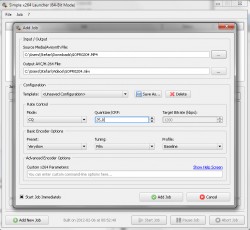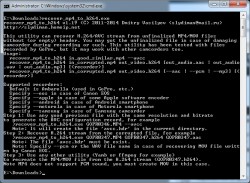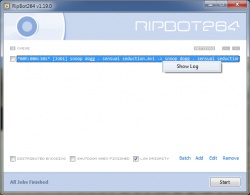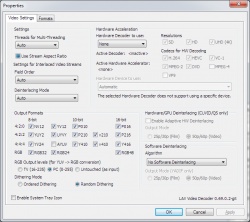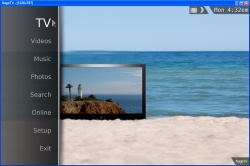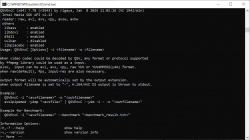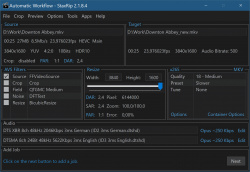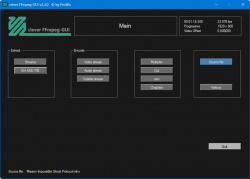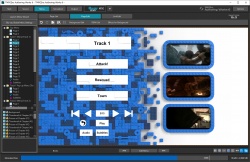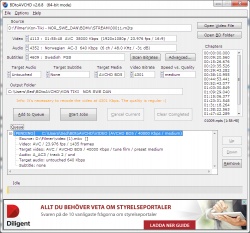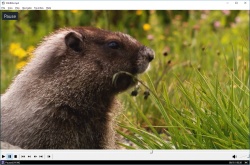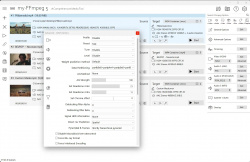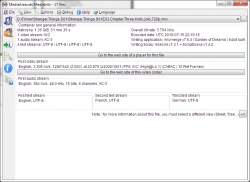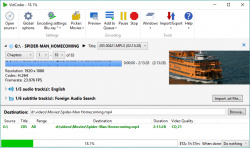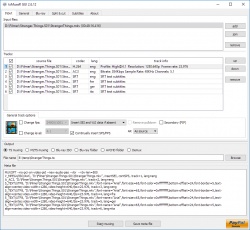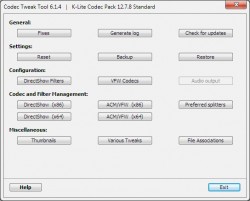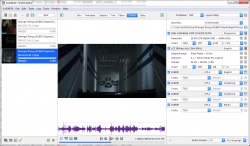Help us keep the list up to date and submit new video software here.
You can support our site by donate $5 directly to us. Thanks!
Try StreamFab Downloader and download streaming video from Netflix, Amazon, Youtube! Download free trial.
Ordered by Views/Popularity and listed by List all
| 175 tool hits, Showing 1 to 50 tools |
x264 Encoder is a free software H264/AVC based video encoder. The x264 CLI is a command line software. x264 is used in several free video converters like Handbrake, Xvid4PSP, StaxRip, RipBot264, MEGUI, Xmedia Recode.
x264 VFW Codec, use x264 in for example Virtualdub or other that supports Video For Windows(VFW) Codecs. x264 VFW can do both AVC/H264 encoding and AVC/H264 decoding.
Simple x264/x265 Launcher is a very simple GUI for x264 encoder and x265 encoder that (not only) allows using 64-Bit x264 with 32-Bit Avisynth and VapourSynth. The GUI supports 32-Bit operating systems now, but Benchmarking will be disabled on such systems for obvious reasons. Furthermore the latest version now includes support for FFMS2 input, i.e. if desired you can now open media files directly without Avisynth in between. Video only encoder.
VideoReDo TVSuite is the perfect tool to edit your video files. Whether you create digital video by capturing off-the-air programs, convert analog (VHS) tapes, HDTV, DigitalTV, DVB, TivO, ReplayTV, DVR-MS/WTV or extract chapters from DVDs, VideoReDo makes fast work of trimming, cutting, and/or joining your MPEG1/MPEG compressed digital images. Repair/fix MPEG streams. Convert to DVR-MS, WTV. Videoredo TVSuite/H264 can also author DVDs. Version TVSuite/H264 supports H264/AVC/MTS/M2TS/-AVCHD/MP4/MKV editing. Videoredo Pro supports ProRes, MXF, LXF, DNXHD, AES audio, VANC and Industry compliant LKFS normalization. Development has stopped, read more here.
recover_mp4 can recover H.264/AVC stream from unfinalized MP4/MOV files without (or empty) header. You may got the unfinalized file in case of damaging camcorder during recording or such. This utility has been tested with files recorded by GoPro, but it may work with other camcorders too. Command line tool. Read full description how to use it.
RipBot264 is a an easy to use All-In-One Converter. Convert from DVD, Blu-ray or any video to iPod, iPad, PSP, PS3, XBOX360, PC, MAC, MP4, MKV, Blu-ray or AVCHD without exotic filters and unnecessary settings. Encode using several computers/shared encoding! Requires Java 32bit, AVisynth, ffdshow, haali media splitter and .Net Framework.
FRIM Encoder and FRIM Decoder are free MVC-3D command-line tools. FRIM Encoder converts planar-yuv file, named pipe, uncompressed avi or Avisynth script into elementary MPEG2, H.264 AVC or MVC-3D streams. Resulting elementary video streams can be then multiplexed into transport stream (.ts, .m2ts) or Blu-ray directory structure. Input from named pipes, avi-files and Avisynth scripts allows connection of FRIM Encoder to NLE Editing systems like Adobe Premiere (via frame-server even without consumption of enormous diskspace). FRIM Decoder converts elementary MPEG2, H.264 AVC or MVC-3D streams into planar-yuv. Output can be either regular file or Windows named pipe. Output to named pipe allows further YUV processing without consumption of enormous diskspace.
H.264 Patcher is a utility for H.264 stream modification (frame-rate and aspect-ratio) without re-encoding(!). BDTools is small set of simple command-line (CLI) utilities for displaying the structure of .mpls playlist files which are part of Bluray Disc navigation.
H264 Encoder can encode other video files to H.264/AVC encoded video files, with this small but powerful tool, you can create creating an H.264 movie by yourself. The incredible quality and efficiency of H.264 really brings video to life on internet or mobile phones. H.264/AVC can encode video with approximately 3 times fewer bits than comparable MPEG-2 encoders. This program offers fast encoding speed, professional quality, at the best. No advanced settings at all, just choose one encoding setting and encode to H264 video in a MP4,MKV or AVI! GUI/frontend for ffmpeg.
H264LevelEditor is a small utility to edit an H264/AVC encoded video stream and change profile level. Works on both MKV container and raw streams (*.h264, *.264, *.ts or any other file containing H264 encoded video).Video stream/file is edited in-place, so it's really fast. .NET Framework 2.0 or newer required.
TX264 is a GUI for x264.exe. It offers simple but powerful options to encode your videos to mp4 or mkv containers with h264 video and aac, ogg, mp3, ac3, wav or flac audio. If source file contains subtitle, this will be extracted to the destination.
Mis2x264 converts the "Encoding settings" infos MediaInfo provides into normal x264 cli command line fragments. It might be useful if you want to use same x264 encoding settings as your source h264 mp4/mkv video. Usage: Open your video file in Mediainfo, View->Text and copy the Encoding settings line, paste it in Mis2x264, copy the x264 cli output and use in x264 encoder or a x264 frontend.
h264info allows you to edit H264/AVC files to change settings such as 3:2 pulldown, framerate, video size/resolution and AVC level.
AutoX264 is a cross platform application (avaiable for windows and linux) that use mencoder for encoding with x264 codec. It uses/requires mencoder, mplayer, mkvmerge and MP4Box.
H264TS_Cutter is a HDTV-Transportstreams (AVC / H.264) cutter. The source material won't be encoded, so you can only cut on I-Frames (the program will look for it by itself). If you want to use the video playback function, a ts-splitter and an avc-codec have to be installed. Requires .Net Framework 2.0
h264tsto can either demux the H.264 digital tv ts stream to a raw *.h264 file. Or it can mux the H.264 stream into a Matroska (*.mkv) container. It's a command line tool. Usage: h264tsto srcFilename.ts destFilename.mkv | destFilename.h264. Requires Elecard demuxer,dump.ax (to h264), Haali Media Splitter, Haali Matroska Muxer (to mkv).
LAV Filters is a multi-format media splitter/decoder that uses libavformat to play all sorts of media files. MKV/WebM, AVI, MP4/MOV, MPEG-TS, FLV, OGG are tested and will be registered for. Other formats can be tested using GraphStudio. H264/AVC, H265/HEVC, VC-1, MPEG4-ASP (Divx/Xvid), VP8, VP9 have been tested and are working well. DTS, AC3, TrueHD, MP3, Vorbis have been tested. Subtitle Support. Stream Switching.
SageTV Media Center is now open source DVR (Digital Video Recording) and HTPC (Home theater PC) software fo Windows, Linux and unRAID/Docker. It requires that the host computer have a DVB/ATSC Digital TV Tuner or Real-Time Hardware-based MPEG-2/H264 Encoder card and even Network Attached DVB/ATSC Tuner or H264/H265 HDMI encoder. SageTV software has integrated Electronic Programming Guide (EPG) support for Schedules Direct. The program provides a television interface for DVR, Music, Photos and Video on Windows and Linux. SageTV Media Center typically records in standard MPEG-2 or AVC/H264. There also Client and Android support
NVEnc software is meant to investigate performance and image quality of HW encoder (NVENC) of NVIDIA. There are 2 types of software developed, one is command line version that runs independently, and the other is a output plug-in of Aviutl.
The KMPlayer is a versatile media player which can cover various types of container format such as DVD, AVI, MKV, MP4, FLV, Ogg Theora, OGM, 3GP, MPEG-1/2/4, WMV, RealMedia, and QuickTime among others. It handles a wide range of subtitles and allows you to capture audio, video, and screenshots in many ways. The player provides both internal and external filters with a fully controlled environment in terms of connections to other splitters, decoders, audio/video transform filters and renderers without grappling with the DirectShow merit system. Internal filters are not registered to user's system to keep it from being messed up with system filters.
ProgDVB allows you to watch Digital Television and listen to Radio channels directly from Internet TV(IPTV) and satellite by using DVB cards with hardware decoders on the board, SAT-dish, and personal x86-compatible computers. ProgDVB requires Microsoft .NET 4.7.2 or higher. ProgTV is included. Professional version costs $30 and includes HDTV, DVBS2, PIP and multiaudio-channels support.
QMPlay2 is a video and audio player. It can play all formats supported by FFmpeg, libmodplug (including J2B and SFX). It also supports Audio CD, raw files, Rayman 2 music and chiptunes.
QSVenc is software meant to investigate the performance and image quality of Intel's HW encoder (QSV). Two types of software were developed: one is a command line version that runs independently, and the other is an output plug-in of Aviutl.
StaxRip is a powerful video/audio encoding GUI for Windows. It executes and controls console apps such as x265, mkvmerge, ffmpeg, etc. and uses scripting based frame servers, AviSynth+ and VapourSynth, for video processing. Each project can also be extended by various events and settings. StaxRip is no One-Click Encoder! Requires .NET.
ChrisPC VideoTube Downloader is a powerful software with a friendly user interface that allows you to download videos and playlists from YouTube, videos from Dailymotion, RTL, VOX, Prosieben, BBC iPlayer, ITV Player, ABC, FOX, CBS.com, Vimeo, Veoh, VK.com, MyVideo.de, Flickr, Metacafe, ulive.com, Blip.tv, LiveLeak, Break, Trilulilu.ro, 220.ro, Tare.ro, Adult sites and many more video websites. The pro version costs $40.
Videomass is a free, open source and cross-platform GUI for FFmpeg and youtube-dl / yt-dlp, concatenate (mux or encode videos), presets manager, conversions. This video encoder is userfriendly for beginners and more advanced users. Using the step by step interface (GUI) you can simply choose a preset or make your own. For the people that are familiar with FFmpeg there is the possbility to easily make your own presets using the FFmpeg command line or make a preset through the GUI and adapt this to your specific needs. It offers out of the box output to all possible file formats like MP4, MKV, MOV etc. Video: MPEG-4, H.264/AVC, H.265/HEVC, VP9 and audio: AAC, MP3, OPUS, WAV, FLAC or AC-3 and subtitles and much more! Also you can copy streams (lossless video and/or audio) and extract audio. Finally it has a simple timeline editor, extended multimedia information and optional youtube downloader.
Clever FFmpeg GUI is a small, but smart GUI for FFmpeg. It processes Audio and Video streams separately. These can be muxed after processing. It's for Windows Systems, portable, x86 and x64. Automatic stream detection, Video, Audio and Subtitle stream conversion, Video, Audio and Subtitle stream extraction, Audio volume detection, Audio length and pitch modification, automatic Video crop detection, Audio and Video Fade In and Fade Out, Change aspect ratio, Change Audio and Subtitles stream language, Change profile level without recoding (for x264 and hevc). DVD movie rip implemented (unprotected DVD's only). Point to VOB 1 of a Title Set (g.e. VTS_01_1.VOB for Titleset 1), answer Yes to the questions and the entire movie will be ripped and imported. Requires ffmpeg and .NET 4.8.
VSDC Free Video Editor is intended for editing video files and creating videos of any complexity involving various visual and audio effects. The program offers rich functionality and yet has a simple and intuitive interface, allowing you to create videos with a bare minimum of efforts. Pro version costs $20 with all features.
TMPGEnc Authoring Works is the best software to create a DVD / Blu-ray / AVCHD with high quality menus. It has the most powerful authoring engine which combines the best quality encoding engine with the "Smart Rendering" function that allows ultra-fast output of standard complaint video with little to no loss in quality. This version brings advanced fast editing and output to fruition by re-evaluating and optimizing all of the editing engines with their conversion into 64-bit native architecture. In addition to the widely increased import formats such as H.265/HEVC, MXF, it implements new features such as "Track BGM", "Advanced Highlight" and more. It maintains the core concept that "anyone can create without confusion", letting you go beyond your own expectations. Start you own "Authoring Works" today!
Shutter Encoder is a free encoding software for converting images, videos, and audio files, allowing you to choose from a large number of functions. Encode your files, replace audio, burn to DVD, analyze audio Loudness, download web videos, makeyour own timelapse etc ... The most simply and efficiently possible.
Blu-Disc Studio is designed for an easy and quick authoring of Blu-ray discs with BD-J interactive menu. Using Blu-Disc Studio you can create complete discs for personal usage or export data for Rovi (Sonic Solutions) Scenarist® BD. Requires .NET framework 4.0. Russian support forum. Note! Manual registration to receive a free demo key. Blu-Disc Studio Lite is a free version that contains some restrictions regarding the original Blu-Disc Studio. See version comparison.
Trialware $500
OS:
Version: UHD 4.7.0 / 4.7.0 / Lite 1.0.10
Released: Jun 1,2025
File size: 110MB
Download
OS:
Version: UHD 4.7.0 / 4.7.0 / Lite 1.0.10
Released: Jun 1,2025
File size: 110MB
Download
BDtoAVCHD is a free tool to create AVCHD discs from Blu-Ray or HD MKV files. As output we get the folder structure ready to burn to a DVD5 or DVD9. The AVCHD format allows playback the same type of content that a Blu-Ray and holding high definition (1080p) but on DVD5 or DVD9 media. It is ideal for backing up Blu-Ray with much smaller size and maintaining high quality. The recorded discs obtained are compatible with almost any Blu-Ray player and PS3. Also can convert Blu-Ray to MKV and Blu-Ray 3D to MKV 3D SBS (side-by-side). Contains ads.
Compressor adds power and flexibility to Final Cut Pro X export. Customize output settings, work faster with distributed encoding, and tap into a comprehensive set of delivery features.
Media Player Classic Home Cinema(MPC-HC) is a free audio and video player for Windows. The new Media Player Classic Home Cinema has Anti tearing option, Subtitle synchronisation, Support Vista 64bits and more, Additional video decoders and in particular H.264 and VC-1 with DXVA support (see specific section for details), Better support for Windows 10, including a release for 64 bits platform, Support for EVR renderer, Bugs and vulnerability fixes. Requires Windows Vista or newer.
ffMediaMaster(former myFFmpeg) is a graphical front-end for FFmpeg, a command-line tool used to convert multimedia files between formats. The command line instructions can be very hard to master/understand, so ffMediaMaster does all the hard work for you. This allows you to use FFmpeg without detailed command-line knowledge.
Hybrid is a Windows/Linux QT-based frontend for a bunch of other tools which can convert most input formats to common audio & video formats and containers, see feature list for details. Hybrid is intended for advanced users.
MediaInfo is a convenient unified display of the most relevant technical and tag data for video and audio files. The MediaInfo data display includes: Container: format, profile, commercial name of the format, duration, overall bit rate. Video: format, codec , aspect, frame rate. Audio: format, codec id, sample rate, channels. Text: format, codec id, language of subtitle Chapters: count of chapters, list of chapters.
VidCoder is an easy to use DVD, Blu-ray and any video file to MP4/MKV video converter. It uses HandBrake as its encoding engine. Easily batch convert your video/DVDs/ISO/VIDEO_TS and Blu-ray to MP4 or MKV or WEBM. Burn-in/Hardcode srt subtitles. Multi-threaded, H.264/AVC encoding with x264 and H.265/HEVC with x265, the world's best video encoder. Completely integrated encoding: everything is in one process and no huge intermediate temporary files. Requires .NET 6 Client.
PlayerFab (former DVDFab Media Player) is a media player software. Characterized by an all-around service, PlayerFab makes it accessible for users to playback local videos, DVD/Blu-ray/UHD discs, and videos from Amazon, Netflix, Tubi, Peacock. Also plays Blu-ray & DVD folders, ISO image files, both 2D or 3D. So, it brings absolutely the best audiovisual experiences for Windows users.
tsMuxer is a Transport Stream muxer. Remux/mux elementary streams, EVO/VOB/MPG, MKV/MKA, MP4/MOV, TS, M2TS to TS to M2TS. Supported video codecs H.264/AVC, H.265/HEVC, VC-1, MPEG2. Supported audio codecs AAC, AC3 / E-AC3(DD+), DTS/ DTS-HD. Ability to set muxing fps manually and automatically, Ability to change level for H.264 streams, Ability to shift a sound tracks, Ability to extract DTS core from DTS-HD, Ability to join files. Output/Author to compliant Blu-ray Disc or AVCHD. Blu-ray 3D support in version 1.11+.
video-compare can be used to visually compare the impact of codecs, resizing algorithms, and other modifications on two video files played in sync. The tool is versatile, allowing videos of differing resolutions, frame rates, scanning methods, color formats, dynamic ranges, input protocols, container formats, codecs, or durations. Command line tool or use the GUI.
Codec Tweak Tool is a free utility able to detect and remove broken references to codecs and filters. Scan the registry to detect and remove broken references to codecs and filters, Generate a detailed log of all installed codecs and filters, Enable/disable over 190 codecs and filters (if they are installed).
VirtualDub2 v2.2 is a video capture/processing utility for Windows. VirtualDub2 (former VirtualDub FilterMod) has all features of original VirtualDub, plus built-in encode/decode of H264 and other formats; open and save MOV, MP4, MKV etc; improved navigation, display (pan display when zoomed in, ...), and other UI bits (color format selection...); improved performance; and support for high bit-depth (ie, deep) color formats.
Cypheros TS-Doctor is designed for recorded DVB transport stream to check for errors and, if possible, make it as compatible as it can to play it back without stuttering or picture and sound delay. Edit, cut and merge H264 TS or M2TS streams(AVCHD). The picture and sound streams will be analysed and displayed. Not needed streams will be deleted. The program has a detailed review of H264 and MPEG2 video streams and AC3 audio streams through CRC check.
ChrisPC Screen Recorder is your perfect toolbox software to record quietly and with astonishing options your desktop screen, even when ChrisPC VideoTube Downloader cannot do the download for you, due to DRM or other protection issues. The free version is limited to 10 minutes recording, see Free vs Pro($25) comparison here
XviD4PSP 8.1 is a program for convenient and high-quality video and audio conversion. Completely new version. It does not depend on system codecs and any system components – everything is inside. Does not require installation. It works independently of versions 5/6/7/8.0. Pro versions costs $20.
EditReady (replaces ClipWrap) can Rewrap or transcode any MXF, MTS (AVCHD), M2T (HDV), MP4, or QuickTime (MOV) file. Target Apple ProRes, Avid DNxHD/HR, or h.264 output.Simple UI designed to ensure you get the best quality output for your source media. Resize, rotate, retime and apply color changing LUTs. View and edit metadata. Support for all the popular editing formats (ProRes, DNxHD, etc) and non-linear editors (Final Cut Pro, FCPX, Avid Media Composer, Adobe Premiere Pro, Apple iMovie)rewraps your HDV (m2t) and AVCHD (mts, m2ts) files into QuickTime movies (mov). Faster than transcoding. No generation loss. Support for all the popular editing formats (ProRes, DNxHD, etc) and non-linear editors (Final Cut Pro, Avid Media Composer, Adobe Premiere Pro, Apple iMovie). Requires Mac OS X 10.8 or higher.
The Bandicam program makes it possible to record a certain area on a PC screen, or on a program that uses the DirectX/OpenGL graphic technologies. Bandicam will help you carry out a video record with high compression ratio, while keeping the video quality closer to the original work, and provides performance far superior to other programs that provide similar functions.
Turbo Play is your ultimate content creator. Featured video arranger: image, video, text editors. Single blend mode and multiple blend mode with more than 30 different blend modes. Animation editor with move,zoom,rotate,scale animation modes with 3D object support. Featured layer blend modes and geometric/brush masking capabilities. Multiple-Cut mode with unlimited part grid. Multiple media bays with grid list, categories and sort. From $16/year for most features.
The SolveigMM Video Splitter is an outstanding video editor to operate with pre-compressed AVC/H264, MP4, MOV, AVCHD, MTS, M2TS, MPEG-2, MPEG-1, MKV, AVI, WMV, MP3, WMA files. The editor is lossless and fast, removing unwanted parts of the video seamlessly with just a few mouse clicks - cutting and joining up video and audio streams perfectly. The attractive and intuitive user-friendly interface is very easy to use.
| 175 tool hits, Showing 1 to 50 tools |
Explanation:
NEW SOFTWARE= New tool since your last visit
NEW VERSION= New version since your last visit
NEW REVIEW= New review since your last visit
NEW VERSION= New version
Latest version
Version number / Beta version number / Update version number and when it whas released.
Type and download
NO MORE UPDATES? = The software hasn't been updated in over 2 years.
NO LONGER DEVELOPED = The software hasn't been updated in over 5 years.
RECENTLY UPDATED = The software has been updated the last 31 days.
Freeware = Download Free software.
Freeware Trialware = Download Free software but some parts are trial/shareware.
Free software = Download Free software and also open source code also known as FOSS (Free and Open Source Software).
Free software Trialware = Download Free software and also open source code but some parts are trial/shareware.
Freeware Ads = Download Free software but supported by advertising, usually with a included browser toolbar. It may be disabled when installing or after installation.
Free software Ads = Free Download software and open source code but supported by advertising, usually with a included browser toolbar. It may be disabled when installing or after installation.
Trialware = Also called shareware or demo. Free Trial version available for download and testing with usually a time limit or limited functions.
Payware = No demo or trial available.
Portable version = A portable/standalone version is available. No installation is required.
v1.0.1 = Latest version available.
Download beta = It could be a Beta, RC(Release Candidate) or an Alpha / Nightly / Unstable version of the software.
Download 15MB = A direct link to the software download.
Win = Windows download version. It works on 32-bit and 64-bit Windows.
Win64 = Windows 64-bit download version. It works only on 64-bit Windows.
Mac = Mac download version. It works on 32-bit and 64-bit Mac OS.
Mac64 = Mac OS download version. It works only on 64-bit Mac OS.
Linux = Linux download version.
Portable = Portable version. No installation is required.
Ad-Supported = The software is bundled with advertising. Be careful when you install the software and disable addons that you don't want!
Visit developers site = A link to the software developer site.
Download (mirror link) = A mirror link to the software download. It may not contain the latest versions.
Download old versions = Free downloads of previous versions of the program.
Download 64-bit version = If you have a 64bit operating system you can download this version.
Download portable version = Portable/Standalone version meaning that no installation is required, just extract the files to a folder and run directly.
Portable version available = Download the portable version and you can just extract the files and run the program without installation.
Old versions available = Download old versions of the program.
Version history available = Complete changelog on our site.
 = Windows version available.
= Windows version available.
 = Mac OS version available.
= Mac OS version available.
 = Linux version available.
= Linux version available.
Our hosted software are virus and malware scanned with several antivirus programs using www.virustotal.com. (NOTE! Just one virustotal warning is 99.9% a false positive. And some software might receive 2-6 warnings but it's if they are not all same virus/trojan then it's 99% false positives.)
Rating
Rating from 0-10.
NEW SOFTWARE= New tool since your last visit
NEW VERSION= New version since your last visit
NEW REVIEW= New review since your last visit
NEW VERSION= New version
Latest version
Version number / Beta version number / Update version number and when it whas released.
Type and download
NO MORE UPDATES? = The software hasn't been updated in over 2 years.
NO LONGER DEVELOPED = The software hasn't been updated in over 5 years.
RECENTLY UPDATED = The software has been updated the last 31 days.
Freeware = Download Free software.
Freeware Trialware = Download Free software but some parts are trial/shareware.
Free software = Download Free software and also open source code also known as FOSS (Free and Open Source Software).
Free software Trialware = Download Free software and also open source code but some parts are trial/shareware.
Freeware Ads = Download Free software but supported by advertising, usually with a included browser toolbar. It may be disabled when installing or after installation.
Free software Ads = Free Download software and open source code but supported by advertising, usually with a included browser toolbar. It may be disabled when installing or after installation.
Trialware = Also called shareware or demo. Free Trial version available for download and testing with usually a time limit or limited functions.
Payware = No demo or trial available.
Portable version = A portable/standalone version is available. No installation is required.
v1.0.1 = Latest version available.
Download beta = It could be a Beta, RC(Release Candidate) or an Alpha / Nightly / Unstable version of the software.
Download 15MB = A direct link to the software download.
Win = Windows download version. It works on 32-bit and 64-bit Windows.
Win64 = Windows 64-bit download version. It works only on 64-bit Windows.
Mac = Mac download version. It works on 32-bit and 64-bit Mac OS.
Mac64 = Mac OS download version. It works only on 64-bit Mac OS.
Linux = Linux download version.
Portable = Portable version. No installation is required.
Ad-Supported = The software is bundled with advertising. Be careful when you install the software and disable addons that you don't want!
Visit developers site = A link to the software developer site.
Download (mirror link) = A mirror link to the software download. It may not contain the latest versions.
Download old versions = Free downloads of previous versions of the program.
Download 64-bit version = If you have a 64bit operating system you can download this version.
Download portable version = Portable/Standalone version meaning that no installation is required, just extract the files to a folder and run directly.
Portable version available = Download the portable version and you can just extract the files and run the program without installation.
Old versions available = Download old versions of the program.
Version history available = Complete changelog on our site.
Our hosted software are virus and malware scanned with several antivirus programs using www.virustotal.com. (NOTE! Just one virustotal warning is 99.9% a false positive. And some software might receive 2-6 warnings but it's if they are not all same virus/trojan then it's 99% false positives.)
Rating
Rating from 0-10.
Browse software by sections
All In One Blu-ray Converters (9)
All In One DVD Converters (12)
All In One MKV to MP4, Blu-ray, UHD (11)
All In One Video Converters (19)
Animation (3D, 2D Animation) (12)
Audio Editors (21)
Audio Encoders (80)
Audio Players (19)
Authoring (Blu-ray, UHD, AVCHD) (12)
Authoring (DivX) (4)
Authoring (DVD) (26)
Authoring (SVCD, VCD) (9)
Bitrate Calculators (7)
Blu-ray to AVI, MKV, MP4 (15)
Blu-ray to Blu-ray, AVCHD (10)
Burn (CD,DVD,Blu-ray) (24)
Camcorders, DV, HDV, AVCHD (31)
Capture TV, DVD, VCR (30)
CD, DVD, Blu-ray recovery (3)
Codec Packs (6)
All In One DVD Converters (12)
All In One MKV to MP4, Blu-ray, UHD (11)
All In One Video Converters (19)
Animation (3D, 2D Animation) (12)
Audio Editors (21)
Audio Encoders (80)
Audio Players (19)
Authoring (Blu-ray, UHD, AVCHD) (12)
Authoring (DivX) (4)
Authoring (DVD) (26)
Authoring (SVCD, VCD) (9)
Bitrate Calculators (7)
Blu-ray to AVI, MKV, MP4 (15)
Blu-ray to Blu-ray, AVCHD (10)
Burn (CD,DVD,Blu-ray) (24)
Camcorders, DV, HDV, AVCHD (31)
Capture TV, DVD, VCR (30)
CD, DVD, Blu-ray recovery (3)
Codec Packs (6)
Codec, Video Identifiers (30)
Codecs (67)
Decrypters (DVD Rippers) (15)
Decrypters (UHD, Blu-ray Rippers) (8)
DigitalTV, DVB, IPTV (38)
DVD to DVD (20)
DVD to MP4, MKV, H264, H265 (16)
DVD to VCD, SVCD (5)
DVD to XviD, AVI, DivX (16)
ISO, Image (16)
Linux Video Tools (194)
MacOS Video Tools (230)
Media (Blu-ray, DVD, CD) (9)
Media Center, HTPC (23)
Other Useful Tools (142)
Photo Blu-ray, DVD, SlideShow (8)
Portable (Mobile, PSP) (35)
Region Free Tools (5)
Screen capture , Screen recording (27)
Screenshots , Thumbnails (13)
Codecs (67)
Decrypters (DVD Rippers) (15)
Decrypters (UHD, Blu-ray Rippers) (8)
DigitalTV, DVB, IPTV (38)
DVD to DVD (20)
DVD to MP4, MKV, H264, H265 (16)
DVD to VCD, SVCD (5)
DVD to XviD, AVI, DivX (16)
ISO, Image (16)
Linux Video Tools (194)
MacOS Video Tools (230)
Media (Blu-ray, DVD, CD) (9)
Media Center, HTPC (23)
Other Useful Tools (142)
Photo Blu-ray, DVD, SlideShow (8)
Portable (Mobile, PSP) (35)
Region Free Tools (5)
Screen capture , Screen recording (27)
Screenshots , Thumbnails (13)
Subtitle Editors, Converters (70)
Tag Editors (3)
Video De, Multiplexers (66)
Video Editors (Advanced, NLE) (34)
Video Editors (Basic) (53)
Video Editors (H264, MP4, MKV, MTS) (19)
Video Editors (Lossless) (4)
Video Editors (MPG, DVD) (16)
Video Editors (WMV, AVI) (15)
Video Encoders (AV1, VP8, VP9) (2)
Video Encoders (AVI, WMV) (38)
Video Encoders (H264, H265, MP4, MKV) (45)
Video Encoders (MPG, DVD) (23)
Video Encoders , Converters (154)
Video Frameservers (9)
Video Players (49)
Video Repair, Fix (25)
Video Scripting (11)
Video Streaming (21)
Video Streaming Downloaders (101)
Tag Editors (3)
Video De, Multiplexers (66)
Video Editors (Advanced, NLE) (34)
Video Editors (Basic) (53)
Video Editors (H264, MP4, MKV, MTS) (19)
Video Editors (Lossless) (4)
Video Editors (MPG, DVD) (16)
Video Editors (WMV, AVI) (15)
Video Encoders (AV1, VP8, VP9) (2)
Video Encoders (AVI, WMV) (38)
Video Encoders (H264, H265, MP4, MKV) (45)
Video Encoders (MPG, DVD) (23)
Video Encoders , Converters (154)
Video Frameservers (9)
Video Players (49)
Video Repair, Fix (25)
Video Scripting (11)
Video Streaming (21)
Video Streaming Downloaders (101)