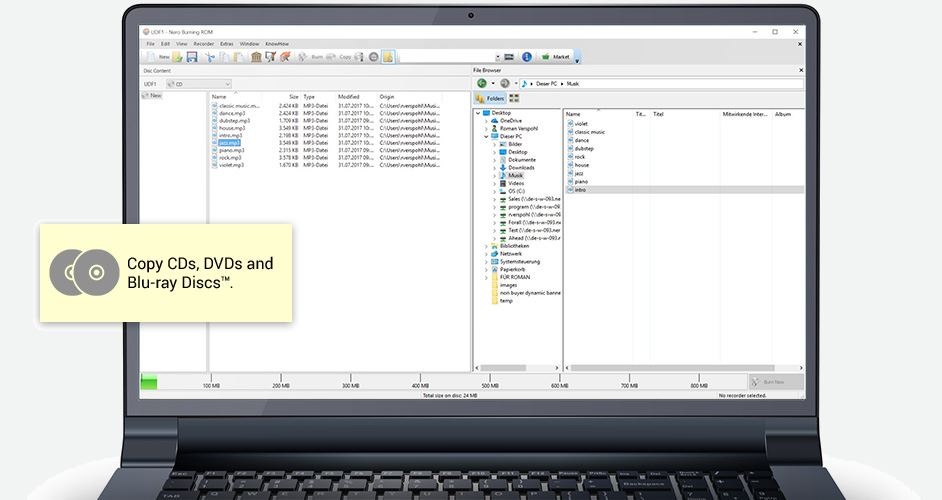Help us keep the list up to date and submit new video software here.
Tool
Description
Type
Rating
Reviews
Nero is THE software when it comes to burning CDs, DVDs, Blu-ray Discs. Fast and easy rip, burn, Autobackup, and copy functions, Backup files to CDs, DVDs, and Blu-ray Discs, Create professional-looking DVD movies with integrated 3D menus, Copy, burn, share, upload, and create music mixes like a DJ, Convert music, photos, and DVDs to play on your iPod® and other mobile devices, Quick photo and video upload to My Nero, You-Tube™, and MySpace, Watch, record, pause, and customize your live TV experience, Play Blu-ray, AVCHD and other HD formats
Latest version
Download
Download Nero Platinum 2025 158MB Win
Download old versions
Software License
Supported operating systems
More information and other downloads
Nero old free versions:
Nero MediaHome Free 16.0.03300 (direct link)
Nero MediaHome Free 15.0.02900 (direct link)
Nero MediaHome Free 15.0.02400 (direct link)
Nero MediaHome Free 15.0.00700 (direct link)
Nero Kwik Media 12.5.00300 (direct link)
Nero Kwik Media 12.0.02100 (direct link)
Nero Kwik Media 11.0.17100(direct link)
Nero Kwik Media 11.0.14900 (direct link)
Nero Burn Lite 10.0.600 (direct link)
Nero Burn Free 9.4.12.708b (direct link)
Nero Burn Free 9.4.12.3 (direct link)
Download a standalone Nero Recode 2.2.6.17 here, it can only output mp4 nero digital video. Nero is not required.
Nero MediaHome Free 16.0.03300 (direct link)
Nero MediaHome Free 15.0.02900 (direct link)
Nero MediaHome Free 15.0.02400 (direct link)
Nero MediaHome Free 15.0.00700 (direct link)
Nero Kwik Media 12.5.00300 (direct link)
Nero Kwik Media 12.0.02100 (direct link)
Nero Kwik Media 11.0.17100(direct link)
Nero Kwik Media 11.0.14900 (direct link)
Nero Burn Lite 10.0.600 (direct link)
Nero Burn Free 9.4.12.708b (direct link)
Nero Burn Free 9.4.12.3 (direct link)
Download a standalone Nero Recode 2.2.6.17 here, it can only output mp4 nero digital video. Nero is not required.
Version history / Release notes / Changelog / What's New
What’s New in Nero Platinum Suite 2025 (release date november 4th 2024)
Editors Pick, Nero AI, Nero Platinum / Leave a Comment
Nero Platinum 2025 is packed with exciting new features and more intelligent AI tools, making it even easier and more powerful to use! In Nero Video, you can now quickly swap timeline clips without losing your settings, saving time and effort. Plus, Nero Video now offers fast access to Nero PhotoSnap, seamlessly integrating photo editing into your video projects for a smoother, more cohesive workflow.
Nero PhotoSnap brings online AI tools, including photo restoration, colorization, face enhancement, image denoise, and background removal, giving you professional results with just a few clicks. With Nero’s more profound focus on AI, every tool in the suite becomes more valuable and efficient. The improved Nero Start experience helps you get started quickly, with easy navigation and helpful tips.
Nero AI Video Upscaler now supports frame interpolation and slow motion, which is ideal for creating smooth, high-quality videos. And with Nero Screen Recorder’s AI subtitle generation, adding captions has never been easier.
Nero Platinum 2025 combines all these powerful updates to deliver a more innovative, faster, and more enjoyable experience!
Presale Now: Nero Platinum Suite 2025
nero platinum 2025 presale now
Nero Start
Your All-in-One Hub for Managing Nero Software.
Nero Start is your go-to center for managing all your Nero products. It makes it easy to handle updates, tweak your account settings, and even try out Nero’s latest offerings.
1. Mix-View: Quick Access to Versions
nero start 2025 update -mix view
Flip the product cards to view previous versions. You can switch back or update to the latest with just one click. If you see a rocket icon on a card, you can try out the trial version and explore premium features.
2. Easy-to-use guides and Support
nero start 2025 update
Need help? Nero Start gives you fast access to FAQs, video tutorials, quick guides, release notes, and support contacts. Everything is neatly categorized—whether it’s Nero AI, Edit & Convert, Rip & Burn, Manage & Play, or Backup & Optimize—so you can find what you need quickly.
Plus, with regular updates, there’s always something new to discover in Nero Start!
Nero Video
1. AI Image Editing Integrated with Nero PhotoSnap
nero video1. AI Image Editing Integrated with Nero PhotoSnap
Want to add your photos to a video but feel they need some enhancement first? Nero Video 2025 now seamlessly connects you to Nero PhotoSnap with just one click.
In addition to essential photo editing tools, you’ll have access to online AI editing. Whether you need to enhance face details, colorize, remove scratches, or more, simply specify your needs and let the AI handle the rest! It’s perfect for creating one-click slideshows or memorable photo albums.
2. Click-n-Drag Clip Replacement
nero video clip replacement
Here’s another convenient update just for you! Now, you can effortlessly replace clips by simply holding Control and dragging, while keeping all presets, filters, and the original length intact.
Explore hotkeys to replace, shift, and overwrite your clips, and say goodbye to the hassle of re-editing every time you swap clips.
Nero PhotoSnap
Nero PhotoSnap new AI tools update
1. Photo Restoration
Fix scratches, colorize, and enhance faces with just one click! It’s perfect for reviving old photos and bringing back their original charm.
2. Photo Enhancement
Noise reduction will make your images shine, giving them that professional studio look. It will also smooth out skin imperfections and highlight facial details beautifully.
3. Remove Background
With a simple click, you can eliminate backgrounds in 5 seconds! This allows you to get professional results without the hassle of complicated software like Photoshop.
And there’s more! Stay tuned for even more AI tools coming soon to help you edit your images more efficiently and effectively!
Nero AI Video Upscaler
Nero AI Video Upscaler frame interpolation and slow motion update
The new Nero AI Video Upscaler update is not included in Nero Platinum Suite 2025. It’s available as a separate purchase.
1. Frame Interpolation
Say goodbye to low-frame-rate videos with Nero’s AI Video Upscaler. Our AI tool transforms any low-FPS video into smooth 120 FPS footage. Whether you’re working with old home videos or AI-generated clips, this feature fixes choppy playback and delivers smoother motion, making your videos look more professional.
2. Slow Motion
You can also easily create stunning slow-motion effects without needing high-speed cameras. Nero’s AI turns any regular footage into high-quality slow-motion, making it ideal for action shots, sports, or creative projects. It’s a simple way to add style to your videos.
Nero Screen Recorder
nero screen recorder ai stbtitle update
1. Auto Subtitle with AI
Tired of manually adding subtitles? Nero Screen Recorder’s new AI subtitle feature does it for you. With just one click, it automatically generates accurate subtitles from audio in multiple languages, making your tutorials, presentations, or educational videos accessible to a broader audience.
This feature is perfect for saving time and boosting the professionalism of your content. Plus, the subtitles are customizable, so you can adjust them to fit the style and tone of your video.
Editors Pick, Nero AI, Nero Platinum / Leave a Comment
Nero Platinum 2025 is packed with exciting new features and more intelligent AI tools, making it even easier and more powerful to use! In Nero Video, you can now quickly swap timeline clips without losing your settings, saving time and effort. Plus, Nero Video now offers fast access to Nero PhotoSnap, seamlessly integrating photo editing into your video projects for a smoother, more cohesive workflow.
Nero PhotoSnap brings online AI tools, including photo restoration, colorization, face enhancement, image denoise, and background removal, giving you professional results with just a few clicks. With Nero’s more profound focus on AI, every tool in the suite becomes more valuable and efficient. The improved Nero Start experience helps you get started quickly, with easy navigation and helpful tips.
Nero AI Video Upscaler now supports frame interpolation and slow motion, which is ideal for creating smooth, high-quality videos. And with Nero Screen Recorder’s AI subtitle generation, adding captions has never been easier.
Nero Platinum 2025 combines all these powerful updates to deliver a more innovative, faster, and more enjoyable experience!
Presale Now: Nero Platinum Suite 2025
nero platinum 2025 presale now
Nero Start
Your All-in-One Hub for Managing Nero Software.
Nero Start is your go-to center for managing all your Nero products. It makes it easy to handle updates, tweak your account settings, and even try out Nero’s latest offerings.
1. Mix-View: Quick Access to Versions
nero start 2025 update -mix view
Flip the product cards to view previous versions. You can switch back or update to the latest with just one click. If you see a rocket icon on a card, you can try out the trial version and explore premium features.
2. Easy-to-use guides and Support
nero start 2025 update
Need help? Nero Start gives you fast access to FAQs, video tutorials, quick guides, release notes, and support contacts. Everything is neatly categorized—whether it’s Nero AI, Edit & Convert, Rip & Burn, Manage & Play, or Backup & Optimize—so you can find what you need quickly.
Plus, with regular updates, there’s always something new to discover in Nero Start!
Nero Video
1. AI Image Editing Integrated with Nero PhotoSnap
nero video1. AI Image Editing Integrated with Nero PhotoSnap
Want to add your photos to a video but feel they need some enhancement first? Nero Video 2025 now seamlessly connects you to Nero PhotoSnap with just one click.
In addition to essential photo editing tools, you’ll have access to online AI editing. Whether you need to enhance face details, colorize, remove scratches, or more, simply specify your needs and let the AI handle the rest! It’s perfect for creating one-click slideshows or memorable photo albums.
2. Click-n-Drag Clip Replacement
nero video clip replacement
Here’s another convenient update just for you! Now, you can effortlessly replace clips by simply holding Control and dragging, while keeping all presets, filters, and the original length intact.
Explore hotkeys to replace, shift, and overwrite your clips, and say goodbye to the hassle of re-editing every time you swap clips.
Nero PhotoSnap
Nero PhotoSnap new AI tools update
1. Photo Restoration
Fix scratches, colorize, and enhance faces with just one click! It’s perfect for reviving old photos and bringing back their original charm.
2. Photo Enhancement
Noise reduction will make your images shine, giving them that professional studio look. It will also smooth out skin imperfections and highlight facial details beautifully.
3. Remove Background
With a simple click, you can eliminate backgrounds in 5 seconds! This allows you to get professional results without the hassle of complicated software like Photoshop.
And there’s more! Stay tuned for even more AI tools coming soon to help you edit your images more efficiently and effectively!
Nero AI Video Upscaler
Nero AI Video Upscaler frame interpolation and slow motion update
The new Nero AI Video Upscaler update is not included in Nero Platinum Suite 2025. It’s available as a separate purchase.
1. Frame Interpolation
Say goodbye to low-frame-rate videos with Nero’s AI Video Upscaler. Our AI tool transforms any low-FPS video into smooth 120 FPS footage. Whether you’re working with old home videos or AI-generated clips, this feature fixes choppy playback and delivers smoother motion, making your videos look more professional.
2. Slow Motion
You can also easily create stunning slow-motion effects without needing high-speed cameras. Nero’s AI turns any regular footage into high-quality slow-motion, making it ideal for action shots, sports, or creative projects. It’s a simple way to add style to your videos.
Nero Screen Recorder
nero screen recorder ai stbtitle update
1. Auto Subtitle with AI
Tired of manually adding subtitles? Nero Screen Recorder’s new AI subtitle feature does it for you. With just one click, it automatically generates accurate subtitles from audio in multiple languages, making your tutorials, presentations, or educational videos accessible to a broader audience.
This feature is perfect for saving time and boosting the professionalism of your content. Plus, the subtitles are customizable, so you can adjust them to fit the style and tone of your video.
View full changelog
Sections/Browse similar tools
All In One Blu-ray Converters
All In One DVD Converters
Authoring (Blu-ray/UHD/AVCHD)
Authoring (DVD)
Authoring (SVCD/VCD)
Burn (CD,DVD,Blu-ray)
DVD to DVD
DVD to MP4/MKV/H264/H265
DVD to XviD/AVI/DivX
Portable (Mobile/PSP)
Alternative to Nero Platinum
(Latest version updated)BurnAware (Jan 19, 2026)
Burrrn (Oct 19, 2005)
CDBurnerXP (Nov 19, 2019)
CloneDVD mobile (May 18, 2016)
CopyTo (Mar 8, 2013)
HandBrake (Sep 6, 2025)
ImgBurn (Jun 13, 2013)
MediaCoder (Jan 16, 2026)
MPEG Video Wizard DVD (Oct 27, 2015)
TMPGEnc Authoring Works (Jun 2, 2025)
Total Video Converter (Nov 11, 2024)
WinFF (Jun 12, 2017)
XviD4PSP (Jan 12, 2026)
Guides and How to's
How to burn compliant DVD-Video with Nero
- ReadHow to convert DVD to Nero Digital format
- ReadNero DVD-Video burning guide using the "UDF/ISO" mode
- ReadNero Vision 4 DVD Authoring Guide
- ReadNero Vision 5 AVCHD Authoring Guide
- ReadNero Vision 5 DVD Authoring Guide
- ReadSefy's DVD Backup Guide v2.6
- ReadNero Platinum video tutorials
View all guides with guide description here
Acronyms / Also Known As
Notify me when software updated or report software
| 183 reviews, Showing 1 to 5 reviews |
It IS NOT a 'complete solution' nor 'Unlimited' when they charge a yearly access subscription for separate parts of their 'complete solution'.
This is horribly misleading, and an insult to the quality and integrity expected from Germany. I will not purchase ANY NERO product, and will continue to share this unfortunate experience until they either tell the truth or deliver what they have promised.
Having used NERO for many years, I unfortunately believed in them, and purchased in 2025, only to find that I couldn't use the 'complete' software without having 3 separate yearly subscriptions!
Very poor advertising, judgement, and support on Nero's part.
This is horribly misleading, and an insult to the quality and integrity expected from Germany. I will not purchase ANY NERO product, and will continue to share this unfortunate experience until they either tell the truth or deliver what they have promised.
Having used NERO for many years, I unfortunately believed in them, and purchased in 2025, only to find that I couldn't use the 'complete' software without having 3 separate yearly subscriptions!
Very poor advertising, judgement, and support on Nero's part.
Review by MYMAINE1 on
Dec 30, 2025 Version: Platinum 2025
OS: Windows 11 64-bit Ease of use: 10/10
Functionality: 5/10
Value for money: 5/10
Overall: 4/10
Truly expensive Bloatware which wrecks your system after an uninstall!
Review by Joel on
Jan 30, 2022 Version: 2022
OS: Windows 10 64-bit Ease of use: 1/10
Functionality: 1/10
Value for money: 1/10
Overall: 1/10
They broke it.
I used to use Nero Video to author BluRays. The menus it creates are kind of ugly and can't be made better without paying
extra money, and the software seemed to bloat my videos up to where they filled a disc rather quickly (but it had "Fit to
disc"), and the software made me do some things that didn't seem necessary, but oh well, it worked.
Until I downloaded an update. Now, the "Fit to disc" no longer works. They appear to have hard-coded a number of bytes
that should fit on a BluRay, and use that instead of the actual size of my legitimate BluRay media. You can ask for the
"Fit to disc" and watch the software happily transcode for hours, and then die when it finally notices the size of the
disc in the burner, as it's about to do a burn. I reported this to Nero - crickets.
Given how a 5Gb mp4 video seems to expand to 15Gb on a BluRay, "Fit to disc" was the only way to get a reasonable amount
of content onto a disc, but that's now utterly broken because some wag made a bad software decision. It's useless now.
I'll still use other parts to burn regular files to disc, but I have no good way to author.
I used to use Nero Video to author BluRays. The menus it creates are kind of ugly and can't be made better without paying
extra money, and the software seemed to bloat my videos up to where they filled a disc rather quickly (but it had "Fit to
disc"), and the software made me do some things that didn't seem necessary, but oh well, it worked.
Until I downloaded an update. Now, the "Fit to disc" no longer works. They appear to have hard-coded a number of bytes
that should fit on a BluRay, and use that instead of the actual size of my legitimate BluRay media. You can ask for the
"Fit to disc" and watch the software happily transcode for hours, and then die when it finally notices the size of the
disc in the burner, as it's about to do a burn. I reported this to Nero - crickets.
Given how a 5Gb mp4 video seems to expand to 15Gb on a BluRay, "Fit to disc" was the only way to get a reasonable amount
of content onto a disc, but that's now utterly broken because some wag made a bad software decision. It's useless now.
I'll still use other parts to burn regular files to disc, but I have no good way to author.
Review by Rob T on
Jan 29, 2022 Version: 22.0.1020
OS: Windows 10 64-bit Ease of use: 6/10
Functionality: 3/10
Value for money: 3/10
Overall: 3/10
Rating by James Pous on
Apr 29, 2018 Version: 2018
OS: Windows 10 64-bit Ease of use: 8/10
Functionality: 5/10
Value for money: 2/10
Overall: 5/10
Nero video is not made for ripping blu ray...
Review by Theodor on
Mar 8, 2017 Version: Nero Platinum 2017 1.10.0.6
OS: Windows 10 Ease of use: 7/10
Functionality: 7/10
Value for money: 7/10
Overall: 7/10
| 183 reviews, Showing 1 to 5 reviews |
| 1 tool hits, Showing 1 to 1 tools |
Explanation:
NEW SOFTWARE= New tool since your last visit
NEW VERSION= New version since your last visit
NEW REVIEW= New review since your last visit
NEW VERSION= New version
Latest version
Version number / Beta version number / Update version number and when it whas released.
Type and download
NO MORE UPDATES? = The software hasn't been updated in over 2 years.
NO LONGER DEVELOPED = The software hasn't been updated in over 5 years.
RECENTLY UPDATED = The software has been updated the last 31 days.
Freeware = Download Free software.
Freeware Trialware = Download Free software but some parts are trial/shareware.
Free software = Download Free software and also open source code also known as FOSS (Free and Open Source Software).
Free software Trialware = Download Free software and also open source code but some parts are trial/shareware.
Freeware Ads = Download Free software but supported by advertising, usually with a included browser toolbar. It may be disabled when installing or after installation.
Free software Ads = Free Download software and open source code but supported by advertising, usually with a included browser toolbar. It may be disabled when installing or after installation.
Trialware = Also called shareware or demo. Free Trial version available for download and testing with usually a time limit or limited functions.
Payware = No demo or trial available.
Portable version = A portable/standalone version is available. No installation is required.
v1.0.1 = Latest version available.
Download beta = It could be a Beta, RC(Release Candidate) or an Alpha / Nightly / Unstable version of the software.
Download 15MB = A direct link to the software download.
Win = Windows download version. It works on 32-bit and 64-bit Windows.
Win64 = Windows 64-bit download version. It works only on 64-bit Windows.
Mac = Mac download version. It works on 32-bit and 64-bit Mac OS.
Mac64 = Mac OS download version. It works only on 64-bit Mac OS.
Linux = Linux download version.
Portable = Portable version. No installation is required.
Ad-Supported = The software is bundled with advertising. Be careful when you install the software and disable addons that you don't want!
Visit developers site = A link to the software developer site.
Download (mirror link) = A mirror link to the software download. It may not contain the latest versions.
Download old versions = Free downloads of previous versions of the program.
Download 64-bit version = If you have a 64bit operating system you can download this version.
Download portable version = Portable/Standalone version meaning that no installation is required, just extract the files to a folder and run directly.
Portable version available = Download the portable version and you can just extract the files and run the program without installation.
Old versions available = Download old versions of the program.
Version history available = Complete changelog on our site.
 = Windows version available.
= Windows version available.
 = Mac OS version available.
= Mac OS version available.
 = Linux version available.
= Linux version available.
Our hosted software are virus and malware scanned with several antivirus programs using www.virustotal.com. (NOTE! Just one virustotal warning is 99.9% a false positive. And some software might receive 2-6 warnings but it's if they are not all same virus/trojan then it's 99% false positives.)
Rating
Rating from 0-10.
NEW SOFTWARE= New tool since your last visit
NEW VERSION= New version since your last visit
NEW REVIEW= New review since your last visit
NEW VERSION= New version
Latest version
Version number / Beta version number / Update version number and when it whas released.
Type and download
NO MORE UPDATES? = The software hasn't been updated in over 2 years.
NO LONGER DEVELOPED = The software hasn't been updated in over 5 years.
RECENTLY UPDATED = The software has been updated the last 31 days.
Freeware = Download Free software.
Freeware Trialware = Download Free software but some parts are trial/shareware.
Free software = Download Free software and also open source code also known as FOSS (Free and Open Source Software).
Free software Trialware = Download Free software and also open source code but some parts are trial/shareware.
Freeware Ads = Download Free software but supported by advertising, usually with a included browser toolbar. It may be disabled when installing or after installation.
Free software Ads = Free Download software and open source code but supported by advertising, usually with a included browser toolbar. It may be disabled when installing or after installation.
Trialware = Also called shareware or demo. Free Trial version available for download and testing with usually a time limit or limited functions.
Payware = No demo or trial available.
Portable version = A portable/standalone version is available. No installation is required.
v1.0.1 = Latest version available.
Download beta = It could be a Beta, RC(Release Candidate) or an Alpha / Nightly / Unstable version of the software.
Download 15MB = A direct link to the software download.
Win = Windows download version. It works on 32-bit and 64-bit Windows.
Win64 = Windows 64-bit download version. It works only on 64-bit Windows.
Mac = Mac download version. It works on 32-bit and 64-bit Mac OS.
Mac64 = Mac OS download version. It works only on 64-bit Mac OS.
Linux = Linux download version.
Portable = Portable version. No installation is required.
Ad-Supported = The software is bundled with advertising. Be careful when you install the software and disable addons that you don't want!
Visit developers site = A link to the software developer site.
Download (mirror link) = A mirror link to the software download. It may not contain the latest versions.
Download old versions = Free downloads of previous versions of the program.
Download 64-bit version = If you have a 64bit operating system you can download this version.
Download portable version = Portable/Standalone version meaning that no installation is required, just extract the files to a folder and run directly.
Portable version available = Download the portable version and you can just extract the files and run the program without installation.
Old versions available = Download old versions of the program.
Version history available = Complete changelog on our site.
Our hosted software are virus and malware scanned with several antivirus programs using www.virustotal.com. (NOTE! Just one virustotal warning is 99.9% a false positive. And some software might receive 2-6 warnings but it's if they are not all same virus/trojan then it's 99% false positives.)
Rating
Rating from 0-10.
Browse software by sections
All In One Blu-ray Converters (9)
All In One DVD Converters (12)
All In One MKV to MP4, Blu-ray, UHD (11)
All In One Video Converters (19)
Animation (3D, 2D Animation) (12)
Audio Editors (22)
Audio Encoders (80)
Audio Players (19)
Authoring (Blu-ray, UHD, AVCHD) (13)
Authoring (DivX) (4)
Authoring (DVD) (26)
Authoring (SVCD, VCD) (9)
Bitrate Calculators (7)
Blu-ray to AVI, MKV, MP4 (15)
Blu-ray to Blu-ray, AVCHD (10)
Burn (CD,DVD,Blu-ray) (24)
Camcorders, DV, HDV, AVCHD (31)
Capture TV, DVD, VCR (30)
CD, DVD, Blu-ray recovery (3)
Codec Packs (6)
All In One DVD Converters (12)
All In One MKV to MP4, Blu-ray, UHD (11)
All In One Video Converters (19)
Animation (3D, 2D Animation) (12)
Audio Editors (22)
Audio Encoders (80)
Audio Players (19)
Authoring (Blu-ray, UHD, AVCHD) (13)
Authoring (DivX) (4)
Authoring (DVD) (26)
Authoring (SVCD, VCD) (9)
Bitrate Calculators (7)
Blu-ray to AVI, MKV, MP4 (15)
Blu-ray to Blu-ray, AVCHD (10)
Burn (CD,DVD,Blu-ray) (24)
Camcorders, DV, HDV, AVCHD (31)
Capture TV, DVD, VCR (30)
CD, DVD, Blu-ray recovery (3)
Codec Packs (6)
Codec, Video Identifiers (30)
Codecs (67)
Decrypters (DVD Rippers) (16)
Decrypters (UHD, Blu-ray Rippers) (8)
DigitalTV, DVB, IPTV (39)
DVD to DVD (20)
DVD to MP4, MKV, H264, H265 (16)
DVD to VCD, SVCD (5)
DVD to XviD, AVI, DivX (16)
ISO, Image (16)
Linux Video Tools (206)
MacOS Video Tools (240)
Media (Blu-ray, DVD, CD) (9)
Media Center, HTPC (24)
Other Useful Tools (140)
Photo Blu-ray, DVD, SlideShow (8)
Portable (Mobile, PSP) (35)
Region Free Tools (5)
Screen capture , Screen recording (28)
Screenshots , Thumbnails (13)
Codecs (67)
Decrypters (DVD Rippers) (16)
Decrypters (UHD, Blu-ray Rippers) (8)
DigitalTV, DVB, IPTV (39)
DVD to DVD (20)
DVD to MP4, MKV, H264, H265 (16)
DVD to VCD, SVCD (5)
DVD to XviD, AVI, DivX (16)
ISO, Image (16)
Linux Video Tools (206)
MacOS Video Tools (240)
Media (Blu-ray, DVD, CD) (9)
Media Center, HTPC (24)
Other Useful Tools (140)
Photo Blu-ray, DVD, SlideShow (8)
Portable (Mobile, PSP) (35)
Region Free Tools (5)
Screen capture , Screen recording (28)
Screenshots , Thumbnails (13)
Subtitle Editors, Converters (70)
Tag Editors (4)
Video De, Multiplexers (66)
Video Editors (Advanced, NLE) (36)
Video Editors (Basic) (56)
Video Editors (H264, MP4, MKV, MTS) (19)
Video Editors (Lossless) (4)
Video Editors (MPG, DVD) (16)
Video Editors (WMV, AVI) (15)
Video Encoders (AV1, VP8, VP9) (2)
Video Encoders (AVI, WMV) (38)
Video Encoders (H264, H265, MP4, MKV) (45)
Video Encoders (MPG, DVD) (23)
Video Encoders , Converters (154)
Video Frameservers (9)
Video Players (49)
Video Repair, Fix (24)
Video Scripting (10)
Video Streaming (21)
Video Streaming Downloaders (101)
Tag Editors (4)
Video De, Multiplexers (66)
Video Editors (Advanced, NLE) (36)
Video Editors (Basic) (56)
Video Editors (H264, MP4, MKV, MTS) (19)
Video Editors (Lossless) (4)
Video Editors (MPG, DVD) (16)
Video Editors (WMV, AVI) (15)
Video Encoders (AV1, VP8, VP9) (2)
Video Encoders (AVI, WMV) (38)
Video Encoders (H264, H265, MP4, MKV) (45)
Video Encoders (MPG, DVD) (23)
Video Encoders , Converters (154)
Video Frameservers (9)
Video Players (49)
Video Repair, Fix (24)
Video Scripting (10)
Video Streaming (21)
Video Streaming Downloaders (101)