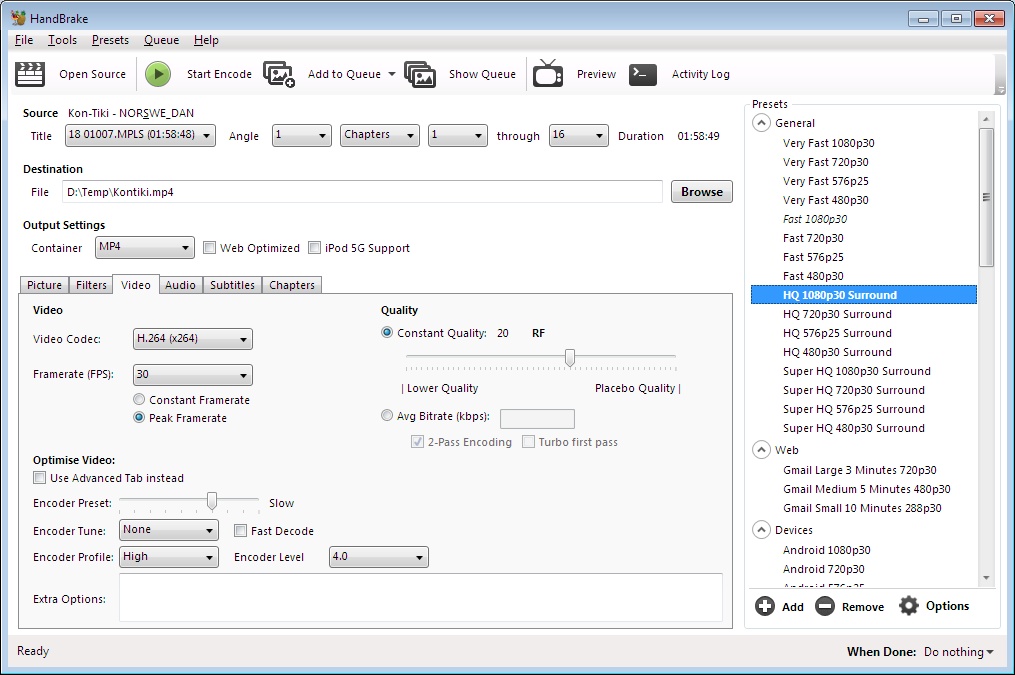Help us keep the list up to date and submit new video software here.
Tool
Description
Type
Rating
Reviews
HandBrake is a multiplatform, multithreaded video transcoder. Supported sources: Any DVD-like source: VIDEO_TS folder, DVD image or real DVD, and some .VOB and .TS files, Blu-ray source, Most any multimedia file it can get libavformat to read and libavcodec to decode. Outputs: File format: MP4, MKV, Video: MPEG-4, H.264/AVC, H.265/HEVC, VP8, VP9 or Theora, Audio: AAC, MP3, Vorbis or AC-3 pass-through (several audio tracks), Switchable or burned in subtitles and much more! Requires Microsoft .NET framework.
Free software
OS:


File size: 23MB
Portable version
Other versions
Old versions
Version history
Alternative software
OS:
File size: 23MB
Portable version
Other versions
Old versions
Version history
Alternative software
Latest version
Download
Download HandBrake 1.10.0 Windows 64-bit 17MB Win64
Download HandBrake 1.10.0 Mac 64-bit 42MB Mac64
Download HandBrake 1.10.0 Linux 64-bit 26MB Linux64
Download Portable and other versions
Download HandBrake 1.10.0 Windows ARM 64-bit 17MB WinARM64
Download Handbrake Nightly beta builds here
Download old versions
Software License
Supported operating systems
More information and other downloads
NOTE! Handbrake can NOT rip/decrypt most commercial DVDs and Blu-rays! Use a DVD ripper / Blu-ray ripper or try the libdvdcss from VLC Media Player, see Handbrake with libdvdcss DVD ripping.
Download libdvdcss 1.4.3 here, rip/decrypt DVDs directly with Handbrake.
Download Alert and Convert here, it watches a folder and automatically converts the file using HandBrake.
Download Handbrake 0.9.3 here, the last version with AVI output support.
Download Handbrake 0.9.9 here, the last version with Windows XP support.
Download Handbrake 1.0.7 here, the last version with Windows 32-bit support.
Download libdvdcss 1.4.3 here, rip/decrypt DVDs directly with Handbrake.
Download Alert and Convert here, it watches a folder and automatically converts the file using HandBrake.
Download Handbrake 0.9.3 here, the last version with AVI output support.
Download Handbrake 0.9.9 here, the last version with Windows XP support.
Download Handbrake 1.0.7 here, the last version with Windows 32-bit support.
Version history / Release notes / Changelog / What's New
HandBrake 1.10.0
General
Added new "Social 10MB" presets
Improved metadata passthru, preserving additional metadata including:
Creation date
Cover art
Location
Fixed an excessive memory usage during the indepth scan (#6963)
Command line interface
Added an option to disable Dolby Vision and HDR10+ passthru
Video
Added an option to choose the encoder color range
Improved Framerate Shaper metrics performance for high resolution frames
Fixed VCN encoder presets (#6974)
Updated NVEnc CQ range (#6418)
Audio
Addded an option to disable track names passthru and autonaming
Fixed selection behaviour fallback when no audio track is found (#6666)
EAC3 + Atmos is now properly signaled in MP4
Subtitles
Addded an option to disable track names passthru
SubRip/UTF-8 subtitles are now passed through to MKV without conversion to SSA
Fixed a crash that could happen when burning bitmap subtitles
Filters
Fixed a crash that could happen when using the Chroma Smooth filter (#7033)
Third-party libraries
Updated libraries
AMF 1.4.36 (AMD VCN video encoding)
FFmpeg 7.1.1 (decoding and filters)
HarfBuzz 11.3.3 (subtitles)
libass 0.17.4 (subtitles)
libdovi 3.3.2 (Dolby Vision dynamic metadata)
libiconv 1.18 (character encoding support)
libjpeg-turbo 3.1.1 (preview image compression)
liblzma (xz) 5.8.1 (LZMA video decoding, e.g. TIFF)
libogg 1.3.6 (Xiph codecs support)
libtheora 1.2.0 (Theora video encoding)
libvpx 1.15.2 (VP8/VP9 video encoding)
nv-codec-headers 13.0.19.0 (Nvidia NVENC encoding)
oneVPL 2.15.0 (Intel QSV video encoding/decoding)
SVT-AV1 3.1.0 (AV1 video encoding)
x264 165 r3222 (H.264/AVC video encoding)
x265 r13276 (H.265/HEVC video encoding)
Linux
Fixed Opus and Vorbis passthru validation in Webm
Fixed a crash that could happen when removing items from queue
Fixed audio bitrates list validation (#6997)
Built-in presets for unavailable hardware encoders are now hidden
Removed orphaned, no longer maintained locales or locales without active translators (af, cs, da, he, hr, ka, no, pl, pt, ro, ru, si, sk, th, tr, uk_UA, zh_TW). Removed locales are welcome back as soon as the locales are updated.
Updated existing and maintained locales.
Mac
Added support for the VideoToolbox AV1 hardware decoder
Added a Metal accelerated Render Sub filter
Added a contextual menu to the presets popover
Updated Auto Naming Preferences to add "{angle}" as a filename generation option (#6086)
Reduced CPU usage when using VideoToolbox decoders and encoders
Encoded files are now excluded from Time Machine until they are completed
Fixed queue jobs not being reloaded properly when the source is a .iso file
Fixed "Same as source" destination option, it didn't work properly in some case
Updated existing and maintained locales
Windows
Added a new preference "Default Range Mode for titles". See Preferences -> Advanced (#6385)
Added a new preference to run a custom action when the queue completes. See Preferences -> When Done (#4851)
Added "{destination_folder}" as option on the "Encode Completed" "Send File To" option.
Added support for DirectX based AV1 video decoding when using the Media Foundation encoder on ARM devices
Updated Auto Naming Preferences to add "{angle}" as a filename generation option (#6086)
Performance Optimisations for ARM64 devices running Windows
Minor miscellaneous UI improvements.
Various bug fixes and improvements (#6524, #6517, #6514, #6477, #6473, #6086, #6984, #6892, #6999, #7003)
Added new translations
Galician (Galego)
Hungarian (Magyar)
Removed orphaned, no longer maintained locales or locales without active translators (cs-CZ). Removed locales are welcome back as soon as the locales are updated.
Updated existing and maintained locales.
General
Added new "Social 10MB" presets
Improved metadata passthru, preserving additional metadata including:
Creation date
Cover art
Location
Fixed an excessive memory usage during the indepth scan (#6963)
Command line interface
Added an option to disable Dolby Vision and HDR10+ passthru
Video
Added an option to choose the encoder color range
Improved Framerate Shaper metrics performance for high resolution frames
Fixed VCN encoder presets (#6974)
Updated NVEnc CQ range (#6418)
Audio
Addded an option to disable track names passthru and autonaming
Fixed selection behaviour fallback when no audio track is found (#6666)
EAC3 + Atmos is now properly signaled in MP4
Subtitles
Addded an option to disable track names passthru
SubRip/UTF-8 subtitles are now passed through to MKV without conversion to SSA
Fixed a crash that could happen when burning bitmap subtitles
Filters
Fixed a crash that could happen when using the Chroma Smooth filter (#7033)
Third-party libraries
Updated libraries
AMF 1.4.36 (AMD VCN video encoding)
FFmpeg 7.1.1 (decoding and filters)
HarfBuzz 11.3.3 (subtitles)
libass 0.17.4 (subtitles)
libdovi 3.3.2 (Dolby Vision dynamic metadata)
libiconv 1.18 (character encoding support)
libjpeg-turbo 3.1.1 (preview image compression)
liblzma (xz) 5.8.1 (LZMA video decoding, e.g. TIFF)
libogg 1.3.6 (Xiph codecs support)
libtheora 1.2.0 (Theora video encoding)
libvpx 1.15.2 (VP8/VP9 video encoding)
nv-codec-headers 13.0.19.0 (Nvidia NVENC encoding)
oneVPL 2.15.0 (Intel QSV video encoding/decoding)
SVT-AV1 3.1.0 (AV1 video encoding)
x264 165 r3222 (H.264/AVC video encoding)
x265 r13276 (H.265/HEVC video encoding)
Linux
Fixed Opus and Vorbis passthru validation in Webm
Fixed a crash that could happen when removing items from queue
Fixed audio bitrates list validation (#6997)
Built-in presets for unavailable hardware encoders are now hidden
Removed orphaned, no longer maintained locales or locales without active translators (af, cs, da, he, hr, ka, no, pl, pt, ro, ru, si, sk, th, tr, uk_UA, zh_TW). Removed locales are welcome back as soon as the locales are updated.
Updated existing and maintained locales.
Mac
Added support for the VideoToolbox AV1 hardware decoder
Added a Metal accelerated Render Sub filter
Added a contextual menu to the presets popover
Updated Auto Naming Preferences to add "{angle}" as a filename generation option (#6086)
Reduced CPU usage when using VideoToolbox decoders and encoders
Encoded files are now excluded from Time Machine until they are completed
Fixed queue jobs not being reloaded properly when the source is a .iso file
Fixed "Same as source" destination option, it didn't work properly in some case
Updated existing and maintained locales
Windows
Added a new preference "Default Range Mode for titles". See Preferences -> Advanced (#6385)
Added a new preference to run a custom action when the queue completes. See Preferences -> When Done (#4851)
Added "{destination_folder}" as option on the "Encode Completed" "Send File To" option.
Added support for DirectX based AV1 video decoding when using the Media Foundation encoder on ARM devices
Updated Auto Naming Preferences to add "{angle}" as a filename generation option (#6086)
Performance Optimisations for ARM64 devices running Windows
Minor miscellaneous UI improvements.
Various bug fixes and improvements (#6524, #6517, #6514, #6477, #6473, #6086, #6984, #6892, #6999, #7003)
Added new translations
Galician (Galego)
Hungarian (Magyar)
Removed orphaned, no longer maintained locales or locales without active translators (cs-CZ). Removed locales are welcome back as soon as the locales are updated.
Updated existing and maintained locales.
View full changelog
All features
Features
Just a few of the reasons you'll love HandBrake
Built-in Device Presets
Get started with HandBrake in seconds by choosing a profile optimised for your device, or choose a universal profile for standard or high quality conversions. Simple, easy, fast. For those that want more choice, tweak many basic and advanced options to improve your encodes.
Supported Input Sources:
Handbrake can process most common multimedia files and any DVD or BluRay sources that do not contain any kind of copy protection.
Outputs:
File Containers: .MP4, .MKV and WebM
Video Encoders: AV1, H.265 and H.264, MPEG-4 and MPEG-2, VP8 and VP9
Optional Hardware accelerated video encoding
Audio Encoders: AAC / HE-AAC, MP3, FLAC, AC3, E-AC3, Opus and Vorbis
Audio Pass-thru: AC-3, E-AC3, FLAC, DTS, DTS-HD, TrueHD, AAC, Opus, MP3 and MP2 tracks
Even more features
Title / chapter and range selection
Batch Scan and Queueing of encodes
Chapter Markers
Subtitles (VobSub, Closed Captions CEA-608, SSA, SRT)
Constant Quality or Average Bitrate Video Encoding
Support for VFR and CFR
Video Filters: Deinterlacing, Decomb, Denoise, Detelecine, Deblock, Grayscale, Colourspace, Cropping and scaling
Live Static and Video Preview
Just a few of the reasons you'll love HandBrake
Built-in Device Presets
Get started with HandBrake in seconds by choosing a profile optimised for your device, or choose a universal profile for standard or high quality conversions. Simple, easy, fast. For those that want more choice, tweak many basic and advanced options to improve your encodes.
Supported Input Sources:
Handbrake can process most common multimedia files and any DVD or BluRay sources that do not contain any kind of copy protection.
Outputs:
File Containers: .MP4, .MKV and WebM
Video Encoders: AV1, H.265 and H.264, MPEG-4 and MPEG-2, VP8 and VP9
Optional Hardware accelerated video encoding
Audio Encoders: AAC / HE-AAC, MP3, FLAC, AC3, E-AC3, Opus and Vorbis
Audio Pass-thru: AC-3, E-AC3, FLAC, DTS, DTS-HD, TrueHD, AAC, Opus, MP3 and MP2 tracks
Even more features
Title / chapter and range selection
Batch Scan and Queueing of encodes
Chapter Markers
Subtitles (VobSub, Closed Captions CEA-608, SSA, SRT)
Constant Quality or Average Bitrate Video Encoding
Support for VFR and CFR
Video Filters: Deinterlacing, Decomb, Denoise, Detelecine, Deblock, Grayscale, Colourspace, Cropping and scaling
Live Static and Video Preview
Sections/Browse similar tools
All In One Video Converters
Blu-ray to AVI/MKV/MP4
DVD to MP4/MKV/H264/H265
Linux Video Tools
MacOS Video Tools
Portable (Mobile/PSP)
Video Encoders (AVI/WMV)
Video Encoders (H264/H265/MP4/MKV)
Video Encoders / Converters
Alternative to HandBrake
(Latest version updated)alltoavi (Jul 24, 2007)
AutoGK (Feb 1, 2009)
clever FFmpeg-GUI (Jul 28, 2025)
CloneDVD mobile (May 18, 2016)
DVD Swarm (Mar 17, 2011)
EncodeHD (Jul 10, 2013)
FairUse Wizard (Aug 21, 2012)
FastFlix (Jul 12, 2025)
FFCoder (Feb 16, 2013)
FFmpeg Batch Converter (Aug 4, 2025)
H.264 Encoder (May 11, 2017)
Libre AV Converter (Oct 2, 2023)
MediaCoder (Oct 12, 2022)
MeGUI (Jul 16, 2025)
Nero Platinum (Nov 4, 2024)
Pazera Free MP4 Video Converter (Jul 29, 2018)
ShanaEncoder (Mar 10, 2025)
Shutter Encoder (Aug 3, 2025)
SimpleDivX (Aug 25, 2007)
StaxRip (Aug 8, 2025)
TEncoder (Nov 30, 2015)
Total Video Converter (Nov 11, 2024)
TX264 (Oct 8, 2014)
VidCoder (Jul 25, 2025)
Video to Video Converter (Jun 9, 2013)
WinFF (Jun 12, 2017)
XMedia Recode (Aug 3, 2025)
XviD4PSP (Apr 7, 2025)
Guides and How to's
How to rip Blu-ray to MP4 with H264 video using Handbrake
- ReadFrom Blu-ray Disc (3D) to MKV, M4V for iOS/Apple TV and 3D SBS
- ReadHow to convert a DVD to H264 using Handbrake
- ReadHow to convert to high quality MP4 and display in Flash on your site
- ReadHow to easily convert DVD to high quality MP4/MKV H264 using free tools
- ReadHow to make a single MKV from a Blu-ray (and also how to shrink it)
- ReadHow to rip DVDs with Handbrake and VLC Media Player libdvdcss
- ReadHandBrake video tutorials
View all guides with guide description here
Tool features - Convert
AVI to AVC, AVI to AVI, AVI to H264, AVI to MKV, AVI to MP4, DVD to AVC, DVD to AVI, DVD to H264, DVD to MKV, DVD to MP4, DVD to OGM, HDTV to AVC, HDTV to AVI, HDTV to H264, HDTV to MKV, HDTV to MP4, HDTV to OGM, MKV to AVC, MKV to AVI, MKV to H264, MKV to MKV, MKV to MP4, MKV to OGM, MP4 to AVC, MP4 to AVI, MP4 to H264, MP4 to MKV, MP4 to MP4, MPG to AVC, MPG to AVI, MPG to H264, MPG to MKV, MPG to MP4, MPG to OGM, VOB to AVC, VOB to AVI, VOB to H264, VOB to MKV, VOB to MP4, VOB to OGM, TS to AVC, TS to AVI, TS to H264, TS to MKV, TS to MP4, TS to OGM
Acronyms / Also Known As
Download HandBrake Portable download from the Download links under Download and Download other versions!
Notify me when software updated or report software
| 171 reviews, Showing 1 to 5 reviews |
SVT-AV1 broken preset. From 5 jumps to 7. For encoding movie with GRAIN needed preset 6. 5 is too slow.
Review by Marcus on
Sep 29, 2024 Version: 1.8.2
OS: Windows 10 64-bit Ease of use: 10/10
Functionality: 9/10
Value for money: 10/10
Overall: 9/10
I batch converted 388 .mp4 files by dropping the container folder into the "Source Selection" window of Handbrake. It converted 49.3 GB of .mp4 files down to 9.00 GB. I cannot tell any difference in either the video or audio quality when comparing with VLC player. Wow! Excellent program!
Here's how I did it:
Using HandBrake to shrink file size.
1.Launch HandBrake and drop the folder that stores all the video files you want to convert into the "Source Selection" window. Optionally click "Folder (batch scan)" to choose the folder to batch scan and convert.
2.Click "Tools-> Preferences", navigate to "Output Files" and click "Browse" to choose a folder for saving output files. I left all the (checked/unchecked) boxes as is. One of them, "Automatically name output files" was already checked by the Handbrake program default settings. Then, click "< Back" to go back to main window.
3.Choose any output presets you'd like. I chose "Very Fast 720p30 (Default)".
4.Click the down arrow beside "Add to Queue". I chose "Add All" for batch converting all my 388 .mp4 files. Once added, you will see a number beside "Queue".
5.I clicked "Add to Queue", and selected "Add All". Beside "Queue" the number 388 in white numerals was displayed in a blue oval.
6.Then I clicked the "Start Queue" button to begin processing HandBrake batch video.
7.You'll see a green status bar in the bottom left-hand corner that indicates the progress. When done, in that same bottom corner Handbrake displayed "Queue Finished".
Here's how I did it:
Using HandBrake to shrink file size.
1.Launch HandBrake and drop the folder that stores all the video files you want to convert into the "Source Selection" window. Optionally click "Folder (batch scan)" to choose the folder to batch scan and convert.
2.Click "Tools-> Preferences", navigate to "Output Files" and click "Browse" to choose a folder for saving output files. I left all the (checked/unchecked) boxes as is. One of them, "Automatically name output files" was already checked by the Handbrake program default settings. Then, click "< Back" to go back to main window.
3.Choose any output presets you'd like. I chose "Very Fast 720p30 (Default)".
4.Click the down arrow beside "Add to Queue". I chose "Add All" for batch converting all my 388 .mp4 files. Once added, you will see a number beside "Queue".
5.I clicked "Add to Queue", and selected "Add All". Beside "Queue" the number 388 in white numerals was displayed in a blue oval.
6.Then I clicked the "Start Queue" button to begin processing HandBrake batch video.
7.You'll see a green status bar in the bottom left-hand corner that indicates the progress. When done, in that same bottom corner Handbrake displayed "Queue Finished".
Review by namitutonka on
Dec 15, 2023 Version: 1.7.1 (2023112200)
OS: Windows 11 64-bit Ease of use: 10/10
Functionality: 10/10
Value for money: 10/10
Overall: 10/10
Fantastic freeware which imho never gets enough credit. Many companies out there use free FFmeg via their inferior gui's and charge you quite a lot for doing what Handbrake, Staxrip and Hybrid do for free and vastly much better without any charge!
Review by L.C Bell on
Nov 21, 2023 Version: 1.7.0
OS: Windows 10 64-bit Ease of use: 9/10
Functionality: 10/10
Value for money: 10/10
Overall: 10/10
Rating by spitfire777 on
Mar 2, 2023 Version: Ubuntu 20.04.5 LTS
OS: Linux Ease of use: 9/10
Functionality: 9/10
Value for money: 10/10
Overall: 9/10
Did a quick check of latest version 1.6.1 and it may no longer support ripping using libdvdcss.dll Tested on Win10 64bit 22H2 and Win 11 22H2. 1.6.0 was last version to support libdvdcdd.dll. 1.6.1 needs more testing.
Review by SlimJim on
Jan 23, 2023 Version: 1.6.1
OS: Windows 10 64-bit Ease of use: 10/10
Functionality: 1/10
Value for money: 1/10
Overall: 1/10
| 171 reviews, Showing 1 to 5 reviews |
| 1 tool hits, Showing 1 to 1 tools |
Explanation:
NEW SOFTWARE= New tool since your last visit
NEW VERSION= New version since your last visit
NEW REVIEW= New review since your last visit
NEW VERSION= New version
Latest version
Version number / Beta version number / Update version number and when it whas released.
Type and download
NO MORE UPDATES? = The software hasn't been updated in over 2 years.
NO LONGER DEVELOPED = The software hasn't been updated in over 5 years.
RECENTLY UPDATED = The software has been updated the last 31 days.
Freeware = Download Free software.
Freeware Trialware = Download Free software but some parts are trial/shareware.
Free software = Download Free software and also open source code also known as FOSS (Free and Open Source Software).
Free software Trialware = Download Free software and also open source code but some parts are trial/shareware.
Freeware Ads = Download Free software but supported by advertising, usually with a included browser toolbar. It may be disabled when installing or after installation.
Free software Ads = Free Download software and open source code but supported by advertising, usually with a included browser toolbar. It may be disabled when installing or after installation.
Trialware = Also called shareware or demo. Free Trial version available for download and testing with usually a time limit or limited functions.
Payware = No demo or trial available.
Portable version = A portable/standalone version is available. No installation is required.
v1.0.1 = Latest version available.
Download beta = It could be a Beta, RC(Release Candidate) or an Alpha / Nightly / Unstable version of the software.
Download 15MB = A direct link to the software download.
Win = Windows download version. It works on 32-bit and 64-bit Windows.
Win64 = Windows 64-bit download version. It works only on 64-bit Windows.
Mac = Mac download version. It works on 32-bit and 64-bit Mac OS.
Mac64 = Mac OS download version. It works only on 64-bit Mac OS.
Linux = Linux download version.
Portable = Portable version. No installation is required.
Ad-Supported = The software is bundled with advertising. Be careful when you install the software and disable addons that you don't want!
Visit developers site = A link to the software developer site.
Download (mirror link) = A mirror link to the software download. It may not contain the latest versions.
Download old versions = Free downloads of previous versions of the program.
Download 64-bit version = If you have a 64bit operating system you can download this version.
Download portable version = Portable/Standalone version meaning that no installation is required, just extract the files to a folder and run directly.
Portable version available = Download the portable version and you can just extract the files and run the program without installation.
Old versions available = Download old versions of the program.
Version history available = Complete changelog on our site.
 = Windows version available.
= Windows version available.
 = Mac OS version available.
= Mac OS version available.
 = Linux version available.
= Linux version available.
Our hosted software are virus and malware scanned with several antivirus programs using www.virustotal.com. (NOTE! Just one virustotal warning is 99.9% a false positive. And some software might receive 2-6 warnings but it's if they are not all same virus/trojan then it's 99% false positives.)
Rating
Rating from 0-10.
NEW SOFTWARE= New tool since your last visit
NEW VERSION= New version since your last visit
NEW REVIEW= New review since your last visit
NEW VERSION= New version
Latest version
Version number / Beta version number / Update version number and when it whas released.
Type and download
NO MORE UPDATES? = The software hasn't been updated in over 2 years.
NO LONGER DEVELOPED = The software hasn't been updated in over 5 years.
RECENTLY UPDATED = The software has been updated the last 31 days.
Freeware = Download Free software.
Freeware Trialware = Download Free software but some parts are trial/shareware.
Free software = Download Free software and also open source code also known as FOSS (Free and Open Source Software).
Free software Trialware = Download Free software and also open source code but some parts are trial/shareware.
Freeware Ads = Download Free software but supported by advertising, usually with a included browser toolbar. It may be disabled when installing or after installation.
Free software Ads = Free Download software and open source code but supported by advertising, usually with a included browser toolbar. It may be disabled when installing or after installation.
Trialware = Also called shareware or demo. Free Trial version available for download and testing with usually a time limit or limited functions.
Payware = No demo or trial available.
Portable version = A portable/standalone version is available. No installation is required.
v1.0.1 = Latest version available.
Download beta = It could be a Beta, RC(Release Candidate) or an Alpha / Nightly / Unstable version of the software.
Download 15MB = A direct link to the software download.
Win = Windows download version. It works on 32-bit and 64-bit Windows.
Win64 = Windows 64-bit download version. It works only on 64-bit Windows.
Mac = Mac download version. It works on 32-bit and 64-bit Mac OS.
Mac64 = Mac OS download version. It works only on 64-bit Mac OS.
Linux = Linux download version.
Portable = Portable version. No installation is required.
Ad-Supported = The software is bundled with advertising. Be careful when you install the software and disable addons that you don't want!
Visit developers site = A link to the software developer site.
Download (mirror link) = A mirror link to the software download. It may not contain the latest versions.
Download old versions = Free downloads of previous versions of the program.
Download 64-bit version = If you have a 64bit operating system you can download this version.
Download portable version = Portable/Standalone version meaning that no installation is required, just extract the files to a folder and run directly.
Portable version available = Download the portable version and you can just extract the files and run the program without installation.
Old versions available = Download old versions of the program.
Version history available = Complete changelog on our site.
Our hosted software are virus and malware scanned with several antivirus programs using www.virustotal.com. (NOTE! Just one virustotal warning is 99.9% a false positive. And some software might receive 2-6 warnings but it's if they are not all same virus/trojan then it's 99% false positives.)
Rating
Rating from 0-10.
Browse software by sections
All In One Blu-ray Converters (9)
All In One DVD Converters (12)
All In One MKV to MP4, Blu-ray, UHD (11)
All In One Video Converters (19)
Animation (3D, 2D Animation) (12)
Audio Editors (21)
Audio Encoders (80)
Audio Players (19)
Authoring (Blu-ray, UHD, AVCHD) (13)
Authoring (DivX) (4)
Authoring (DVD) (26)
Authoring (SVCD, VCD) (9)
Bitrate Calculators (7)
Blu-ray to AVI, MKV, MP4 (15)
Blu-ray to Blu-ray, AVCHD (10)
Burn (CD,DVD,Blu-ray) (24)
Camcorders, DV, HDV, AVCHD (31)
Capture TV, DVD, VCR (30)
CD, DVD, Blu-ray recovery (3)
Codec Packs (6)
All In One DVD Converters (12)
All In One MKV to MP4, Blu-ray, UHD (11)
All In One Video Converters (19)
Animation (3D, 2D Animation) (12)
Audio Editors (21)
Audio Encoders (80)
Audio Players (19)
Authoring (Blu-ray, UHD, AVCHD) (13)
Authoring (DivX) (4)
Authoring (DVD) (26)
Authoring (SVCD, VCD) (9)
Bitrate Calculators (7)
Blu-ray to AVI, MKV, MP4 (15)
Blu-ray to Blu-ray, AVCHD (10)
Burn (CD,DVD,Blu-ray) (24)
Camcorders, DV, HDV, AVCHD (31)
Capture TV, DVD, VCR (30)
CD, DVD, Blu-ray recovery (3)
Codec Packs (6)
Codec, Video Identifiers (30)
Codecs (67)
Decrypters (DVD Rippers) (15)
Decrypters (UHD, Blu-ray Rippers) (8)
DigitalTV, DVB, IPTV (39)
DVD to DVD (20)
DVD to MP4, MKV, H264, H265 (16)
DVD to VCD, SVCD (5)
DVD to XviD, AVI, DivX (16)
ISO, Image (16)
Linux Video Tools (197)
MacOS Video Tools (233)
Media (Blu-ray, DVD, CD) (9)
Media Center, HTPC (23)
Other Useful Tools (142)
Photo Blu-ray, DVD, SlideShow (8)
Portable (Mobile, PSP) (35)
Region Free Tools (5)
Screen capture , Screen recording (27)
Screenshots , Thumbnails (13)
Codecs (67)
Decrypters (DVD Rippers) (15)
Decrypters (UHD, Blu-ray Rippers) (8)
DigitalTV, DVB, IPTV (39)
DVD to DVD (20)
DVD to MP4, MKV, H264, H265 (16)
DVD to VCD, SVCD (5)
DVD to XviD, AVI, DivX (16)
ISO, Image (16)
Linux Video Tools (197)
MacOS Video Tools (233)
Media (Blu-ray, DVD, CD) (9)
Media Center, HTPC (23)
Other Useful Tools (142)
Photo Blu-ray, DVD, SlideShow (8)
Portable (Mobile, PSP) (35)
Region Free Tools (5)
Screen capture , Screen recording (27)
Screenshots , Thumbnails (13)
Subtitle Editors, Converters (70)
Tag Editors (3)
Video De, Multiplexers (66)
Video Editors (Advanced, NLE) (34)
Video Editors (Basic) (55)
Video Editors (H264, MP4, MKV, MTS) (19)
Video Editors (Lossless) (4)
Video Editors (MPG, DVD) (16)
Video Editors (WMV, AVI) (15)
Video Encoders (AV1, VP8, VP9) (2)
Video Encoders (AVI, WMV) (38)
Video Encoders (H264, H265, MP4, MKV) (45)
Video Encoders (MPG, DVD) (23)
Video Encoders , Converters (154)
Video Frameservers (9)
Video Players (49)
Video Repair, Fix (25)
Video Scripting (11)
Video Streaming (21)
Video Streaming Downloaders (102)
Tag Editors (3)
Video De, Multiplexers (66)
Video Editors (Advanced, NLE) (34)
Video Editors (Basic) (55)
Video Editors (H264, MP4, MKV, MTS) (19)
Video Editors (Lossless) (4)
Video Editors (MPG, DVD) (16)
Video Editors (WMV, AVI) (15)
Video Encoders (AV1, VP8, VP9) (2)
Video Encoders (AVI, WMV) (38)
Video Encoders (H264, H265, MP4, MKV) (45)
Video Encoders (MPG, DVD) (23)
Video Encoders , Converters (154)
Video Frameservers (9)
Video Players (49)
Video Repair, Fix (25)
Video Scripting (11)
Video Streaming (21)
Video Streaming Downloaders (102)