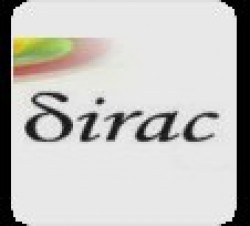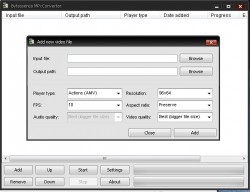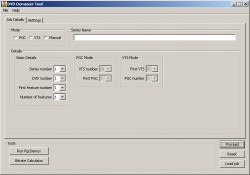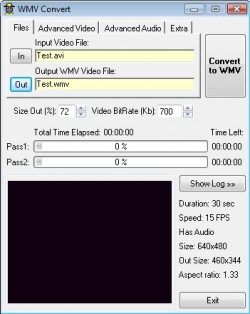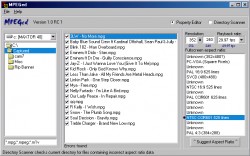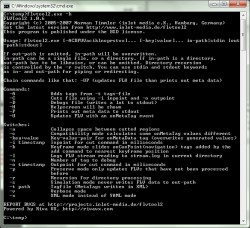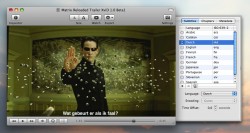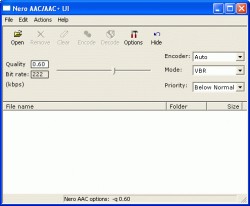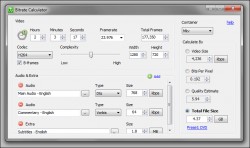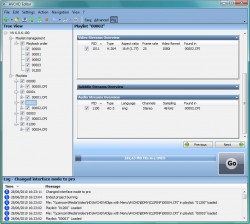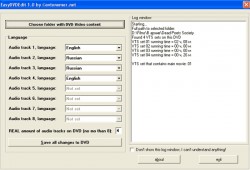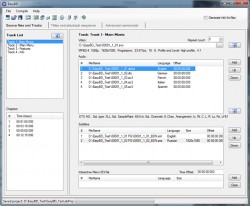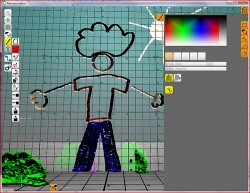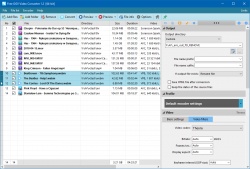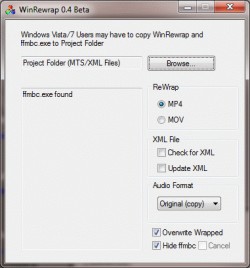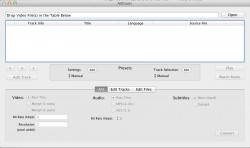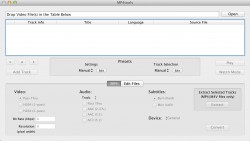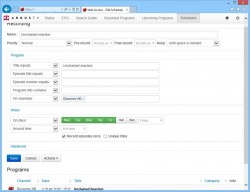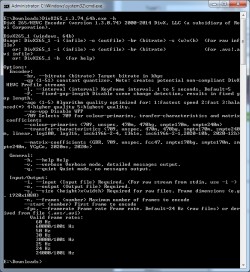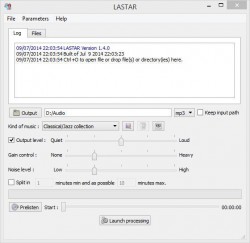Help us keep the list up to date and submit new video software here.
You can support our site by donate $5 directly to us. Thanks!
Try DVDFab and copy all Ultra HD Blu-rays and DVDs / remove Cinavia protection! Download free trial.
Ordered by Rating and listed by List all
| 697 tool hits, Showing 551 to 600 tools |
Dirac is a general-purpose video codec aimed at resolutions from QCIF (176x144) to HDTV (1920x1080) progressive or interlaced. It uses wavelets, motion compensation and arithmetic coding and aims to be competitive with other state of the art codecs.
Qanat is a simple frontend that speeds up and makes recording (downloading) internet audio and video streams as convenient as possible. MPlayer is an excellent project, but pasting addresses and options into the Windows XP command/DOS box can be fiddly and frustrating. Hopefully Qanat will mean that you can quickly hit the record button and go. Requires Mplayer (included in Mirror download here).
Bytessence MPxConverter is the small but more capable brother of AMVConverter. It is based on the same code, but it now is compatible with all players. Moreover, this software provides an easy-to-use, wizard-style interface.The program kept all the features as its predecessor, mainly portable code, ease of use, speed and multilingual interface while adding extended conversion support. GUI for ffmpeg.
VideoVangelist is Mac video converter. In the spirit of VisualHub, the new standard for video conversion on the Mac is “VideoVangelist”. Features: Ability to rip VIDEO_TS folders on DVD’s or on disk and convert to selected format much faster than most programs. Download and convert YouTube videos to format of your choice. Convert from any format to iPod/iPhone or AppleTV Format. h.264 encoding. Convert to MP4, AVI, Flash, DV, MPEG and WMV video formats. Convert any video or audio file to MP3, AAC, WAV or AIFF. Create DVD’s of video files.
DDTool is a GUI for PgcDemux, allowing you automate the process of demuxing multiple features. Requires Java and PGCDemux.
WMVConvert is WMV Converter. This program converts AVI/MPEG/VOB videos to WMV WMV9 or VC-1 format. It requires Windows Media Encoder 9 (Microsoft) to be installed (Only 32 bits version). Running under Vista can give problems with some input video's. Also under Vista always use CBR Audio encoding. Requires WindowsMediaEncoder9
MPEGed also allows you to easily modify MPEG file properties without re-encoding and without sacrificing quality. By adjusting the aspect ratio to comply with the MPEG resolution it is possible to achieve correct full screen playback. MPEGed even has an auto detect feature which will try its best to determine what aspect ratio should be used.
RazorLame is a so-called "front-end" for use with LAME. LAME is a great MP3-Encoder: it's very fast, it produces high-quality files, has many advanced features (like Variable Bitrates and Joint-Stereo), and it's open source. Unfortunately, it is a command line utility, and that is where RazorLame comes in: It provides an easy-to-use graphical user-interface which makes MP3-encoding even easier!
Adobe Flash Media Live Encoder 3 software is designed to enable you to capture live audio and video while streaming it in real time to Flash Media Server software or Flash Video Streaming Service (FVSS). When high-quality streaming is your priority, Flash Media Live Encoder 3 can help you broadcast live events and around-the-clock broadcasting. Stream Flash in On2 or H264 high quality video. Note! Version 2 and 3 is free but latest complete streaming server package 3.5 version is not. Product discontinued and not available for purchase.
Bombono DVD is a DVD authoring program for Linux and Windows. It is made easy to use and has nice and clean GUI (Gtk). The main features of Bombono DVD are: excellent MPEG viewer: Timeline and Monitor, real WYSIWYG Menu Editor with live thumbnails, comfortable Drag-n-Drop support, you can author to folder, make ISO-image or burn directly to DVD, reauthoring: you can import video from DVD discs.
ffmpeg2theora is a powerful Theora video encoder. It supports most input formats and you can also adjust brightness, deinterlace, resize, crop, add metadata and subtitles, etc. Outputs an OGV file with Theora video and Vorbis audio. Command line application but frontends/GUIs available like FFCoder or Hyper Video Converter.
HDV Data Monitor is very simple tool to view datacodes of some HDV cameras and files. In some cases you need to rename the file first to .mpg. This program has been designed to work with PAL (25pfs) camcorder and material. It should not be used for NTSC (29,95fps) camcorder or material.
Evom is a very simple video converter. Convert and transfer your favourite movies onto your iPod, iPhone or Apple TV. Convert your movies and download flash videos from the internet.
FLVTool2 is a manipulation tool for Macromedia Flash Video files (FLV). FLVTool2 calculates various meta data and inserts a onMetaData tag in the video. It cuts FLV files and adds cue Points (onCuePoint). A debug command shows the inside of a FLV file and the print command gives meta data information in XML or YAML format. Ideal for serverside automatic meta data injection. Command line application.
iSubtitle - Soft subtitled movies for your Apple gear. Inject subtitle tracks, chapter markers and metadata into your movies and TV-shows. The perfect companion app for your iTunes library and all your Apple devices, like the iPhone, iPad, iPod, Apple TV and Mac. iSubtitle takes full advantage of Apple's soft subtitle technology. The subtitle tracks are resolution independent and rendered in real-time as you watch the movie. The export and metadata tagging is fully automated so you don't need to tweak a lot of parameters to get your movie into iTunes with beautiful tagging and artwork. Requires macOS 10.10 or better.
The VC12AVI Multiplexer converts VC-1 elementary streams to AVI streams by multiplexing. The resulting streams are accepted by VirtualDub and others for editing, encoding and further processing. The main features are: - Multiplex VC-1 elementary streams to AVI, - Reconstructs headers and meta data, - Writes OpenDML 1.02 compliant AVI files
Jokosher is a simple yet powerful multi-track studio. With it you can create and record music, podcasts and more, all from an integrated simple environment. Jokosher provides a complete application for recording, editing, mixing and exporting audio, and has been specifically designed with usability in mind. The developers behind Jokosher have re-thought audio production at every level, and created something devilishly simple to use.
CD Wave is a program designed to aid in CD-Recordable mastering. It was built for splitting WAV files from any source, like LP, tape or even CD. After recording, you can let CD Wave automatically calculate split points, or you can manually add and delete split points. After this, you can write out the tracks as individual wave files and use any CDR mastering program to write a disc that has no clicks or pops in between tracks. Also supports 24-bit and surround audio. CD Wave can also act as a simple audio recorder and editor, allowing you to record and playback audio, and cut out parts that you want to keep.
SubCreator supports creation of subtitles from scratch or basing on existing text script. The application handles most common subtitle formats like time format, frame format, SRT, SSA or SAMI. It offers many addition features supporting timing processing, converting and synchronization. An interface focuses on excessive use of keyboard to speed up timing process. Development on hold.
Nero AAC/AAC+ UI is a frontend for Nero AAC. Encode WAV or FLAC files to MPEG-4 AAC/AAC+. Decode from FLAC or AAC/AAC+ to WAV. Automatic tagging of AAC/AAC+ files from FLAC files that have tags (only English character set supported at the moment). Change the priority of AAC/AAC+ and FLAC encoder and decoder programs on-the-fly. Requires the free Nero AAC. Included in our mirror download.
BitrateCalc is a bitrate calculator. It is useful for finding appropriate bitrates for encoding video and audio. It is very similar to the popular calculator in MeGUI but has been updated to work standalone. Bitrate Calculator is built with and requires the .NET 3.5 Client Profile.
Free AVCHD Editor is a software to edit your AVCHD / Blu-Ray video. * Watch HD videos on TV, * Build your personalized AVCHD stucture, * Create a personal copy of blu-ray movie, * Strip video of unwanted streams
MAGIX PhotoStory on CD & DVD is your product of choice for creating multimedia video and slideshows – quick and easy! Turn your memories into impressive TV events! Perfect slideshows in 3 minutes! Turn your pictures and videos in record time into impressive slideshows complete with suitable background music, text, different effects, interactive DVD player menus, etc.
EasyDVDEdit is a very simple tool that makes possible to change languages of audio tracks without complicated remuxing process.
Xiph.org Directshow Filters for Ogg Vorbis, Speex, Theora, FLAC, and WebM. The aim of this project is to provide the most complete implementation of the Xiph.org codecs for Windows and DirectShow. This includes decoders and encoders for all the Xiph.org formats as well as Annodex. It is released under a BSD license, so they can be used by both open-source and commercial applications.
ffmbc is FFmpeg customized for broadcast and professional usage. Command line tool.
DVDLogic EasyBD is simple semi-professional BD authoring solution for home and studio using. It contains all necessary functions for compilation separate video, audio, interactive graphics (menu) and subtitles into one full valuable BD. EasyBD has very simple but flexible user interface and allows create BD in short term. The main concept of the solution is that you can easily create your simple Blu-ray without any special knowledge. From the other hand you can find many interesting features using EasyBD if you are BD professional and familiar with BD specification.
Open Movie Editor is a free and open source video editing program, designed for basic movie making capabilities. It aims to be powerful enough for the amateur movie artist, yet easy to use.
Bino is a free 3D video player. Support for stereoscopic 3D video, with a wide variety of input and output formats. Support for anaglyph glasses, multi-display video, e.g. for powerwalls, Virtual Reality installations and other multi-projector setups. Bino currently works on GNU/Linux systems, Mac OS X, and Windows.
Moviesandbox is an Open-Source, Real-Time 3D Animation tool. It allows you to quickly sketch and animate 3D Characters and Props. Its focus is on ease of use and modularity. The idea is that you can simply draw objects in 3D space and animate them later on with the built in timeline. You can also script puppeteering and camera behaviour using a graphical scripting system. And in addition, Moviesandbox can receive data from outside applications allowing MIDI-Controllers, Kinect sensors, Milkscanners and Arduino hacks to control all aspects of your animation in real-time!
Synfig Studio is a free and open-source 2D animation software, designed as powerful industrial-strength solution for creating film-quality animation using a vector and bitmap artwork. It eliminates the need to create animation frame-by frame, allowing you to produce 2D animation of a higher quality with fewer people and resources. Synfig Studio is available for Windows, Linux and MacOS X
Zrythm is a cross-platform digital audio workstation designed to be featureful and easy to use. Limitless automation. Automate almost anything with automation events using straight lines, ramps and curves, or with LFOs and envelopes.
Free OGV Video Converter is a free application that allows you to convert almost any audio and video file to OGV format. Video files created by the program are compatible with HTML5, so you can use them on your websites. The video stream in the input file is encoded using Theora encoder, and audio stream with Vorbis encoder. The program supports two-pass encoding, which provides high image quality and reduces the size of the output file.
Centertracker tracks a user-defined object in a video and centers it in the middle of the screen along the whole video. It creates an AVS file (you have to install AviSynth before you can use it) which you can open with the program VirtualDub. Centertracker offers four tracking modes: color, contours, template and brightness. For speeding up processing and reducing influence of noise the search area in a frame can be limited. The modes color and brightness also contain a wing beat compensation option for videos with a flying bird. There are also four methods for edge compensation. Please check the info on the download website (or in the file info.txt) to find out what other software (Codecs etc) possibly needs to be installed to run the program.
WinRewrap is essentially a frontend/GUI for ffmbc (command line encoder/wrapper). It is designed for batch processing project folders containing multiple .MTS Files and optionally an XML. It can ReWrap the .MTS files to .MP4 or .MOV fully automated. You just select the folder. Optionally, it can convert your Audio to AAC, PCM or remove it. Support for other formats may be possible, you can always make a request. This enables project export from The New Sony Vegas Pro 12 to DaVinci Resolve, and can also be used for normal batch processing of entire Folders from AVCHD Cameras like GH2, etc. Requires ffmbc.
Mis2x264 converts the "Encoding settings" infos MediaInfo provides into normal x264 cli command line fragments. It might be useful if you want to use same x264 encoding settings as your source h264 mp4/mkv video. Usage: Open your video file in Mediainfo, View->Text and copy the Encoding settings line, paste it in Mis2x264, copy the x264 cli output and use in x264 encoder or a x264 frontend.
iVI converts your files into HD (High Definition 1080p or 720p) and SD (Standard Definition) format that is suitable for all your Apple devices. In iTunes it just appears as a single HD/SD file just like a purchased video file. The SD version is great for your little devices like an iPod or iPhone, and the HD version looks great on your larger devices like your Mac, iPad or AppleTV.
DSLRsync is a tool which allows you to use standard timecode in your DSLR cameras. It generates sync media (MP4 with timecode numbers, LTC signal and audio monitoring) which can be used by any smartphone or tablet to feed your DSLR camera with aux Timecode, reads LTC signal from your MOV clips, and generates FCP / APP XML project file based on loaded clips. K-lite codec pack and Quicktime may be required(included in download).
Compressor adds power and flexibility to Final Cut Pro X export. Customize output settings, work faster with distributed encoding, and tap into a comprehensive set of delivery features.
flvmeta is a command-line utility aimed at manipulating FLV files. It has the ability to compute and inject a variety of values in the onMetaData event tag, including keyframe indices. It can also inject the onLastSecond event. flvmeta also has the ability to dump metadata and full file information to standard output. flvmeta can analyze FLV files to detect more than a hundred problems and errors, and generate a textual report. flvmeta can operate on arbitrarily large files, and can handle FLV files using extended (32-bit) timestamps. It can guess video frame dimensions for all known video codecs supported by the official FLV specification.
AVItools is the part of the VIDEOtoolbox Suite of Applications used for the creation and editing of AVI videos. It was primarily designed for processing videos files for use in DivX enabled DVD players, though the AVI videos it creates are also playable on hardware like the PS3 and Xbox 360. As the name might imply, AVItools is a graphical interface for a variety of tools useful for processing video files.
MP4tools is the part of the VIDEOtoolbox Suite of Applications used for the creation and editing of MP4 videos. It was primarily designed for processing videos files for use in hardware capable of playing MP4 or M4V videos, such as the iPhone, iPad, Apple TV and PS3. As the name might imply, MP4tools is a graphical interface for a variety of tools useful for processing video files.
ARGUS TV is an advanced rule-based scheduling system to record your favorite TV programs in a very intelligent way. It has full support for running as a service with multiple clients (see example setup diagrams below). Access to the system is available ranging from a typical Windows application over plugins for living-room Media playback software to internet Web Access to give you the maximum possible reach.
DivX HEVC Encoder tool will allow you to encode HEVC/H.265 streams that are within DivX HEVC profile. After encoding, you can mux video using MKVToolnix patched for HEVC or use the most recent version of MKVToolnix HEVC, and play the resulting container files back on your computer using DivX 10 player (remember to "Enable DivX HEVC Plug-in" during installation). Divx HEVC Encoder is a command line software. Note! It requires VC 2013 runtime.
LASTAR is a batch (non-interactive) audio processor for loudness adjustment and file splitting of a batch of audio recordings, using audio transparent maximizer. At the opposite of usual available softwares, loudness normalization is done on signal power, which leads to a louder and more homogeneous result than a usual "peak" normalization, in particular on live recordings. MP3 and WAV support.
MakeAVI allows you to do make an avi video from images. It will read JPGs, as well as PNG, BMP, and several other formats (no GIF, and don't bother begging). The program is very simple and easy to understand.
titlebee lets you edit text directly onto a timeline ready for embedding in your videos or importing into your video editor software. Free version is limited to 10 projects and you must register. Full/Gold version costs $700.
esrXP (Embed Subtitle Ripper) is a program to help rip the subtitle embedded in the video. esrXP do not recognition the text automatically. A filter is set to get the text part in the video and image for the text part is given to OCR convert the image to text.
ChapterMaker is a completely free and open source application for the creation and editing of video chapter files as used in Matroska (MKV) files. It provides a host of features that allow tremendous flexibility in the way that the files are prepared, but the priority during design was to make the functionality simple to use. This program requires the .NET 4 Framework.
With GraphEditPlus you can: Edit several graphs at one time. Load and save .grf files compatible with MS GraphEdit. Connect to remote graphs (in ROT - Running Objects Table). All graphs in GraphEditPlus are always available in ROT. See event log for each graph. See all filters registered in the system, register new filters. Work in 64 and 32 bit modes. Search filters by name, display name, CLSID, path or file name. Render media files and URLs, insert source filters determined by input file.
| 697 tool hits, Showing 551 to 600 tools |
Explanation:
NEW SOFTWARE= New tool since your last visit
NEW VERSION= New version since your last visit
NEW REVIEW= New review since your last visit
NEW VERSION= New version
Latest version
Version number / Beta version number / Update version number and when it whas released.
Type and download
NO MORE UPDATES? = The software hasn't been updated in over 2 years.
NO LONGER DEVELOPED = The software hasn't been updated in over 5 years.
RECENTLY UPDATED = The software has been updated the last 31 days.
Freeware = Download Free software.
Freeware Trialware = Download Free software but some parts are trial/shareware.
Free software = Download Free software and also open source code also known as FOSS (Free and Open Source Software).
Free software Trialware = Download Free software and also open source code but some parts are trial/shareware.
Freeware Ads = Download Free software but supported by advertising, usually with a included browser toolbar. It may be disabled when installing or after installation.
Free software Ads = Free Download software and open source code but supported by advertising, usually with a included browser toolbar. It may be disabled when installing or after installation.
Trialware = Also called shareware or demo. Free Trial version available for download and testing with usually a time limit or limited functions.
Payware = No demo or trial available.
Portable version = A portable/standalone version is available. No installation is required.
v1.0.1 = Latest version available.
Download beta = It could be a Beta, RC(Release Candidate) or an Alpha / Nightly / Unstable version of the software.
Download 15MB = A direct link to the software download.
Win = Windows download version. It works on 32-bit and 64-bit Windows.
Win64 = Windows 64-bit download version. It works only on 64-bit Windows.
Mac = Mac download version. It works on 32-bit and 64-bit Mac OS.
Mac64 = Mac OS download version. It works only on 64-bit Mac OS.
Linux = Linux download version.
Portable = Portable version. No installation is required.
Ad-Supported = The software is bundled with advertising. Be careful when you install the software and disable addons that you don't want!
Visit developers site = A link to the software developer site.
Download (mirror link) = A mirror link to the software download. It may not contain the latest versions.
Download old versions = Free downloads of previous versions of the program.
Download 64-bit version = If you have a 64bit operating system you can download this version.
Download portable version = Portable/Standalone version meaning that no installation is required, just extract the files to a folder and run directly.
Portable version available = Download the portable version and you can just extract the files and run the program without installation.
Old versions available = Download old versions of the program.
Version history available = Complete changelog on our site.
 = Windows version available.
= Windows version available.
 = Mac OS version available.
= Mac OS version available.
 = Linux version available.
= Linux version available.
Our hosted software are virus and malware scanned with several antivirus programs using www.virustotal.com. (NOTE! Just one virustotal warning is 99.9% a false positive. And some software might receive 2-6 warnings but it's if they are not all same virus/trojan then it's 99% false positives.)
Rating
Rating from 0-10.
NEW SOFTWARE= New tool since your last visit
NEW VERSION= New version since your last visit
NEW REVIEW= New review since your last visit
NEW VERSION= New version
Latest version
Version number / Beta version number / Update version number and when it whas released.
Type and download
NO MORE UPDATES? = The software hasn't been updated in over 2 years.
NO LONGER DEVELOPED = The software hasn't been updated in over 5 years.
RECENTLY UPDATED = The software has been updated the last 31 days.
Freeware = Download Free software.
Freeware Trialware = Download Free software but some parts are trial/shareware.
Free software = Download Free software and also open source code also known as FOSS (Free and Open Source Software).
Free software Trialware = Download Free software and also open source code but some parts are trial/shareware.
Freeware Ads = Download Free software but supported by advertising, usually with a included browser toolbar. It may be disabled when installing or after installation.
Free software Ads = Free Download software and open source code but supported by advertising, usually with a included browser toolbar. It may be disabled when installing or after installation.
Trialware = Also called shareware or demo. Free Trial version available for download and testing with usually a time limit or limited functions.
Payware = No demo or trial available.
Portable version = A portable/standalone version is available. No installation is required.
v1.0.1 = Latest version available.
Download beta = It could be a Beta, RC(Release Candidate) or an Alpha / Nightly / Unstable version of the software.
Download 15MB = A direct link to the software download.
Win = Windows download version. It works on 32-bit and 64-bit Windows.
Win64 = Windows 64-bit download version. It works only on 64-bit Windows.
Mac = Mac download version. It works on 32-bit and 64-bit Mac OS.
Mac64 = Mac OS download version. It works only on 64-bit Mac OS.
Linux = Linux download version.
Portable = Portable version. No installation is required.
Ad-Supported = The software is bundled with advertising. Be careful when you install the software and disable addons that you don't want!
Visit developers site = A link to the software developer site.
Download (mirror link) = A mirror link to the software download. It may not contain the latest versions.
Download old versions = Free downloads of previous versions of the program.
Download 64-bit version = If you have a 64bit operating system you can download this version.
Download portable version = Portable/Standalone version meaning that no installation is required, just extract the files to a folder and run directly.
Portable version available = Download the portable version and you can just extract the files and run the program without installation.
Old versions available = Download old versions of the program.
Version history available = Complete changelog on our site.
Our hosted software are virus and malware scanned with several antivirus programs using www.virustotal.com. (NOTE! Just one virustotal warning is 99.9% a false positive. And some software might receive 2-6 warnings but it's if they are not all same virus/trojan then it's 99% false positives.)
Rating
Rating from 0-10.
Browse software by sections
All In One Blu-ray Converters (9)
All In One DVD Converters (12)
All In One MKV to MP4, Blu-ray, UHD (11)
All In One Video Converters (19)
Animation (3D, 2D Animation) (11)
Audio Editors (21)
Audio Encoders (80)
Audio Players (19)
Authoring (Blu-ray, UHD, AVCHD) (12)
Authoring (DivX) (4)
Authoring (DVD) (26)
Authoring (SVCD, VCD) (9)
Bitrate Calculators (7)
Blu-ray to AVI, MKV, MP4 (15)
Blu-ray to Blu-ray, AVCHD (10)
Burn (CD,DVD,Blu-ray) (24)
Camcorders, DV, HDV, AVCHD (31)
Capture TV, DVD, VCR (30)
CD, DVD, Blu-ray recovery (3)
Codec Packs (6)
All In One DVD Converters (12)
All In One MKV to MP4, Blu-ray, UHD (11)
All In One Video Converters (19)
Animation (3D, 2D Animation) (11)
Audio Editors (21)
Audio Encoders (80)
Audio Players (19)
Authoring (Blu-ray, UHD, AVCHD) (12)
Authoring (DivX) (4)
Authoring (DVD) (26)
Authoring (SVCD, VCD) (9)
Bitrate Calculators (7)
Blu-ray to AVI, MKV, MP4 (15)
Blu-ray to Blu-ray, AVCHD (10)
Burn (CD,DVD,Blu-ray) (24)
Camcorders, DV, HDV, AVCHD (31)
Capture TV, DVD, VCR (30)
CD, DVD, Blu-ray recovery (3)
Codec Packs (6)
Codec, Video Identifiers (30)
Codecs (67)
Decrypters (DVD Rippers) (15)
Decrypters (UHD, Blu-ray Rippers) (8)
DigitalTV, DVB, IPTV (38)
DVD to DVD (20)
DVD to MP4, MKV, H264, H265 (16)
DVD to VCD, SVCD (5)
DVD to XviD, AVI, DivX (16)
ISO, Image (16)
Linux Video Tools (191)
MacOS Video Tools (228)
Media (Blu-ray, DVD, CD) (9)
Media Center, HTPC (23)
Other Useful Tools (141)
Photo Blu-ray, DVD, SlideShow (8)
Portable (Mobile, PSP) (35)
Region Free Tools (5)
Screen capture , Screen recording (27)
Screenshots , Thumbnails (13)
Codecs (67)
Decrypters (DVD Rippers) (15)
Decrypters (UHD, Blu-ray Rippers) (8)
DigitalTV, DVB, IPTV (38)
DVD to DVD (20)
DVD to MP4, MKV, H264, H265 (16)
DVD to VCD, SVCD (5)
DVD to XviD, AVI, DivX (16)
ISO, Image (16)
Linux Video Tools (191)
MacOS Video Tools (228)
Media (Blu-ray, DVD, CD) (9)
Media Center, HTPC (23)
Other Useful Tools (141)
Photo Blu-ray, DVD, SlideShow (8)
Portable (Mobile, PSP) (35)
Region Free Tools (5)
Screen capture , Screen recording (27)
Screenshots , Thumbnails (13)
Subtitle Editors, Converters (70)
Tag Editors (3)
Video De, Multiplexers (66)
Video Editors (Advanced, NLE) (34)
Video Editors (Basic) (53)
Video Editors (H264, MP4, MKV, MTS) (19)
Video Editors (Lossless) (4)
Video Editors (MPG, DVD) (16)
Video Editors (WMV, AVI) (15)
Video Encoders (AV1, VP8, VP9) (2)
Video Encoders (AVI, WMV) (38)
Video Encoders (H264, H265, MP4, MKV) (45)
Video Encoders (MPG, DVD) (23)
Video Encoders , Converters (154)
Video Frameservers (9)
Video Players (48)
Video Repair, Fix (25)
Video Scripting (11)
Video Streaming (21)
Video Streaming Downloaders (101)
Tag Editors (3)
Video De, Multiplexers (66)
Video Editors (Advanced, NLE) (34)
Video Editors (Basic) (53)
Video Editors (H264, MP4, MKV, MTS) (19)
Video Editors (Lossless) (4)
Video Editors (MPG, DVD) (16)
Video Editors (WMV, AVI) (15)
Video Encoders (AV1, VP8, VP9) (2)
Video Encoders (AVI, WMV) (38)
Video Encoders (H264, H265, MP4, MKV) (45)
Video Encoders (MPG, DVD) (23)
Video Encoders , Converters (154)
Video Frameservers (9)
Video Players (48)
Video Repair, Fix (25)
Video Scripting (11)
Video Streaming (21)
Video Streaming Downloaders (101)