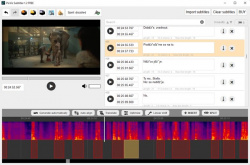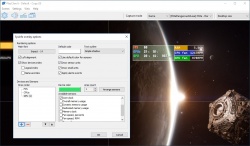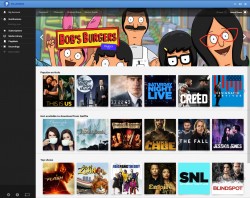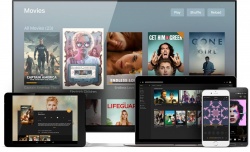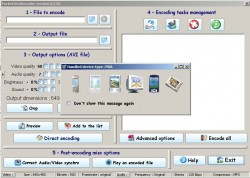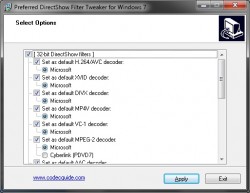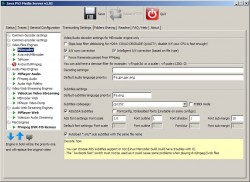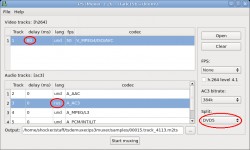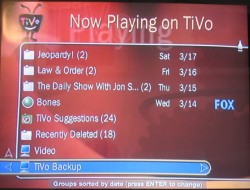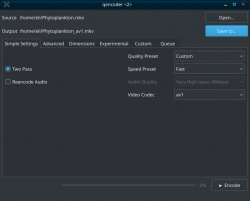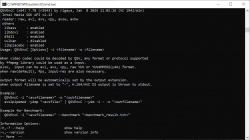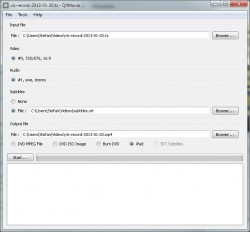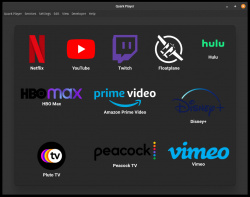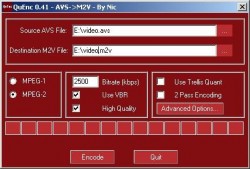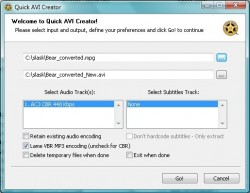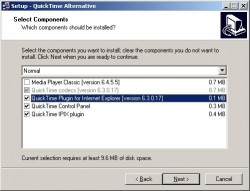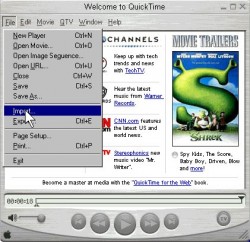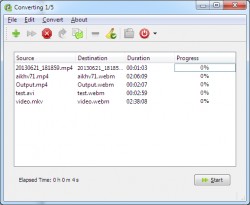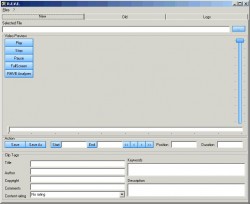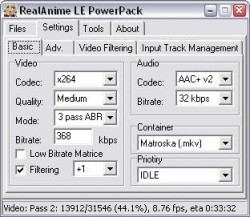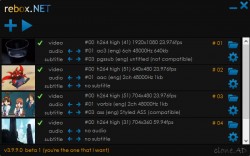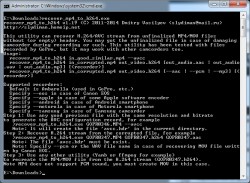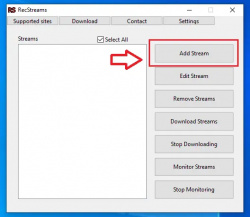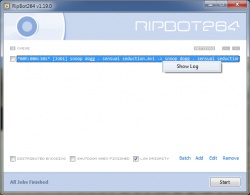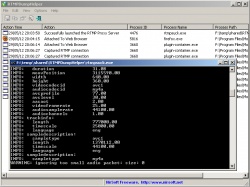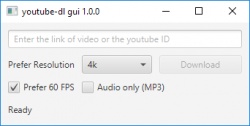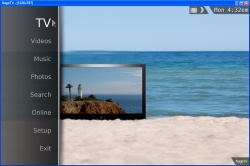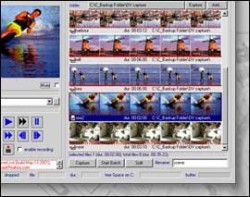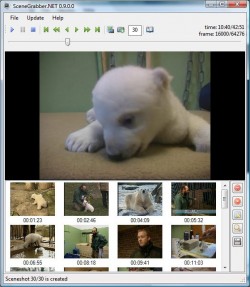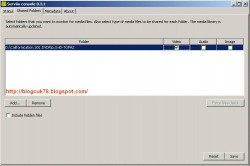Help us keep the list up to date and submit new video software here.
You can support our site by donate $5 directly to us. Thanks!
Try DVDFab and copy all Ultra HD Blu-rays and DVDs / remove Cinavia protection! Download free trial.
Ordered by Description and listed by List all
| 831 tool hits, Showing 451 to 500 tools |
Pitivi is a free, intuitive and featureful movie editor for the Linux desktop. Free and Open Source. Anything in, anything out. Hundreds of animated effects, transitions and filters. Flexible and efficient. Framerate-independent timeline. True precision. Beautiful audio waveforms. Speaks many languages. Easy to learn. Exciting to master.
PixVis Subtitler is a subtitle editor with AI functions like automatic subtitle generation. It can recognize speech in different languages, automatically generate subtitles, automatically synchronize misaligned subtitles to audio, easily translate subtitles to different languages. Spell checking is available for different languages. It can optimize subtitle timing for better experience. There is an audio spectrum for easier editing. The software has user-friendly drag & drop interface and it can burn subtitles in video. Pro versions from $39.
PlayClaw is a very useful tool for almost every game player and a "must-have" tool for hardcore gamers. Most screen-grabbing software, if you can use it during a game at all, will slow your PC to a crawl. PlayClaw is different, making full use of any multi-core processors and with lean coding designed specifically for use during resource-hungry games!
PlayerFab (former DVDFab Media Player) is a media player software. Characterized by an all-around service, PlayerFab makes it accessible for users to playback local videos, DVD/Blu-ray/UHD discs, and videos from Amazon, Netflix, Tubi, Peacock. Also plays Blu-ray & DVD folders, ISO image files, both 2D or 3D. So, it brings absolutely the best audiovisual experiences for Windows users.
PlayOn Home (replaces PlayOn Desktop) is a robust PC app that enables you to record streaming video. Record from all of your favorite streaming channels like Netflix, Hulu, Amazon, Disney+, HBO Max and more. Once a show or movie is recorded, you can watch anywhere, anytime, even offline. Cast it to your TV or take it to go on your mobile device. PlayOn will even automatically skip the commercials for you when you watch. PlayOn Home turns your PC into a fully-featured DVR for streaming video.
Plex Media Center bridges the gap between your Mac/Windows and your home theater, doing so with a visually appealing user interface that provides instant access to your media. Plex can play a wide range of video, audio and photo formats as well as online streaming audio and video. The real power of Plex is found in its library features: Organize your media into versatile libraries, automatically retrieve metadata from the Internet, and display your libraries using one of the visually stunning skins. Plex Pass costs $5/month.
Free software Trialware
OS:


Version: 1.41.6.9685 / 1.41.7.9799 PlexPass
Released: May 19,2025
File size: 95MB
Download
OS:
Version: 1.41.6.9685 / 1.41.7.9799 PlexPass
Released: May 19,2025
File size: 95MB
Download
Pocket Divx Encoder allows you to encode any video clip with optimized parameters for handled devices (landscape mode, 240x320, low CPU usage, increased brightness, ...).The 2 video output standards (.ogm ou .avi) are playable on the 2 famous DivX players under PocketPC : PocketMVP and betaplayer.
PotPlayer is a free multimedia player with plenty of features and rich customization. No need to install different codecs all the time when using the player. Provides the maximum performance with the minumum resource using DXVA, CUDA, QuickSync. Immersive Viewing Experience with 3D. Various output format. Supports Various Subtitle Formats. Variety of Codecs, Easy to Manage.
Powder Player is a video player that supports torrents, over 1000 websites and local media. Offers casting to Chromecast and AppleTV, auto-fetching subtitles, detailed information about items and much more. It can do everything that a Torrent Client can, everything that a Video/Audio Player can and much more! No longer updated ?!?
PowerDirector offers a unique combination of high-end performance and advanced editing features. It's remarkably easy to use, making video editing accessible to creators of all skill levels, and a huge selection of customizable design tools, including unique alpha transitions, animated titles, particles and PiP objects, provide the freedom to explore creativity and reflect it in unique video creations.
Preferred Filter Tweaker(aka Win7DSFilterTweaker) is a tool to change the preferred video and audio decoders in Windows 7, 8 and 10. Windows 7 uses its own DirectShow filters for decoding several audio and video formats. Using third party filters instead of the native filters is not possible without making changes to the Windows Registry. This tool allows you to configure your preferred DirectShow filters with just a few mouse clicks. It is quick, easy, and changes can be always undone. If you for example prefer to use ffdshow or CoreAVC for decoding H.264 video then you can do so by using this tool.
ProjectX is a demultiplexing, editing and repairing tool for MPEG2, TS, DigitalTV Transport streams. Requires Java. Under More downloads below can you find some versions that does not require JAVA.
PS3 Media Server is a DLNA compliant Upnp Media Server for the PS3, written in Java, with the purpose of streaming or transcoding any kind of media files, with minimum configuration. It's backed up with the powerful Mplayer/FFmpeg packages. All formats PS3 natively supports: MP3/WMA, JPG/PNG/GIF/TIFF, and all kind of videos (AVI, MP4, TS, M2TS, MPEG, VIDEO_TS, DVD ISO, MKV) the ps3 is willing to play. You can choose with a virtual folder system your audio/subtitle language on the PS3! You can ALSO stream to a Xbox 360!
PS3Muxer is a very simple program which will remux mkv file with h.264 video and AC3/DTS/LPCM/AAC audio to a M2TS file which is playable on the Sony PlayStation3.
PyPlayer is a a versatile media player with intuitive video editing features, leveraging PyQt5, VLC, and FFmpeg. Concatenate, splice, fade, rotate, flip video, amplify audio, and resize media with high-precision progress bar for precise frame seeking and smooth zooming/panning. Take snapshots with customizable size, save cover art, and aspect ratio. Utilize crop-mode to focus on specific areas and create impactful snapshots. PyPlayer offers advanced features like enhanced drag-and-drop functionality for media, folders, and subtitle files. Experimental animated GIF support, opening doors to creative GIF playback. PyPlayer also supports custom themes to personalize your experience.
pyTivo transcodes almost any video on your PC, using ffmpeg, and streams it to your TiVo for viewing. Runs on Windows, Linux and MAC OSX. TiVo files and TiVo-compatible mpeg2 files are streamed directly without transcoding. Requires Python, FFmpeg, The Python Imaging Library.
Qanat is a simple frontend that speeds up and makes recording (downloading) internet audio and video streams as convenient as possible. MPlayer is an excellent project, but pasting addresses and options into the Windows XP command/DOS box can be fiddly and frustrating. Hopefully Qanat will mean that you can quickly hit the record button and go. Requires Mplayer (included in Mirror download here).
qencoder is a cross platform graphical vp8/vp9/av1 encoder which uses intelligent video splitting to maximize efficiency on computers with lots of cpu cores. It also comes bundled with tons of power user features for optimizing videos and ensuring maximum quality at minimum bitrates.
QMPlay2 is a video and audio player. It can play all formats supported by FFmpeg, libmodplug (including J2B and SFX). It also supports Audio CD, raw files, Rayman 2 music and chiptunes.
QSVenc is software meant to investigate the performance and image quality of Intel's HW encoder (QSV). Two types of software were developed: one is a command line version that runs independently, and the other is an output plug-in of Aviutl.
QtlMovie is a graphical frontend to FFmpeg, DVD Author, telxcc, mkisofs and growisofs. QtlMovie is not a general purpose frontend to FFmpeg, so many of them already exist. QtlMovie focuses on a small number of tasks and does them the simplest possible way. The main goal of QtlMovie is the generation of DVD or iPad movie files from any video file or DVD. The unique feature of QtlMovie is the ability to correctly handle most types of subtitles: DVD, DVB, SRT, SSA/ASS, Teletext and burn them into the output video in one click.
Quark Player is an Electron based web video services player, supporting Floatplane, Hulu, Amazon Prime Video and More! This is a fork and successor of ElectronPlayer.
QuEnc can be used to encode from avi or an Avisynth Script file to a MPEG1(VCD) or MPEG2(SVCD, DVD) video stream and AC3 or MP2 audio stream.
Quick AVI Creator is a DVD/Video to AVI/xvid/x264 front-end, which uses several GNU licensed applications to convert DVD/video to AVI/xvid/x264. The extra goal of the Quick AVI Creator is the absolute tuning of the output. To accomplish this goal, QAC uses AvsP which is the main difference between Quick AVI Creator and other video conversion front-ends. Therefore you have the full control of the generated Avisynth script, thus you take advantage of every feature that the Avisynth offers. You can preview the output, resize, trim, deinterlace, if necessary, change frame rate, add Avisynth filters like denoise, etc. The FLV transcoding feature requires the Microsoft .NET Framework 2.0.
Quick Media Converter HD is a free All-In-One video converter. Convert from anything to Quicktime MOV, MP4 for Iphone, Ipod, PSP, Flash FLV, AVI DivX, Xvid , WMV, DVD, VCD, MP3, 3GP, TS. Capture video from your webcamera or desktop. Full AVCHD support. Frontend/GUI for ffmpeg.
QuickTime Alternative is a trimmed down version of QuickTime that contains only the essential components needed for playing QuickTime content that is embedded in web pages.
Quicktime MOV video player. The Pro version($30) also supports: Edit movies with the simplicity of cut, copy, and paste. Create Quicktime, MOV, H264, 3GPP, 3GPP2 and MPEG-4 content. Create slide shows. Import/Export media. Convert MOV to AVI.
QWinFF is a GUI for FFmpeg, a powerful command-line media converter. FFmpeg can read audio and video files in various formats and convert them into other formats. QWinFF provides an intuitive graphical interface and a rich set of presets to help you use ffmpeg easily without having to type a single command. Advanced users can also adjust conversion parameters like bitrate and sample rate in detail. Starting from version 0.2.0, QWinFF features an interactive video-cutting interface that lets you watch the video and select the time range you want to convert.
R.E.V.E. is a Real Video Editor, a frontend/GUI to rmeditor.
ratDVD takes a full featured DVD movie and puts it into a highly compressed video format file - while preserving all the features of the original DVD. You can directly play back the compressed file - with all the options the original DVD. You can also simply convert it back to the original DVD format without losing any features(but you will lose video quality).
RealAnime is an easy to use Graphical User Interface (GUI) to convert big files into smaller files using state-of-the-art codecs(RM,x264,Xvid, etc). The main purpose if this software is to batch encode anime content, but it can be used for general encode too. The core is built on top of Real Network Helix Producer but it can also use Video For Window (VFW) codecs.
REAPER is a powerful application for multitrack recording and editing of audio. It will accept avi, mpg or wmv files & give you a video preview, thus enabling you to mix extra tracks in with your source audio!. You cannot perform any video editing within Reaper, but you can work on the soundtrack. You can edit the existing soundtrack, and/or add create new tracks and media items to be mixed with it.
rebox.NET is basically a de-muxer and muxer, simply meaning it takes the audio, video, and subtitles from one format and quickly and conveniently puts it into another. Although many devices can play the audio and video within MKV files, it won't play, or even recognise the actual MKV format, or more correctly, the MKV container. rebox.NET can take the audio|video|subtitles out and put them into something that devices and game consoles like the xbox360 and playstation 3 prefer, an MP4 file. rebox.NET doesn't just work for game consoles, you can also use it to change MKV files to MP4 for things like ipads and iphones, subtitle (text) support included!
recover_mp4 can recover H.264/AVC stream from unfinalized MP4/MOV files without (or empty) header. You may got the unfinalized file in case of damaging camcorder during recording or such. This utility has been tested with files recorded by GoPro, but it may work with other camcorders too. Command line tool. Read full description how to use it.
RecStreams can record several streams at once from multiple websites. There are two options for recording: Download streams and Monitor streams. Download Streams: It checks if the stream is online, if it is, the stream will be recorded until it ends or is interrupted. Monitor Streams: Works like the download option, but will periodically check if the stream is online instead of only once, this means all future videos from that stream will be automatically recorded. Requires Python. From $10 for one month.
Resonic Player is a slick audio player and browser / directory player, built around a big waveform view. Resonic plays your music files, sounds and samples out of your existing folders. It's built to be fast, reliable, and powerful. It does what it is supposed to do, without the bloat, and with exceptional usability. Pro version costs $70.
Freeware Trialware
OS:
Version: 0.9.3 Beta / 0.9.4 Pro
Released: Aug 21,2021
File size: 12.6MB
Download
OS:
Version: 0.9.3 Beta / 0.9.4 Pro
Released: Aug 21,2021
File size: 12.6MB
Download
RipBot264 is a an easy to use All-In-One Converter. Convert from DVD, Blu-ray or any video to iPod, iPad, PSP, PS3, XBOX360, PC, MAC, MP4, MKV, Blu-ray or AVCHD without exotic filters and unnecessary settings. Encode using several computers/shared encoding! Requires Java 32bit, AVisynth, ffdshow, haali media splitter and .Net Framework.
Riva FLV Encoder is FLV Converter. Convert your existing videofiles to the Flash Video (FLV) format with this free Riva FLV Encoder. After selecting a source-file you can easily transcode it into Flash Video using one of the presets or your custom settings. GUI for ffmpeg.
RMMuxer is a program to mux RealMedia files(.rm, .rmvb). It can for example combine audio from one file and video from other. It can also extract audio or video from the file. Also available is a beta version that can extract streams from SureStream files.
RockPod 08 Lite will encode any number of video clips and files into the correct format for Windows Mobile PDAs, Apple’s iPod nano and Classic as well as PSP, Archos, Nokia, Creative Zen, Zune, Asus EEE. It features batch-file encoding and fixed-filesize encoding - your choice of 128, 256 or 512MB, making it easy to fit files into flash memory cards and internal storage of these devices. Frontend/GUI for ffmpeg.
RTMPDumpHelper is a small utility that can help you to easily download RTMP video/audio streams. By combining this utility and the proxy server of RTMPDump toolkit, you can simply open a Web page containing RTMP video stream in your favorite Web browser, and while watching the video, it'll be saved to your disk automatically as .flv or .mp4 file. RTMP is a streaming protocol used by Hulu, justin.tv, and by many live streaming Web sites.
S-Kyousuke youtube-dl-gui is a video streaming downloader. Download video from youtube using javafx, youtube-dl and FFmpeg.All the resolution ** (144p 180p 240p 360p 480p 720p 1080p 2k 4k) and supports fps up to 60 fps. Choose either video (mkv or mp4) or audio (mp3). Automatic file conversion (but recommended mkv because it does not waste time converting files). The program runs multiple windows simultaneously. High resolution based on original, if the original has no resolution selected, will select the resolution, and closest and best to replace.
SageTV Media Center is now open source DVR (Digital Video Recording) and HTPC (Home theater PC) software fo Windows, Linux and unRAID/Docker. It requires that the host computer have a DVB/ATSC Digital TV Tuner or Real-Time Hardware-based MPEG-2/H264 Encoder card and even Network Attached DVB/ATSC Tuner or H264/H265 HDMI encoder. SageTV software has integrated Electronic Programming Guide (EPG) support for Schedules Direct. The program provides a television interface for DVR, Music, Photos and Video on Windows and Linux. SageTV Media Center typically records in standard MPEG-2 or AVC/H264. There also Client and Android support
SarkUI is a multiple video files and audio converter/muxer/demuxer/renamer. It's a wrap up of all the programs used for media extracting, muxing, converting (i.e. ffmpeg, mkvtoolnix, mp4box etc) under all-in-one GUI for multiple files simultaneously.
ScenalyzerLive (short: ScLive) makes capturing video and selecting useful scenes from your DV-tapes very easy, comfortable and FUN! Sclive is the "missing link" between the Camera and your editing-program. Due to the file-size or file-format limitation under the FAT32 file-system (Windows 98/ME) .avi files are limited to 2 or 4 GB, ScenalyzerLive provides a solid Workaround for this 2/4GB problem.
Scenegrabber.NET is freeware and provide you an easily way to create sceneshots from movies. You can grab manual or automatic frames from a movie and join then in a single JPG-image. Furthermore you can add to the single JPG image infos like moviename, resolution, codec-info, movielength and time of sceneshot creation. Another interesting option of Scenegrabber.NET is the batch file mode which can be used to create screenshots of multiple videos without having to load each of them individually into the program. Requires .NET Framework.
Screen2Avi is a freeware dewsktop screen capturer capable to produce screencasts and screenshots.
ScreenRec is a free, lightweight screen capture software that allows you to record your screen or take a screenshot in a click. It's great for productivity as you can use it to send video messages instead of writing lengthy emails. Best of all, it's insanely easy to use and there is NO learning curve. Just select screen capture area, press a button and you are done! If you register a free account, you have unlimited recording time. If you're not logged in, there is a 5-minute recording limit. Some features limited to pro version.
SeekTester is a simple tool to check if a video source plugin is frame accurate.
Serviio is a free media server. It allows you to stream your media files (music, video or images) to renderer devices (e.g. a TV set, Bluray player, games console or mobile phone) on your connected home network. There is also a paid for Pro edition($25) which further enhances the possibilities of sharing content in your connected household. Serviio works with many devices from your connected home (TV, Playstation 3, XBox 360, smart phones, tablets, etc.). It supports profiles for particular devices so that it can be tuned to maximise the device's potential and/or minimize lack of media format playback support (via transcoding). Free vs Pro comparison. Pro version costs $25.
| 831 tool hits, Showing 451 to 500 tools |
Explanation:
NEW SOFTWARE= New tool since your last visit
NEW VERSION= New version since your last visit
NEW REVIEW= New review since your last visit
NEW VERSION= New version
Latest version
Version number / Beta version number / Update version number and when it whas released.
Type and download
NO MORE UPDATES? = The software hasn't been updated in over 2 years.
NO LONGER DEVELOPED = The software hasn't been updated in over 5 years.
RECENTLY UPDATED = The software has been updated the last 31 days.
Freeware = Download Free software.
Freeware Trialware = Download Free software but some parts are trial/shareware.
Free software = Download Free software and also open source code also known as FOSS (Free and Open Source Software).
Free software Trialware = Download Free software and also open source code but some parts are trial/shareware.
Freeware Ads = Download Free software but supported by advertising, usually with a included browser toolbar. It may be disabled when installing or after installation.
Free software Ads = Free Download software and open source code but supported by advertising, usually with a included browser toolbar. It may be disabled when installing or after installation.
Trialware = Also called shareware or demo. Free Trial version available for download and testing with usually a time limit or limited functions.
Payware = No demo or trial available.
Portable version = A portable/standalone version is available. No installation is required.
v1.0.1 = Latest version available.
Download beta = It could be a Beta, RC(Release Candidate) or an Alpha / Nightly / Unstable version of the software.
Download 15MB = A direct link to the software download.
Win = Windows download version. It works on 32-bit and 64-bit Windows.
Win64 = Windows 64-bit download version. It works only on 64-bit Windows.
Mac = Mac download version. It works on 32-bit and 64-bit Mac OS.
Mac64 = Mac OS download version. It works only on 64-bit Mac OS.
Linux = Linux download version.
Portable = Portable version. No installation is required.
Ad-Supported = The software is bundled with advertising. Be careful when you install the software and disable addons that you don't want!
Visit developers site = A link to the software developer site.
Download (mirror link) = A mirror link to the software download. It may not contain the latest versions.
Download old versions = Free downloads of previous versions of the program.
Download 64-bit version = If you have a 64bit operating system you can download this version.
Download portable version = Portable/Standalone version meaning that no installation is required, just extract the files to a folder and run directly.
Portable version available = Download the portable version and you can just extract the files and run the program without installation.
Old versions available = Download old versions of the program.
Version history available = Complete changelog on our site.
 = Windows version available.
= Windows version available.
 = Mac OS version available.
= Mac OS version available.
 = Linux version available.
= Linux version available.
Our hosted software are virus and malware scanned with several antivirus programs using www.virustotal.com. (NOTE! Just one virustotal warning is 99.9% a false positive. And some software might receive 2-6 warnings but it's if they are not all same virus/trojan then it's 99% false positives.)
Rating
Rating from 0-10.
NEW SOFTWARE= New tool since your last visit
NEW VERSION= New version since your last visit
NEW REVIEW= New review since your last visit
NEW VERSION= New version
Latest version
Version number / Beta version number / Update version number and when it whas released.
Type and download
NO MORE UPDATES? = The software hasn't been updated in over 2 years.
NO LONGER DEVELOPED = The software hasn't been updated in over 5 years.
RECENTLY UPDATED = The software has been updated the last 31 days.
Freeware = Download Free software.
Freeware Trialware = Download Free software but some parts are trial/shareware.
Free software = Download Free software and also open source code also known as FOSS (Free and Open Source Software).
Free software Trialware = Download Free software and also open source code but some parts are trial/shareware.
Freeware Ads = Download Free software but supported by advertising, usually with a included browser toolbar. It may be disabled when installing or after installation.
Free software Ads = Free Download software and open source code but supported by advertising, usually with a included browser toolbar. It may be disabled when installing or after installation.
Trialware = Also called shareware or demo. Free Trial version available for download and testing with usually a time limit or limited functions.
Payware = No demo or trial available.
Portable version = A portable/standalone version is available. No installation is required.
v1.0.1 = Latest version available.
Download beta = It could be a Beta, RC(Release Candidate) or an Alpha / Nightly / Unstable version of the software.
Download 15MB = A direct link to the software download.
Win = Windows download version. It works on 32-bit and 64-bit Windows.
Win64 = Windows 64-bit download version. It works only on 64-bit Windows.
Mac = Mac download version. It works on 32-bit and 64-bit Mac OS.
Mac64 = Mac OS download version. It works only on 64-bit Mac OS.
Linux = Linux download version.
Portable = Portable version. No installation is required.
Ad-Supported = The software is bundled with advertising. Be careful when you install the software and disable addons that you don't want!
Visit developers site = A link to the software developer site.
Download (mirror link) = A mirror link to the software download. It may not contain the latest versions.
Download old versions = Free downloads of previous versions of the program.
Download 64-bit version = If you have a 64bit operating system you can download this version.
Download portable version = Portable/Standalone version meaning that no installation is required, just extract the files to a folder and run directly.
Portable version available = Download the portable version and you can just extract the files and run the program without installation.
Old versions available = Download old versions of the program.
Version history available = Complete changelog on our site.
Our hosted software are virus and malware scanned with several antivirus programs using www.virustotal.com. (NOTE! Just one virustotal warning is 99.9% a false positive. And some software might receive 2-6 warnings but it's if they are not all same virus/trojan then it's 99% false positives.)
Rating
Rating from 0-10.
Browse software by sections
All In One Blu-ray Converters (9)
All In One DVD Converters (12)
All In One MKV to MP4, Blu-ray, UHD (11)
All In One Video Converters (19)
Animation (3D, 2D Animation) (11)
Audio Editors (21)
Audio Encoders (80)
Audio Players (19)
Authoring (Blu-ray, UHD, AVCHD) (12)
Authoring (DivX) (4)
Authoring (DVD) (26)
Authoring (SVCD, VCD) (9)
Bitrate Calculators (7)
Blu-ray to AVI, MKV, MP4 (15)
Blu-ray to Blu-ray, AVCHD (10)
Burn (CD,DVD,Blu-ray) (24)
Camcorders, DV, HDV, AVCHD (31)
Capture TV, DVD, VCR (30)
CD, DVD, Blu-ray recovery (3)
Codec Packs (6)
All In One DVD Converters (12)
All In One MKV to MP4, Blu-ray, UHD (11)
All In One Video Converters (19)
Animation (3D, 2D Animation) (11)
Audio Editors (21)
Audio Encoders (80)
Audio Players (19)
Authoring (Blu-ray, UHD, AVCHD) (12)
Authoring (DivX) (4)
Authoring (DVD) (26)
Authoring (SVCD, VCD) (9)
Bitrate Calculators (7)
Blu-ray to AVI, MKV, MP4 (15)
Blu-ray to Blu-ray, AVCHD (10)
Burn (CD,DVD,Blu-ray) (24)
Camcorders, DV, HDV, AVCHD (31)
Capture TV, DVD, VCR (30)
CD, DVD, Blu-ray recovery (3)
Codec Packs (6)
Codec, Video Identifiers (30)
Codecs (67)
Decrypters (DVD Rippers) (15)
Decrypters (UHD, Blu-ray Rippers) (8)
DigitalTV, DVB, IPTV (38)
DVD to DVD (20)
DVD to MP4, MKV, H264, H265 (16)
DVD to VCD, SVCD (5)
DVD to XviD, AVI, DivX (16)
ISO, Image (16)
Linux Video Tools (191)
MacOS Video Tools (228)
Media (Blu-ray, DVD, CD) (9)
Media Center, HTPC (23)
Other Useful Tools (141)
Photo Blu-ray, DVD, SlideShow (8)
Portable (Mobile, PSP) (35)
Region Free Tools (5)
Screen capture , Screen recording (27)
Screenshots , Thumbnails (13)
Codecs (67)
Decrypters (DVD Rippers) (15)
Decrypters (UHD, Blu-ray Rippers) (8)
DigitalTV, DVB, IPTV (38)
DVD to DVD (20)
DVD to MP4, MKV, H264, H265 (16)
DVD to VCD, SVCD (5)
DVD to XviD, AVI, DivX (16)
ISO, Image (16)
Linux Video Tools (191)
MacOS Video Tools (228)
Media (Blu-ray, DVD, CD) (9)
Media Center, HTPC (23)
Other Useful Tools (141)
Photo Blu-ray, DVD, SlideShow (8)
Portable (Mobile, PSP) (35)
Region Free Tools (5)
Screen capture , Screen recording (27)
Screenshots , Thumbnails (13)
Subtitle Editors, Converters (70)
Tag Editors (3)
Video De, Multiplexers (66)
Video Editors (Advanced, NLE) (34)
Video Editors (Basic) (53)
Video Editors (H264, MP4, MKV, MTS) (19)
Video Editors (Lossless) (4)
Video Editors (MPG, DVD) (16)
Video Editors (WMV, AVI) (15)
Video Encoders (AV1, VP8, VP9) (2)
Video Encoders (AVI, WMV) (38)
Video Encoders (H264, H265, MP4, MKV) (45)
Video Encoders (MPG, DVD) (23)
Video Encoders , Converters (154)
Video Frameservers (9)
Video Players (48)
Video Repair, Fix (25)
Video Scripting (11)
Video Streaming (21)
Video Streaming Downloaders (101)
Tag Editors (3)
Video De, Multiplexers (66)
Video Editors (Advanced, NLE) (34)
Video Editors (Basic) (53)
Video Editors (H264, MP4, MKV, MTS) (19)
Video Editors (Lossless) (4)
Video Editors (MPG, DVD) (16)
Video Editors (WMV, AVI) (15)
Video Encoders (AV1, VP8, VP9) (2)
Video Encoders (AVI, WMV) (38)
Video Encoders (H264, H265, MP4, MKV) (45)
Video Encoders (MPG, DVD) (23)
Video Encoders , Converters (154)
Video Frameservers (9)
Video Players (48)
Video Repair, Fix (25)
Video Scripting (11)
Video Streaming (21)
Video Streaming Downloaders (101)