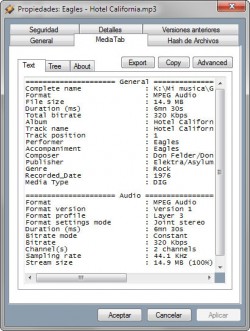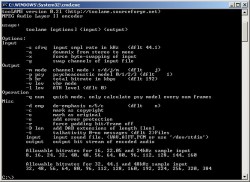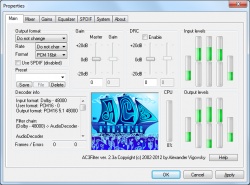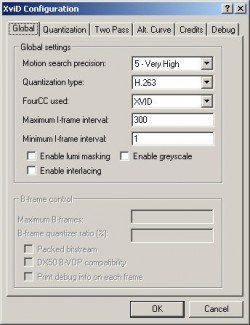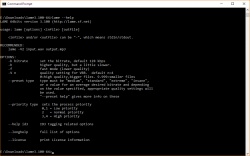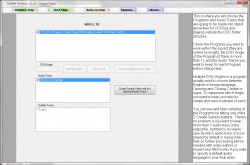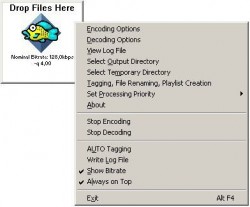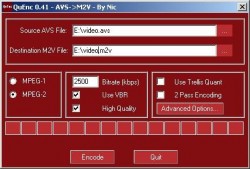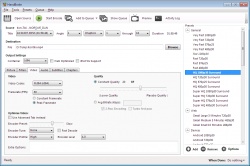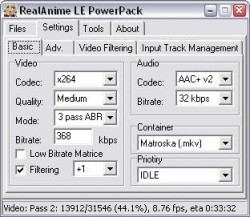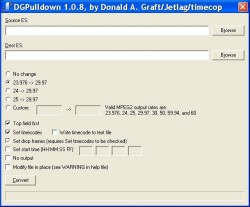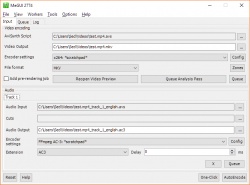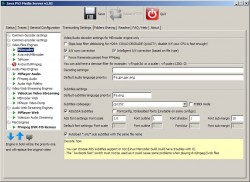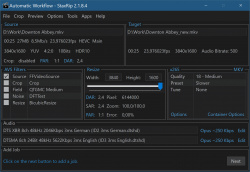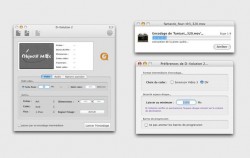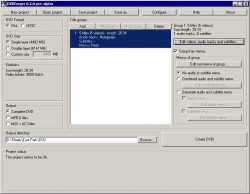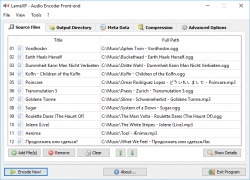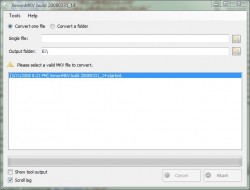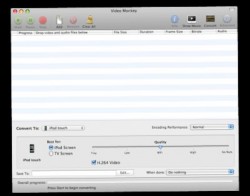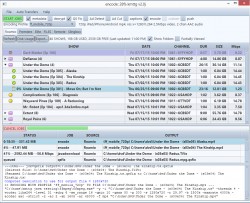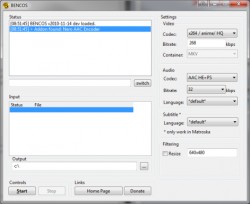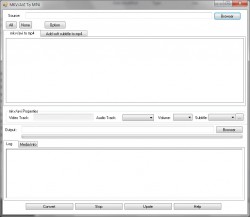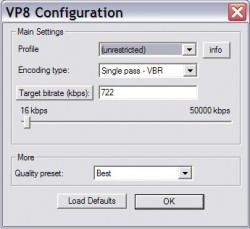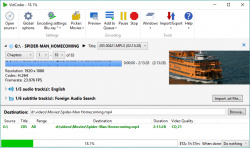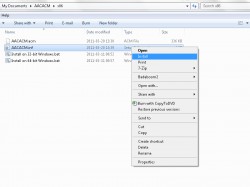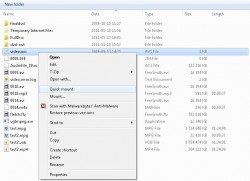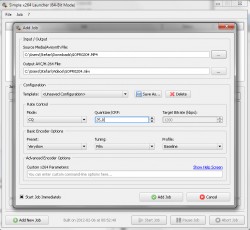Help us keep the list up to date and submit new video software here.
You can support our site by donate $5 directly to us. Thanks!
Try DVDFab and copy all Ultra HD Blu-rays and DVDs / remove Cinavia protection! Download free trial.
Ordered by Type and listed by List all
| 239 tool hits, Showing 201 to 239 tools |
MediTab provides you information of your multimedia files, like MediaInfo does, but without the need to launch an application. MediaTab use the power of MediaInfo integrating it on your operating system. The only thing you must to do is right click on a multimedia file, choose Properties and pick MediaTab. All info you need to hand!
tooLame is a WAV to MP2 Encoder. Command line tool. Can be used as a plugin in TMPGEnc Encoder. Latest stable windows version is 02k.
AC3Filter is a high quality free audio decoder and processor filter. It allows media players to playback movies with AC3 and DTS audio tracks. Also it can process any audio track, much of processing options allows to adjust the sound in almost any way. It is possible to upmix any audio source to 6 channels. Filter can do multi-channel and digital (SPDIF) output. It can encode any audio source to AC3 on-the-fly and send it over SPDIF to the receiver. The full installation contains OPENCANDY! Use the Lite version
XviD codec is mpeg-4 video codec. Xvid is an open-source research project focusing on video compression and is a collaborative development effort. All code is released under the terms of the GNU GPL license. The Xvid video codec implements MPEG-4 Simple Profile and Advanced Simple Profile standards. It permits compressing and decompressing digital video in order to reduce the required bandwidth of video data for transmission over computer networks or efficient storage on CDs or DVDs. Due to its unrivalled quality Xvid has gained great popularity and is used in many other GPLed applications, like e.g. Transcode, MEncoder, MPlayer, Xine and many more.
LAME is a MP3 encoder and the Lame ACM MP3 is an ACM codec that you can use in most applications for example in Virtualdub(to install the ACM codec just extract all files and right click on the LameACM.inf and select Install). LameDropXPd is a practical frontend for LAME that makes things easier to the user, as there is no need to know about command line usage: most LAME settings are reachable on a graphical interface.
VLC media player is a free and open source cross-platform multimedia player and framework that plays most multimedia files as well as Blu-ray, DVD, Audio CD, VCD, and various streaming protocols. VLC can also convert, capture/record and be used as a server to stream video.
Audacity is a free, easy-to-use and multilingual audio editor and recorder for Windows, Mac OS X, GNU/Linux and other operating systems. You can use Audacity to: Record live audio. Convert tapes and records into digital recordings or CDs. Edit Ogg Vorbis, MP3, WAV or AIFF sound files. Cut, copy, splice or mix sounds together. Change the speed or pitch of a recording.
WMNicEnc - A Windows Media 9 and VC-1(HDDVD and BD compatible) Encoder that takes AviSynth scripts as input.
SubExtractor converts subtitles from DVDs and PGS (Bluray .sup) files into Advanced Substation Alpha (ASS) or SRT text format using a simple OCR. Extract subs from (non-encrypted, on hard drive) DVDs and convert to Advanced Substation Alpha format. It can also convert sup (PGS) and sub/idx formats to same. "I wrote this because I hate the blocky, too-high-on-the-screen look of regular DVD subtitles and wanted to re-encode my DVD collection in h264/aac/assa in an mkv container." Might require DGIndex, VLC, Aegisub.
oggdropXPd is a drag-and-drop Ogg Vorbis encoder/decoder/player for the eXPerienced user. Features include compression from lossless files (Monkeys Audio, LPAC, FLAC, WAVPACK and OptimFROG), auto-tagging, renaming of encoded files, setting of advanced encoder parameters, use of VorbisGain tags on decode, playlist (.m3u) creation, and others.
GOPchop is an open source tool for losslessly cutting and merging hardware-encoded MPEG2 video files. It limits cuts to I-frames or group-of-picture (GOP) boundaries, thereby preventing artifacts and degradation of quality by not needing to re-encode. GOP boundaries occur frequently enough (especially at scene boundaries), that GOPchop's method is quite suitable for many applications. It tends to be most handy for people working with streams created by hardware encoders.
TX264 is a GUI for x264.exe. It offers simple but powerful options to encode your videos to mp4 or mkv containers with h264 video and aac, ogg, mp3, ac3, wav or flac audio. If source file contains subtitle, this will be extracted to the destination.
QuEnc can be used to encode from avi or an Avisynth Script file to a MPEG1(VCD) or MPEG2(SVCD, DVD) video stream and AC3 or MP2 audio stream.
HandBrake is a multiplatform, multithreaded video transcoder. Supported sources: Any DVD-like source: VIDEO_TS folder, DVD image or real DVD, and some .VOB and .TS files, Blu-ray source, Most any multimedia file it can get libavformat to read and libavcodec to decode. Outputs: File format: MP4, MKV, Video: MPEG-4, H.264/AVC, H.265/HEVC, VP8, VP9 or Theora, Audio: AAC, MP3, Vorbis or AC-3 pass-through (several audio tracks), Switchable or burned in subtitles and much more! Requires Microsoft .NET framework.
FreeEnc is a libavcodec based encoder. This encoder takes AVISynth input(.avs) and outputs MPEG2 like QuEnc, but the main difference is that every parameter is tweakable, plus it comes with the optimized parameters of MencodeMe, which are known to produce great quality. Compatible with QuEnc command-line options.
RealAnime is an easy to use Graphical User Interface (GUI) to convert big files into smaller files using state-of-the-art codecs(RM,x264,Xvid, etc). The main purpose if this software is to batch encode anime content, but it can be used for general encode too. The core is built on top of Real Network Helix Producer but it can also use Video For Window (VFW) codecs.
DGPulldown takes a progressive MPEG2 video elementary stream, and applies pulldown flags to change it to a higher legal MPEG2 output frame rate. DGPulldown is useful for applying traditional 3:2 pulldown. It is also useful for converting 25fps PAL progressive material to NTSC. It allows you to encode your movie to MPEG2 at 25fps using progressive encoding.
MeGUI is the most comprehensive GUI based x264 converter. It supports also HEVC/H265 (x265), MPEG-4 ASP (XviD & libavcodec MPEG-4) using mencoder, MelEG-4 AVC (x264) using x264 CLI or mencoder, (HE)AAC audio using BeSweet & Nero AAC encoder and MP4 muxing using mp4box. One click encoder option. Requires .NET framework 4.8.1. Windows Vista and older are not supported.
PS3 Media Server is a DLNA compliant Upnp Media Server for the PS3, written in Java, with the purpose of streaming or transcoding any kind of media files, with minimum configuration. It's backed up with the powerful Mplayer/FFmpeg packages. All formats PS3 natively supports: MP3/WMA, JPG/PNG/GIF/TIFF, and all kind of videos (AVI, MP4, TS, M2TS, MPEG, VIDEO_TS, DVD ISO, MKV) the ps3 is willing to play. You can choose with a virtual folder system your audio/subtitle language on the PS3! You can ALSO stream to a Xbox 360!
StaxRip is a powerful video/audio encoding GUI for Windows. It executes and controls console apps such as x265, mkvmerge, ffmpeg, etc. and uses scripting based frame servers, AviSynth+ and VapourSynth, for video processing. Each project can also be extended by various events and settings. StaxRip is no One-Click Encoder! Requires .NET.
AVSCutter is a non linear editing tool for AviSynth. It accepts a source video stream described with AviSynth commands.The tool allows you to: create Clips,- assemble Clips to a Film and - specify Transitions between the Clips in the Film. During editing the project can be stored in a project file. Finally an AviSynth script can be generated which describes the edited Film. This script can be played with suitable players or used as source for several freeware MPEG2 encoders.
D-Volution is a little software based on ffmpeg and Quicktime API which can encode .mov and .dv files in Divx/Xvid or h264. You can create .avi or .mp4 files.
Aften is a simple, open-source, A/52 (AC3) audio encoder. It is based on the AC3 encoder from FFmpeg, but some improvements are added. Command line tool but GUIs are also available, download EncWavtoAC3 here or the old download AftenGUI here.
DVDforger is a DVD authoring application which creates DVDs from almost any kind of video files (if the necessary codecs are installed). Supports multiple titles with multiple audio tracks, subtitles and a simple menu. It is basically a GUI for a set of free tools including AviSynth, HC Encoder, Aften and dvdauthor.
dvbcut is a Qt application that allows you to select certain parts of an MPEG transport stream (as received via Digital Video Broadcasting, DVB) and save these parts into a single MPEG output file. It follows a "keyhole surgery" approach where the input video and audio data is mostly kept unchanged, and only very few frames at the beginning and/or end of the selected range are re-encoded in order to obtain a valid MPEG file.
OGMRip is an application and a set of libraries for ripping and encoding DVD into AVI, OGM, MP4, or Matroska files using a wide variety of codecs. It relies on mplayer, mencoder, ogmtools, mkvtoolnix, oggenc, lame, and faac to perform its tasks.
LameXP is a graphical front-end for the LAME MP3, Ogg Vorbis and Nero AAC encoders. The Nero Encoder is *not* included in the download, it's available from the Nero Website as free download. Accepted input formats are: Wave, MP3, Ogg Vorbis, AAC/MP4, FLAC, WavPack, Musepack, Speex and APE. Batch processing is implemented and will use multi-threading when several processors/cores are available.
XenonMKV is a video format conversion tool that takes MKV files and outputs them as MP4 files. It does not re-encode video, and only decodes and encodes audio as necessary. Command line tools.
AutoX264 is a cross platform application (avaiable for windows and linux) that use mencoder for encoding with x264 codec. It uses/requires mencoder, mplayer, mkvmerge and MP4Box.
Video Monkey is a free application for Mac used to encode video for many different devices (iPod, iPhone, Apple TV, PSP, XBox, etc.). Includes metadata lookup and writing. Automatically adds files to iTunes. It was created after the demise of the great tool Visual Hub/VisualHub. Requires Mac OS X 10.5+. No longer developed.
winLAME is an encoder for several audio formats, including mp3 (MPEG Layer 3), Ogg Vorbis and more. winLAME lets you set up the encoding process with an easy-to-use wizard-style user interface. winLAME supports many input audio formats, and uses the LAME mp3 encoding library for encoding and the MAD decoding library for decoding. Easy-to-use wizard-like user interface style for easy encoding setup. CD Audio extraction (aka. CD ripping), including freedb support. Batch Processing. mp3, ogg, aac, wma and flac encoding.
Datura is a graphical interface for a Mac OS X of one the most famous command line video encoder ffmpeg. Some features of Datura: Pure Cocoa graphical interface. Embedded ffmpeg with GPL license. Supported muxers: AVI, MOV, Matroska MKV, MP4, FLV, MPEG-1, MPEG-2,... Supported video codecs: DivX, Xvid, MPEG-4, theora, H264, WMV7, WMV8, ... Suuported audio codecs: MP3, OGG/Vorbis, AAC, WAV, ... For Mac OS 10.5 (Leopard, Intel platform)
fre:ac is a free audio converter and CD ripper which integrates various popular formats and encoders. It currently supports MP3, MP4/M4A, Ogg Vorbis, FLAC, AAC and Bonk files. It makes it easy to convert your audio CDs to MP3 or Ogg Vorbis files which you can use in your hardware player or with your favorite audio software. The program supports the CDDB/freedb online CD database and CDText and automatically writes song information to ID3v2 or Vorbis comment tags.
The Mobile Media Converter is a free audio and video converter for converting between popular desktop audio and video formats like MP3, Windows Media Audio (wma), Ogg Vorbis Audio (ogg), Wave Audio (wav), MPEG video, AVI, Windows Media Video (wmv), Flash Video (flv), QuickTime Video (mov) and commonly used mobile devices/phones formats like AMR audio (amr) and 3GP video. iPod/iPhone and PSP compatible MP4 video are supported. Moreover, you can remove and add new formats or devices through the internet. An integrated YouTube downloader is available for direct downloading and converting to any of these formats. Add subtitles/srt to mp4. Burn-in/hardcode subtitles.
ffmpeg2theora is a powerful Theora video encoder. It supports most input formats and you can also adjust brightness, deinterlace, resize, crop, add metadata and subtitles, etc. Outputs an OGV file with Theora video and Vorbis audio. Command line application but frontends/GUIs available like FFCoder or Hyper Video Converter.
MiniCoder is a batch encoder that tries to make encoding as simple as possible. It automaticly encodes all audio tracks, checks for sub tracks and if supported by the container if fetches: Attachments and Chapters and puts them back into the output. Convert MKV, AVI, VOB, MP4, AVS, WMV to X264, Xvid, Theora. Requires external tools but has a builtin downloader(~24MB).
SGI is a GUI for FFMpeg and Mencoder. With the power of them, you may encode your videos into various formats, add subtitles, extract audio from them. Audio encoding is also supported. You may edit, create or delete presets.
CUETools / FLACCL / FlaCuda is probably a world's first CUDA-enabled FLAC encoder. It's opensource and licensed under LGPL. Compared to reference flac 1.2.1 on Core i7 940, it runs approximately 10 times faster on GeForce GTX 285, when using higher compression ratios (modes -7, -8). FlaCuda -8 is faster than flac -0, and provides better compression than flac -8. Command line application. Requires .NET.
kmttg is a Java based program to facilitate TivoToGo (TTG) transfers that can download, create pyTivo metadata, decrypt, run comskip & comcut (commercial detection and removal), create closed captions files and re-encode multiple shows you select from your Tivos all automatically. The program also has the capability to transfer and process shows automatically from your Tivos based on titles and keywords you setup. Requires Java 8 Runtime Enviroment.
Bencos is an easy to use Graphical User Interface (GUI) for Windows and Linux to convert big video files into smaller files using standard codecs(AVC/H264, WebM, MKV, MP4). It's mainly aimed for japanese animated content (anime) but it can encode general files too.
mkv/avi to mp4 converts mkv and avi files in h264 video to mp4 files without reencode the video stream. Subtitle will be embed as soft subtitle. Convert speed is fast as video is not reconverted. Works on iPad, etc. mp4box, mkvextract, beSweet, eac3to, mediainfo are used.
Google VP8 Video Codec for Windows (VFW). Since the purchase of On2 by Google, there has been a lot of discussion on the latest VP8 (also called WebM) codec created by On2 which gives similar compression rations and quality than the H.264 video codec. Even though the Video for Windows driver framework is now several years old, several modern video editing tools still use extensively, such as Virtualdub. I wanted to be able to compress videos using standard AVI containers, therefore I decided to wrap the VP8 library around a Video For Windows driver. The version here was derived from the Xvid Video For Windows driver, and is fully functional.
Xiph.org Directshow Filters for Ogg Vorbis, Speex, Theora, FLAC, and WebM. The aim of this project is to provide the most complete implementation of the Xiph.org codecs for Windows and DirectShow. This includes decoders and encoders for all the Xiph.org formats as well as Annodex. It is released under a BSD license, so they can be used by both open-source and commercial applications.
VidCoder is an easy to use DVD, Blu-ray and any video file to MP4/MKV video converter. It uses HandBrake as its encoding engine. Easily batch convert your video/DVDs/ISO/VIDEO_TS and Blu-ray to MP4 or MKV or WEBM. Burn-in/Hardcode srt subtitles. Multi-threaded, H.264/AVC encoding with x264 and H.265/HEVC with x265, the world's best video encoder. Completely integrated encoding: everything is in one process and no huge intermediate temporary files. Requires .NET 6 Client.
AAC ACM Codec is a AAC decoder codec. Based on the open source FAAD2 library by M. Bakker of Nero AG. Note: Currently this codec can only decode AAC, it cannot encode AAC!
AVFS is a user mode file system for Windows which exposes the output of Avisynth scripts as virtual WAV and AVI files. This allows Avisynth to serve video and audio data to applications through the file system, without using the VFW or DirectShow APIs. The virtual AVI and WAV files consume no disk space. Requires Pismo File Mount Audit Package 1.9.2.
Simple x264/x265 Launcher is a very simple GUI for x264 encoder and x265 encoder that (not only) allows using 64-Bit x264 with 32-Bit Avisynth and VapourSynth. The GUI supports 32-Bit operating systems now, but Benchmarking will be disabled on such systems for obvious reasons. Furthermore the latest version now includes support for FFMS2 input, i.e. if desired you can now open media files directly without Avisynth in between. Video only encoder.
qaac is a command line AAC/ALAC encoder frontend based on Apple encoder. Since 1.00, qaac directly uses CoreAudioToolbox.dll. Therefore, QuickTime installation is no more required. However, Apple Application Support is required. AAC-LC, AAC-HE, ALAC encoding are supported.
TAudioConverter is a audio converter and extractor. It can convert almost any audio format to aac, ac3, mp3, flac, wav and ogg. SoX is used to apply effects such as normalization, volume change etc. It can also extract audio streams from video files and encode them. Video files with more than one audio stream is supported.
Shotcut is a free, open source, cross-platform video editor. Support for the latest audio and video formats thanks to FFMPEG, Video compositing across video tracks, Cross platform support: available on Windows, Linux and MacOS, Blackmagic Design SDI and HDMI for input and preview monitoring.
| 239 tool hits, Showing 201 to 239 tools |
Explanation:
NEW SOFTWARE= New tool since your last visit
NEW VERSION= New version since your last visit
NEW REVIEW= New review since your last visit
NEW VERSION= New version
Latest version
Version number / Beta version number / Update version number and when it whas released.
Type and download
NO MORE UPDATES? = The software hasn't been updated in over 2 years.
NO LONGER DEVELOPED = The software hasn't been updated in over 5 years.
RECENTLY UPDATED = The software has been updated the last 31 days.
Freeware = Download Free software.
Freeware Trialware = Download Free software but some parts are trial/shareware.
Free software = Download Free software and also open source code also known as FOSS (Free and Open Source Software).
Free software Trialware = Download Free software and also open source code but some parts are trial/shareware.
Freeware Ads = Download Free software but supported by advertising, usually with a included browser toolbar. It may be disabled when installing or after installation.
Free software Ads = Free Download software and open source code but supported by advertising, usually with a included browser toolbar. It may be disabled when installing or after installation.
Trialware = Also called shareware or demo. Free Trial version available for download and testing with usually a time limit or limited functions.
Payware = No demo or trial available.
Portable version = A portable/standalone version is available. No installation is required.
v1.0.1 = Latest version available.
Download beta = It could be a Beta, RC(Release Candidate) or an Alpha / Nightly / Unstable version of the software.
Download 15MB = A direct link to the software download.
Win = Windows download version. It works on 32-bit and 64-bit Windows.
Win64 = Windows 64-bit download version. It works only on 64-bit Windows.
Mac = Mac download version. It works on 32-bit and 64-bit Mac OS.
Mac64 = Mac OS download version. It works only on 64-bit Mac OS.
Linux = Linux download version.
Portable = Portable version. No installation is required.
Ad-Supported = The software is bundled with advertising. Be careful when you install the software and disable addons that you don't want!
Visit developers site = A link to the software developer site.
Download (mirror link) = A mirror link to the software download. It may not contain the latest versions.
Download old versions = Free downloads of previous versions of the program.
Download 64-bit version = If you have a 64bit operating system you can download this version.
Download portable version = Portable/Standalone version meaning that no installation is required, just extract the files to a folder and run directly.
Portable version available = Download the portable version and you can just extract the files and run the program without installation.
Old versions available = Download old versions of the program.
Version history available = Complete changelog on our site.
 = Windows version available.
= Windows version available.
 = Mac OS version available.
= Mac OS version available.
 = Linux version available.
= Linux version available.
Our hosted software are virus and malware scanned with several antivirus programs using www.virustotal.com. (NOTE! Just one virustotal warning is 99.9% a false positive. And some software might receive 2-6 warnings but it's if they are not all same virus/trojan then it's 99% false positives.)
Rating
Rating from 0-10.
NEW SOFTWARE= New tool since your last visit
NEW VERSION= New version since your last visit
NEW REVIEW= New review since your last visit
NEW VERSION= New version
Latest version
Version number / Beta version number / Update version number and when it whas released.
Type and download
NO MORE UPDATES? = The software hasn't been updated in over 2 years.
NO LONGER DEVELOPED = The software hasn't been updated in over 5 years.
RECENTLY UPDATED = The software has been updated the last 31 days.
Freeware = Download Free software.
Freeware Trialware = Download Free software but some parts are trial/shareware.
Free software = Download Free software and also open source code also known as FOSS (Free and Open Source Software).
Free software Trialware = Download Free software and also open source code but some parts are trial/shareware.
Freeware Ads = Download Free software but supported by advertising, usually with a included browser toolbar. It may be disabled when installing or after installation.
Free software Ads = Free Download software and open source code but supported by advertising, usually with a included browser toolbar. It may be disabled when installing or after installation.
Trialware = Also called shareware or demo. Free Trial version available for download and testing with usually a time limit or limited functions.
Payware = No demo or trial available.
Portable version = A portable/standalone version is available. No installation is required.
v1.0.1 = Latest version available.
Download beta = It could be a Beta, RC(Release Candidate) or an Alpha / Nightly / Unstable version of the software.
Download 15MB = A direct link to the software download.
Win = Windows download version. It works on 32-bit and 64-bit Windows.
Win64 = Windows 64-bit download version. It works only on 64-bit Windows.
Mac = Mac download version. It works on 32-bit and 64-bit Mac OS.
Mac64 = Mac OS download version. It works only on 64-bit Mac OS.
Linux = Linux download version.
Portable = Portable version. No installation is required.
Ad-Supported = The software is bundled with advertising. Be careful when you install the software and disable addons that you don't want!
Visit developers site = A link to the software developer site.
Download (mirror link) = A mirror link to the software download. It may not contain the latest versions.
Download old versions = Free downloads of previous versions of the program.
Download 64-bit version = If you have a 64bit operating system you can download this version.
Download portable version = Portable/Standalone version meaning that no installation is required, just extract the files to a folder and run directly.
Portable version available = Download the portable version and you can just extract the files and run the program without installation.
Old versions available = Download old versions of the program.
Version history available = Complete changelog on our site.
Our hosted software are virus and malware scanned with several antivirus programs using www.virustotal.com. (NOTE! Just one virustotal warning is 99.9% a false positive. And some software might receive 2-6 warnings but it's if they are not all same virus/trojan then it's 99% false positives.)
Rating
Rating from 0-10.
Browse software by sections
All In One Blu-ray Converters (9)
All In One DVD Converters (12)
All In One MKV to MP4, Blu-ray, UHD (11)
All In One Video Converters (19)
Animation (3D, 2D Animation) (11)
Audio Editors (21)
Audio Encoders (80)
Audio Players (19)
Authoring (Blu-ray, UHD, AVCHD) (12)
Authoring (DivX) (4)
Authoring (DVD) (26)
Authoring (SVCD, VCD) (9)
Bitrate Calculators (7)
Blu-ray to AVI, MKV, MP4 (15)
Blu-ray to Blu-ray, AVCHD (10)
Burn (CD,DVD,Blu-ray) (24)
Camcorders, DV, HDV, AVCHD (31)
Capture TV, DVD, VCR (30)
CD, DVD, Blu-ray recovery (3)
Codec Packs (6)
All In One DVD Converters (12)
All In One MKV to MP4, Blu-ray, UHD (11)
All In One Video Converters (19)
Animation (3D, 2D Animation) (11)
Audio Editors (21)
Audio Encoders (80)
Audio Players (19)
Authoring (Blu-ray, UHD, AVCHD) (12)
Authoring (DivX) (4)
Authoring (DVD) (26)
Authoring (SVCD, VCD) (9)
Bitrate Calculators (7)
Blu-ray to AVI, MKV, MP4 (15)
Blu-ray to Blu-ray, AVCHD (10)
Burn (CD,DVD,Blu-ray) (24)
Camcorders, DV, HDV, AVCHD (31)
Capture TV, DVD, VCR (30)
CD, DVD, Blu-ray recovery (3)
Codec Packs (6)
Codec, Video Identifiers (30)
Codecs (67)
Decrypters (DVD Rippers) (15)
Decrypters (UHD, Blu-ray Rippers) (8)
DigitalTV, DVB, IPTV (38)
DVD to DVD (20)
DVD to MP4, MKV, H264, H265 (16)
DVD to VCD, SVCD (5)
DVD to XviD, AVI, DivX (16)
ISO, Image (16)
Linux Video Tools (191)
MacOS Video Tools (228)
Media (Blu-ray, DVD, CD) (9)
Media Center, HTPC (23)
Other Useful Tools (141)
Photo Blu-ray, DVD, SlideShow (8)
Portable (Mobile, PSP) (35)
Region Free Tools (5)
Screen capture , Screen recording (27)
Screenshots , Thumbnails (13)
Codecs (67)
Decrypters (DVD Rippers) (15)
Decrypters (UHD, Blu-ray Rippers) (8)
DigitalTV, DVB, IPTV (38)
DVD to DVD (20)
DVD to MP4, MKV, H264, H265 (16)
DVD to VCD, SVCD (5)
DVD to XviD, AVI, DivX (16)
ISO, Image (16)
Linux Video Tools (191)
MacOS Video Tools (228)
Media (Blu-ray, DVD, CD) (9)
Media Center, HTPC (23)
Other Useful Tools (141)
Photo Blu-ray, DVD, SlideShow (8)
Portable (Mobile, PSP) (35)
Region Free Tools (5)
Screen capture , Screen recording (27)
Screenshots , Thumbnails (13)
Subtitle Editors, Converters (70)
Tag Editors (3)
Video De, Multiplexers (66)
Video Editors (Advanced, NLE) (34)
Video Editors (Basic) (53)
Video Editors (H264, MP4, MKV, MTS) (19)
Video Editors (Lossless) (4)
Video Editors (MPG, DVD) (16)
Video Editors (WMV, AVI) (15)
Video Encoders (AV1, VP8, VP9) (2)
Video Encoders (AVI, WMV) (38)
Video Encoders (H264, H265, MP4, MKV) (45)
Video Encoders (MPG, DVD) (23)
Video Encoders , Converters (154)
Video Frameservers (9)
Video Players (48)
Video Repair, Fix (25)
Video Scripting (11)
Video Streaming (21)
Video Streaming Downloaders (101)
Tag Editors (3)
Video De, Multiplexers (66)
Video Editors (Advanced, NLE) (34)
Video Editors (Basic) (53)
Video Editors (H264, MP4, MKV, MTS) (19)
Video Editors (Lossless) (4)
Video Editors (MPG, DVD) (16)
Video Editors (WMV, AVI) (15)
Video Encoders (AV1, VP8, VP9) (2)
Video Encoders (AVI, WMV) (38)
Video Encoders (H264, H265, MP4, MKV) (45)
Video Encoders (MPG, DVD) (23)
Video Encoders , Converters (154)
Video Frameservers (9)
Video Players (48)
Video Repair, Fix (25)
Video Scripting (11)
Video Streaming (21)
Video Streaming Downloaders (101)