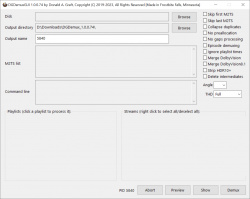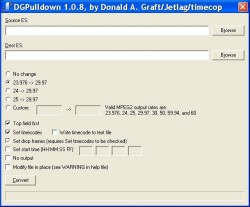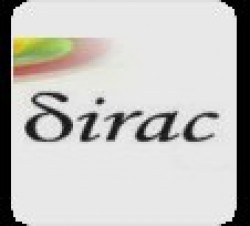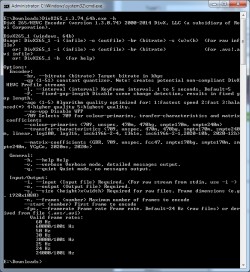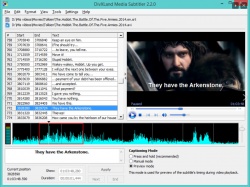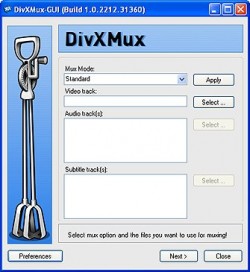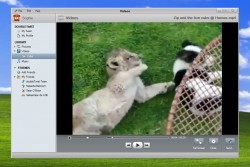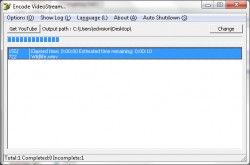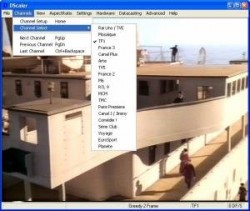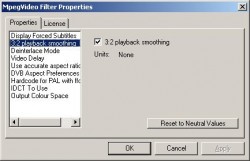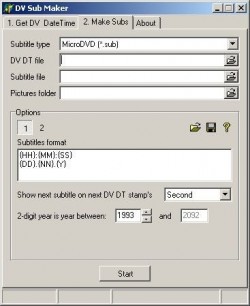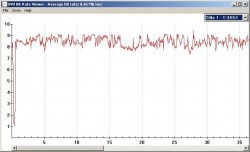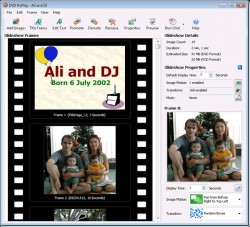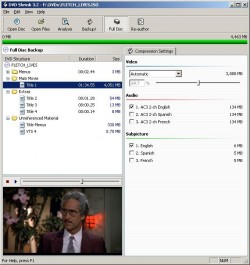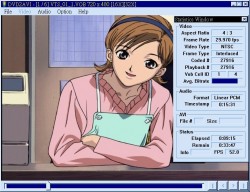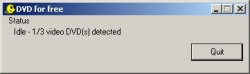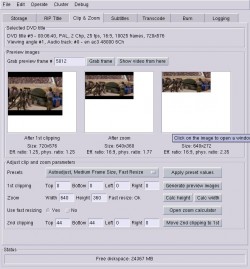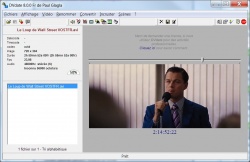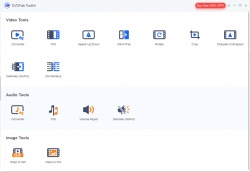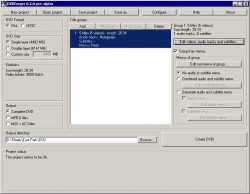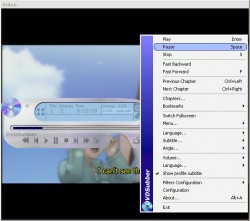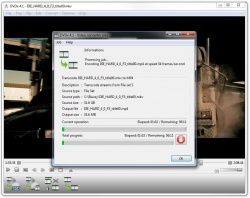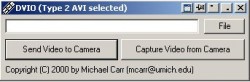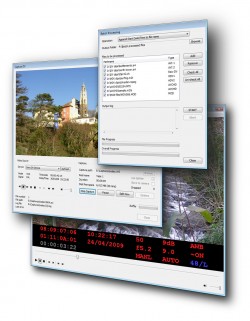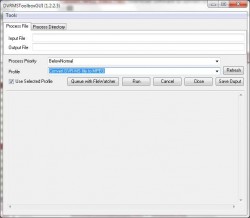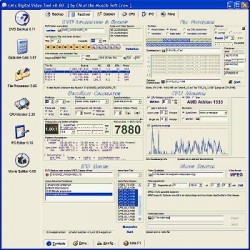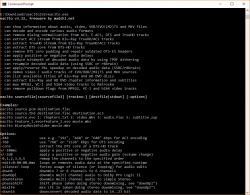Help us keep the list up to date and submit new video software here.
You can support our site by donate $5 directly to us. Thanks!
Try StreamFab Downloader and download streaming video from Netflix, Amazon, Youtube! Download free trial.
Ordered by Name and listed by List all
| 837 tool hits, Showing 151 to 200 tools |
DGDemux is a standalone demuxer for BluRay/UHD disks, including 3D BluRays. It takes a playlist and demuxes all the elementary streams (audio and video), the subtitle streams, and the chapters. The demuxed files are all in sync with the demuxed video, even for seamless branching titles. Also shipped with DGDemux is a GUI called DGDemuxGUI.
DGMPGDec DGIndex is an MPEG2 decoder suite. It is used to decode MPEG2 streams from such sources as DVD VOBs and Blu-ray, captured transport streams, dvb/digital/hdtv streams, *.mpg, *.m2v, *.ts, *.m2ts files, etc. Based on DVD2AVI and MPEG2Dec. Can also demultiplex to video and audio files. Former known as DVD2AVIdg MPEG2DECdg Decoding Fix.
DGPulldown takes a progressive MPEG2 video elementary stream, and applies pulldown flags to change it to a higher legal MPEG2 output frame rate. DGPulldown is useful for applying traditional 3:2 pulldown. It is also useful for converting 25fps PAL progressive material to NTSC. It allows you to encode your movie to MPEG2 at 25fps using progressive encoding.
Diffractor is designed to help you get organized with Photos and Videos on your PC. It can handle millions of media items and is fast and lightweight. It can understand most file formats and compliments other media applications. Diffractor is a metadata editor for video (mp4, mkv, avi) and photos (xmp, iptc, exif). It also allows searching on metadata and viewin/playing results.
Dirac is a general-purpose video codec aimed at resolutions from QCIF (176x144) to HDTV (1920x1080) progressive or interlaced. It uses wavelets, motion compensation and arithmetic coding and aims to be competitive with other state of the art codecs.
DiVA is a video re-encoder for Mac OS X 10.2 or later designed for converting between MPEG-1 or MPEG-2 video sources into MPEG-4 video. It utilizes special features in the 3ivx video codec to allow for high speed and high quality.
DivX Software is the first of its kind, award-winning video software that lets anyone play, create and stream their favorite videos, including DivX, MKV and HEVC up to 4K. A free download of DivX software delivers a software media player, video converter, DLNA media server and web player extension as well as free trials of plug-ins that take your video and audio experience to the next level. Web installation. Pro version costs $20.
DivX Author is the world's first full-featured DivX authoring program that puts you in complete control of your DivX content creation. With easy to use wizards and formatting templates, DivX Author lets you manage every detail of the video creation process including the design of advanced interactive features from professional-style animated menu screens to discrete chapter points, multiple subtitles and audio tracks.
DivX HEVC Encoder tool will allow you to encode HEVC/H.265 streams that are within DivX HEVC profile. After encoding, you can mux video using MKVToolnix patched for HEVC or use the most recent version of MKVToolnix HEVC, and play the resulting container files back on your computer using DivX 10 player (remember to "Enable DivX HEVC Plug-in" during installation). Divx HEVC Encoder is a command line software. Note! It requires VC 2013 runtime.
DivXLand Media Subtitler allows the user to manually subtitle movies and videos while viewing the applied captions on the fly. It includes some features like automatic timing limit, easy caption edition, and offers 2 modes for applying of captions.
DivXMux GUI is a Graphical User Interface for the command line orientated DivXMux.exe from the DivX Media Tools. It muxes (combines) video, audio and subtitle streams into one DivX Media file. Requires .net framework.
doubleTwist is multiformat Video Converter and Player and syncs to external devices. Browse through your media and play anything. doubleTwist supports all major audio and video formats. doubleTwist works with your phone, MP3 player, PSP, camera, and much more! Take your music, videos and other media wherever you go. Share in seconds. Send photos, home videos and other large media files to friends and family.
DPGEnc is a Nintendo DS dpg video converter. Convert any video to NDS dpg format.
Dr DivX is an all-in-one video creation package that lets you create DivX video from any source right on your computer. Dr.DivX can convert most input files including WMV, MPEG-1, MPEG-2, HDTV TS, VOB, AVI, FLV, MOV, MP4 to DivX.
DScaler is a piece of software that captures video, processes it, and scales it for presentation on a projector or computer monitor. Grabbing video from a DVD player, TV, game console, laserdisc, or VCR. Deinterlacing video source, Detecting and removing 2:2 pulldown (PAL) and 3:2 pulldown, Reducing video noise.
Dscaler MPEG Filters is a free MPEG2 video decoder codec. Install and play MPEG2(DVD, SVCD) in Media Player or other video players like Media Player Classic, Zoom Player.
DSLRsync is a tool which allows you to use standard timecode in your DSLR cameras. It generates sync media (MP4 with timecode numbers, LTC signal and audio monitoring) which can be used by any smartphone or tablet to feed your DSLR camera with aux Timecode, reads LTC signal from your MOV clips, and generates FCP / APP XML project file based on loaded clips. K-lite codec pack and Quicktime may be required(included in download).
DV Analyzer is a technical quality control and reporting tool that examines DV streams in order to report errors in the tape-to-file transfer process, such as video error concealment information, invalid audio samples, timecode inconsistency, inconsistent use of arbitrary bits in video DIF blocks, and DIF structural problems. DV Analyzer also reports on patterns within DV streams such as changes in DV time code, changes in recording date and time markers, first and last frame markers within individual recordings, and more.
DV Sub Maker extracts DV Date and Time from DV AVI or DV DT(dvdt) file and make Subtitles from it. You can use Your favorite player to watch Your video with DateTime Stamp, or make DVD or SVCD with DateTime subtitles.
DVB Dream is a DVB player with many nice and unique features, it supports standards DVB-S, DVB-C, DVB-T. Multi PIP (19+1, watch a few channels at the same time). Multi recording (record more than 1 channel at the same time). UHD(4K)/HEVC support - HD/H264 support. Timeshift.
dvbcut is a Qt application that allows you to select certain parts of an MPEG transport stream (as received via Digital Video Broadcasting, DVB) and save these parts into a single MPEG output file. It follows a "keyhole surgery" approach where the input video and audio data is mostly kept unchanged, and only very few frames at the beginning and/or end of the selected range are re-encoded in order to obtain a valid MPEG file.
DVBViewer Pro allows you to experience Digital TV on your PC. With a proper DVB card you can enter the world of digital entertainment and experience high quality, incredibly sharp TV pictures and near CD quality radio! It provides all basic functions you need to enjoy digital television and radio programs. In addition, DVBViewer offers you a wide range of advanced features such as Teletext, Electronic Programming Guide, Remote Control support and enhanced recording capabilities which enable you to record your favourite shows on hard-disc, edit them or share them with your friends.
DVD Bit Rate Viewer is basic DVD BitRate Viewer, select DVD Source and see the total bitrate including video and audio.
DVD Decrypter was one of the best DVDDecrypter tool, it enables you to decrypt and copy DVDs to your HD. Demultiplex DVD to separate audio, video and subtitle streams. It can also make DVD images and burn DVD and CD images. If it fails use DVDFab Decrypter or AnyDVD if you get any ripping problems.
DVD Flick aims to be a simple but at the same time powerful DVD Converting and Authoring tool. It can take a number of video files stored on your computer and turn them into a DVD that will play back on your DVD player, Media Center or Home Cinema Set. You can add additional custom audio tracks, subtitles as well as a menu for easier navigation. If it fails try the free AVSTODVD.
DVD PixPlay can create DVD, VCD, or PC slideshows from your photos, videos, and music - and burn them directly to a disc. Your family and friends can play your slideshow discs on their TV with a DVD player, or on their computer. With DVD PixPlay, you'll create personalized discs that are as easy to use as an ordinary DVD. With more than 40 image motion effects and 160 transition effects, you can send your friends and family thoughtful keepsakes that they will cherish forever.
DVDRebuilder is an one click DVD backup tool that uses CinemaCraft Encoder Basic/SP or HC Encoder or QuEnc or ReJig or Canopus Procoder. DVDRebuilder helps you to do a full dvd backup(movie, extras, menus) of your DVD9s to one DVDR using the best video encoders available, HC Encoder and CinemaCraft Encoder. Rip your DVDs with DVDFab Decrypter or AnyDVD first!
DVDShrink is a free software to backup DVD disks. You can use this software in conjunction with DVD burning software of your choice, to make a backup copy of any DVD video disk. DVD Shrink is no longer updated. If you have trouble ripping use the free DVDFab Decrypter to rip and then use DVD Shrink to shrink it.
DVD slideshow GUI offers a very simple way to make your own slideshows. Just import photos and burn them as a slideshow on a DVD or Blu-ray! 237 transitions, 83 Effects you can add to the entire slideshow, 15 Motion Backgrounds(avs). Animate your overlapping images using zoom, pan and rotate. Add photos and EXIF data and alpha channel. Add videos(avi/avs) to you slideshow. Add music, motion backgrounds, borders and subtitles. Make your own transitions, effects and motion backgrounds. Export to dvd video(PAL/NTSC 4:3 16:9), BluRay, 720p, 1080p, dvd audio, dvd chapters, dvd subtitles, avi, flash for web, avisynthscript, storyboards, single images with backgrounds.
DVD Swarm is a DVD to MKV/MP4 Converter. Convert unprotected DVD video & audio streams to H.264 with AAC/FLAC/Vorbis audio and Matroska/MP4 container. Batch convert DVDs to MKV/MP4.
DVD2AVI is a MPEG2 decoder tool for converting and frameserving MPEG2/DVD to AVI/VCD/SVCD. Or get DGMPGDec, based on DVD2AVI.
DVD43Free is a small, free tool that integrates into Windows XP/2000/Vista and overrides DVD-Video copy-protection and DVD Region limitations. Try AnyDVD or DVDFab PassKey if DVD43 wont work.
dvd::rip is a full featured DVD copy program written in Perl. Rip to harddisk, Supports nearly all of transcode's video codecs, e.g: divx4, divx5, xvid, xvidcvs, ffmpeg, fame, opendivx and mpeg2enc, Subtitle rendering, (S)VCD modes,
DVdate is a nice utility for all video avi-files, but specially useful when dealing with DV video clips. Retrieve basic video information like the codec, image size, duration, audio format. DV files specific features: retrieve datecode,timecode, type. Rename a video clip with its datecode. Add the datecode or timecode to the name of the video file and also convert a file from DV type 1 to DV type 2 and reciprocally.
DVDFab HD Decrypter is a simple version of DVDFab DVD Copy and Blu-ray Copy. It copies entire DVD/Blu-ray movie to hard drive, and removes all the DVD protections (CSS, RC, RCE, APS, UOPs and Sony ARccOS) and part of Blu-ray protections while copying. NOTE! The decryption, DVD to HDD and Blu-ray to HDD, is FREE, if you want more features then it's a trialware. It can ONLY rip DVDs and Blu-rays released before 2018, only with limited copy modes and conversion profiles.
DVDFab Toolkit packs 20+ handy video, audio and image conversion and editing tools that people use frequently in everyday life. Each is an independent module that works on its own to do one primary job. Convert videos from one format to another, or to popular audio files. Cut the unwanted footages off the timeline to make long videos short. Accelerate or slow down the video playback for special purposes. Flip/mirror videos horizontally or vertically to fix unintentional wrong shooting angles. Rotate videos horizontally or vertically to fix unintentional wrong shooting angles. Remove unwanted outer area from videos to display the focused portio. Convert audios from one format to another for compatible devices. Cut unwanted clips off from audio files to make long audios short. Make the sound of an audio file a lot louder, so as to hear it easily. Create GIF images from videos for social networks, or as chatting emojis. Take screenshots from videos, based on time or frame interval.
DVDforger is a DVD authoring application which creates DVDs from almost any kind of video files (if the necessary codecs are installed). Supports multiple titles with multiple audio tracks, subtitles and a simple menu. It is basically a GUI for a set of free tools including AviSynth, HC Encoder, Aften and dvdauthor.
DVD Patcher is a tool to change the video headers in mpg/mpeg2/vob video. Change aspect ratio, framerate, resolution/size and bitrate.
DvdReMake is a powerful, yet intuitive DVD editor that will let you change content, appearance and navigation of a DVD disk without the need for complete disk re-authoring. Remove unneeded angles, Disable menu buttons to material you have removed, Delete menus for selected language, Cut out credits or embedded studio logos, Remove warning/rating screens, Remove menu transitions, Split a DVD into 2 discs. DVDReMake Pro has more features like joining multiple DVDs and keeping the original menus, see:
DVD Styler is a crossplatform GUI frontend to the dvd authoring and recording programs dvdauthor and dvdrecord. The main DVDStyler features are: creation and burning DVD video with interactive menus,* support of AVI, MPEG and other file formats, support of MPEG-2, MPEG-4, DivX, Xvid, MP2, MP3, AC-3 and other audio and video formats, using MPEG and VOB files without reencoding, allows put files with different audio/video format on one DVD (support of titleset), user-friendly interface with support of drag & drop, flexible menu creation on the basis of scalable vector graphic, import of image file for background, placing of buttons, text, images and other graphic objects anywhere on the menu screen, etc.
DVDSubber was created to display additional subtitles during DVD or Media files playback. The subtitles are overlayed on top of the video no modification is done to the file and no reauthoring is necessary. You can either us an already existing subtitles scripts or create one from scratch using the embeded editor.
DVDtoBD Express is very simple program for DVD into BD conversion. DVDtoBD Express is independent program and does not use any additional software to create Blu-Ray. This is very simple in use one button program. However it contains powerful internal functions, as DVD Demuxer and BD Muxer. It does NOT convert the DVD-Video to HD quality. It ONLY remuxes the DVD to BD.
DVDVob2Mpg is a simple, straightforward and very fast VOB and VRO to MPG converter. Contrary to popular believe, VOB and VRO files are not the same as MPG files. VOB and VRO files contain the mpeg, but also various other data, also headers may be incomplete or wrong etc. Because of that, VOB and VRO files typically don't play well using media Players (for insance Windows Media Player). Some DVD Video Playback software is able to get passed that, but not always, especially when the relevant IFO files are not available.
DVDx is an all-in-one DVD and Blu-ray copier as well as a powerful audio/video transcoder. Not just a media transcoder and DVD/Blu-ray copier, DVDx includes an easy-to-use video editing toolset and a full-featured DVD and video player, you can play DVDs, Blu-ray discs and almost any audio or video files. You can rip Blu-ray and DVD discs and transcode them to almost any popular video formats. The converter/transcoder is free but the DVD and Blu-ray decrypting cost from $50.
DVIO captures and sends both AVI Type 1 and Type 2 video files to and from your IEEE 1394 videocamera without the need for converting between multiple files types.
DVMP Pro is the most comprehensive and reliable method of time-stamping your camcorder video files. It extracts the recording date and time (also known as datacode or datecode) and stamps it onto the visible area of each frame. See the original date and time of recording change in real-time and with frame accuracy. Choose the exact format of the date and time stamp, also the font, size, position and language. Import time-stamped files into your own video editing or DVD authoring software. Works with video files from many cameras, camcorders and smartphones - try the DEMO version with your own files.
DVR-Studio is a video editor. Process your UHD, HD, HDTV and SD-PAL DVB recordings (Transport Stream) from various receivers, DVB PC-cards and AVCHD cameras (M2TS format) - all with just a few mouse clicks. DVR-Studio HD 3 is build from the bottom and offers a totally enhanced authoring for Blu-Ray Disk and DVD export. The new design concept leads the user intuitively to quick results.
DVRMSToolbox is a set of tools to perform actions on DVR-MS, WTV files. Both of these tools are command line applications so it's easy to create scheduled tasks that process your recorded tv while you sleep, or if you are a more visual person a there is also a GUI that will run the applications. DVR-MS to MPG, DVR-MS to MPEG, DVR-MS to DVD. Convert to DVR-MS, WTV.
DVtool is a swiss army knife for digital video and DVD, cut, join VOB and an advanced bitrate calculators.
eac3to is able to convert E-AC3, TrueHD, PCM and DTS-HD audio tracks to AC3, DTS or FLAC. Converts E-AC3, TrueHD, PCM, DTS-HD and FLAC tracks to AC3/DTS/FLAC. Removes Dialog Normalization from AC3, E-AC3, DTS and TrueHD tracks. Extracts AC3 frames from Blu-Ray AC3/TrueHD tracks. Extracts DTS core from DTS-HD tracks. Can remux the video track of a EVO/VOB source to Matroska(mkv). Command line tool but GUI(UsEac3to) also available. Requires external audio decoders.
| 837 tool hits, Showing 151 to 200 tools |
Explanation:
NEW SOFTWARE= New tool since your last visit
NEW VERSION= New version since your last visit
NEW REVIEW= New review since your last visit
NEW VERSION= New version
Latest version
Version number / Beta version number / Update version number and when it whas released.
Type and download
NO MORE UPDATES? = The software hasn't been updated in over 2 years.
NO LONGER DEVELOPED = The software hasn't been updated in over 5 years.
RECENTLY UPDATED = The software has been updated the last 31 days.
Freeware = Download Free software.
Freeware Trialware = Download Free software but some parts are trial/shareware.
Free software = Download Free software and also open source code also known as FOSS (Free and Open Source Software).
Free software Trialware = Download Free software and also open source code but some parts are trial/shareware.
Freeware Ads = Download Free software but supported by advertising, usually with a included browser toolbar. It may be disabled when installing or after installation.
Free software Ads = Free Download software and open source code but supported by advertising, usually with a included browser toolbar. It may be disabled when installing or after installation.
Trialware = Also called shareware or demo. Free Trial version available for download and testing with usually a time limit or limited functions.
Payware = No demo or trial available.
Portable version = A portable/standalone version is available. No installation is required.
v1.0.1 = Latest version available.
Download beta = It could be a Beta, RC(Release Candidate) or an Alpha / Nightly / Unstable version of the software.
Download 15MB = A direct link to the software download.
Win = Windows download version. It works on 32-bit and 64-bit Windows.
Win64 = Windows 64-bit download version. It works only on 64-bit Windows.
Mac = Mac download version. It works on 32-bit and 64-bit Mac OS.
Mac64 = Mac OS download version. It works only on 64-bit Mac OS.
Linux = Linux download version.
Portable = Portable version. No installation is required.
Ad-Supported = The software is bundled with advertising. Be careful when you install the software and disable addons that you don't want!
Visit developers site = A link to the software developer site.
Download (mirror link) = A mirror link to the software download. It may not contain the latest versions.
Download old versions = Free downloads of previous versions of the program.
Download 64-bit version = If you have a 64bit operating system you can download this version.
Download portable version = Portable/Standalone version meaning that no installation is required, just extract the files to a folder and run directly.
Portable version available = Download the portable version and you can just extract the files and run the program without installation.
Old versions available = Download old versions of the program.
Version history available = Complete changelog on our site.
 = Windows version available.
= Windows version available.
 = Mac OS version available.
= Mac OS version available.
 = Linux version available.
= Linux version available.
Our hosted software are virus and malware scanned with several antivirus programs using www.virustotal.com. (NOTE! Just one virustotal warning is 99.9% a false positive. And some software might receive 2-6 warnings but it's if they are not all same virus/trojan then it's 99% false positives.)
Rating
Rating from 0-10.
NEW SOFTWARE= New tool since your last visit
NEW VERSION= New version since your last visit
NEW REVIEW= New review since your last visit
NEW VERSION= New version
Latest version
Version number / Beta version number / Update version number and when it whas released.
Type and download
NO MORE UPDATES? = The software hasn't been updated in over 2 years.
NO LONGER DEVELOPED = The software hasn't been updated in over 5 years.
RECENTLY UPDATED = The software has been updated the last 31 days.
Freeware = Download Free software.
Freeware Trialware = Download Free software but some parts are trial/shareware.
Free software = Download Free software and also open source code also known as FOSS (Free and Open Source Software).
Free software Trialware = Download Free software and also open source code but some parts are trial/shareware.
Freeware Ads = Download Free software but supported by advertising, usually with a included browser toolbar. It may be disabled when installing or after installation.
Free software Ads = Free Download software and open source code but supported by advertising, usually with a included browser toolbar. It may be disabled when installing or after installation.
Trialware = Also called shareware or demo. Free Trial version available for download and testing with usually a time limit or limited functions.
Payware = No demo or trial available.
Portable version = A portable/standalone version is available. No installation is required.
v1.0.1 = Latest version available.
Download beta = It could be a Beta, RC(Release Candidate) or an Alpha / Nightly / Unstable version of the software.
Download 15MB = A direct link to the software download.
Win = Windows download version. It works on 32-bit and 64-bit Windows.
Win64 = Windows 64-bit download version. It works only on 64-bit Windows.
Mac = Mac download version. It works on 32-bit and 64-bit Mac OS.
Mac64 = Mac OS download version. It works only on 64-bit Mac OS.
Linux = Linux download version.
Portable = Portable version. No installation is required.
Ad-Supported = The software is bundled with advertising. Be careful when you install the software and disable addons that you don't want!
Visit developers site = A link to the software developer site.
Download (mirror link) = A mirror link to the software download. It may not contain the latest versions.
Download old versions = Free downloads of previous versions of the program.
Download 64-bit version = If you have a 64bit operating system you can download this version.
Download portable version = Portable/Standalone version meaning that no installation is required, just extract the files to a folder and run directly.
Portable version available = Download the portable version and you can just extract the files and run the program without installation.
Old versions available = Download old versions of the program.
Version history available = Complete changelog on our site.
Our hosted software are virus and malware scanned with several antivirus programs using www.virustotal.com. (NOTE! Just one virustotal warning is 99.9% a false positive. And some software might receive 2-6 warnings but it's if they are not all same virus/trojan then it's 99% false positives.)
Rating
Rating from 0-10.
Browse software by sections
All In One Blu-ray Converters (9)
All In One DVD Converters (12)
All In One MKV to MP4, Blu-ray, UHD (11)
All In One Video Converters (19)
Animation (3D, 2D Animation) (12)
Audio Editors (21)
Audio Encoders (80)
Audio Players (19)
Authoring (Blu-ray, UHD, AVCHD) (13)
Authoring (DivX) (4)
Authoring (DVD) (26)
Authoring (SVCD, VCD) (9)
Bitrate Calculators (7)
Blu-ray to AVI, MKV, MP4 (15)
Blu-ray to Blu-ray, AVCHD (10)
Burn (CD,DVD,Blu-ray) (24)
Camcorders, DV, HDV, AVCHD (31)
Capture TV, DVD, VCR (30)
CD, DVD, Blu-ray recovery (3)
Codec Packs (6)
All In One DVD Converters (12)
All In One MKV to MP4, Blu-ray, UHD (11)
All In One Video Converters (19)
Animation (3D, 2D Animation) (12)
Audio Editors (21)
Audio Encoders (80)
Audio Players (19)
Authoring (Blu-ray, UHD, AVCHD) (13)
Authoring (DivX) (4)
Authoring (DVD) (26)
Authoring (SVCD, VCD) (9)
Bitrate Calculators (7)
Blu-ray to AVI, MKV, MP4 (15)
Blu-ray to Blu-ray, AVCHD (10)
Burn (CD,DVD,Blu-ray) (24)
Camcorders, DV, HDV, AVCHD (31)
Capture TV, DVD, VCR (30)
CD, DVD, Blu-ray recovery (3)
Codec Packs (6)
Codec, Video Identifiers (30)
Codecs (67)
Decrypters (DVD Rippers) (15)
Decrypters (UHD, Blu-ray Rippers) (8)
DigitalTV, DVB, IPTV (39)
DVD to DVD (20)
DVD to MP4, MKV, H264, H265 (16)
DVD to VCD, SVCD (5)
DVD to XviD, AVI, DivX (16)
ISO, Image (16)
Linux Video Tools (197)
MacOS Video Tools (233)
Media (Blu-ray, DVD, CD) (9)
Media Center, HTPC (23)
Other Useful Tools (142)
Photo Blu-ray, DVD, SlideShow (8)
Portable (Mobile, PSP) (35)
Region Free Tools (5)
Screen capture , Screen recording (27)
Screenshots , Thumbnails (13)
Codecs (67)
Decrypters (DVD Rippers) (15)
Decrypters (UHD, Blu-ray Rippers) (8)
DigitalTV, DVB, IPTV (39)
DVD to DVD (20)
DVD to MP4, MKV, H264, H265 (16)
DVD to VCD, SVCD (5)
DVD to XviD, AVI, DivX (16)
ISO, Image (16)
Linux Video Tools (197)
MacOS Video Tools (233)
Media (Blu-ray, DVD, CD) (9)
Media Center, HTPC (23)
Other Useful Tools (142)
Photo Blu-ray, DVD, SlideShow (8)
Portable (Mobile, PSP) (35)
Region Free Tools (5)
Screen capture , Screen recording (27)
Screenshots , Thumbnails (13)
Subtitle Editors, Converters (70)
Tag Editors (3)
Video De, Multiplexers (66)
Video Editors (Advanced, NLE) (34)
Video Editors (Basic) (55)
Video Editors (H264, MP4, MKV, MTS) (19)
Video Editors (Lossless) (4)
Video Editors (MPG, DVD) (16)
Video Editors (WMV, AVI) (15)
Video Encoders (AV1, VP8, VP9) (2)
Video Encoders (AVI, WMV) (38)
Video Encoders (H264, H265, MP4, MKV) (45)
Video Encoders (MPG, DVD) (23)
Video Encoders , Converters (154)
Video Frameservers (9)
Video Players (49)
Video Repair, Fix (25)
Video Scripting (11)
Video Streaming (21)
Video Streaming Downloaders (102)
Tag Editors (3)
Video De, Multiplexers (66)
Video Editors (Advanced, NLE) (34)
Video Editors (Basic) (55)
Video Editors (H264, MP4, MKV, MTS) (19)
Video Editors (Lossless) (4)
Video Editors (MPG, DVD) (16)
Video Editors (WMV, AVI) (15)
Video Encoders (AV1, VP8, VP9) (2)
Video Encoders (AVI, WMV) (38)
Video Encoders (H264, H265, MP4, MKV) (45)
Video Encoders (MPG, DVD) (23)
Video Encoders , Converters (154)
Video Frameservers (9)
Video Players (49)
Video Repair, Fix (25)
Video Scripting (11)
Video Streaming (21)
Video Streaming Downloaders (102)