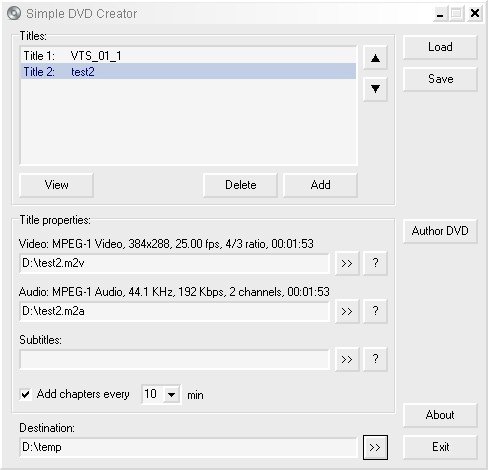Help us keep the list up to date and submit new video software here.
Tool
Description
Type
Rating
Reviews
Simple DVD Creator is a simple DVD authoring application. Just load mpg, vob, ts or m2v/mpv files and author a simple DVD with chapters. It uses the following free tools: DVDAuthor, Demux, Mplex, MediaInfo, M2VRequantiser.
Freeware
OS:
File size: 4MB
Old versions
Version history
OS:
File size: 4MB
Old versions
Version history
Latest version
Download
Download old versions
Software License
Supported operating systems
Version history / Release notes / Changelog / What's New
Version 1.5a
- Added missing vcomp100.dll, which is needed on some processors
- Added missing vcomp100.dll, which is needed on some processors
View full changelog
Sections/Browse similar tools
Guides and How to's
Notify me when software updated or report software
| 8 reviews, Showing 1 to 5 reviews |
Simple DVD Creator certainly does what is says on the tin. If you have your video and optional audio files prepared, this program can author a DVD in a matter of minutes, which will play your videos in the chosen order without problem. I also give it a big plus for being able to handle DTS audio files, which many other programs (including the expensive ones) either will not at all, or will do so only with a big fuss.
You won't get any frills like menus or other options on your DVD, and the main gripe I have with it is that the resulting DVD will not skip to the next title when pressing the next button on the player/remote, at least I couldn't get that to work with several creations.
Nonetheless, if you need to make a quickie DVD, this should be among your first tools of choice.
You won't get any frills like menus or other options on your DVD, and the main gripe I have with it is that the resulting DVD will not skip to the next title when pressing the next button on the player/remote, at least I couldn't get that to work with several creations.
Nonetheless, if you need to make a quickie DVD, this should be among your first tools of choice.
Review by markbowen on
Apr 29, 2012 Version: 1.5a
OS: Windows 7 64-bit Ease of use: 10/10
Functionality: 7/10
Value for money: 10/10
Overall: 8/10
I would be interested in trying it. But there's no mention of subtitle support. That's usually the fly in the ointment with most video authoring programs. The ones that do support subs, too often it's text based subs only.
Review by MilesAhead on
Feb 4, 2012 Version: 1.5a
OS: Windows 7 Ease of use: 10/10
Functionality: 10/10
Value for money: 10/10
Overall: 10/10
Thank you for a very useful tool!! :)
Review by chowmein on
Sep 7, 2011 Version: 1.5
OS: WinXP Ease of use: 10/10
Functionality: 10/10
Value for money: 10/10
Overall: 10/10
Author needs to update DVDAuthor, Demux, Mplex, MediaInfo, M2VRequantiser to the latest versions available todate.
Review by Bonie81 on
May 22, 2011 Version: 1.4
OS: Other Ease of use: 9/10
Functionality: 9/10
Value for money: 9/10
Overall: 9/10
I am surprised that there are so few comments for this excellent tool which brings together several small free apps into one. Also, upon installation you are given to option of meshing the program with Imgburn, Cutterman and Mpeg2Schnitt. It works fine if you do not select these options, but it's handy if you are already using them.
I came to this program after I had video/audio sync issues with DVD Flick; this tool solved the problem in under an hour when all other methods had failed with no loss of quality or functionality of the original.
I would have given this 10 out of 10 except for these tiny niggles:
1. The 'create chapters every' didn't seem to work for me.
2. It's not clear if this programme merges your titles during authoring. (?) If you need your files joined together for smoother playback, then you can pre-join/merge them into one file. Simple DVD Creator imports all vobs/mpeg2 as separate titles. I've had no problems with pre-merging, though.
3. Once you import a title, (by clicking arrow next to video bar, not at the top window), there is no way of stopping or pausing the demuxing process, you can stop at the authoring stage, but not before that. Addition of a pause/stop would be handy if you've made a mistake.
For all it's niggles, it's remarkably swift, efficient and so far, accurate.
I came to this program after I had video/audio sync issues with DVD Flick; this tool solved the problem in under an hour when all other methods had failed with no loss of quality or functionality of the original.
I would have given this 10 out of 10 except for these tiny niggles:
1. The 'create chapters every' didn't seem to work for me.
2. It's not clear if this programme merges your titles during authoring. (?) If you need your files joined together for smoother playback, then you can pre-join/merge them into one file. Simple DVD Creator imports all vobs/mpeg2 as separate titles. I've had no problems with pre-merging, though.
3. Once you import a title, (by clicking arrow next to video bar, not at the top window), there is no way of stopping or pausing the demuxing process, you can stop at the authoring stage, but not before that. Addition of a pause/stop would be handy if you've made a mistake.
For all it's niggles, it's remarkably swift, efficient and so far, accurate.
Review by bahjan on
Sep 13, 2010 Version: 1.3
OS: WinXP Ease of use: 9/10
Functionality: 10/10
Value for money: 10/10
Overall: 9/10
| 8 reviews, Showing 1 to 5 reviews |
| 1 tool hits, Showing 1 to 1 tools |
Explanation:
NEW SOFTWARE= New tool since your last visit
NEW VERSION= New version since your last visit
NEW REVIEW= New review since your last visit
NEW VERSION= New version
Latest version
Version number / Beta version number / Update version number and when it whas released.
Type and download
NO MORE UPDATES? = The software hasn't been updated in over 2 years.
NO LONGER DEVELOPED = The software hasn't been updated in over 5 years.
RECENTLY UPDATED = The software has been updated the last 31 days.
Freeware = Download Free software.
Freeware Trialware = Download Free software but some parts are trial/shareware.
Free software = Download Free software and also open source code also known as FOSS (Free and Open Source Software).
Free software Trialware = Download Free software and also open source code but some parts are trial/shareware.
Freeware Ads = Download Free software but supported by advertising, usually with a included browser toolbar. It may be disabled when installing or after installation.
Free software Ads = Free Download software and open source code but supported by advertising, usually with a included browser toolbar. It may be disabled when installing or after installation.
Trialware = Also called shareware or demo. Free Trial version available for download and testing with usually a time limit or limited functions.
Payware = No demo or trial available.
Portable version = A portable/standalone version is available. No installation is required.
v1.0.1 = Latest version available.
Download beta = It could be a Beta, RC(Release Candidate) or an Alpha / Nightly / Unstable version of the software.
Download 15MB = A direct link to the software download.
Win = Windows download version. It works on 32-bit and 64-bit Windows.
Win64 = Windows 64-bit download version. It works only on 64-bit Windows.
Mac = Mac download version. It works on 32-bit and 64-bit Mac OS.
Mac64 = Mac OS download version. It works only on 64-bit Mac OS.
Linux = Linux download version.
Portable = Portable version. No installation is required.
Ad-Supported = The software is bundled with advertising. Be careful when you install the software and disable addons that you don't want!
Visit developers site = A link to the software developer site.
Download (mirror link) = A mirror link to the software download. It may not contain the latest versions.
Download old versions = Free downloads of previous versions of the program.
Download 64-bit version = If you have a 64bit operating system you can download this version.
Download portable version = Portable/Standalone version meaning that no installation is required, just extract the files to a folder and run directly.
Portable version available = Download the portable version and you can just extract the files and run the program without installation.
Old versions available = Download old versions of the program.
Version history available = Complete changelog on our site.
 = Windows version available.
= Windows version available.
 = Mac OS version available.
= Mac OS version available.
 = Linux version available.
= Linux version available.
Our hosted software are virus and malware scanned with several antivirus programs using www.virustotal.com. (NOTE! Just one virustotal warning is 99.9% a false positive. And some software might receive 2-6 warnings but it's if they are not all same virus/trojan then it's 99% false positives.)
Rating
Rating from 0-10.
NEW SOFTWARE= New tool since your last visit
NEW VERSION= New version since your last visit
NEW REVIEW= New review since your last visit
NEW VERSION= New version
Latest version
Version number / Beta version number / Update version number and when it whas released.
Type and download
NO MORE UPDATES? = The software hasn't been updated in over 2 years.
NO LONGER DEVELOPED = The software hasn't been updated in over 5 years.
RECENTLY UPDATED = The software has been updated the last 31 days.
Freeware = Download Free software.
Freeware Trialware = Download Free software but some parts are trial/shareware.
Free software = Download Free software and also open source code also known as FOSS (Free and Open Source Software).
Free software Trialware = Download Free software and also open source code but some parts are trial/shareware.
Freeware Ads = Download Free software but supported by advertising, usually with a included browser toolbar. It may be disabled when installing or after installation.
Free software Ads = Free Download software and open source code but supported by advertising, usually with a included browser toolbar. It may be disabled when installing or after installation.
Trialware = Also called shareware or demo. Free Trial version available for download and testing with usually a time limit or limited functions.
Payware = No demo or trial available.
Portable version = A portable/standalone version is available. No installation is required.
v1.0.1 = Latest version available.
Download beta = It could be a Beta, RC(Release Candidate) or an Alpha / Nightly / Unstable version of the software.
Download 15MB = A direct link to the software download.
Win = Windows download version. It works on 32-bit and 64-bit Windows.
Win64 = Windows 64-bit download version. It works only on 64-bit Windows.
Mac = Mac download version. It works on 32-bit and 64-bit Mac OS.
Mac64 = Mac OS download version. It works only on 64-bit Mac OS.
Linux = Linux download version.
Portable = Portable version. No installation is required.
Ad-Supported = The software is bundled with advertising. Be careful when you install the software and disable addons that you don't want!
Visit developers site = A link to the software developer site.
Download (mirror link) = A mirror link to the software download. It may not contain the latest versions.
Download old versions = Free downloads of previous versions of the program.
Download 64-bit version = If you have a 64bit operating system you can download this version.
Download portable version = Portable/Standalone version meaning that no installation is required, just extract the files to a folder and run directly.
Portable version available = Download the portable version and you can just extract the files and run the program without installation.
Old versions available = Download old versions of the program.
Version history available = Complete changelog on our site.
Our hosted software are virus and malware scanned with several antivirus programs using www.virustotal.com. (NOTE! Just one virustotal warning is 99.9% a false positive. And some software might receive 2-6 warnings but it's if they are not all same virus/trojan then it's 99% false positives.)
Rating
Rating from 0-10.
Browse software by sections
All In One Blu-ray Converters (9)
All In One DVD Converters (12)
All In One MKV to MP4, Blu-ray, UHD (11)
All In One Video Converters (19)
Animation (3D, 2D Animation) (12)
Audio Editors (22)
Audio Encoders (80)
Audio Players (19)
Authoring (Blu-ray, UHD, AVCHD) (13)
Authoring (DivX) (4)
Authoring (DVD) (26)
Authoring (SVCD, VCD) (9)
Bitrate Calculators (7)
Blu-ray to AVI, MKV, MP4 (15)
Blu-ray to Blu-ray, AVCHD (10)
Burn (CD,DVD,Blu-ray) (24)
Camcorders, DV, HDV, AVCHD (31)
Capture TV, DVD, VCR (30)
CD, DVD, Blu-ray recovery (3)
Codec Packs (6)
All In One DVD Converters (12)
All In One MKV to MP4, Blu-ray, UHD (11)
All In One Video Converters (19)
Animation (3D, 2D Animation) (12)
Audio Editors (22)
Audio Encoders (80)
Audio Players (19)
Authoring (Blu-ray, UHD, AVCHD) (13)
Authoring (DivX) (4)
Authoring (DVD) (26)
Authoring (SVCD, VCD) (9)
Bitrate Calculators (7)
Blu-ray to AVI, MKV, MP4 (15)
Blu-ray to Blu-ray, AVCHD (10)
Burn (CD,DVD,Blu-ray) (24)
Camcorders, DV, HDV, AVCHD (31)
Capture TV, DVD, VCR (30)
CD, DVD, Blu-ray recovery (3)
Codec Packs (6)
Codec, Video Identifiers (30)
Codecs (67)
Decrypters (DVD Rippers) (16)
Decrypters (UHD, Blu-ray Rippers) (8)
DigitalTV, DVB, IPTV (39)
DVD to DVD (20)
DVD to MP4, MKV, H264, H265 (16)
DVD to VCD, SVCD (5)
DVD to XviD, AVI, DivX (16)
ISO, Image (16)
Linux Video Tools (207)
MacOS Video Tools (239)
Media (Blu-ray, DVD, CD) (9)
Media Center, HTPC (24)
Other Useful Tools (142)
Photo Blu-ray, DVD, SlideShow (8)
Portable (Mobile, PSP) (35)
Region Free Tools (5)
Screen capture , Screen recording (28)
Screenshots , Thumbnails (13)
Codecs (67)
Decrypters (DVD Rippers) (16)
Decrypters (UHD, Blu-ray Rippers) (8)
DigitalTV, DVB, IPTV (39)
DVD to DVD (20)
DVD to MP4, MKV, H264, H265 (16)
DVD to VCD, SVCD (5)
DVD to XviD, AVI, DivX (16)
ISO, Image (16)
Linux Video Tools (207)
MacOS Video Tools (239)
Media (Blu-ray, DVD, CD) (9)
Media Center, HTPC (24)
Other Useful Tools (142)
Photo Blu-ray, DVD, SlideShow (8)
Portable (Mobile, PSP) (35)
Region Free Tools (5)
Screen capture , Screen recording (28)
Screenshots , Thumbnails (13)
Subtitle Editors, Converters (71)
Tag Editors (4)
Video De, Multiplexers (66)
Video Editors (Advanced, NLE) (36)
Video Editors (Basic) (55)
Video Editors (H264, MP4, MKV, MTS) (19)
Video Editors (Lossless) (4)
Video Editors (MPG, DVD) (16)
Video Editors (WMV, AVI) (15)
Video Encoders (AV1, VP8, VP9) (2)
Video Encoders (AVI, WMV) (38)
Video Encoders (H264, H265, MP4, MKV) (45)
Video Encoders (MPG, DVD) (23)
Video Encoders , Converters (153)
Video Frameservers (9)
Video Players (49)
Video Repair, Fix (24)
Video Scripting (10)
Video Streaming (21)
Video Streaming Downloaders (101)
Tag Editors (4)
Video De, Multiplexers (66)
Video Editors (Advanced, NLE) (36)
Video Editors (Basic) (55)
Video Editors (H264, MP4, MKV, MTS) (19)
Video Editors (Lossless) (4)
Video Editors (MPG, DVD) (16)
Video Editors (WMV, AVI) (15)
Video Encoders (AV1, VP8, VP9) (2)
Video Encoders (AVI, WMV) (38)
Video Encoders (H264, H265, MP4, MKV) (45)
Video Encoders (MPG, DVD) (23)
Video Encoders , Converters (153)
Video Frameservers (9)
Video Players (49)
Video Repair, Fix (24)
Video Scripting (10)
Video Streaming (21)
Video Streaming Downloaders (101)