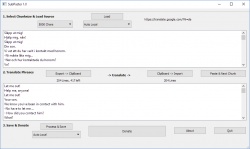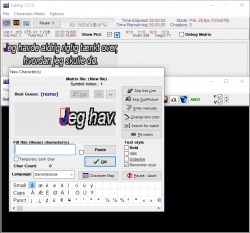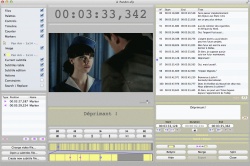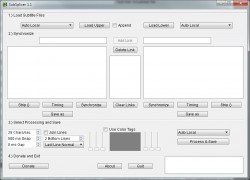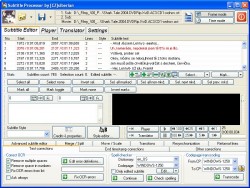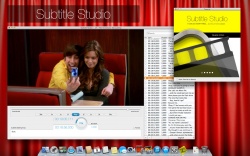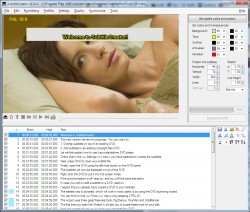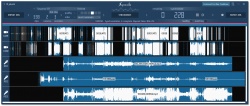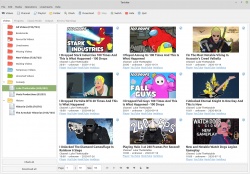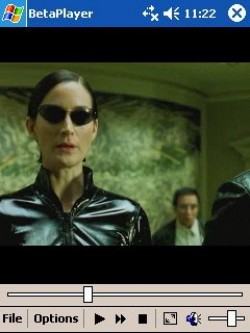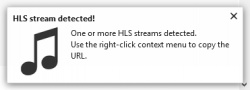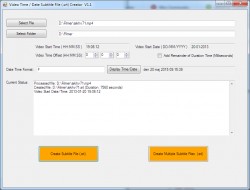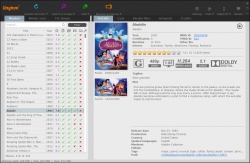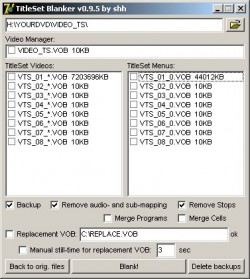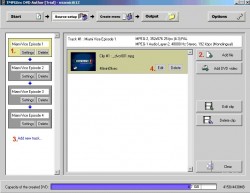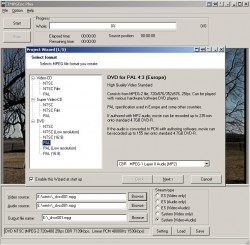Help us keep the list up to date and submit new video software here.
You can support our site by donate $5 directly to us. Thanks!
Try StreamFab Netflix Downloader and download streaming video from Netflix! Download free trial.
Ordered by Name and listed by List all
| 1176 tool hits, Showing 801 to 850 tools |
Subler is a Mac OS X app created to mux and tag mp4 files. The main features includes: Creation of tx3g subtitles tracks, compatible with all Apple's devices (iPod, AppleTV, iPhone, QuickTime?). Mux video, audio, chapters, subtitles and closed captions tracks from mov, mp4 and mkv. Raw formats: H.264 Elementary streams (.h264, .264), AAC (.aac), AC3 (.ac3), srt Subtitle, Scenarist (.scc), VobSub? (.idx). metadata editing and TMDb, TVDB and iTunes Store support.
With Submerge you can easily add hardcoded subtitles to your movies and tv-shows. The subtitled movie will play on almost anything, like your computer, smartphone, portable device or game console. Submerge supports many text-based subtitle formats as input and you can export the subtitled movie for the most common devices in just one click. Submerge also has a built-in subtitle search and download tool that makes finding the right subtitles really easy. It also has a fullscreen player built-in, so you can watch the subtitled movie directly within Submerge.
SubPaster should be useful for translating text subtitles to an other language using an external translator or spellchecker. SubPaster splits up a subtitle file into the time marks and text lines on the other hand. It tries to combine the text lines to complete phrases. Translation programs e.g. google translator are known to give significantly better results that way. Usually online translators also have limited text size - thatfore the phrases are optionally provided in chunks of 800/5000 byte. These chunks are passed to the translator via clipboard and vice-versa. The translated phrases then are split into textines and transferred back to the timestamp framework.
SubRip is a program which allows you to rip DVD subtitles with their timing as a text file. Can also convert vobsub(sub and idx) to srt text subtitles(vobsub to srt / sub to srt / subtosrt / sub2srt ). Subrip 1.4+ can also rip subs from avi with burned in/hardcoded/permanent subtitles.
Subs Factory makes subtitling easier ! It is a powerful utility designed to perform the creation, modification and resynchronization of subtitles efficiently. Featuring advanced functions, it allows you to do whatever you want with your subtitles.
SubSplicer is a tool to overlay two subtitle files of different languages for displaying them simultaneously. It generates a text file (srt/sub) containing both subtitle streams. The subtitles are vertically stacked in multiple lines corresponding to their time marks. Overlapping subtitles are broken up into multiple parts if required, and empty lines are inserted for keeping vertical position. One subtitle set is displayed bottom aligned, the other one some lines above. They should seem independent. Applying different colors is optional.
SubSync is an automatic movie subtitle synchronization tool. Synchronization is done by listening to the audio track. Tracks could be of different languages, it will be translated if necessary. Synchronization with another subtitles is also supported. You don't have to adjust subtitles manually anymore! It requires Microsoft Visual C++ 2015 Redistributable for Windows.
Subtitld is a software to create, transcribe and edit subtitles, in SRT, SSA, TTML, SBV, DFXP, VTT, XML, SCC and SAMI. Add, remove, slice subtitles easily. Generate videos with the subtitle burned in.
Subtitle Composer is open source text-based subtitle editor that supports basic and advanced editing operations, aiming to become an improved version of Subtitle Workshop for every platform supported by Plasma Frameworks. Open/Save Text Subtitle Formats, SubRip/SRT, MicroDVD, SSA/ASS, MPlayer, TMPlayer and You-Tube captions, OCR/Open Graphics Subtitle Formats. It is available for Microsoft Windows and most major linux distributions, including as AppImage.
Subtitle Edit is a free editor for video subtitles - a subtitle editor. With SE you can easily adjust a subtitle if it is out of sync with the video and much more. Visually sync/adjust a subtitle (start/end position and speed). Import Blu-ray SUP titles or VobSub sub/idx binary subtitles and OCR to text srt subtitles. SUP to SRT, SUB to SRT. DVD to SRT. Requires Microsoft .NET Framework Version 4.8 or later.
Subtitle Editor is a GTK+2 tool to edit subtitles for GNU/Linux/*BSD. It can be used for new subtitles or as a tool to transform, edit, correct and refine existing subtitle. This program also shows sound waves, which makes it easier to synchronise subtitles to voices.
Subtitle framerate changer can convert between different srt subtitle framerates. Batch convert (single file mode/multiple files mode), drag and drop mode, supported formats: Subrip (.srt) !!, built-in framerates: 30.000, 29.97, 25.000, 24.000, 23.99, 23.978, 23.976, 20, 15.000, 12.000, custom, command line support.
Subtitle Processor is tool for editing and repairing existing subtitles in supported formats with a rich set of functions. It also includes the ability to translate subtitles.
Subtitle Studio is the only subtitle solution you will ever need. Find, adjust, Tap2Sync, edit, create, embed. Everything in one App and we are just getting started. It’s great to watch movies in their original language. Subtitles help that everybody can enjoy the movie. With Subtitle Studio, it’s as easy as 1-2-3 or maybe even easier.
SubtitleCreator allows you to convert subtitle files to the binary format expected by DVD authoring tools such as Muxman, IfoEdit or ReJig. Create and add your own subtitles to a DVD. In many ways, SubtitleCreator is similar to Srt2sup, but it is faster, uses the IFO color palette, has new synchronization features, and is easier to use. srt2sup, srttosup, srt to sup, sup2srt, suptosrt, sup to srt. Requires .net framework.
SubTool can edit MicroDVD and SubRip subtitles. SubTool can Split, Correct, Change FrameRate, Synchronize and delete comments from subtitles. SubTool also can convert betweem MicroDVD and SubRip and try to guess the framerate of a MicroDVD subtitle.
SuperSimple Video Converter(former Best Video Converter) is a free transcoder for your movies, videos and music.Convert videos for iPhone, Android, BlackBerry, Windows Mobile, Symbian, etc, to make them play faster and take up less memory. Prepare videos for You-Tube, Facebook, Netflix, DailyMotion, MetaCafe, Vimeo and hundreds of other web sites. Create files for DVD players and set-top boxes (DVD, MKV, DivX, XviD, etc.). Extract audio from music videos. Convert music for car and home stereos (MP3, WMA, OGG, WAV, etc.). Make videos playable on Windows, Mac, Linux and other computer systems. Resize videos, change bit rate, audio format and other parameters. Choose from various output presets (profiles) or create your own. All that at lightning speed, using multiple CPU cores, MMX / SSE instructions and GPU acceleration! Uses ffmpeg.
SUPRead is a Blu-ray and HD DVD subtitle sup reader. Donate to get rid of the 10 second wait at startup.
SupRip lets you OCR and detect text within subtitles as used by HD-DVD and Bluray movies. You can then save the text as a SRT file to be included in reencoded movies. Note! SubRip and SupRip are not same tools. :).
SVCD2DVDMPG, is a tool which automates the process of creating DVD-SVCDs and DVD-VCDs: putting VCD and SVCD content onto DVD without re-encoding video streams.
The Scalable Video Technology for AV1 (SVT-AV1 Encoder and Decoder) is an AV1-compliant encoder/decoder library core. The SVT-AV1 encoder development is a work-in-progress targeting performance levels applicable to both VOD and Live encoding / transcoding video applications. The SVT-AV1 decoder implementation is targeting future codec research activities. Command line software.
svtplay-dl is an open source command-line program written in python. You can quickly download published videos from various sites to your local computer.
svtplay-dl-helper is a browser utility for svtplay-dl. svtplay-dl-helper is a utility to facilitate downloads in any browser with the popular svtplay-dl program https://svtplay-dl.se/. This is not a gui for svtplay-dl, it's a complete program that extracts the playing url from any browser and pipes it to svtplay-dl with a few options. Read the included instructions before using it. Requires svtplay-dl.
Syncaila is a professional tool for video editors, which performs fully automatic synchronization of video and audio footage from multiple cameras and recorders. No timecode needed. The purpose of Syncaila is to free the editor from the manual synchronization when dealing with multiple takes from multiple cameras and audio sources. It saves a lot of time and efforts for maximum concentration on creative editing tasks.
Synfig Studio is a free and open-source 2D animation software, designed as powerful industrial-strength solution for creating film-quality animation using a vector and bitmap artwork. It eliminates the need to create animation frame-by frame, allowing you to produce 2D animation of a higher quality with fewer people and resources. Synfig Studio is available for Windows, Linux and MacOS X
SynthEditor is my personal attempt to make AviSynth available to everyone. Those who know AviSynth realize that it is one of the most powerful tools in the world of Video Editing applications but it is, also, the most difficult for everyone that doesn't know what an AVS script is. At this point, SynthEditor, only performs simple cuts and encodes mpeg2 using QuEnc for audio (AC3 and MP2/MPA) and HC for video.
TagScanner is a powerful tool for organizing and managing your music collection. It can edit tags of most modern audio formats, supports ID3v1/v2, Vorbis comments, APEv2, WMA and MP4(iTunes) tags. You can rename files according to information from the tags, import tag information from filenames or other sources, perform any text replacement and transformations in tags and filenames. Also you may get album info and download covers via online databases like freedb, Discogs or MusicBrainz. You can create playlists in one click and export your collection to HTML, Excel or any user-defined format. Program has easy-to-use multilingual interface and built-in audio player.
Tartube is a front-end for youtube-dl, partly based on youtube-dl-gui and written in Python 3 / Gtk 3. Why should I use Tartube? You can fetch a list of videos from your favourite channels and playlists on YouTube, Odysee, and hundreds of other websites. If buffering is an issue, you can download a temporary copy of a video before automatically opening it in your favourite media player. Tartube will organise your videos into convenient folders.
TAudioConverter is a audio converter and extractor. It can convert almost any audio format to aac, ac3, mp3, flac, wav and ogg. SoX is used to apply effects such as normalization, volume change etc. It can also extract audio streams from video files and encode them. Video files with more than one audio stream is supported.
TEncoder is a multithreaded video encoder that uses Mencoder and FFMpeg. It can convert almost every video type to each other. Subtitles with same name as video can be hard-coded into video. Up to 8 simultaneous encoders can be run.
TFM Audio Tool is a software that can convert audio from movies (AVI, MKV, MOV, MP4 and RMVB) and separate audio streams (AC3, DTS, WAV and MP3) to AC3, DTS (Surcode DVD DTS Encoder required), WAV or 6 Mono WAV's. Can upmix audio to 5.1 audio. Can do framerate conversions between PAL and NTSC. You can set your own upmix matrix. Different skins available to give it an attractive look. At the moment translations in English and Dutch implemented.
TCMP was designed from the ground up to be the ONLY audio(MP3,WMA...) and video (DivX,XviD,OGM...) media player you will ever need on your PC. Full version supports DVD Playback and unlimited plugin support. Development stopped.
TCPMP is a media player for embedded devices IE; PocketPC, Windows Mobile. It has built in codecs like mpeg4 video (XviD,DivX), mp3 (libmad), vorbis (Tremor) and supports third party plugins too (AAC). Primary platform is Windows CE on ARM devices. Development is discontinued and replaced by CorePlayer($30).
The Levelator is a software that runs on Windows and OS X that adjusts the audio levels within your podcast or other audio file for variations from one speaker to the next, for example. It's not a compressor, normalizer or limiter although it contains all three. It's much more than those tools, and it's much simpler to use. The UI is dirt-simple: Drag-and-drop any WAV or AIFF file onto The Leveler's application window, and a few moments later you'll find a new version which just sounds better.
The Stream Detector(formerly known as HLS Stream Detector) is a Firefox and Chrome add-on/extension. Detects M3U8/MPD/F4M/ISM playlists used by HLS/DASH/HDS/MSS streams. Assembles readymade youtube-dl (recommended)/FFmpeg/Streamlink commands. This addon provides an easy way to keep track of playlists used by Apple HLS, Adobe HDS, MPEG-DASH, and Microsoft Smooth Streaming streams. URLs can either be copied as they are or transformed into readymade youtube-dl, FFmpeg or Streamlink commands, including the User-Agent, Cookie, and Referer headers. The chosen tool then downloads the stream into a single file until it is finished or stopped. Use right click context menu of website to do it. Icon in the toolbar shows number of detected streams and left click removes them.
Free software
OS:
Version: 2.11.7 FireFox / 2.11.7 Chrome
Released: Jul 9,2023
File size: 0.1MB
Download
OS:
Version: 2.11.7 FireFox / 2.11.7 Chrome
Released: Jul 9,2023
File size: 0.1MB
Download
Theora Converter is a windows desktop application that batch converts almost any video files (including mp4 & h264) to OGG / OGV ( Theora ) format. Provides a graphical user interface for ffmpeg2theora based on GFrontEnd. Supports two pass theora encoding.
Time Adjuster is a subtitle repair and converter. Make your subtitles to appear earlier or later. Convert your subtitle files into other formats. SYNCHRONIZE text with video VERY EASY ! Join & split subtitle files. REPAIR damaged TXT files dloaded via FTP in BINARY mode. Sort lines used time-based technique. Get basic info about video & subtitle file. Scan & repair TOO EARLY DISAPPEARING LINES.
TimeDateSRTCreator creates a basic subtitle file (.srt) containing the time/date info for any video type supported by MediaInfo. Uses the duration parameter along with creation time for the respective file. Both individual and folder selection is available. Time/date info is defined as a VB.Net custom string and is fully configurable. Requires VB.Net 2 (or above).
tinyMediaManager is a full featured media manager to organize and clean up your media library. tinyMediaManger gets all necessary meta data for your movies from TheMovieDB.org, Imdb.com, OFDb.de, Moviemeter.nl and even more. Artwork such as fanart, poster, clearart, discart, logos and more can be downloaded from TheMovieDB.org and Fanart.tv. Get a list of available subtitles for your movies from OpenSubtitles.org. You need at least Java 1.7 to run tinyMediaManager.
titlebee lets you edit text directly onto a timeline ready for embedding in your videos or importing into your video editor software. Free version is limited to 10 projects and you must register. Full/Gold version costs $700.
With TitleSet Blanker you can blank-out TitleSets of a DVD. This can help to remove copyright messages, trailers and other ugly stuff. It can also help to shrink your DVD to DVD± size. The DVD generally plays, as if the TitleSet wouldn't exist.
Tmpgenc is a MPEG video encoder, convert to MPEG1(VCD) and MPEG2 (SVCD, DVD) with several settings and filters. Also basic MPEG1/MPGE2 joining, splitting, demultiplexing and multiplexing. Freeware MPEG1(VCD) encoding but MPEG2 encoding is trialware(buy TMPGEnc Plus).
TMPGEnc DVD Author 3 with DivX Authoring offers many new features and some terrific advancements over its predecessors. It is the ultimate all-in-one DVD authoring solution for any video enthusiast, whether you're a beginner or experienced videographer. Enjoy new features such as DivX® authoring, HDV capture, more import formats, up to two subtitle streams, and more! Builtin DVD editing, import DVD-Video, VOB Files, DVD-VR, DVD-RAM. Add 2 audio tracks and 2 subtitle streams. This product has been discontinued and replaced by TMPGEnc Authoring Works.
TMPGEnc KARMA Plus 2 is a dedicated application that can centrally manage browsing, searching, classification, comparison, and more of many movie files saved on your computer. Recently, recording or content formats are largely changing from pictures into movies because of the progression of technology such as the communications infrastructure or smart phones. Now, an over-abundance of video files can occupy a PC's hard drive, and a solution is needed to manage this continuously increasing amount of video files.
TMPGEnc Mov Plugin is a plugin QuickTime(.MOV) reader for the TMPGEnc mpeg encoder. You just copy this file into TMPGEnc's folder and you should then be able to open any .mov QuickTime movie. Doesn't work with QuickTime 7 and later.
TMPGEnc MPEG Smart Renderer is designed so you can cut videos with great speed and detail. Standard video encoding software takes a lot of time to output. However, TMPGEnc MPEG Smart Renderer minimizes the encoding range with its "Smart Rendering" feature, which is able to output video files with as little degradation as possible. That means practically no loss in quality other than the edited areas, resulting in super-fast output. This version newly supports previewing, editing and outputting in the HDR (High Dynamic Range) * color space. This allows you to import footage recorded by HDR cameras or edited by HDR-supported editing software such as TMPGEnc Video Mastering Works 7, then export them with the original vividness without any deterioration other than the edited points. This version newly supports AVI (uncompressed, Motion JPEG, Cineform) and VP9 codec formats with Smart Rendering output.
TMPGEnc PGMX CREATOR is an one video file format authoring software. One File Includes Video, Menus, Slideshows, Subtitles and Audio. Introducing PGMX, a next generation original Pegasys file format that can store menu, video data and more in a single file. Create DVD / Blu-ray styled navigation menus, add a photo slideshow, subtitles, multiple audio streams and more without the limitations of physical media discs. TMPGEnc PGMX CREATOR allows you to do it all with an easy to use interface that allows you to create custom menus or use pre-made templates. Smart rendering (lossless editing) and support for many types of video files make it easy to start creating PGMX files.
TMPGEnc Plus is a high quality MPEG-1/2 encoder that can be used by both beginners and professional users. With TMPGEnc Plus you can convert your AVI files to DVD, Super Video CD (MPEG-2) and VideoCD (MPEG-1) format. It also has basic joining, splitting and multiplex, demultiplex features.
Toast is the comprehensive, all-in-one Blu-ray, DVD and CD burner software that enables you to create, organize, share and store all of your digital content on CDs or DVDs or Blu-Rays on your MAC. Turn DivX files into DVDs. Create stunning multi-image HD slideshows with collages, motion effects, titles and background soundtracks.
Topaz Video AI focuses solely on completing a few video enhancement tasks really well: deinterlacing, upscaling, and motion interpolation. We've taken five years to craft AI models robust enough for natural results on real-world footage. Topaz Video AI will also take full advantage of your modern workstation, as we partner directly with hardware manufacturers to optimize processing times. (Many of them already use Topaz Video AI to benchmark AI inference.) Own the software and use it for as many projects as you like, right in your existing workflow.
| 1176 tool hits, Showing 801 to 850 tools |
Explanation:
NEW SOFTWARE= New tool since your last visit
NEW VERSION= New version since your last visit
NEW REVIEW= New review since your last visit
NEW VERSION= New version
Latest version
Version number / Beta version number / Update version number and when it whas released.
Type and download
NO MORE UPDATES? = The software hasn't been updated in over 2 years.
NO LONGER DEVELOPED = The software hasn't been updated in over 5 years.
RECENTLY UPDATED = The software has been updated the last 31 days.
Freeware = Download Free software.
Freeware Trialware = Download Free software but some parts are trial/shareware.
Free software = Download Free software and also open source code also known as FOSS (Free and Open Source Software).
Free software Trialware = Download Free software and also open source code but some parts are trial/shareware.
Freeware Ads = Download Free software but supported by advertising, usually with a included browser toolbar. It may be disabled when installing or after installation.
Free software Ads = Free Download software and open source code but supported by advertising, usually with a included browser toolbar. It may be disabled when installing or after installation.
Trialware = Also called shareware or demo. Free Trial version available for download and testing with usually a time limit or limited functions.
Payware = No demo or trial available.
Portable version = A portable/standalone version is available. No installation is required.
v1.0.1 = Latest version available.
Download beta = It could be a Beta, RC(Release Candidate) or an Alpha / Nightly / Unstable version of the software.
Download 15MB = A direct link to the software download.
Win = Windows download version. It works on 32-bit and 64-bit Windows.
Win64 = Windows 64-bit download version. It works only on 64-bit Windows.
Mac = Mac download version. It works on 32-bit and 64-bit Mac OS.
Mac64 = Mac OS download version. It works only on 64-bit Mac OS.
Linux = Linux download version.
Portable = Portable version. No installation is required.
Ad-Supported = The software is bundled with advertising. Be careful when you install the software and disable addons that you don't want!
Visit developers site = A link to the software developer site.
Download (mirror link) = A mirror link to the software download. It may not contain the latest versions.
Download old versions = Free downloads of previous versions of the program.
Download 64-bit version = If you have a 64bit operating system you can download this version.
Download portable version = Portable/Standalone version meaning that no installation is required, just extract the files to a folder and run directly.
Portable version available = Download the portable version and you can just extract the files and run the program without installation.
Old versions available = Download old versions of the program.
Version history available = Complete changelog on our site.
 = Windows version available.
= Windows version available.
 = Mac OS version available.
= Mac OS version available.
 = Linux version available.
= Linux version available.
Our hosted software are virus and malware scanned with several antivirus programs using www.virustotal.com. (NOTE! Just one virustotal warning is 99.9% a false positive. And some software might receive 2-6 warnings but it's if they are not all same virus/trojan then it's 99% false positives.)
Rating
Rating from 0-10.
NEW SOFTWARE= New tool since your last visit
NEW VERSION= New version since your last visit
NEW REVIEW= New review since your last visit
NEW VERSION= New version
Latest version
Version number / Beta version number / Update version number and when it whas released.
Type and download
NO MORE UPDATES? = The software hasn't been updated in over 2 years.
NO LONGER DEVELOPED = The software hasn't been updated in over 5 years.
RECENTLY UPDATED = The software has been updated the last 31 days.
Freeware = Download Free software.
Freeware Trialware = Download Free software but some parts are trial/shareware.
Free software = Download Free software and also open source code also known as FOSS (Free and Open Source Software).
Free software Trialware = Download Free software and also open source code but some parts are trial/shareware.
Freeware Ads = Download Free software but supported by advertising, usually with a included browser toolbar. It may be disabled when installing or after installation.
Free software Ads = Free Download software and open source code but supported by advertising, usually with a included browser toolbar. It may be disabled when installing or after installation.
Trialware = Also called shareware or demo. Free Trial version available for download and testing with usually a time limit or limited functions.
Payware = No demo or trial available.
Portable version = A portable/standalone version is available. No installation is required.
v1.0.1 = Latest version available.
Download beta = It could be a Beta, RC(Release Candidate) or an Alpha / Nightly / Unstable version of the software.
Download 15MB = A direct link to the software download.
Win = Windows download version. It works on 32-bit and 64-bit Windows.
Win64 = Windows 64-bit download version. It works only on 64-bit Windows.
Mac = Mac download version. It works on 32-bit and 64-bit Mac OS.
Mac64 = Mac OS download version. It works only on 64-bit Mac OS.
Linux = Linux download version.
Portable = Portable version. No installation is required.
Ad-Supported = The software is bundled with advertising. Be careful when you install the software and disable addons that you don't want!
Visit developers site = A link to the software developer site.
Download (mirror link) = A mirror link to the software download. It may not contain the latest versions.
Download old versions = Free downloads of previous versions of the program.
Download 64-bit version = If you have a 64bit operating system you can download this version.
Download portable version = Portable/Standalone version meaning that no installation is required, just extract the files to a folder and run directly.
Portable version available = Download the portable version and you can just extract the files and run the program without installation.
Old versions available = Download old versions of the program.
Version history available = Complete changelog on our site.
Our hosted software are virus and malware scanned with several antivirus programs using www.virustotal.com. (NOTE! Just one virustotal warning is 99.9% a false positive. And some software might receive 2-6 warnings but it's if they are not all same virus/trojan then it's 99% false positives.)
Rating
Rating from 0-10.
Browse software by sections
All In One Blu-ray Converters (9)
All In One DVD Converters (12)
All In One MKV to MP4, Blu-ray, UHD (11)
All In One Video Converters (19)
Animation (3D, 2D Animation) (12)
Audio Editors (21)
Audio Encoders (80)
Audio Players (19)
Authoring (Blu-ray, UHD, AVCHD) (12)
Authoring (DivX) (4)
Authoring (DVD) (26)
Authoring (SVCD, VCD) (9)
Bitrate Calculators (7)
Blu-ray to AVI, MKV, MP4 (15)
Blu-ray to Blu-ray, AVCHD (10)
Burn (CD,DVD,Blu-ray) (24)
Camcorders, DV, HDV, AVCHD (31)
Capture TV, DVD, VCR (30)
CD, DVD, Blu-ray recovery (3)
Codec Packs (6)
All In One DVD Converters (12)
All In One MKV to MP4, Blu-ray, UHD (11)
All In One Video Converters (19)
Animation (3D, 2D Animation) (12)
Audio Editors (21)
Audio Encoders (80)
Audio Players (19)
Authoring (Blu-ray, UHD, AVCHD) (12)
Authoring (DivX) (4)
Authoring (DVD) (26)
Authoring (SVCD, VCD) (9)
Bitrate Calculators (7)
Blu-ray to AVI, MKV, MP4 (15)
Blu-ray to Blu-ray, AVCHD (10)
Burn (CD,DVD,Blu-ray) (24)
Camcorders, DV, HDV, AVCHD (31)
Capture TV, DVD, VCR (30)
CD, DVD, Blu-ray recovery (3)
Codec Packs (6)
Codec, Video Identifiers (30)
Codecs (67)
Decrypters (DVD Rippers) (15)
Decrypters (UHD, Blu-ray Rippers) (8)
DigitalTV, DVB, IPTV (38)
DVD to DVD (20)
DVD to MP4, MKV, H264, H265 (16)
DVD to VCD, SVCD (5)
DVD to XviD, AVI, DivX (16)
ISO, Image (16)
Linux Video Tools (194)
MacOS Video Tools (230)
Media (Blu-ray, DVD, CD) (9)
Media Center, HTPC (23)
Other Useful Tools (142)
Photo Blu-ray, DVD, SlideShow (8)
Portable (Mobile, PSP) (35)
Region Free Tools (5)
Screen capture , Screen recording (27)
Screenshots , Thumbnails (13)
Codecs (67)
Decrypters (DVD Rippers) (15)
Decrypters (UHD, Blu-ray Rippers) (8)
DigitalTV, DVB, IPTV (38)
DVD to DVD (20)
DVD to MP4, MKV, H264, H265 (16)
DVD to VCD, SVCD (5)
DVD to XviD, AVI, DivX (16)
ISO, Image (16)
Linux Video Tools (194)
MacOS Video Tools (230)
Media (Blu-ray, DVD, CD) (9)
Media Center, HTPC (23)
Other Useful Tools (142)
Photo Blu-ray, DVD, SlideShow (8)
Portable (Mobile, PSP) (35)
Region Free Tools (5)
Screen capture , Screen recording (27)
Screenshots , Thumbnails (13)
Subtitle Editors, Converters (70)
Tag Editors (3)
Video De, Multiplexers (66)
Video Editors (Advanced, NLE) (34)
Video Editors (Basic) (53)
Video Editors (H264, MP4, MKV, MTS) (19)
Video Editors (Lossless) (4)
Video Editors (MPG, DVD) (16)
Video Editors (WMV, AVI) (15)
Video Encoders (AV1, VP8, VP9) (2)
Video Encoders (AVI, WMV) (38)
Video Encoders (H264, H265, MP4, MKV) (45)
Video Encoders (MPG, DVD) (23)
Video Encoders , Converters (154)
Video Frameservers (9)
Video Players (49)
Video Repair, Fix (25)
Video Scripting (11)
Video Streaming (21)
Video Streaming Downloaders (101)
Tag Editors (3)
Video De, Multiplexers (66)
Video Editors (Advanced, NLE) (34)
Video Editors (Basic) (53)
Video Editors (H264, MP4, MKV, MTS) (19)
Video Editors (Lossless) (4)
Video Editors (MPG, DVD) (16)
Video Editors (WMV, AVI) (15)
Video Encoders (AV1, VP8, VP9) (2)
Video Encoders (AVI, WMV) (38)
Video Encoders (H264, H265, MP4, MKV) (45)
Video Encoders (MPG, DVD) (23)
Video Encoders , Converters (154)
Video Frameservers (9)
Video Players (49)
Video Repair, Fix (25)
Video Scripting (11)
Video Streaming (21)
Video Streaming Downloaders (101)