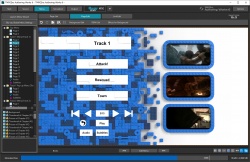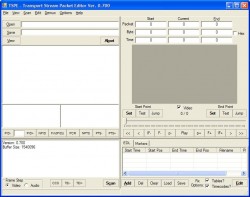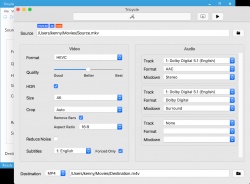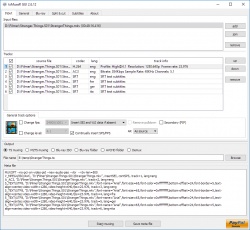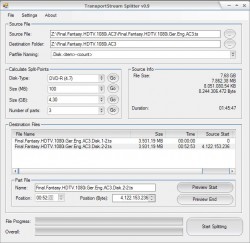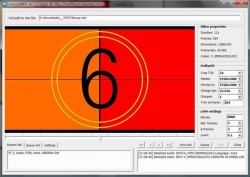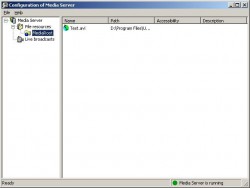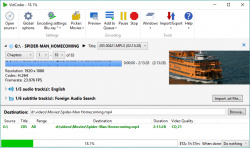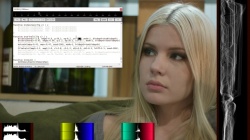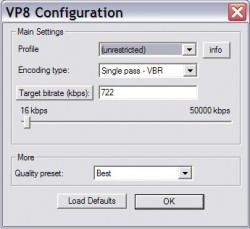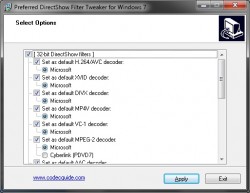Help us keep the list up to date and submit new video software here.
You can support our site by donate $5 directly to us. Thanks!
Try DVDFab and copy all Ultra HD Blu-rays and DVDs / remove Cinavia protection! Download free trial.
Ordered by Name and listed by List all
| 90 tool hits, Showing 51 to 90 tools |
Subler is a Mac OS X app created to mux and tag mp4 files. The main features includes: Creation of tx3g subtitles tracks, compatible with all Apple's devices (iPod, AppleTV, iPhone, QuickTime?). Mux video, audio, chapters, subtitles and closed captions tracks from mov, mp4 and mkv. Raw formats: H.264 Elementary streams (.h264, .264), AAC (.aac), AC3 (.ac3), srt Subtitle, Scenarist (.scc), VobSub? (.idx). metadata editing and TMDb, TVDB and iTunes Store support.
TMPGEnc Authoring Works is the best software to create a DVD / Blu-ray / AVCHD with high quality menus. It has the most powerful authoring engine which combines the best quality encoding engine with the "Smart Rendering" function that allows ultra-fast output of standard complaint video with little to no loss in quality. This version brings advanced fast editing and output to fruition by re-evaluating and optimizing all of the editing engines with their conversion into 64-bit native architecture. In addition to the widely increased import formats such as H.265/HEVC, MXF, it implements new features such as "Track BGM", "Advanced Highlight" and more. It maintains the core concept that "anyone can create without confusion", letting you go beyond your own expectations. Start you own "Authoring Works" today!
TMPGEnc KARMA Plus 2 is a dedicated application that can centrally manage browsing, searching, classification, comparison, and more of many movie files saved on your computer. Recently, recording or content formats are largely changing from pictures into movies because of the progression of technology such as the communications infrastructure or smart phones. Now, an over-abundance of video files can occupy a PC's hard drive, and a solution is needed to manage this continuously increasing amount of video files.
TMPGEnc MPEG Smart Renderer is designed so you can cut videos with great speed and detail. Standard video encoding software takes a lot of time to output. However, TMPGEnc MPEG Smart Renderer minimizes the encoding range with its "Smart Rendering" feature, which is able to output video files with as little degradation as possible. That means practically no loss in quality other than the edited areas, resulting in super-fast output. This version newly supports previewing, editing and outputting in the HDR (High Dynamic Range) * color space. This allows you to import footage recorded by HDR cameras or edited by HDR-supported editing software such as TMPGEnc Video Mastering Works 7, then export them with the original vividness without any deterioration other than the edited points. This version newly supports AVI (uncompressed, Motion JPEG, Cineform) and VP9 codec formats with Smart Rendering output.
TMPGEnc Video Mastering Works(replaces TMPGEnc 4.0 XPress) is here. Among it features is support for many input and output formats, detailed parameter settings, fast and precise cut-editing, video format conversion, compression, material creation, and much more! Import, edit, enhance, and encode your videos with the easy-to-use interface preferred by users the world over. Add video clips in practically any format, cut-out unwanted scenes, correct and enhance your video and audio, then encode to the format of your choice using custom settings or templates for popular formats. CUDA hardware encoding.
Transport Stream Packet Editor is a fast, capable, straightforward non-linear Editor and Analyser for transport streams (.ts and .m2ts) - e.g. AVCHD camcorder, recorded TV, etc. Can edit (cut) commercials from captured sources with assisted commercial detection. Advanced technical features for expert users. Wide compatibility with input stream types and sources. Supported Video Formats: MPEG2, H.264, VC-1. Supported Audio Formats: Dolby Digital AC-3/Plus/Lossless, MLP, DTS, DTS HD/HD-MA, AAC, MPEG1, MPEG2,PCM
Tricycle is an open-source video transcoder for macOS and Windows. It takes the guesswork out of converting videos by using layman's terms and providing a reasonable default configuration. Tricycle is powered by other open-source projects such as FFmpeg, x264, and x265. Requires .NET Framework 4.6.1 or later for Windows or macOS High Sierra (10.13) or later.
tsDemux/tsdemuxer is a AVCHD/Blu-Ray demuxer. Joins and demuxes HDMV M2TS/MTS (MPEG-2 transport stream) or TS (transport stream) files to Elementary streams. It tries to align tracks and write mkvtoolnix timecode files (tmc), it`s needed for NTSC framerates (29,97 etc.). Demuxer also writes mkvtoolnix chapters file, SRT file and show mkvmerge command example. Command line version and GUI/Frontend.
tsMuxer is a Transport Stream muxer. Remux/mux elementary streams, EVO/VOB/MPG, MKV/MKA, MP4/MOV, TS, M2TS to TS to M2TS. Supported video codecs H.264/AVC, H.265/HEVC, VC-1, MPEG2. Supported audio codecs AAC, AC3 / E-AC3(DD+), DTS/ DTS-HD. Ability to set muxing fps manually and automatically, Ability to change level for H.264 streams, Ability to shift a sound tracks, Ability to extract DTS core from DTS-HD, Ability to join files. Output/Author to compliant Blu-ray Disc or AVCHD. Blu-ray 3D support in version 1.11+.
TSSniper is a transport stream(ts,m2ts) editor. This software is not yet completely finished but cutting of transport streams containing H-264 or MPEG2 video should work without problems. The following audio/video formats are supported: Transport streams(.ts, .mts, .m2ts, AVCHD) with one video track containing either H.264 or MPEG2 video (with or without PAT/PMT) together with the following audio track formats: MPEG1, MPEG2, AC-3, AAC, AAC-HE. Transport streams containing multiple programs (transponder dumps) can only be processed if the qualifying desciption elements (PAT/PMT) also exist in the dump. Teletext und subtitle tracks are not yet supported. Cuts are placed on I/IDR-frames.
TSSplitter is intended for splitting and joining large MPEG Transport Streams containing any kind of stream encoding, including MPEG2 and H.264 in .ts, .mts, .m2ts files, to burn them to DVD. The advantage compared to other similar tools is that you can later join the files and get a file that's 100% like the origninal source file, so you get no klicks or image glitches on the join position, and you can for example re-seed the file via BitTorrent.
Turbo Play is your ultimate content creator. Featured video arranger: image, video, text editors. Single blend mode and multiple blend mode with more than 30 different blend modes. Animation editor with move,zoom,rotate,scale animation modes with 3D object support. Featured layer blend modes and geometric/brush masking capabilities. Multiple-Cut mode with unlimited part grid. Multiple media bays with grid list, categories and sort. From $16/year for most features.
uncropMKV allows you to recrop/resize your MKVs so you can make a compliant Blu-ray/AVCHD(using for example tsmuxer or multiAVCHD) or just shrink your MKVs or MP4s. Features: various resizing and uncropping and pre-cropping, framerate change, frame reference count change, bframes setting, sharpen/blur, h.264 level change, etc..., select/deselect streams that will be used/removed in the final -uncropped.mkv. Requires avisynth, ffdshow and haali media splitter. Installs Autocomplete automatically as it is also required!
Unreal media server is a Streaming Server for Windows. Both media files: AVI (DivX, XVid), MPEG-1/2, MPA, WMV, WMA, ASF, MP3, QuickTime and Live media sources include: digital cameras, microphones, TV-tuners, analog video sources (analog camera or TV) connected to Video card or to FrameGrabber card that supports DirectShow interface. Free version limitations: 5 live broadcasts can be configured, 10 concurrent player connections can be served. The Live Server is our live media encoder that encodes, transcodes, streams and records live audio/video sources using H.264, VC1(WMV9), VP8/VP9, WMA, MP3, AAC, Opus and other codecs. The Live Server supports any USB camera/device, capture cards and screen capture.
VidCoder is an easy to use DVD, Blu-ray and any video file to MP4/MKV video converter. It uses HandBrake as its encoding engine. Easily batch convert your video/DVDs/ISO/VIDEO_TS and Blu-ray to MP4 or MKV or WEBM. Burn-in/Hardcode srt subtitles. Multi-threaded, H.264/AVC encoding with x264 and H.265/HEVC with x265, the world's best video encoder. Completely integrated encoding: everything is in one process and no huge intermediate temporary files. Requires .NET 6 Client.
Video Artifact is an AviSynth-based software for digital film restoration and footage quality enhancement. The program helps you to prepare your footages from consumer and professional video cameras, digicams and Video DSLR when you want to get your movie into a professional commercial cinema. It removes video compression artifacts and digital noise, improves sharpness and color resolution up to 16 bit 4:4:4. 100+ filters is included.
Videomass is a free, open source and cross-platform GUI for FFmpeg and youtube-dl / yt-dlp, concatenate (mux or encode videos), presets manager, conversions. This video encoder is userfriendly for beginners and more advanced users. Using the step by step interface (GUI) you can simply choose a preset or make your own. For the people that are familiar with FFmpeg there is the possbility to easily make your own presets using the FFmpeg command line or make a preset through the GUI and adapt this to your specific needs. It offers out of the box output to all possible file formats like MP4, MKV, MOV etc. Video: MPEG-4, H.264/AVC, H.265/HEVC, VP9 and audio: AAC, MP3, OPUS, WAV, FLAC or AC-3 and subtitles and much more! Also you can copy streams (lossless video and/or audio) and extract audio. Finally it has a simple timeline editor, extended multimedia information and optional youtube downloader.
VideoMeld is the latest evolution in modern, multitrack, multilayer video editors. All-In-One Editor. Fast, intuitive drag-and-drop editing with drag-and-drop effects. Copy, cut, split, merge, trim, and crop with ease. Add text captions, overlays, dynamic special effects, and transitions. Combine (meld) any number of audio files, video files, photos, and images into a single, high quality file.
VideoVangelist is Mac video converter. In the spirit of VisualHub, the new standard for video conversion on the Mac is “VideoVangelist”. Features: Ability to rip VIDEO_TS folders on DVD’s or on disk and convert to selected format much faster than most programs. Download and convert YouTube videos to format of your choice. Convert from any format to iPod/iPhone or AppleTV Format. h.264 encoding. Convert to MP4, AVI, Flash, DV, MPEG and WMV video formats. Convert any video or audio file to MP3, AAC, WAV or AIFF. Create DVD’s of video files.
VLC media player is a free and open source cross-platform multimedia player and framework that plays most multimedia files as well as Blu-ray, DVD, Audio CD, VCD, and various streaming protocols. VLC can also convert, capture/record and be used as a server to stream video.
Google VP8 Video Codec for Windows (VFW). Since the purchase of On2 by Google, there has been a lot of discussion on the latest VP8 (also called WebM) codec created by On2 which gives similar compression rations and quality than the H.264 video codec. Even though the Video for Windows driver framework is now several years old, several modern video editing tools still use extensively, such as Virtualdub. I wanted to be able to compress videos using standard AVI containers, therefore I decided to wrap the VP8 library around a Video For Windows driver. The version here was derived from the Xvid Video For Windows driver, and is fully functional.
VSDC Free Video Editor is intended for editing video files and creating videos of any complexity involving various visual and audio effects. The program offers rich functionality and yet has a simple and intuitive interface, allowing you to create videos with a bare minimum of efforts. Pro version costs $20 with all features.
Preferred Filter Tweaker(aka Win7DSFilterTweaker) is a tool to change the preferred video and audio decoders in Windows 7, 8 and 10. Windows 7 uses its own DirectShow filters for decoding several audio and video formats. Using third party filters instead of the native filters is not possible without making changes to the Windows Registry. This tool allows you to configure your preferred DirectShow filters with just a few mouse clicks. It is quick, easy, and changes can be always undone. If you for example prefer to use ffdshow or CoreAVC for decoding H.264 video then you can do so by using this tool.
XySubFilter (XySubFilter.dll) is a new high quality subtitle filter which requires a compatible Subtitle Consumer supporting the new subtitle interface.
| 90 tool hits, Showing 51 to 90 tools |
Explanation:
NEW SOFTWARE= New tool since your last visit
NEW VERSION= New version since your last visit
NEW REVIEW= New review since your last visit
NEW VERSION= New version
Latest version
Version number / Beta version number / Update version number and when it whas released.
Type and download
NO MORE UPDATES? = The software hasn't been updated in over 2 years.
NO LONGER DEVELOPED = The software hasn't been updated in over 5 years.
RECENTLY UPDATED = The software has been updated the last 31 days.
Freeware = Download Free software.
Freeware Trialware = Download Free software but some parts are trial/shareware.
Free software = Download Free software and also open source code also known as FOSS (Free and Open Source Software).
Free software Trialware = Download Free software and also open source code but some parts are trial/shareware.
Freeware Ads = Download Free software but supported by advertising, usually with a included browser toolbar. It may be disabled when installing or after installation.
Free software Ads = Free Download software and open source code but supported by advertising, usually with a included browser toolbar. It may be disabled when installing or after installation.
Trialware = Also called shareware or demo. Free Trial version available for download and testing with usually a time limit or limited functions.
Payware = No demo or trial available.
Portable version = A portable/standalone version is available. No installation is required.
v1.0.1 = Latest version available.
Download beta = It could be a Beta, RC(Release Candidate) or an Alpha / Nightly / Unstable version of the software.
Download 15MB = A direct link to the software download.
Win = Windows download version. It works on 32-bit and 64-bit Windows.
Win64 = Windows 64-bit download version. It works only on 64-bit Windows.
Mac = Mac download version. It works on 32-bit and 64-bit Mac OS.
Mac64 = Mac OS download version. It works only on 64-bit Mac OS.
Linux = Linux download version.
Portable = Portable version. No installation is required.
Ad-Supported = The software is bundled with advertising. Be careful when you install the software and disable addons that you don't want!
Visit developers site = A link to the software developer site.
Download (mirror link) = A mirror link to the software download. It may not contain the latest versions.
Download old versions = Free downloads of previous versions of the program.
Download 64-bit version = If you have a 64bit operating system you can download this version.
Download portable version = Portable/Standalone version meaning that no installation is required, just extract the files to a folder and run directly.
Portable version available = Download the portable version and you can just extract the files and run the program without installation.
Old versions available = Download old versions of the program.
Version history available = Complete changelog on our site.
 = Windows version available.
= Windows version available.
 = Mac OS version available.
= Mac OS version available.
 = Linux version available.
= Linux version available.
Our hosted software are virus and malware scanned with several antivirus programs using www.virustotal.com. (NOTE! Just one virustotal warning is 99.9% a false positive. And some software might receive 2-6 warnings but it's if they are not all same virus/trojan then it's 99% false positives.)
Rating
Rating from 0-10.
NEW SOFTWARE= New tool since your last visit
NEW VERSION= New version since your last visit
NEW REVIEW= New review since your last visit
NEW VERSION= New version
Latest version
Version number / Beta version number / Update version number and when it whas released.
Type and download
NO MORE UPDATES? = The software hasn't been updated in over 2 years.
NO LONGER DEVELOPED = The software hasn't been updated in over 5 years.
RECENTLY UPDATED = The software has been updated the last 31 days.
Freeware = Download Free software.
Freeware Trialware = Download Free software but some parts are trial/shareware.
Free software = Download Free software and also open source code also known as FOSS (Free and Open Source Software).
Free software Trialware = Download Free software and also open source code but some parts are trial/shareware.
Freeware Ads = Download Free software but supported by advertising, usually with a included browser toolbar. It may be disabled when installing or after installation.
Free software Ads = Free Download software and open source code but supported by advertising, usually with a included browser toolbar. It may be disabled when installing or after installation.
Trialware = Also called shareware or demo. Free Trial version available for download and testing with usually a time limit or limited functions.
Payware = No demo or trial available.
Portable version = A portable/standalone version is available. No installation is required.
v1.0.1 = Latest version available.
Download beta = It could be a Beta, RC(Release Candidate) or an Alpha / Nightly / Unstable version of the software.
Download 15MB = A direct link to the software download.
Win = Windows download version. It works on 32-bit and 64-bit Windows.
Win64 = Windows 64-bit download version. It works only on 64-bit Windows.
Mac = Mac download version. It works on 32-bit and 64-bit Mac OS.
Mac64 = Mac OS download version. It works only on 64-bit Mac OS.
Linux = Linux download version.
Portable = Portable version. No installation is required.
Ad-Supported = The software is bundled with advertising. Be careful when you install the software and disable addons that you don't want!
Visit developers site = A link to the software developer site.
Download (mirror link) = A mirror link to the software download. It may not contain the latest versions.
Download old versions = Free downloads of previous versions of the program.
Download 64-bit version = If you have a 64bit operating system you can download this version.
Download portable version = Portable/Standalone version meaning that no installation is required, just extract the files to a folder and run directly.
Portable version available = Download the portable version and you can just extract the files and run the program without installation.
Old versions available = Download old versions of the program.
Version history available = Complete changelog on our site.
Our hosted software are virus and malware scanned with several antivirus programs using www.virustotal.com. (NOTE! Just one virustotal warning is 99.9% a false positive. And some software might receive 2-6 warnings but it's if they are not all same virus/trojan then it's 99% false positives.)
Rating
Rating from 0-10.
Browse software by sections
All In One Blu-ray Converters (9)
All In One DVD Converters (12)
All In One MKV to MP4, Blu-ray, UHD (11)
All In One Video Converters (19)
Animation (3D, 2D Animation) (12)
Audio Editors (21)
Audio Encoders (80)
Audio Players (19)
Authoring (Blu-ray, UHD, AVCHD) (13)
Authoring (DivX) (4)
Authoring (DVD) (26)
Authoring (SVCD, VCD) (9)
Bitrate Calculators (7)
Blu-ray to AVI, MKV, MP4 (15)
Blu-ray to Blu-ray, AVCHD (10)
Burn (CD,DVD,Blu-ray) (24)
Camcorders, DV, HDV, AVCHD (31)
Capture TV, DVD, VCR (30)
CD, DVD, Blu-ray recovery (3)
Codec Packs (6)
All In One DVD Converters (12)
All In One MKV to MP4, Blu-ray, UHD (11)
All In One Video Converters (19)
Animation (3D, 2D Animation) (12)
Audio Editors (21)
Audio Encoders (80)
Audio Players (19)
Authoring (Blu-ray, UHD, AVCHD) (13)
Authoring (DivX) (4)
Authoring (DVD) (26)
Authoring (SVCD, VCD) (9)
Bitrate Calculators (7)
Blu-ray to AVI, MKV, MP4 (15)
Blu-ray to Blu-ray, AVCHD (10)
Burn (CD,DVD,Blu-ray) (24)
Camcorders, DV, HDV, AVCHD (31)
Capture TV, DVD, VCR (30)
CD, DVD, Blu-ray recovery (3)
Codec Packs (6)
Codec, Video Identifiers (30)
Codecs (67)
Decrypters (DVD Rippers) (15)
Decrypters (UHD, Blu-ray Rippers) (8)
DigitalTV, DVB, IPTV (39)
DVD to DVD (20)
DVD to MP4, MKV, H264, H265 (16)
DVD to VCD, SVCD (5)
DVD to XviD, AVI, DivX (16)
ISO, Image (16)
Linux Video Tools (195)
MacOS Video Tools (231)
Media (Blu-ray, DVD, CD) (9)
Media Center, HTPC (23)
Other Useful Tools (142)
Photo Blu-ray, DVD, SlideShow (8)
Portable (Mobile, PSP) (35)
Region Free Tools (5)
Screen capture , Screen recording (27)
Screenshots , Thumbnails (13)
Codecs (67)
Decrypters (DVD Rippers) (15)
Decrypters (UHD, Blu-ray Rippers) (8)
DigitalTV, DVB, IPTV (39)
DVD to DVD (20)
DVD to MP4, MKV, H264, H265 (16)
DVD to VCD, SVCD (5)
DVD to XviD, AVI, DivX (16)
ISO, Image (16)
Linux Video Tools (195)
MacOS Video Tools (231)
Media (Blu-ray, DVD, CD) (9)
Media Center, HTPC (23)
Other Useful Tools (142)
Photo Blu-ray, DVD, SlideShow (8)
Portable (Mobile, PSP) (35)
Region Free Tools (5)
Screen capture , Screen recording (27)
Screenshots , Thumbnails (13)
Subtitle Editors, Converters (70)
Tag Editors (3)
Video De, Multiplexers (66)
Video Editors (Advanced, NLE) (34)
Video Editors (Basic) (53)
Video Editors (H264, MP4, MKV, MTS) (19)
Video Editors (Lossless) (4)
Video Editors (MPG, DVD) (16)
Video Editors (WMV, AVI) (15)
Video Encoders (AV1, VP8, VP9) (2)
Video Encoders (AVI, WMV) (38)
Video Encoders (H264, H265, MP4, MKV) (45)
Video Encoders (MPG, DVD) (23)
Video Encoders , Converters (154)
Video Frameservers (9)
Video Players (49)
Video Repair, Fix (25)
Video Scripting (11)
Video Streaming (21)
Video Streaming Downloaders (101)
Tag Editors (3)
Video De, Multiplexers (66)
Video Editors (Advanced, NLE) (34)
Video Editors (Basic) (53)
Video Editors (H264, MP4, MKV, MTS) (19)
Video Editors (Lossless) (4)
Video Editors (MPG, DVD) (16)
Video Editors (WMV, AVI) (15)
Video Encoders (AV1, VP8, VP9) (2)
Video Encoders (AVI, WMV) (38)
Video Encoders (H264, H265, MP4, MKV) (45)
Video Encoders (MPG, DVD) (23)
Video Encoders , Converters (154)
Video Frameservers (9)
Video Players (49)
Video Repair, Fix (25)
Video Scripting (11)
Video Streaming (21)
Video Streaming Downloaders (101)