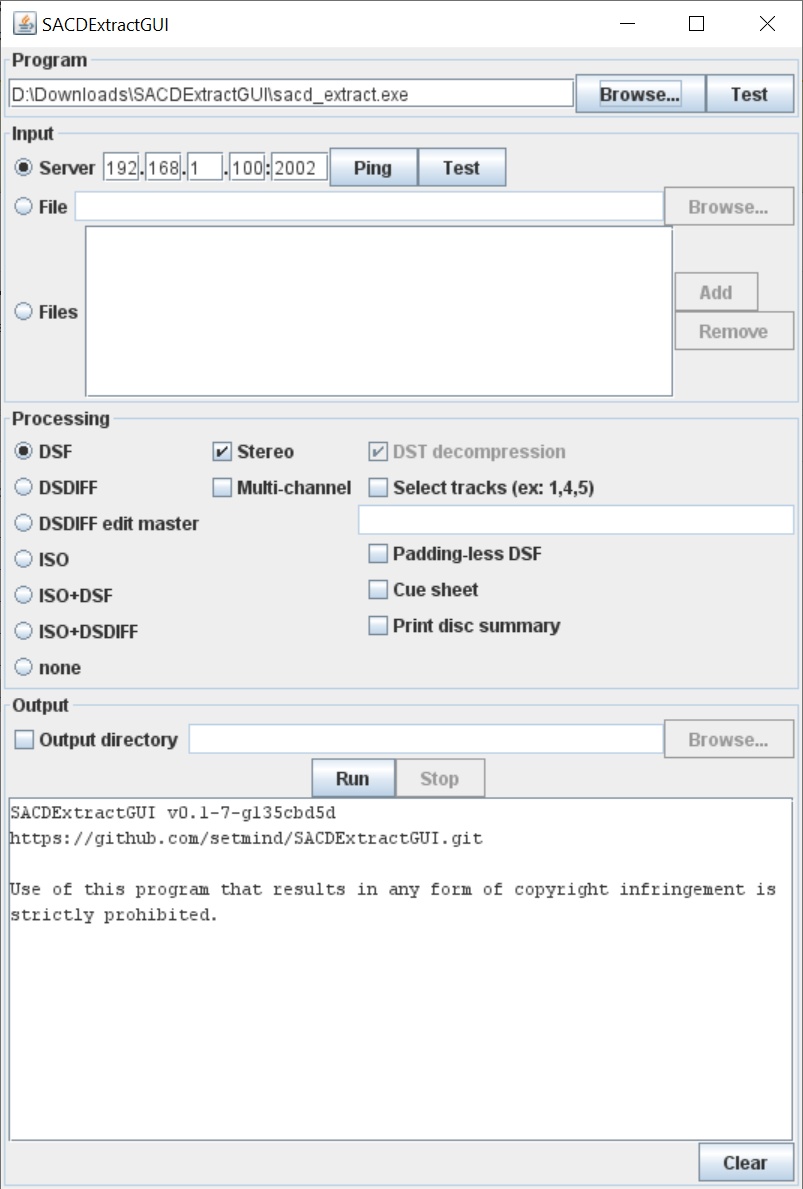Help us keep the list up to date and submit new video software here.
Tool
Description
Type
Rating
Reviews
sacd extract is a swiss army knife when it comes to SACD ripping, as this software is not only a network client ripping tool for certain Blu-ray players but it can also extract the DSD streams out of an SACD-ISO. Command line tool or use it with SACDExtractGUI (requires JAVA).
Free software
OS:


File size: 2.8MB
Old versions
Version history
OS:
File size: 2.8MB
Old versions
Version history
Latest version
Download
Download sacd_extract 0.3.9.3-173 Windows 64-bit 940KB Win64
Download sacd_extract 0.3.9.3-173 Mac 64-bit 87KB Mac64
Download sacd_extract 0.3.9.3-173 Mac ARM 64-bit 82KB MacARM64
Download sacd_extract 0.3.9.3-173 Linux 89KB Linux
Download Beta and other versions
Download sacd_extract GUI Linux 61KB Linux
Download old versions
Software License
Supported operating systems
Version history / Release notes / Changelog / What's New
enhanced sacd_extract client for Windows, Linux & macOS - latest Pre-release
Latest commit: 0.3.9.3-173-gc9af7d40a2a186aee1763ddc4c73f60c32270f8c
fixed some memory leaks discovered by using Valgrind (eg. including one in DST decompression algorithm and others in 2 networking procedures using a non-initialized values);
fixed a bug regarding the incorrect Date frame of ID3v2.3 or ID3v2.4 tag embedded into DSF/DFF files. This field must be ISO8601 compatible (the bug was -> 'day' value was wrongly swapped with 'month' value in 'TDAT'). The bug was present in original master of sacd_extract. In ID3v2.4 tag, the Date info was wrongly using the older 'TDAT' & 'TYER' frames. Now it uses the 'TDRC' frame;
fixed a bug when a Title of disc contains just one single character [eg: '.' ( period or dot) symbol]; Now the app manages more robust the cases of empty title or empty artist metadata;
added more metadata infos when printing on terminal & xml file -> Disc type hybrid (yes or no) and Frame format encoding (Lossless DST, DSD 3 in 14, DSD 3 in 16 ) of an area;
fixed an out-of-bound array framedesc[] bug found in ID3 tag render (detected by jesperpedersen. Thank you!);
fixed a minor bug regarding the size of Genre metadata embedded into sacd data layout. The documentation of a sacd layout specifies that Genre's size being of 2 bytes long (uint16_t) not one byte long;
when creating folders, the acces mode mask now is set to 0777 instead of 0774; This is an request by bigjohnx using docker;
the dsf files are now created using ID3v2.3 tag by default with ISO-8859-1 encodings (instead of ID3v2.4 with UTF8 encodings). This is because many audio files converters still not support ID3v2.4;
when using -w (concurrent mode) the app will create iso file locally (at first step) and then it will use it to create dsf/dff files. Note: the app did not run in pure concurrent mode because it creates lot of processing threads with huge demand of calculus power (we want the app to be run on various platforms). It is only advertised as a concurrent compatible. If you want a concurrent pure mode app please use setmind variant;
Latest commit: 0.3.9.3-173-gc9af7d40a2a186aee1763ddc4c73f60c32270f8c
fixed some memory leaks discovered by using Valgrind (eg. including one in DST decompression algorithm and others in 2 networking procedures using a non-initialized values);
fixed a bug regarding the incorrect Date frame of ID3v2.3 or ID3v2.4 tag embedded into DSF/DFF files. This field must be ISO8601 compatible (the bug was -> 'day' value was wrongly swapped with 'month' value in 'TDAT'). The bug was present in original master of sacd_extract. In ID3v2.4 tag, the Date info was wrongly using the older 'TDAT' & 'TYER' frames. Now it uses the 'TDRC' frame;
fixed a bug when a Title of disc contains just one single character [eg: '.' ( period or dot) symbol]; Now the app manages more robust the cases of empty title or empty artist metadata;
added more metadata infos when printing on terminal & xml file -> Disc type hybrid (yes or no) and Frame format encoding (Lossless DST, DSD 3 in 14, DSD 3 in 16 ) of an area;
fixed an out-of-bound array framedesc[] bug found in ID3 tag render (detected by jesperpedersen. Thank you!);
fixed a minor bug regarding the size of Genre metadata embedded into sacd data layout. The documentation of a sacd layout specifies that Genre's size being of 2 bytes long (uint16_t) not one byte long;
when creating folders, the acces mode mask now is set to 0777 instead of 0774; This is an request by bigjohnx using docker;
the dsf files are now created using ID3v2.3 tag by default with ISO-8859-1 encodings (instead of ID3v2.4 with UTF8 encodings). This is because many audio files converters still not support ID3v2.4;
when using -w (concurrent mode) the app will create iso file locally (at first step) and then it will use it to create dsf/dff files. Note: the app did not run in pure concurrent mode because it creates lot of processing threads with huge demand of calculus power (we want the app to be run on various platforms). It is only advertised as a concurrent compatible. If you want a concurrent pure mode app please use setmind variant;
View full changelog
All features
SACD Ripper/Extract Usage Instructions
From version 0.3.6 and upwards SACD Ripper has two modes of operation:
Daemon mode (selected by default if you don't make a selection within 5 seconds after booting SACD Ripper).
ISO extraction mode (the previous versions of SACD Ripper allowed you to extract DSDIFF, DSF directly, but this feature has been removed in favor of local extraction using SACD Extract).
SACD Extract (available on Windows, Linux, OS X) allows you to extract individual tracks from ISO files when operated in file mode or from the SACD Ripper when operated in Daemon mode.
The following options are available for the sacd_extract commandline tool:
Usage: sacd_extract [options] [outfile]
-2, --2ch-tracks : Export two channel tracks (default)
-m, --mch-tracks : Export multi-channel tracks
-e, --output-dsdiff-em : output as Philips DSDIFF (Edit Master) file
-p, --output-dsdiff : output as Philips DSDIFF file
-s, --output-dsf : output as Sony DSF file
-I, --output-iso : output as RAW ISO
-c, --convert-dst : convert DST to DSD
-C, --export-cue : Export a CUE Sheet
-i, --input[=FILE] : set source and determine if "iso" image,
device or server (ex. -i192.168.1.10:2002)
-P, --print : display disc and track information
Help options:
-?, --help : Show this help message
--usage : Display brief usage message
Usage examples
Extract all stereo tracks to multiple DSDIFF files and convert all DST to DSD:
$ sacd_extract -2 -p -c -i"Foo_Bar_RIP.ISO"
Extract all multi channel tracks from the given ISO to multiple DSF files and convert all DST to DSD:
$ sacd_extract -2 -s -i"Foo_Bar_RIP.ISO"
Extract a single DSDIFF/DSD Multi-Channel Edit Master track from the given ISO and convert all DST to DSD:
$ sacd_extract -m -e -c -i"Foo_Bar_RIP.ISO"
Extract a single ISO file from the SACD Ripper Daemon (IP address and Port is displayed on startup). You can use SACD Extract again on the ISO file to extract the DSD data (see the three examples above):
$ sacd_extract -I -i192.168.1.10:2002
Extract all multi channel tracks from the SACD Ripper Daemon (IP address and Port is displayed on startup) to multiple DSDIFF files and keep the DST format:
$ sacd_extract -m -p -i192.168.1.10:2002
Generate a sacd_log.txt file that contains the ISRC codes which should/could be used for ISO verification:
$ sacd_extract -P -i192.168.1.10:2002 >sacd_log.txt
From version 0.3.6 and upwards SACD Ripper has two modes of operation:
Daemon mode (selected by default if you don't make a selection within 5 seconds after booting SACD Ripper).
ISO extraction mode (the previous versions of SACD Ripper allowed you to extract DSDIFF, DSF directly, but this feature has been removed in favor of local extraction using SACD Extract).
SACD Extract (available on Windows, Linux, OS X) allows you to extract individual tracks from ISO files when operated in file mode or from the SACD Ripper when operated in Daemon mode.
The following options are available for the sacd_extract commandline tool:
Usage: sacd_extract [options] [outfile]
-2, --2ch-tracks : Export two channel tracks (default)
-m, --mch-tracks : Export multi-channel tracks
-e, --output-dsdiff-em : output as Philips DSDIFF (Edit Master) file
-p, --output-dsdiff : output as Philips DSDIFF file
-s, --output-dsf : output as Sony DSF file
-I, --output-iso : output as RAW ISO
-c, --convert-dst : convert DST to DSD
-C, --export-cue : Export a CUE Sheet
-i, --input[=FILE] : set source and determine if "iso" image,
device or server (ex. -i192.168.1.10:2002)
-P, --print : display disc and track information
Help options:
-?, --help : Show this help message
--usage : Display brief usage message
Usage examples
Extract all stereo tracks to multiple DSDIFF files and convert all DST to DSD:
$ sacd_extract -2 -p -c -i"Foo_Bar_RIP.ISO"
Extract all multi channel tracks from the given ISO to multiple DSF files and convert all DST to DSD:
$ sacd_extract -2 -s -i"Foo_Bar_RIP.ISO"
Extract a single DSDIFF/DSD Multi-Channel Edit Master track from the given ISO and convert all DST to DSD:
$ sacd_extract -m -e -c -i"Foo_Bar_RIP.ISO"
Extract a single ISO file from the SACD Ripper Daemon (IP address and Port is displayed on startup). You can use SACD Extract again on the ISO file to extract the DSD data (see the three examples above):
$ sacd_extract -I -i192.168.1.10:2002
Extract all multi channel tracks from the SACD Ripper Daemon (IP address and Port is displayed on startup) to multiple DSDIFF files and keep the DST format:
$ sacd_extract -m -p -i192.168.1.10:2002
Generate a sacd_log.txt file that contains the ISRC codes which should/could be used for ISO verification:
$ sacd_extract -P -i192.168.1.10:2002 >sacd_log.txt
Sections/Browse similar tools
Guides and How to's
Acronyms / Also Known As
Notify me when software updated or report software
| 5 reviews, Showing 1 to 5 reviews |
Rating by Tom on
Sep 4, 2021 Version: 0.3.9.3-99
OS: Windows 10 64-bit Ease of use: 10/10
Functionality: 10/10
Value for money: 10/10
Overall: 10/10
Rating by kermit on
Mar 13, 2021 Version: 0.3.9.3-99
OS: Windows 10 64-bit Ease of use: 10/10
Functionality: 10/10
Value for money: 10/10
Overall: 10/10
State-of-the-art SACD ripping tool. Works well on my main macOS platform, and also Windows 10, and Linux Mint 19.1 too.
Review by Mikey on
Nov 9, 2020 Version: 0.3.9.3-88
OS: MacOSX Ease of use: 10/10
Functionality: 10/10
Value for money: 10/10
Overall: 10/10
Rating by LazLong on
Oct 29, 2020 Version: 0.3.9.3-88
OS: Windows 8 64-bit Ease of use: 8/10
Functionality: 10/10
Value for money: 10/10
Overall: 8/10
Downloaded all available Windows versions, none of them would run under Windows 10 Home 64-Bit.
Review by Alan on
Jul 15, 2020 Version: 0.3.9.3-63
OS: Windows 10 64-bit Ease of use: 1/10
Functionality: 1/10
Value for money: 1/10
Overall: 1/10
| 5 reviews, Showing 1 to 5 reviews |
| 1 tool hits, Showing 1 to 1 tools |
Explanation:
NEW SOFTWARE= New tool since your last visit
NEW VERSION= New version since your last visit
NEW REVIEW= New review since your last visit
NEW VERSION= New version
Latest version
Version number / Beta version number / Update version number and when it whas released.
Type and download
NO MORE UPDATES? = The software hasn't been updated in over 2 years.
NO LONGER DEVELOPED = The software hasn't been updated in over 5 years.
RECENTLY UPDATED = The software has been updated the last 31 days.
Freeware = Download Free software.
Freeware Trialware = Download Free software but some parts are trial/shareware.
Free software = Download Free software and also open source code also known as FOSS (Free and Open Source Software).
Free software Trialware = Download Free software and also open source code but some parts are trial/shareware.
Freeware Ads = Download Free software but supported by advertising, usually with a included browser toolbar. It may be disabled when installing or after installation.
Free software Ads = Free Download software and open source code but supported by advertising, usually with a included browser toolbar. It may be disabled when installing or after installation.
Trialware = Also called shareware or demo. Free Trial version available for download and testing with usually a time limit or limited functions.
Payware = No demo or trial available.
Portable version = A portable/standalone version is available. No installation is required.
v1.0.1 = Latest version available.
Download beta = It could be a Beta, RC(Release Candidate) or an Alpha / Nightly / Unstable version of the software.
Download 15MB = A direct link to the software download.
Win = Windows download version. It works on 32-bit and 64-bit Windows.
Win64 = Windows 64-bit download version. It works only on 64-bit Windows.
Mac = Mac download version. It works on 32-bit and 64-bit Mac OS.
Mac64 = Mac OS download version. It works only on 64-bit Mac OS.
Linux = Linux download version.
Portable = Portable version. No installation is required.
Ad-Supported = The software is bundled with advertising. Be careful when you install the software and disable addons that you don't want!
Visit developers site = A link to the software developer site.
Download (mirror link) = A mirror link to the software download. It may not contain the latest versions.
Download old versions = Free downloads of previous versions of the program.
Download 64-bit version = If you have a 64bit operating system you can download this version.
Download portable version = Portable/Standalone version meaning that no installation is required, just extract the files to a folder and run directly.
Portable version available = Download the portable version and you can just extract the files and run the program without installation.
Old versions available = Download old versions of the program.
Version history available = Complete changelog on our site.
 = Windows version available.
= Windows version available.
 = Mac OS version available.
= Mac OS version available.
 = Linux version available.
= Linux version available.
Our hosted software are virus and malware scanned with several antivirus programs using www.virustotal.com. (NOTE! Just one virustotal warning is 99.9% a false positive. And some software might receive 2-6 warnings but it's if they are not all same virus/trojan then it's 99% false positives.)
Rating
Rating from 0-10.
NEW SOFTWARE= New tool since your last visit
NEW VERSION= New version since your last visit
NEW REVIEW= New review since your last visit
NEW VERSION= New version
Latest version
Version number / Beta version number / Update version number and when it whas released.
Type and download
NO MORE UPDATES? = The software hasn't been updated in over 2 years.
NO LONGER DEVELOPED = The software hasn't been updated in over 5 years.
RECENTLY UPDATED = The software has been updated the last 31 days.
Freeware = Download Free software.
Freeware Trialware = Download Free software but some parts are trial/shareware.
Free software = Download Free software and also open source code also known as FOSS (Free and Open Source Software).
Free software Trialware = Download Free software and also open source code but some parts are trial/shareware.
Freeware Ads = Download Free software but supported by advertising, usually with a included browser toolbar. It may be disabled when installing or after installation.
Free software Ads = Free Download software and open source code but supported by advertising, usually with a included browser toolbar. It may be disabled when installing or after installation.
Trialware = Also called shareware or demo. Free Trial version available for download and testing with usually a time limit or limited functions.
Payware = No demo or trial available.
Portable version = A portable/standalone version is available. No installation is required.
v1.0.1 = Latest version available.
Download beta = It could be a Beta, RC(Release Candidate) or an Alpha / Nightly / Unstable version of the software.
Download 15MB = A direct link to the software download.
Win = Windows download version. It works on 32-bit and 64-bit Windows.
Win64 = Windows 64-bit download version. It works only on 64-bit Windows.
Mac = Mac download version. It works on 32-bit and 64-bit Mac OS.
Mac64 = Mac OS download version. It works only on 64-bit Mac OS.
Linux = Linux download version.
Portable = Portable version. No installation is required.
Ad-Supported = The software is bundled with advertising. Be careful when you install the software and disable addons that you don't want!
Visit developers site = A link to the software developer site.
Download (mirror link) = A mirror link to the software download. It may not contain the latest versions.
Download old versions = Free downloads of previous versions of the program.
Download 64-bit version = If you have a 64bit operating system you can download this version.
Download portable version = Portable/Standalone version meaning that no installation is required, just extract the files to a folder and run directly.
Portable version available = Download the portable version and you can just extract the files and run the program without installation.
Old versions available = Download old versions of the program.
Version history available = Complete changelog on our site.
Our hosted software are virus and malware scanned with several antivirus programs using www.virustotal.com. (NOTE! Just one virustotal warning is 99.9% a false positive. And some software might receive 2-6 warnings but it's if they are not all same virus/trojan then it's 99% false positives.)
Rating
Rating from 0-10.
Browse software by sections
All In One Blu-ray Converters (9)
All In One DVD Converters (12)
All In One MKV to MP4, Blu-ray, UHD (11)
All In One Video Converters (19)
Animation (3D, 2D Animation) (12)
Audio Editors (22)
Audio Encoders (80)
Audio Players (19)
Authoring (Blu-ray, UHD, AVCHD) (13)
Authoring (DivX) (4)
Authoring (DVD) (26)
Authoring (SVCD, VCD) (9)
Bitrate Calculators (7)
Blu-ray to AVI, MKV, MP4 (15)
Blu-ray to Blu-ray, AVCHD (10)
Burn (CD,DVD,Blu-ray) (24)
Camcorders, DV, HDV, AVCHD (31)
Capture TV, DVD, VCR (30)
CD, DVD, Blu-ray recovery (3)
Codec Packs (6)
All In One DVD Converters (12)
All In One MKV to MP4, Blu-ray, UHD (11)
All In One Video Converters (19)
Animation (3D, 2D Animation) (12)
Audio Editors (22)
Audio Encoders (80)
Audio Players (19)
Authoring (Blu-ray, UHD, AVCHD) (13)
Authoring (DivX) (4)
Authoring (DVD) (26)
Authoring (SVCD, VCD) (9)
Bitrate Calculators (7)
Blu-ray to AVI, MKV, MP4 (15)
Blu-ray to Blu-ray, AVCHD (10)
Burn (CD,DVD,Blu-ray) (24)
Camcorders, DV, HDV, AVCHD (31)
Capture TV, DVD, VCR (30)
CD, DVD, Blu-ray recovery (3)
Codec Packs (6)
Codec, Video Identifiers (30)
Codecs (67)
Decrypters (DVD Rippers) (16)
Decrypters (UHD, Blu-ray Rippers) (8)
DigitalTV, DVB, IPTV (39)
DVD to DVD (20)
DVD to MP4, MKV, H264, H265 (16)
DVD to VCD, SVCD (5)
DVD to XviD, AVI, DivX (16)
ISO, Image (16)
Linux Video Tools (206)
MacOS Video Tools (238)
Media (Blu-ray, DVD, CD) (9)
Media Center, HTPC (24)
Other Useful Tools (142)
Photo Blu-ray, DVD, SlideShow (8)
Portable (Mobile, PSP) (35)
Region Free Tools (5)
Screen capture , Screen recording (28)
Screenshots , Thumbnails (13)
Codecs (67)
Decrypters (DVD Rippers) (16)
Decrypters (UHD, Blu-ray Rippers) (8)
DigitalTV, DVB, IPTV (39)
DVD to DVD (20)
DVD to MP4, MKV, H264, H265 (16)
DVD to VCD, SVCD (5)
DVD to XviD, AVI, DivX (16)
ISO, Image (16)
Linux Video Tools (206)
MacOS Video Tools (238)
Media (Blu-ray, DVD, CD) (9)
Media Center, HTPC (24)
Other Useful Tools (142)
Photo Blu-ray, DVD, SlideShow (8)
Portable (Mobile, PSP) (35)
Region Free Tools (5)
Screen capture , Screen recording (28)
Screenshots , Thumbnails (13)
Subtitle Editors, Converters (71)
Tag Editors (4)
Video De, Multiplexers (66)
Video Editors (Advanced, NLE) (35)
Video Editors (Basic) (55)
Video Editors (H264, MP4, MKV, MTS) (19)
Video Editors (Lossless) (4)
Video Editors (MPG, DVD) (16)
Video Editors (WMV, AVI) (15)
Video Encoders (AV1, VP8, VP9) (2)
Video Encoders (AVI, WMV) (38)
Video Encoders (H264, H265, MP4, MKV) (45)
Video Encoders (MPG, DVD) (23)
Video Encoders , Converters (153)
Video Frameservers (9)
Video Players (49)
Video Repair, Fix (24)
Video Scripting (10)
Video Streaming (21)
Video Streaming Downloaders (100)
Tag Editors (4)
Video De, Multiplexers (66)
Video Editors (Advanced, NLE) (35)
Video Editors (Basic) (55)
Video Editors (H264, MP4, MKV, MTS) (19)
Video Editors (Lossless) (4)
Video Editors (MPG, DVD) (16)
Video Editors (WMV, AVI) (15)
Video Encoders (AV1, VP8, VP9) (2)
Video Encoders (AVI, WMV) (38)
Video Encoders (H264, H265, MP4, MKV) (45)
Video Encoders (MPG, DVD) (23)
Video Encoders , Converters (153)
Video Frameservers (9)
Video Players (49)
Video Repair, Fix (24)
Video Scripting (10)
Video Streaming (21)
Video Streaming Downloaders (100)