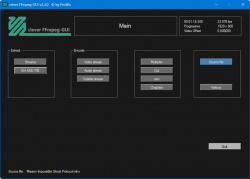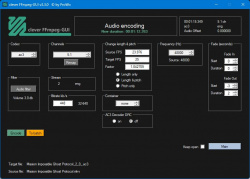Help us keep the list up to date and submit new video software here.
Try StreamFab Downloader and download streaming video from Netflix, Amazon, Youtube! Download free trial.
Tool
Description
Type
Rating
Reviews
Clever FFmpeg GUI is a small, but smart GUI for FFmpeg. It processes Audio and Video streams separately. These can be muxed after processing. It's for Windows Systems, portable, x86 and x64. Automatic stream detection, Video, Audio and Subtitle stream conversion, Video, Audio and Subtitle stream extraction, Audio volume detection, Audio length and pitch modification, automatic Video crop detection, Audio and Video Fade In and Fade Out, Change aspect ratio, Change Audio and Subtitles stream language, Change profile level without recoding (for x264 and hevc). DVD movie rip implemented (unprotected DVD's only). Point to VOB 1 of a Title Set (g.e. VTS_01_1.VOB for Titleset 1), answer Yes to the questions and the entire movie will be ripped and imported. Requires .NET 4.8.
Freeware
OS:
File size: 264KB
Portable version
Old versions
Version history
OS:
File size: 264KB
Portable version
Old versions
Version history
Latest version
Download
Download clever FFmpeg-GUI 3.2.5 264KB Win Portable
Download Beta and other versions
Download old versions
Software License
Supported operating systems
Version history / Release notes / Changelog / What's New
----------------------------------------------------------------------------------
March 19 2024 release version 3.2.5.
----------------------------------------------------------------------------------
Added:
Audio 8 channels enhanced downmix to stereo.
Security settings for Windows.
Encoded subtitles added to processed elements.
Encode text subtitles (srt, ass, ssa, mov_text, webvtt) to ttml.
Dvvideo muxing to asf, mkv, mov, wmv.
The additional audio volume is displayed (after volume detection or after manual input/change).
Function to remember last used audio- and videocodec and mux container.
Remember last settings for x264 and hevc and audio encoding.
Custom settings for any channel in audio channel remapping.
Stereo to 5.1 audio upmix.
Video encoding: you can now use any avaiable pixel format for the selected codec.
ffvhuff and huffyuv video encoding.
New audio and video codecs in mux grid.
Check for unusual video offset in cut section.
Fixed:
Bug in 8 channels to 6 channels downmix to DTS (thanks to fan for the hint).
Extract mov_text as srt (thanks to wiseant for the hint).
Avoid encoded ttml subtitles to be added to the mux grid (because they can't be muxed).
Missing buttons in cut grid.
No video stream recognition with mjpeg codec (thx to Lexi).
Cutting function does not work with certain video codecs (thx to Lexi).
Massive bug in HDR10 handling (thx to Ndidi).
Bug in pcm encoding.
Bug in video filterchain.
Improved:
Audio filter handling.
Audio channels reduction handling.
Audio channels remap handling.
HDR10/HLG handling, also with LUT's.
Audio filter handling.
Audio split to single channels pcm files.
Changed:
Picture as coverart in video handling.
March 19 2024 release version 3.2.5.
----------------------------------------------------------------------------------
Added:
Audio 8 channels enhanced downmix to stereo.
Security settings for Windows.
Encoded subtitles added to processed elements.
Encode text subtitles (srt, ass, ssa, mov_text, webvtt) to ttml.
Dvvideo muxing to asf, mkv, mov, wmv.
The additional audio volume is displayed (after volume detection or after manual input/change).
Function to remember last used audio- and videocodec and mux container.
Remember last settings for x264 and hevc and audio encoding.
Custom settings for any channel in audio channel remapping.
Stereo to 5.1 audio upmix.
Video encoding: you can now use any avaiable pixel format for the selected codec.
ffvhuff and huffyuv video encoding.
New audio and video codecs in mux grid.
Check for unusual video offset in cut section.
Fixed:
Bug in 8 channels to 6 channels downmix to DTS (thanks to fan for the hint).
Extract mov_text as srt (thanks to wiseant for the hint).
Avoid encoded ttml subtitles to be added to the mux grid (because they can't be muxed).
Missing buttons in cut grid.
No video stream recognition with mjpeg codec (thx to Lexi).
Cutting function does not work with certain video codecs (thx to Lexi).
Massive bug in HDR10 handling (thx to Ndidi).
Bug in pcm encoding.
Bug in video filterchain.
Improved:
Audio filter handling.
Audio channels reduction handling.
Audio channels remap handling.
HDR10/HLG handling, also with LUT's.
Audio filter handling.
Audio split to single channels pcm files.
Changed:
Picture as coverart in video handling.
View full changelog
All features
Video Stream Encoding to: mpeg2, x264 (avc), x265 (hevc), Divx, Xvid, VP8, VP9, DnxHR.
Audio Stream Encoding to: aac, ac3, eac3, dts, flac, mp2, mp3, opus, vorbis, pcm, trueHD.
Multiplex to: 3gp, asf, avi, m2ts, mov, mpg, mp4, mkv, ts, vob, mfx, webm.
Audio Stream Encoding to: aac, ac3, eac3, dts, flac, mp2, mp3, opus, vorbis, pcm, trueHD.
Multiplex to: 3gp, asf, avi, m2ts, mov, mpg, mp4, mkv, ts, vob, mfx, webm.
Sections/Browse similar tools
Alternative to clever FFmpeg-GUI
FastFlix
Guides and How to's
Notify me when software updated or report software
| 159 reviews, Showing 1 to 5 reviews |
Really good program.
thx.
thx.
Review by frank_z on
Apr 16, 2024 Version: 3.2.5
OS: Windows 11 64-bit Ease of use: 10/10
Functionality: 10/10
Value for money: 10/10
Overall: 10/10
Brilliant! Simplicity itself.
Review by PaulK on
Mar 18, 2024 Version: 3.2.4
OS: Windows 10 64-bit Ease of use: 10/10
Functionality: 10/10
Value for money: 10/10
Overall: 10/10
If you, like me, have an old receiver unable to decode Atmos streams from the latest movies, this application can easily reencode the 7.1 channel from the Atmos track and create a 5.1 DTS track that your receiver will recognize and play perfectly. I was about to buy a new receiver because I could not use my 5.1 setup on some movies that only had 7.1 Atmos. So, this very useful software saved the day for me. So, thank you so much for this. It is really appreciated. Try this software. It has multiple uses besides the one mentioned here. Also, what makes this even greater is the rapidity the developer respond to questions and correct things if/when there is problems. Again, thank you!
Review by fan on
Feb 28, 2024 Version: beta (v3.2.4.02)
OS: Windows 10 64-bit Ease of use: 8/10
Functionality: 10/10
Value for money: 10/10
Overall: 10/10
Thank you for the awesome tool, ProWo. I don't know if you or someone else in the community can assist me. I down mixed some 5.1 movies to stereo, but the dialogue is still not intelligible. The rest of the mix overpowers the dialogue. The bit rate of the movies ranges from 640 kbps to 768 kbps. I don't know if this is the problem. For the down mix option I selected "Robert Collier", I did not add any filters. The encoder I selected was eac3. Is your tool able to improve dialogue intelligibility? If you or the community can assist me on possible options that I can test out that might help me make the dialogue stand out more over the rest of the mix, then I will really appreciate it. Thanks again.
Review by Loxville24 on
Feb 23, 2024 Version: 3.2.4
OS: Windows 10 64-bit Ease of use: 10/10
Functionality: 10/10
Value for money: 10/10
Overall: 10/10
This program is the swiss army knife for video and audio editing. Thanks, man.
Review by kurt_cob89 on
Feb 14, 2024 Version: 3.2.3.03
OS: Windows 11 64-bit Ease of use: 10/10
Functionality: 10/10
Value for money: 10/10
Overall: 10/10
| 159 reviews, Showing 1 to 5 reviews |
| 1 tool hits, Showing 1 to 1 tools |
Explanation:
NEW SOFTWARE= New tool since your last visit
NEW VERSION= New version since your last visit
NEW REVIEW= New review since your last visit
NEW VERSION= New version
Latest version
Version number / Beta version number / Update version number and when it whas released.
Type and download
NO MORE UPDATES? = The software hasn't been updated in over 2 years.
NO LONGER DEVELOPED = The software hasn't been updated in over 5 years.
RECENTLY UPDATED = The software has been updated the last 31 days.
Freeware = Download Free software.
Freeware Trialware = Download Free software but some parts are trial/shareware.
Free software = Download Free software and also open source code also known as FOSS (Free and Open Source Software).
Free software Trialware = Download Free software and also open source code but some parts are trial/shareware.
Freeware Ads = Download Free software but supported by advertising, usually with a included browser toolbar. It may be disabled when installing or after installation.
Free software Ads = Free Download software and open source code but supported by advertising, usually with a included browser toolbar. It may be disabled when installing or after installation.
Trialware = Also called shareware or demo. Free Trial version available for download and testing with usually a time limit or limited functions.
Payware = No demo or trial available.
Portable version = A portable/standalone version is available. No installation is required.
v1.0.1 = Latest version available.
Download beta = It could be a Beta, RC(Release Candidate) or an Alpha / Nightly / Unstable version of the software.
Download 15MB = A direct link to the software download.
Win = Windows download version. It works on 32-bit and 64-bit Windows.
Win64 = Windows 64-bit download version. It works only on 64-bit Windows.
Mac = Mac download version. It works on 32-bit and 64-bit Mac OS.
Mac64 = Mac OS download version. It works only on 64-bit Mac OS.
Linux = Linux download version.
Portable = Portable version. No installation is required.
Ad-Supported = The software is bundled with advertising. Be careful when you install the software and disable addons that you don't want!
Visit developers site = A link to the software developer site.
Download (mirror link) = A mirror link to the software download. It may not contain the latest versions.
Download old versions = Free downloads of previous versions of the program.
Download 64-bit version = If you have a 64bit operating system you can download this version.
Download portable version = Portable/Standalone version meaning that no installation is required, just extract the files to a folder and run directly.
Portable version available = Download the portable version and you can just extract the files and run the program without installation.
Old versions available = Download old versions of the program.
Version history available = Complete changelog on our site.
 = Windows version available.
= Windows version available.
 = Mac OS version available.
= Mac OS version available.
 = Linux version available.
= Linux version available.
Our hosted software are virus and malware scanned with several antivirus programs using www.virustotal.com. (NOTE! Just one virustotal warning is 99.9% a false positive. And some software might receive 2-6 warnings but it's if they are not all same virus/trojan then it's 99% false positives.)
Rating
Rating from 0-10.
NEW SOFTWARE= New tool since your last visit
NEW VERSION= New version since your last visit
NEW REVIEW= New review since your last visit
NEW VERSION= New version
Latest version
Version number / Beta version number / Update version number and when it whas released.
Type and download
NO MORE UPDATES? = The software hasn't been updated in over 2 years.
NO LONGER DEVELOPED = The software hasn't been updated in over 5 years.
RECENTLY UPDATED = The software has been updated the last 31 days.
Freeware = Download Free software.
Freeware Trialware = Download Free software but some parts are trial/shareware.
Free software = Download Free software and also open source code also known as FOSS (Free and Open Source Software).
Free software Trialware = Download Free software and also open source code but some parts are trial/shareware.
Freeware Ads = Download Free software but supported by advertising, usually with a included browser toolbar. It may be disabled when installing or after installation.
Free software Ads = Free Download software and open source code but supported by advertising, usually with a included browser toolbar. It may be disabled when installing or after installation.
Trialware = Also called shareware or demo. Free Trial version available for download and testing with usually a time limit or limited functions.
Payware = No demo or trial available.
Portable version = A portable/standalone version is available. No installation is required.
v1.0.1 = Latest version available.
Download beta = It could be a Beta, RC(Release Candidate) or an Alpha / Nightly / Unstable version of the software.
Download 15MB = A direct link to the software download.
Win = Windows download version. It works on 32-bit and 64-bit Windows.
Win64 = Windows 64-bit download version. It works only on 64-bit Windows.
Mac = Mac download version. It works on 32-bit and 64-bit Mac OS.
Mac64 = Mac OS download version. It works only on 64-bit Mac OS.
Linux = Linux download version.
Portable = Portable version. No installation is required.
Ad-Supported = The software is bundled with advertising. Be careful when you install the software and disable addons that you don't want!
Visit developers site = A link to the software developer site.
Download (mirror link) = A mirror link to the software download. It may not contain the latest versions.
Download old versions = Free downloads of previous versions of the program.
Download 64-bit version = If you have a 64bit operating system you can download this version.
Download portable version = Portable/Standalone version meaning that no installation is required, just extract the files to a folder and run directly.
Portable version available = Download the portable version and you can just extract the files and run the program without installation.
Old versions available = Download old versions of the program.
Version history available = Complete changelog on our site.
Our hosted software are virus and malware scanned with several antivirus programs using www.virustotal.com. (NOTE! Just one virustotal warning is 99.9% a false positive. And some software might receive 2-6 warnings but it's if they are not all same virus/trojan then it's 99% false positives.)
Rating
Rating from 0-10.
Browse software by sections
All In One Blu-ray Converters (10)
All In One DVD Converters (13)
All In One MKV to MP4, Blu-ray, UHD (11)
All In One Video Converters (19)
Animation (3D, 2D Animation) (11)
Audio Editors (21)
Audio Encoders (82)
Audio Players (19)
Authoring (Blu-ray, UHD, AVCHD) (15)
Authoring (DivX) (4)
Authoring (DVD) (26)
Authoring (SVCD, VCD) (9)
Bitrate Calculators (7)
Blu-ray to AVI, MKV, MP4 (15)
Blu-ray to Blu-ray, AVCHD (10)
Burn (CD,DVD,Blu-ray) (24)
Camcorders, DV, HDV, AVCHD (31)
Capture TV, DVD, VCR (31)
CD, DVD, Blu-ray recovery (3)
Codec Packs (6)
All In One DVD Converters (13)
All In One MKV to MP4, Blu-ray, UHD (11)
All In One Video Converters (19)
Animation (3D, 2D Animation) (11)
Audio Editors (21)
Audio Encoders (82)
Audio Players (19)
Authoring (Blu-ray, UHD, AVCHD) (15)
Authoring (DivX) (4)
Authoring (DVD) (26)
Authoring (SVCD, VCD) (9)
Bitrate Calculators (7)
Blu-ray to AVI, MKV, MP4 (15)
Blu-ray to Blu-ray, AVCHD (10)
Burn (CD,DVD,Blu-ray) (24)
Camcorders, DV, HDV, AVCHD (31)
Capture TV, DVD, VCR (31)
CD, DVD, Blu-ray recovery (3)
Codec Packs (6)
Codec, Video Identifiers (29)
Codecs (67)
Decrypters (DVD Rippers) (15)
Decrypters (UHD, Blu-ray Rippers) (8)
DigitalTV, DVB, IPTV (38)
DVD to DVD (20)
DVD to MP4, MKV, H264, H265 (16)
DVD to VCD, SVCD (5)
DVD to XviD, AVI, DivX (16)
ISO, Image (16)
Linux Video Tools (182)
MacOS Video Tools (224)
Media (Blu-ray, DVD, CD) (9)
Media Center, HTPC (37)
Other Useful Tools (135)
Photo Blu-ray, DVD, SlideShow (8)
Portable (Mobile, PSP) (35)
Region Free Tools (5)
Screen capture , Screen recording (27)
Screenshots , Thumbnails (13)
Codecs (67)
Decrypters (DVD Rippers) (15)
Decrypters (UHD, Blu-ray Rippers) (8)
DigitalTV, DVB, IPTV (38)
DVD to DVD (20)
DVD to MP4, MKV, H264, H265 (16)
DVD to VCD, SVCD (5)
DVD to XviD, AVI, DivX (16)
ISO, Image (16)
Linux Video Tools (182)
MacOS Video Tools (224)
Media (Blu-ray, DVD, CD) (9)
Media Center, HTPC (37)
Other Useful Tools (135)
Photo Blu-ray, DVD, SlideShow (8)
Portable (Mobile, PSP) (35)
Region Free Tools (5)
Screen capture , Screen recording (27)
Screenshots , Thumbnails (13)
Subtitle Editors, Converters (70)
Tag Editors (3)
Video De, Multiplexers (64)
Video Editors (Advanced, NLE) (33)
Video Editors (Basic) (52)
Video Editors (H264, MP4, MKV, MTS) (19)
Video Editors (MPG, DVD) (16)
Video Editors (WMV, AVI) (16)
Video Encoders (AV1, VP8, VP9) (2)
Video Encoders (AVI, WMV) (39)
Video Encoders (H264, H265, MP4, MKV) (45)
Video Encoders (MPG, DVD) (23)
Video Encoders , Converters (154)
Video Frameservers (9)
Video Players (46)
Video Repair, Fix (25)
Video Scripting (11)
Video Streaming (21)
Video Streaming Downloaders (110)
Virtualdub Tools (11)
Tag Editors (3)
Video De, Multiplexers (64)
Video Editors (Advanced, NLE) (33)
Video Editors (Basic) (52)
Video Editors (H264, MP4, MKV, MTS) (19)
Video Editors (MPG, DVD) (16)
Video Editors (WMV, AVI) (16)
Video Encoders (AV1, VP8, VP9) (2)
Video Encoders (AVI, WMV) (39)
Video Encoders (H264, H265, MP4, MKV) (45)
Video Encoders (MPG, DVD) (23)
Video Encoders , Converters (154)
Video Frameservers (9)
Video Players (46)
Video Repair, Fix (25)
Video Scripting (11)
Video Streaming (21)
Video Streaming Downloaders (110)
Virtualdub Tools (11)