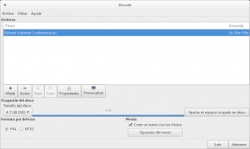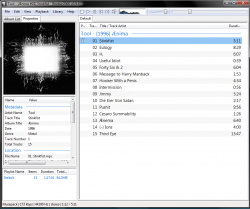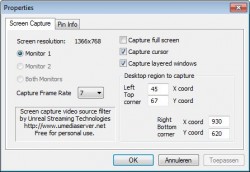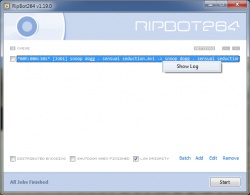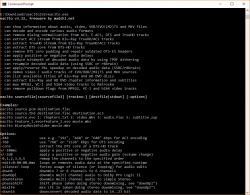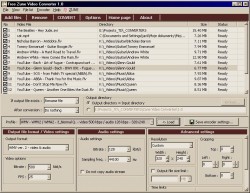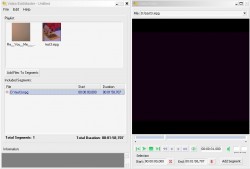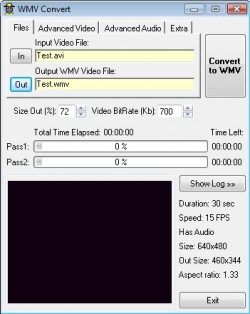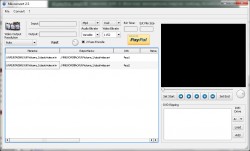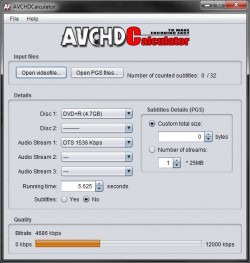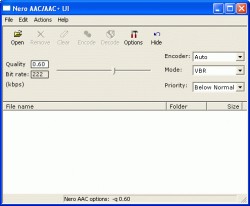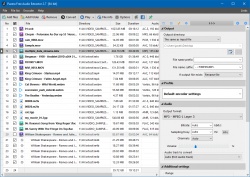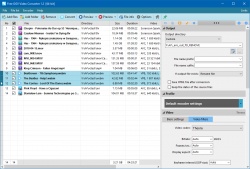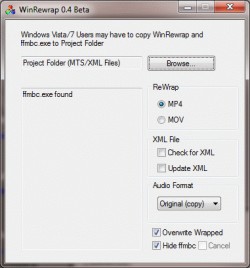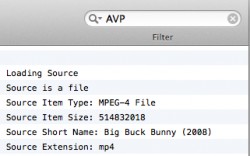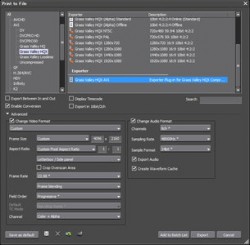Help us keep the list up to date and submit new video software here.
You can support our site by donate $5 directly to us. Thanks!
Try DVDFab and copy all Ultra HD Blu-rays and DVDs / remove Cinavia protection! Download free trial.
Ordered by Type and listed by List all
| 239 tool hits, Showing 101 to 150 tools |
D-Vision is a GUI for mencoder/mplayer that can encode Divx 3, 4, Xvid and h264. Includes tools that can split and join .avi files, as well as join .vob files.
avi.NET allows you to convert a DVD movie, MPEG-1 (VCD) or MPEG-2 (DVD, HDTV, SVCD) media file to an AVI movie file. For their size, AVI files can be excellent quality and you can fit between three and six good quality movies on a single dvdr disk. avi.NET also allows you to select different audio tracks if you require and even choose subtitles to encode into the AVI file. avi.NET allows you to encode an AVI using the latest versions of either the DivX codec or XviD codec. Requires .net framework.
Audio2VCD is an MPEG audio encoder able to create true MPEG audio only files compliant with the VideoCD specifications. "True MPEG audio only file" means not a MPEG video file with a continuous black image. Thus, instead of putting a little bit more than 1 hour of music on one VideoCD (one CD-R disc), it is possible to put from 4 to 12 hours.
HDTV2DVD is a freeware program to create DVDs from HDTV material (*.ts or *.tp HDTV MPEG-2 Transport Streams @ 1280 x 720p or 1920 x 1080i). Uses ffmpeg encoder. Requires .net framework.
DevedeNG is a program to create video DVDs and CDs (VCD, sVCD or CVD), suitables for home players, from any number of video files, in any of the formats supported by Mplayer. The big advantage over other utilites is that it only needs Mplayer, Mencoder, FFMpeg, DVDAuthor, VCDImager and MKisofs (well, and Python3, PyGTK and PyGlade), so its dependencies are really small. The suffix NG is because it is a rewrite from scratch of the old Devede, to work with Python3 and Gtk3, and with a new internal architecture that allows to expand it and easily add new features.
SynthEditor is my personal attempt to make AviSynth available to everyone. Those who know AviSynth realize that it is one of the most powerful tools in the world of Video Editing applications but it is, also, the most difficult for everyone that doesn't know what an AVS script is. At this point, SynthEditor, only performs simple cuts and encodes mpeg2 using QuEnc for audio (AC3 and MP2/MPA) and HC for video.
D2MP is a video to DVD, DivX, Blu-ray or AVCHD converter software. Free, Fast and High Quality. Outputs in both PAL and NTSC. Features: AVI to DVD Conversion - ideal for video camera movies with any framerate; Blu-ray to DVD / AVCHD / Blu-ray convertion wizard; HD 1080 & 720 outputs in AVCHD and Blu-ray structures; HD output for UDF (DVD/Blu-RAY) and FAT (external disks) file systems; WMV file support; Compatible with several video encoders (quenc, hcenc, aqe, cce trial); Perfect conversion between PAL and NTSC formats; Subtitle processing; DVD Menu authoring tool (with buttons, colors, background and "snap to grid"); Auto detects 4:3, 16:9 (1.85:1) and 2.35:1 aspect ratios;
Foobar2000 is an advanced audio player for the Windows platform. Some of the basic features include full unicode support, ReplayGain support and native support for several popular audio formats. Built in audio converter tool. Supported audio formats: MP3, MP4, AAC, CD Audio, WMA, Vorbis, Opus, FLAC, WavPack, WAV, AIFF, Musepack, Speex, AU, SND... and more with additional components. Gapless playback. Easily customizable user interface layout. Advanced tagging capabilities.
WMV9 VCM is a Video Compression Manager (VCM) based version of the Windows Media Video 9 encoder/decoder will enable legacy encoding and editing applications like VirtualDub to support the Windows Media Video 9 codec in file containers such as AVI.
AVI2ISO is an All-In-One DVD Converter, Input: AVI, MPG, RM, RMVB, WMV, MKV, Encoder supported: CCE-SP1, CCE-SP2, QuENC, FreeENC, FFMPEG, HCEnc. Features: multi-jobs, PAL/NTSC, menus, dvd-burning, subtitles
SmallDVD is a simple DVD authoring utility for MacOSX that will take ready-encoded MPEG2 files and create a DVD image from them that can be burnt using Disk Utility. It is an AppleScript front-end for dvdauthor and a variety of other existing command line tools. It requires iMagine Photo and MacOSX 10.4 or 10.5
WMVMuxer is a muxer and encoder for the Windows Media Format. WMVMuxer comes with features not found in other WMV encoders, like AVI (WMV) to WMV conversion without reencoding, as needed for XBox 360 playback and access to the conversion graph. Import AVI files or AviSynth scripts and convert to WMV! Be sure to install the included HDTV Dump filter if you get problem starting WMVMuxer.
H264TS_Cutter is a HDTV-Transportstreams (AVC / H.264) cutter. The source material won't be encoded, so you can only cut on I-Frames (the program will look for it by itself). If you want to use the video playback function, a ts-splitter and an avc-codec have to be installed. Requires .Net Framework 2.0
UScreenCapture is a video filter that allows capturing of computer screen. This filter can also be used with any video editing, streaming or recording application, for example you can view your screen with Windows Media Player and broadcast it with Windows Media Encoder, Unreal Live Server and Flash plugin. Capture frame rate and desktop region to capture can be configured.
Kiss DejaVu Enc is an ffmpeg GUI with a twist. Kiss can be used to re-encode DVB/DBS recorded mpegs or any mpeg to DVD-complaint MPEGs or audio and video streams. Here's the twist. Use Kiss to upload video straight to your YouTube account. Even use it to send your favorite music video to your mp3 player. Kiss also works great as a batch encoder, demuxer, or commercial or scene marker. Kiss automatically creates a Cutterman project file (*.cfp) and a GUI for dvdauthor project file (*.gfd). Kiss Uses ffmpeg as the encoder engine, Comskip as the automatic commercial detection engine, and ffmpeg again as a demuxing engine. Requires MS Framework 2.0.
VP7 is designed to encode quicker, decode in fewer cycles, and with less decoding complexity than other compression schemes, making VP the ideal choice for high volume applications and low cost mass market consumer devices. On2 VP is optimized for playback on low-power chipsets and includes advanced buffering and latency features. VP Personal Edition license entitles you to create and publish video for personal use only. Download VP8 Video Codec here.
RipBot264 is a an easy to use All-In-One Converter. Convert from DVD, Blu-ray or any video to iPod, iPad, PSP, PS3, XBOX360, PC, MAC, MP4, MKV, Blu-ray or AVCHD without exotic filters and unnecessary settings. Encode using several computers/shared encoding! Requires Java 32bit, AVisynth, ffdshow, haali media splitter and .Net Framework.
eac3to is able to convert E-AC3, TrueHD, PCM and DTS-HD audio tracks to AC3, DTS or FLAC. Converts E-AC3, TrueHD, PCM, DTS-HD and FLAC tracks to AC3/DTS/FLAC. Removes Dialog Normalization from AC3, E-AC3, DTS and TrueHD tracks. Extracts AC3 frames from Blu-Ray AC3/TrueHD tracks. Extracts DTS core from DTS-HD tracks. Can remux the video track of a EVO/VOB source to Matroska(mkv). Command line tool but GUI(UsEac3to) also available. Requires external audio decoders.
PSP Video Converter for Playstation Portable is a FREE compact GUI tool driven by the ffmpeg and avisynth engines roaring under the hood, which makes all the magic happen. Requires .net 3.0 and CCCP codec pack.
MKVBoxer is a one click solution for MKV to XBOX360(MKV to MP4). MKVBoxer uses MKVextract to get both streams. Then it changes the h264level to 4.1 (really fast, just rewrites some bytes. After that I convert the audio to stereo acc, using a tool that makes a wav and then the nero encoder to encode to ACC. And at the end it is all merged together in a MP4 container with MP4Box. Works in VISTA! but still in early development.
Free Zune Video Converter is an absolutely free application which converts the most popular video files (AVI, MPEG, MP4, FLV, MOV and other) to Microsoft Zune compatible video format (WMV, MP4). You can also extract audio tracks from video files to MP3, WMA and M4A (AAC) format. The application allows you to convert full movie or selected range only. You can limit output file size and set many parameters used by encoder. ffmpeg frontend.
RockPod 08 Lite will encode any number of video clips and files into the correct format for Windows Mobile PDAs, Apple’s iPod nano and Classic as well as PSP, Archos, Nokia, Creative Zen, Zune, Asus EEE. It features batch-file encoding and fixed-filesize encoding - your choice of 128, 256 or 512MB, making it easy to fit files into flash memory cards and internal storage of these devices. Frontend/GUI for ffmpeg.
SupRip lets you OCR and detect text within subtitles as used by HD-DVD and Bluray movies. You can then save the text as a SRT file to be included in reencoded movies. Note! SubRip and SupRip are not same tools. :).
Video Edit Master is a free video editor(cut,join) of AVI(Divx, Xvid, etc) and MPEG video files with no quality loss. Based on mencoder. Features: Cutting and joining video files that have the same codecs, video size and framerate easily (To the nearest keyframe). Removing commercials from video files very fast. An easy to use user friendly GUI. Capture video frames as bmp images.
With AVCHDCoder you can convert AVI, M2TS, MKV, MP4, WMVHD files and Blu-ray to AVCHD/Blu-ray. Almost everything will be done for you. You can add srt or sup files. If they are in your input file or not it doesn't matter. Subs and audio will be extracted automaticly. Integrated the tool with some very rare formulas to calculate the bitrate. Discs will be filled for nearly 100%. Based on free tools. Requires: Java.
VideoVangelist is Mac video converter. In the spirit of VisualHub, the new standard for video conversion on the Mac is “VideoVangelist”. Features: Ability to rip VIDEO_TS folders on DVD’s or on disk and convert to selected format much faster than most programs. Download and convert YouTube videos to format of your choice. Convert from any format to iPod/iPhone or AppleTV Format. h.264 encoding. Convert to MP4, AVI, Flash, DV, MPEG and WMV video formats. Convert any video or audio file to MP3, AAC, WAV or AIFF. Create DVD’s of video files.
BDSupEdit is a tool to downscale BD subtitles(sup) to be used on 720p encoded movies. The application is pretty simple, just load the sup file, then set the resolution under options, including all the resize filter, Dither mode etc. then export the sup file and import it into tsMuxeR.
WMVConvert is WMV Converter. This program converts AVI/MPEG/VOB videos to WMV WMV9 or VC-1 format. It requires Windows Media Encoder 9 (Microsoft) to be installed (Only 32 bits version). Running under Vista can give problems with some input video's. Also under Vista always use CBR Audio encoding. Requires WindowsMediaEncoder9
RazorLame is a so-called "front-end" for use with LAME. LAME is a great MP3-Encoder: it's very fast, it produces high-quality files, has many advanced features (like Variable Bitrates and Joint-Stereo), and it's open source. Unfortunately, it is a command line utility, and that is where RazorLame comes in: It provides an easy-to-use graphical user-interface which makes MP3-encoding even easier!
FFcoder is an audio/video transcoding tool for windows. It is a unified GUI for 11 encoders - FFmpeg, MEncoder, FFmpeg2Theora, x264, LAME, NeroAAC, OggEnc, FAAC, avs2avi and WavPack. Supports batch processing, automated 2-pass encoding, and advanced configuration options for all codecs. Requires .NET Framework(XP Users).
My MP4Box GUI is a Graphical User Interface for the well-known command line tool mp4box. My MP4Box GUI, like mp4box, is freeware. MP4Box is an MP4 muxer. It can import MPEG-4 video (H.264 or ASP, encoded for example with x264, DivX, Xvid, 3ivx or FFmpeg) and audio streams into the MP4 container. The end result is ISO compliant MP4 streams. It can also produce MPEG-4 Timed Text streams by importing subtitles formats such as srt. It can also split MP4 files into sections, which can be useful when transferring files to portable media players. Join and Split.
Pandasoft Video Converter is a converter for the PS3/iPhone 3GS. Creates PS3 compatible files out of .mkv files and converts into an .mpg file, ideal for streaming with Twonky media or Tversity. Creates iPhone 3GS video files from just about any format and converts it into .mp4 ready for iTunes etc. Option to convert .mp3 to iPhone Ringtone .m4r format (make sure the first 30 seconds is what you want !). Convert DVD (already decrypted) to iPhone. Converts DTS Audio to AC3 Audio for PS3 that can be used on other media player devices and to AAC for iPhone devices. GUI for ffmpeg, mencoder, eac3to and other free tools. Requires .NET Framework 4.
MKVConvert is a very simple tool to convert a MKV to AVI in one simple application. MkvConvert has mencoder builtin and uses Xvid as the codec. MkvConvert use a standard 2 pass Filter for good results.
AVCHDCalculator is an application to calculate the bitrate if you want to encode your own movie and want to make a AVCHD Disc. This application can be used with an application like MeGUI. With AVCHDCalculator you calculate the bitrate and the encoding itself can be done with MeGUI. This application is written in Java so Java is required. CLI and GUI are available. It is also multi platform. Mac OS X, Linux and Windows!
Nero AAC/AAC+ UI is a frontend for Nero AAC. Encode WAV or FLAC files to MPEG-4 AAC/AAC+. Decode from FLAC or AAC/AAC+ to WAV. Automatic tagging of AAC/AAC+ files from FLAC files that have tags (only English character set supported at the moment). Change the priority of AAC/AAC+ and FLAC encoder and decoder programs on-the-fly. Requires the free Nero AAC. Included in our mirror download.
PotPlayer is a free multimedia player with plenty of features and rich customization. No need to install different codecs all the time when using the player. Provides the maximum performance with the minumum resource using DXVA, CUDA, QuickSync. Immersive Viewing Experience with 3D. Various output format. Supports Various Subtitle Formats. Variety of Codecs, Easy to Manage.
H264LevelEditor is a small utility to edit an H264/AVC encoded video stream and change profile level. Works on both MKV container and raw streams (*.h264, *.264, *.ts or any other file containing H264 encoded video).Video stream/file is edited in-place, so it's really fast. .NET Framework 2.0 or newer required.
Pazera Free Audio Extractor is an absolutely free application that extracts audio tracks from video files without loss of sound quality or convert them to MP3, AAC, AC3, WMA, FLAC, OGG or WAV format. The application supports all major video formats (AVI, FLV, MP4, MPG, MOV, RM, 3GP, WMV, VOB and other), moreover, allows the conversion of music files, so it can be used as a universal audio converter. GUI for ffmpeg.
Lame Front-End is a graphical interface for the popular and very fast MP3 encoder & decoder - LAME. It offers easy access to all LAME parameters without the need for command line usage. The program offers a simple mode (for beginners), which was designed according to the LAME authors guidelines, and an advanced mode which reveals additional expert options. Lame Front-End can work in batch mode, so it can be used by external applications to encoding/decoding files, e.g. by Exact Audio Copy, CDex.
Free OGV Video Converter is a free application that allows you to convert almost any audio and video file to OGV format. Video files created by the program are compatible with HTML5, so you can use them on your websites. The video stream in the input file is encoded using Theora encoder, and audio stream with Vorbis encoder. The program supports two-pass encoding, which provides high image quality and reduces the size of the output file.
Hybrid is a Windows/Linux QT-based frontend for a bunch of other tools which can convert most input formats to common audio & video formats and containers, see feature list for details. Hybrid is intended for advanced users.
WinRewrap is essentially a frontend/GUI for ffmbc (command line encoder/wrapper). It is designed for batch processing project folders containing multiple .MTS Files and optionally an XML. It can ReWrap the .MTS files to .MP4 or .MOV fully automated. You just select the folder. Optionally, it can convert your Audio to AAC, PCM or remove it. Support for other formats may be possible, you can always make a request. This enables project export from The New Sony Vegas Pro 12 to DaVinci Resolve, and can also be used for normal batch processing of entire Folders from AVCHD Cameras like GH2, etc. Requires ffmbc.
Mis2x264 converts the "Encoding settings" infos MediaInfo provides into normal x264 cli command line fragments. It might be useful if you want to use same x264 encoding settings as your source h264 mp4/mkv video. Usage: Open your video file in Mediainfo, View->Text and copy the Encoding settings line, paste it in Mis2x264, copy the x264 cli output and use in x264 encoder or a x264 frontend.
VSO Free Mkv WebM Converter converts all your files to Mkv, Webm, audio ogg for FREE. Top image quality + fast conversions. 1 clic conversion with advanced features. Impressive list of available options. This is a limited version of the VSO ConvertXtoVideo version.
DVDVob2Mpg is a simple, straightforward and very fast VOB and VRO to MPG converter. Contrary to popular believe, VOB and VRO files are not the same as MPG files. VOB and VRO files contain the mpeg, but also various other data, also headers may be incomplete or wrong etc. Because of that, VOB and VRO files typically don't play well using media Players (for insance Windows Media Player). Some DVD Video Playback software is able to get passed that, but not always, especially when the relevant IFO files are not available.
AVP is a free Automated Video Processor for the Mac from JesseWeb.com that automatically encodes and creates iTunes-like videos from the media (ex. AVI, MKV, DVD’s, etc) you already own.
MKV Cutter is a tool to cut h.264 mkv files frame accurate. Cut out mkv video clips exactly without reconverting the entire video. Since it's an ALPHA version it has some major shortcomings.
AudioMuxer can generate a DVD, MPG or MKV files from a selection of MP3, Flac, (multi-channel) Wav, LPCM, DTSWav, DTS, DTS Master Audio, DTS Hi-Res, AC3 audio tracks. MKV files can be exported to AVCHD or Blu-ray, and an ISO file can be created from the DVD, AVCHD or Blu-ray structure. A toolbox is available to convert MP3, Flac, (multi-channel) Wav, Wave64, WavPack, LPCM, DTSWav, DTS, DTS Master Audio, DTS Hi-Res, AC3, TrueHD, MLP audio files to AC3, DTS, LPCM/Mono-wav or Flac files. There is also the possibility to read a playlist file from a non-encrypted Blu-ray or DVD-Video and to extract the (HD) audio from it.
Grass Valley HQX, as an intermediate codec, is specifically designed for editing and post-production: Can withstand re-encoding without significant quality loss. Is built for high speed and low-CPU usage. Allows accurate inter-frame cuts (not grouped around keyframes). Has well-defined chroma characteristics. It is available for both Windows and Macintosh platforms, handles many different video resolutions up to and including 8K (DCI), incorporates an alpha channel for graphics handling, and is available in 8-bit and 10-bit versions. The Grass Valley Codec Pack includes/allows you to import and export video files that use the Grass Valley HQ, Grass Valley HQX, Grass Valley Lossless, Grass Valley DV codecs and also Canopus DV Codec(CDVC files).
AnotherGUI is a graphical front-end for audio/video command line converter (such as ffmpeg/ffmbc). Main features: parallel batch processing (better usage of multi core/threads CPU's). support of complexes options in presets (compatible with studio and professional settings).large support of audio/video converter. AnotherGUI is portable, no installation needed. It requires Microsoft .NET 4.0 and the command line converter you need(like ffmpeg, ffmbc, libav, mencoder, handbrake, etc).
| 239 tool hits, Showing 101 to 150 tools |
Explanation:
NEW SOFTWARE= New tool since your last visit
NEW VERSION= New version since your last visit
NEW REVIEW= New review since your last visit
NEW VERSION= New version
Latest version
Version number / Beta version number / Update version number and when it whas released.
Type and download
NO MORE UPDATES? = The software hasn't been updated in over 2 years.
NO LONGER DEVELOPED = The software hasn't been updated in over 5 years.
RECENTLY UPDATED = The software has been updated the last 31 days.
Freeware = Download Free software.
Freeware Trialware = Download Free software but some parts are trial/shareware.
Free software = Download Free software and also open source code also known as FOSS (Free and Open Source Software).
Free software Trialware = Download Free software and also open source code but some parts are trial/shareware.
Freeware Ads = Download Free software but supported by advertising, usually with a included browser toolbar. It may be disabled when installing or after installation.
Free software Ads = Free Download software and open source code but supported by advertising, usually with a included browser toolbar. It may be disabled when installing or after installation.
Trialware = Also called shareware or demo. Free Trial version available for download and testing with usually a time limit or limited functions.
Payware = No demo or trial available.
Portable version = A portable/standalone version is available. No installation is required.
v1.0.1 = Latest version available.
Download beta = It could be a Beta, RC(Release Candidate) or an Alpha / Nightly / Unstable version of the software.
Download 15MB = A direct link to the software download.
Win = Windows download version. It works on 32-bit and 64-bit Windows.
Win64 = Windows 64-bit download version. It works only on 64-bit Windows.
Mac = Mac download version. It works on 32-bit and 64-bit Mac OS.
Mac64 = Mac OS download version. It works only on 64-bit Mac OS.
Linux = Linux download version.
Portable = Portable version. No installation is required.
Ad-Supported = The software is bundled with advertising. Be careful when you install the software and disable addons that you don't want!
Visit developers site = A link to the software developer site.
Download (mirror link) = A mirror link to the software download. It may not contain the latest versions.
Download old versions = Free downloads of previous versions of the program.
Download 64-bit version = If you have a 64bit operating system you can download this version.
Download portable version = Portable/Standalone version meaning that no installation is required, just extract the files to a folder and run directly.
Portable version available = Download the portable version and you can just extract the files and run the program without installation.
Old versions available = Download old versions of the program.
Version history available = Complete changelog on our site.
 = Windows version available.
= Windows version available.
 = Mac OS version available.
= Mac OS version available.
 = Linux version available.
= Linux version available.
Our hosted software are virus and malware scanned with several antivirus programs using www.virustotal.com. (NOTE! Just one virustotal warning is 99.9% a false positive. And some software might receive 2-6 warnings but it's if they are not all same virus/trojan then it's 99% false positives.)
Rating
Rating from 0-10.
NEW SOFTWARE= New tool since your last visit
NEW VERSION= New version since your last visit
NEW REVIEW= New review since your last visit
NEW VERSION= New version
Latest version
Version number / Beta version number / Update version number and when it whas released.
Type and download
NO MORE UPDATES? = The software hasn't been updated in over 2 years.
NO LONGER DEVELOPED = The software hasn't been updated in over 5 years.
RECENTLY UPDATED = The software has been updated the last 31 days.
Freeware = Download Free software.
Freeware Trialware = Download Free software but some parts are trial/shareware.
Free software = Download Free software and also open source code also known as FOSS (Free and Open Source Software).
Free software Trialware = Download Free software and also open source code but some parts are trial/shareware.
Freeware Ads = Download Free software but supported by advertising, usually with a included browser toolbar. It may be disabled when installing or after installation.
Free software Ads = Free Download software and open source code but supported by advertising, usually with a included browser toolbar. It may be disabled when installing or after installation.
Trialware = Also called shareware or demo. Free Trial version available for download and testing with usually a time limit or limited functions.
Payware = No demo or trial available.
Portable version = A portable/standalone version is available. No installation is required.
v1.0.1 = Latest version available.
Download beta = It could be a Beta, RC(Release Candidate) or an Alpha / Nightly / Unstable version of the software.
Download 15MB = A direct link to the software download.
Win = Windows download version. It works on 32-bit and 64-bit Windows.
Win64 = Windows 64-bit download version. It works only on 64-bit Windows.
Mac = Mac download version. It works on 32-bit and 64-bit Mac OS.
Mac64 = Mac OS download version. It works only on 64-bit Mac OS.
Linux = Linux download version.
Portable = Portable version. No installation is required.
Ad-Supported = The software is bundled with advertising. Be careful when you install the software and disable addons that you don't want!
Visit developers site = A link to the software developer site.
Download (mirror link) = A mirror link to the software download. It may not contain the latest versions.
Download old versions = Free downloads of previous versions of the program.
Download 64-bit version = If you have a 64bit operating system you can download this version.
Download portable version = Portable/Standalone version meaning that no installation is required, just extract the files to a folder and run directly.
Portable version available = Download the portable version and you can just extract the files and run the program without installation.
Old versions available = Download old versions of the program.
Version history available = Complete changelog on our site.
Our hosted software are virus and malware scanned with several antivirus programs using www.virustotal.com. (NOTE! Just one virustotal warning is 99.9% a false positive. And some software might receive 2-6 warnings but it's if they are not all same virus/trojan then it's 99% false positives.)
Rating
Rating from 0-10.
Browse software by sections
All In One Blu-ray Converters (9)
All In One DVD Converters (12)
All In One MKV to MP4, Blu-ray, UHD (11)
All In One Video Converters (19)
Animation (3D, 2D Animation) (11)
Audio Editors (21)
Audio Encoders (80)
Audio Players (19)
Authoring (Blu-ray, UHD, AVCHD) (12)
Authoring (DivX) (4)
Authoring (DVD) (26)
Authoring (SVCD, VCD) (9)
Bitrate Calculators (7)
Blu-ray to AVI, MKV, MP4 (15)
Blu-ray to Blu-ray, AVCHD (10)
Burn (CD,DVD,Blu-ray) (24)
Camcorders, DV, HDV, AVCHD (31)
Capture TV, DVD, VCR (30)
CD, DVD, Blu-ray recovery (3)
Codec Packs (6)
All In One DVD Converters (12)
All In One MKV to MP4, Blu-ray, UHD (11)
All In One Video Converters (19)
Animation (3D, 2D Animation) (11)
Audio Editors (21)
Audio Encoders (80)
Audio Players (19)
Authoring (Blu-ray, UHD, AVCHD) (12)
Authoring (DivX) (4)
Authoring (DVD) (26)
Authoring (SVCD, VCD) (9)
Bitrate Calculators (7)
Blu-ray to AVI, MKV, MP4 (15)
Blu-ray to Blu-ray, AVCHD (10)
Burn (CD,DVD,Blu-ray) (24)
Camcorders, DV, HDV, AVCHD (31)
Capture TV, DVD, VCR (30)
CD, DVD, Blu-ray recovery (3)
Codec Packs (6)
Codec, Video Identifiers (30)
Codecs (67)
Decrypters (DVD Rippers) (15)
Decrypters (UHD, Blu-ray Rippers) (8)
DigitalTV, DVB, IPTV (38)
DVD to DVD (20)
DVD to MP4, MKV, H264, H265 (16)
DVD to VCD, SVCD (5)
DVD to XviD, AVI, DivX (16)
ISO, Image (16)
Linux Video Tools (191)
MacOS Video Tools (228)
Media (Blu-ray, DVD, CD) (9)
Media Center, HTPC (23)
Other Useful Tools (141)
Photo Blu-ray, DVD, SlideShow (8)
Portable (Mobile, PSP) (35)
Region Free Tools (5)
Screen capture , Screen recording (27)
Screenshots , Thumbnails (13)
Codecs (67)
Decrypters (DVD Rippers) (15)
Decrypters (UHD, Blu-ray Rippers) (8)
DigitalTV, DVB, IPTV (38)
DVD to DVD (20)
DVD to MP4, MKV, H264, H265 (16)
DVD to VCD, SVCD (5)
DVD to XviD, AVI, DivX (16)
ISO, Image (16)
Linux Video Tools (191)
MacOS Video Tools (228)
Media (Blu-ray, DVD, CD) (9)
Media Center, HTPC (23)
Other Useful Tools (141)
Photo Blu-ray, DVD, SlideShow (8)
Portable (Mobile, PSP) (35)
Region Free Tools (5)
Screen capture , Screen recording (27)
Screenshots , Thumbnails (13)
Subtitle Editors, Converters (70)
Tag Editors (3)
Video De, Multiplexers (66)
Video Editors (Advanced, NLE) (34)
Video Editors (Basic) (53)
Video Editors (H264, MP4, MKV, MTS) (19)
Video Editors (Lossless) (4)
Video Editors (MPG, DVD) (16)
Video Editors (WMV, AVI) (15)
Video Encoders (AV1, VP8, VP9) (2)
Video Encoders (AVI, WMV) (38)
Video Encoders (H264, H265, MP4, MKV) (45)
Video Encoders (MPG, DVD) (23)
Video Encoders , Converters (154)
Video Frameservers (9)
Video Players (48)
Video Repair, Fix (25)
Video Scripting (11)
Video Streaming (21)
Video Streaming Downloaders (101)
Tag Editors (3)
Video De, Multiplexers (66)
Video Editors (Advanced, NLE) (34)
Video Editors (Basic) (53)
Video Editors (H264, MP4, MKV, MTS) (19)
Video Editors (Lossless) (4)
Video Editors (MPG, DVD) (16)
Video Editors (WMV, AVI) (15)
Video Encoders (AV1, VP8, VP9) (2)
Video Encoders (AVI, WMV) (38)
Video Encoders (H264, H265, MP4, MKV) (45)
Video Encoders (MPG, DVD) (23)
Video Encoders , Converters (154)
Video Frameservers (9)
Video Players (48)
Video Repair, Fix (25)
Video Scripting (11)
Video Streaming (21)
Video Streaming Downloaders (101)