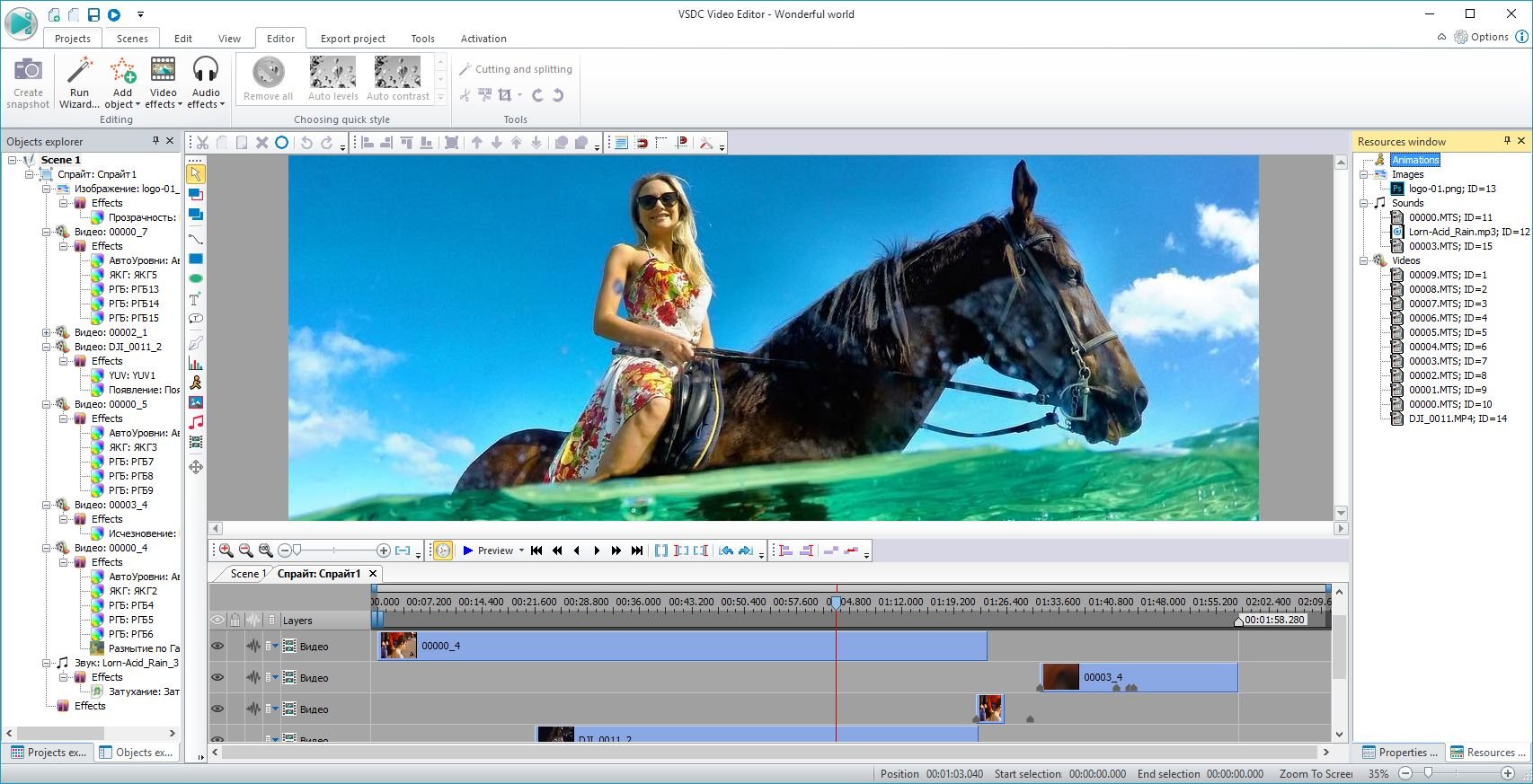Help us keep the list up to date and submit new video software here.
Tool
Description
Type
Rating
Reviews
VSDC Free Video Editor is intended for editing video files and creating videos of any complexity involving various visual and audio effects. The program offers rich functionality and yet has a simple and intuitive interface, allowing you to create videos with a bare minimum of efforts. Pro version costs $20 with all features.
Latest version
Download
Download VSDC Free Video Editor 10.1 64-bit 122MB Win64
Download VSDC Free Video Editor 10.1 122MB Win
Software License
Supported operating systems
Version history / Release notes / Changelog / What's New
Version 10.1
Support for HDR (High Dynamic Range) video editing added
Support for the HEIC format used in modern iPhone models added
Support for importing telemetry data from GoPro, Garmin, Insta360, Suunto, TomTom and most smartphone tracking apps to overlay GPS-based metrics like route, speed and altitude on videos added
New capabilities of the Curve Line tool: adjustable thickness, blurring and feathering, end cap styles, non-destructive point insertion, point property editing via direct clicks on the scene (without entering the curve object's timeline) and additional settings for artifact removal
Polish language support added
Keywords can now be added to file metadata
Duotone color effect added
Effect for audio channel remapping added
The preview background color can now be adjusted when converting text to Free Shapes, Curve Lines, Tracking Points or Text Blocks, providing better visibility
Basic Effects window now supports direct numeric input (typed values) for precise parameter adjustments and the possibility to save them to a separate color grading effect
Updated gallery of Free Shape presets and the brand-new gallery of presets for Curve Line
New presets for video effects (Lens Flare, Lens Distortion, Shift, Zoom, Perspective, Distort, Duotone), text effects (Recoloring, Glyph FX, Position Shift), transitions (Perspective and Distort) and GPS motion templates (altitude/route trajectories) are added
New packs of Premium templates (backgrounds, titles, sketch elements and transitions) are added
Adding templates into the Favorite category is now possible through the Preview Template window
When adding an object directly to the main timeline (not nested within another object), its duration no longer automatically matches the scene length by default. Auto-duration alignment now only applies to objects placed inside other objects
Holding Shift while dragging a template from the Template window now applies the aspect ratio of the target object
Faster SVG rendering for quicker editing and smoother graphics display
Optimized GDI resource usage for reduced system load and improved stability during complex projects
Hardware-accelerated decoding support for AV1 and MJPEG to enhance playback performance are added
The Amplify audio effect now includes a percent-based volume adjustment mode
A conversion button to subtitles for quick text extraction to the subtitle properties window added, previously available only via the right-click menu on the timeline
PRO users now have the option to hide their licensee or company name via the Options
Properties window for points (e.g., on Curve Line objects) can now be accessed directly by holding the 'Ctrl' key and clicking the point
The ability to hide the storyboard and adjust the height of audio and video tracks in the cutting and splitting tool
An aspect correction mode, allowing control over video display when its proportions do not match the project frame size (during file import and in the video editor options) added
Minor improvements and bug fixes:
Missing time separators (hours, minutes, seconds) when copying time from the timeline fixed
Incorrect object sizing in templates when changing scene resolution fixed
The converter panel now correctly displays output filenames when switching between input files
The Wizard now displays correct thumbnails when splitting videos that have effects applied
An issue where changing settings during export did not update the timeline correctly fixed
A bug where the last selected animation frame would not appear after editing resolved
The audio meter not showing when the Key Editor was active fixed
Bugs that occurred when adjusting audio properties fixed
Support for HDR (High Dynamic Range) video editing added
Support for the HEIC format used in modern iPhone models added
Support for importing telemetry data from GoPro, Garmin, Insta360, Suunto, TomTom and most smartphone tracking apps to overlay GPS-based metrics like route, speed and altitude on videos added
New capabilities of the Curve Line tool: adjustable thickness, blurring and feathering, end cap styles, non-destructive point insertion, point property editing via direct clicks on the scene (without entering the curve object's timeline) and additional settings for artifact removal
Polish language support added
Keywords can now be added to file metadata
Duotone color effect added
Effect for audio channel remapping added
The preview background color can now be adjusted when converting text to Free Shapes, Curve Lines, Tracking Points or Text Blocks, providing better visibility
Basic Effects window now supports direct numeric input (typed values) for precise parameter adjustments and the possibility to save them to a separate color grading effect
Updated gallery of Free Shape presets and the brand-new gallery of presets for Curve Line
New presets for video effects (Lens Flare, Lens Distortion, Shift, Zoom, Perspective, Distort, Duotone), text effects (Recoloring, Glyph FX, Position Shift), transitions (Perspective and Distort) and GPS motion templates (altitude/route trajectories) are added
New packs of Premium templates (backgrounds, titles, sketch elements and transitions) are added
Adding templates into the Favorite category is now possible through the Preview Template window
When adding an object directly to the main timeline (not nested within another object), its duration no longer automatically matches the scene length by default. Auto-duration alignment now only applies to objects placed inside other objects
Holding Shift while dragging a template from the Template window now applies the aspect ratio of the target object
Faster SVG rendering for quicker editing and smoother graphics display
Optimized GDI resource usage for reduced system load and improved stability during complex projects
Hardware-accelerated decoding support for AV1 and MJPEG to enhance playback performance are added
The Amplify audio effect now includes a percent-based volume adjustment mode
A conversion button to subtitles for quick text extraction to the subtitle properties window added, previously available only via the right-click menu on the timeline
PRO users now have the option to hide their licensee or company name via the Options
Properties window for points (e.g., on Curve Line objects) can now be accessed directly by holding the 'Ctrl' key and clicking the point
The ability to hide the storyboard and adjust the height of audio and video tracks in the cutting and splitting tool
An aspect correction mode, allowing control over video display when its proportions do not match the project frame size (during file import and in the video editor options) added
Minor improvements and bug fixes:
Missing time separators (hours, minutes, seconds) when copying time from the timeline fixed
Incorrect object sizing in templates when changing scene resolution fixed
The converter panel now correctly displays output filenames when switching between input files
The Wizard now displays correct thumbnails when splitting videos that have effects applied
An issue where changing settings during export did not update the timeline correctly fixed
A bug where the last selected animation frame would not appear after editing resolved
The audio meter not showing when the Key Editor was active fixed
Bugs that occurred when adjusting audio properties fixed
View full changelog
All features
Supported formats and codecs
The video editor supports (opens) nearly all video, audio and image formats and codecs and saves all mainstream formats. Below is a table of supported formats.
Supported formats / Reading
Video formats
AVI, QuickTime (MP4/M4V, 3GP/2G2, MOV, QT), HDVideo/AVCHD (MTS, M2TS, TS, MOD, TOD), WindowsMedia (WMV, ASF, DVR-MS), DVD/VOB, VCD/SVCD, MPEG/MPG/DAT, Matroska Video (MKV), Real Media Video (RM, RMVB), Flash Video (SWF, FLV), DV, AMV, MTV, NUT, H.264/MPEG-4, DivX, XviD, MJPEG
Audio formats
MP3/ MP2, WMA, M4A, AAC, FLAC, OGG, RA, RAM, VOC, WAV, AC3, AIFF, MPA, AU, APE, CUE, CDA
Image formats
BMP, JPEG/JPG, PNG, PSD, GIF, ICO, CUR
Supported formats / Writing
Video formats
AVI, DVD, VCD/SVCD, MPEG, MP4, M4V, MOV, 3GP/3G2, WMV, MKV, RM/RMVB, FLV, SWF, AMV, MTV
Audio formats
MP3, M4A, AAC, OGG, AMR, WAV
Image formats
BMP, JPEG, PNG, GIF
The video editor supports (opens) nearly all video, audio and image formats and codecs and saves all mainstream formats. Below is a table of supported formats.
Supported formats / Reading
Video formats
AVI, QuickTime (MP4/M4V, 3GP/2G2, MOV, QT), HDVideo/AVCHD (MTS, M2TS, TS, MOD, TOD), WindowsMedia (WMV, ASF, DVR-MS), DVD/VOB, VCD/SVCD, MPEG/MPG/DAT, Matroska Video (MKV), Real Media Video (RM, RMVB), Flash Video (SWF, FLV), DV, AMV, MTV, NUT, H.264/MPEG-4, DivX, XviD, MJPEG
Audio formats
MP3/ MP2, WMA, M4A, AAC, FLAC, OGG, RA, RAM, VOC, WAV, AC3, AIFF, MPA, AU, APE, CUE, CDA
Image formats
BMP, JPEG/JPG, PNG, PSD, GIF, ICO, CUR
Supported formats / Writing
Video formats
AVI, DVD, VCD/SVCD, MPEG, MP4, M4V, MOV, 3GP/3G2, WMV, MKV, RM/RMVB, FLV, SWF, AMV, MTV
Audio formats
MP3, M4A, AAC, OGG, AMR, WAV
Image formats
BMP, JPEG, PNG, GIF
Sections/Browse similar tools
Alternative to VSDC Free Video Editor
(Latest version updated)Adobe Premiere Elements (Oct 1, 2024)
Magix Video Deluxe (Jun 5, 2025)
Pinnacle Studio (Aug 10, 2022)
VideoPad Video Editor (Jul 18, 2025)
VideoStudio Pro (Feb 21, 2023)
Windows Movie Maker (Mar 31, 2014)
Guides and How to's
How to add "Video in text" mask with VSDC Video Editor
- ReadHow to add a wipe transition with VSDC Free Video
- ReadHow to apply color correction using the Gradient tool with VSDC Free Video Editor
- ReadHow to incorporate green screen effects with VSDC
- ReadHow to loop your videos with VSDC Free Video Editor
- ReadHow to Make a Slideshow with Music using free video editor
- ReadHow to remove background in VSDC Free Video Editor
- ReadVSDC Free Video Editor video tutorials
View all guides with guide description here
Acronyms / Also Known As
Notify me when software updated or report software
| 11 reviews, Showing 1 to 5 reviews |
does this software have batch video projects export function?
Review by truthsayer969 on
Oct 23, 2024 Version: 9.3
OS: Windows 10 64-bit Ease of use: 6/10
Functionality: 7/10
Value for money: 6/10
Overall: 6/10
I finally found an editor with this functionality and it's not Adobe. Super opens my mkv files from the camera and does color correction. from the minuses I can say - this program has no minuses. the pluses are that it is free!!! without any watermarks and other restrictions the only thing disabled hardware acceleration, but I do not need it for my tasks.
I bought the pro version just to support the guys in the development of their product.
I bought the pro version just to support the guys in the development of their product.
Review by Abral on
Oct 18, 2023 Version: 8.3
OS: Windows 11 64-bit Ease of use: 10/10
Functionality: 10/10
Value for money: 10/10
Overall: 10/10
Some users complain VSDC is a commercial editor, but it actually isn't. When you export a project, the program offers an upgrade, but you can skip this step and have your video exported.
This is not a crucial point actually. What I appreciate is that I can finally edit my 360 videos. Panoramic shooting is kind of new experience for me, so I didn't want to spend extra — expensive camera, accessories, editor. VSDC converts 360 in 2d, so I edit my footage as a usual 2d video. At export step the program makes it 360 again.
This is not a crucial point actually. What I appreciate is that I can finally edit my 360 videos. Panoramic shooting is kind of new experience for me, so I didn't want to spend extra — expensive camera, accessories, editor. VSDC converts 360 in 2d, so I edit my footage as a usual 2d video. At export step the program makes it 360 again.
Review by Aureliana on
Nov 29, 2018 Version: 6.1
OS: Windows 10 Ease of use: 6/10
Functionality: 10/10
Value for money: 9/10
Overall: 9/10
I have bought the Pro Edition and am very happy as I got it for quite a lot less than $20 in the Winter Sales which Flash-Integro have on at the moment. $20 is not much to ask for anyway, for such an advanced video editor with lots of features. You do have to get used to how to use VSDC Video Editor but you should get the hang of it after looking at some guides and reading the manual, which Pro users get the download link for.
So if you can't afford much and you need a good stable video editor that you can do a lot with, then I recommend this one.
So if you can't afford much and you need a good stable video editor that you can do a lot with, then I recommend this one.
Review by Lukas80153 on
Nov 18, 2018 Version: 6.1.1.899
OS: Windows 10 64-bit Ease of use: 8/10
Functionality: 9/10
Value for money: 10/10
Overall: 9/10
I was told it was freeware but simply importing an mp4 to add subtitles triggered the pay option,I got aviedemux which did it quickly and without bother..bye bye VSDC,you won't be missed.
Review by dkelly on
Sep 27, 2018 Version: 5.8.9
OS: Windows 7 64-bit Ease of use: 2/10
Functionality: 3/10
Value for money: 2/10
Overall: 3/10
| 11 reviews, Showing 1 to 5 reviews |
| 1 tool hits, Showing 1 to 1 tools |
Explanation:
NEW SOFTWARE= New tool since your last visit
NEW VERSION= New version since your last visit
NEW REVIEW= New review since your last visit
NEW VERSION= New version
Latest version
Version number / Beta version number / Update version number and when it whas released.
Type and download
NO MORE UPDATES? = The software hasn't been updated in over 2 years.
NO LONGER DEVELOPED = The software hasn't been updated in over 5 years.
RECENTLY UPDATED = The software has been updated the last 31 days.
Freeware = Download Free software.
Freeware Trialware = Download Free software but some parts are trial/shareware.
Free software = Download Free software and also open source code also known as FOSS (Free and Open Source Software).
Free software Trialware = Download Free software and also open source code but some parts are trial/shareware.
Freeware Ads = Download Free software but supported by advertising, usually with a included browser toolbar. It may be disabled when installing or after installation.
Free software Ads = Free Download software and open source code but supported by advertising, usually with a included browser toolbar. It may be disabled when installing or after installation.
Trialware = Also called shareware or demo. Free Trial version available for download and testing with usually a time limit or limited functions.
Payware = No demo or trial available.
Portable version = A portable/standalone version is available. No installation is required.
v1.0.1 = Latest version available.
Download beta = It could be a Beta, RC(Release Candidate) or an Alpha / Nightly / Unstable version of the software.
Download 15MB = A direct link to the software download.
Win = Windows download version. It works on 32-bit and 64-bit Windows.
Win64 = Windows 64-bit download version. It works only on 64-bit Windows.
Mac = Mac download version. It works on 32-bit and 64-bit Mac OS.
Mac64 = Mac OS download version. It works only on 64-bit Mac OS.
Linux = Linux download version.
Portable = Portable version. No installation is required.
Ad-Supported = The software is bundled with advertising. Be careful when you install the software and disable addons that you don't want!
Visit developers site = A link to the software developer site.
Download (mirror link) = A mirror link to the software download. It may not contain the latest versions.
Download old versions = Free downloads of previous versions of the program.
Download 64-bit version = If you have a 64bit operating system you can download this version.
Download portable version = Portable/Standalone version meaning that no installation is required, just extract the files to a folder and run directly.
Portable version available = Download the portable version and you can just extract the files and run the program without installation.
Old versions available = Download old versions of the program.
Version history available = Complete changelog on our site.
 = Windows version available.
= Windows version available.
 = Mac OS version available.
= Mac OS version available.
 = Linux version available.
= Linux version available.
Our hosted software are virus and malware scanned with several antivirus programs using www.virustotal.com. (NOTE! Just one virustotal warning is 99.9% a false positive. And some software might receive 2-6 warnings but it's if they are not all same virus/trojan then it's 99% false positives.)
Rating
Rating from 0-10.
NEW SOFTWARE= New tool since your last visit
NEW VERSION= New version since your last visit
NEW REVIEW= New review since your last visit
NEW VERSION= New version
Latest version
Version number / Beta version number / Update version number and when it whas released.
Type and download
NO MORE UPDATES? = The software hasn't been updated in over 2 years.
NO LONGER DEVELOPED = The software hasn't been updated in over 5 years.
RECENTLY UPDATED = The software has been updated the last 31 days.
Freeware = Download Free software.
Freeware Trialware = Download Free software but some parts are trial/shareware.
Free software = Download Free software and also open source code also known as FOSS (Free and Open Source Software).
Free software Trialware = Download Free software and also open source code but some parts are trial/shareware.
Freeware Ads = Download Free software but supported by advertising, usually with a included browser toolbar. It may be disabled when installing or after installation.
Free software Ads = Free Download software and open source code but supported by advertising, usually with a included browser toolbar. It may be disabled when installing or after installation.
Trialware = Also called shareware or demo. Free Trial version available for download and testing with usually a time limit or limited functions.
Payware = No demo or trial available.
Portable version = A portable/standalone version is available. No installation is required.
v1.0.1 = Latest version available.
Download beta = It could be a Beta, RC(Release Candidate) or an Alpha / Nightly / Unstable version of the software.
Download 15MB = A direct link to the software download.
Win = Windows download version. It works on 32-bit and 64-bit Windows.
Win64 = Windows 64-bit download version. It works only on 64-bit Windows.
Mac = Mac download version. It works on 32-bit and 64-bit Mac OS.
Mac64 = Mac OS download version. It works only on 64-bit Mac OS.
Linux = Linux download version.
Portable = Portable version. No installation is required.
Ad-Supported = The software is bundled with advertising. Be careful when you install the software and disable addons that you don't want!
Visit developers site = A link to the software developer site.
Download (mirror link) = A mirror link to the software download. It may not contain the latest versions.
Download old versions = Free downloads of previous versions of the program.
Download 64-bit version = If you have a 64bit operating system you can download this version.
Download portable version = Portable/Standalone version meaning that no installation is required, just extract the files to a folder and run directly.
Portable version available = Download the portable version and you can just extract the files and run the program without installation.
Old versions available = Download old versions of the program.
Version history available = Complete changelog on our site.
Our hosted software are virus and malware scanned with several antivirus programs using www.virustotal.com. (NOTE! Just one virustotal warning is 99.9% a false positive. And some software might receive 2-6 warnings but it's if they are not all same virus/trojan then it's 99% false positives.)
Rating
Rating from 0-10.
Browse software by sections
All In One Blu-ray Converters (9)
All In One DVD Converters (12)
All In One MKV to MP4, Blu-ray, UHD (11)
All In One Video Converters (19)
Animation (3D, 2D Animation) (12)
Audio Editors (21)
Audio Encoders (80)
Audio Players (19)
Authoring (Blu-ray, UHD, AVCHD) (13)
Authoring (DivX) (4)
Authoring (DVD) (26)
Authoring (SVCD, VCD) (9)
Bitrate Calculators (7)
Blu-ray to AVI, MKV, MP4 (15)
Blu-ray to Blu-ray, AVCHD (10)
Burn (CD,DVD,Blu-ray) (24)
Camcorders, DV, HDV, AVCHD (31)
Capture TV, DVD, VCR (30)
CD, DVD, Blu-ray recovery (3)
Codec Packs (6)
All In One DVD Converters (12)
All In One MKV to MP4, Blu-ray, UHD (11)
All In One Video Converters (19)
Animation (3D, 2D Animation) (12)
Audio Editors (21)
Audio Encoders (80)
Audio Players (19)
Authoring (Blu-ray, UHD, AVCHD) (13)
Authoring (DivX) (4)
Authoring (DVD) (26)
Authoring (SVCD, VCD) (9)
Bitrate Calculators (7)
Blu-ray to AVI, MKV, MP4 (15)
Blu-ray to Blu-ray, AVCHD (10)
Burn (CD,DVD,Blu-ray) (24)
Camcorders, DV, HDV, AVCHD (31)
Capture TV, DVD, VCR (30)
CD, DVD, Blu-ray recovery (3)
Codec Packs (6)
Codec, Video Identifiers (30)
Codecs (67)
Decrypters (DVD Rippers) (15)
Decrypters (UHD, Blu-ray Rippers) (8)
DigitalTV, DVB, IPTV (39)
DVD to DVD (20)
DVD to MP4, MKV, H264, H265 (16)
DVD to VCD, SVCD (5)
DVD to XviD, AVI, DivX (16)
ISO, Image (16)
Linux Video Tools (197)
MacOS Video Tools (233)
Media (Blu-ray, DVD, CD) (9)
Media Center, HTPC (23)
Other Useful Tools (142)
Photo Blu-ray, DVD, SlideShow (8)
Portable (Mobile, PSP) (35)
Region Free Tools (5)
Screen capture , Screen recording (27)
Screenshots , Thumbnails (13)
Codecs (67)
Decrypters (DVD Rippers) (15)
Decrypters (UHD, Blu-ray Rippers) (8)
DigitalTV, DVB, IPTV (39)
DVD to DVD (20)
DVD to MP4, MKV, H264, H265 (16)
DVD to VCD, SVCD (5)
DVD to XviD, AVI, DivX (16)
ISO, Image (16)
Linux Video Tools (197)
MacOS Video Tools (233)
Media (Blu-ray, DVD, CD) (9)
Media Center, HTPC (23)
Other Useful Tools (142)
Photo Blu-ray, DVD, SlideShow (8)
Portable (Mobile, PSP) (35)
Region Free Tools (5)
Screen capture , Screen recording (27)
Screenshots , Thumbnails (13)
Subtitle Editors, Converters (70)
Tag Editors (3)
Video De, Multiplexers (66)
Video Editors (Advanced, NLE) (34)
Video Editors (Basic) (55)
Video Editors (H264, MP4, MKV, MTS) (19)
Video Editors (Lossless) (4)
Video Editors (MPG, DVD) (16)
Video Editors (WMV, AVI) (15)
Video Encoders (AV1, VP8, VP9) (2)
Video Encoders (AVI, WMV) (38)
Video Encoders (H264, H265, MP4, MKV) (45)
Video Encoders (MPG, DVD) (23)
Video Encoders , Converters (154)
Video Frameservers (9)
Video Players (49)
Video Repair, Fix (25)
Video Scripting (11)
Video Streaming (21)
Video Streaming Downloaders (102)
Tag Editors (3)
Video De, Multiplexers (66)
Video Editors (Advanced, NLE) (34)
Video Editors (Basic) (55)
Video Editors (H264, MP4, MKV, MTS) (19)
Video Editors (Lossless) (4)
Video Editors (MPG, DVD) (16)
Video Editors (WMV, AVI) (15)
Video Encoders (AV1, VP8, VP9) (2)
Video Encoders (AVI, WMV) (38)
Video Encoders (H264, H265, MP4, MKV) (45)
Video Encoders (MPG, DVD) (23)
Video Encoders , Converters (154)
Video Frameservers (9)
Video Players (49)
Video Repair, Fix (25)
Video Scripting (11)
Video Streaming (21)
Video Streaming Downloaders (102)