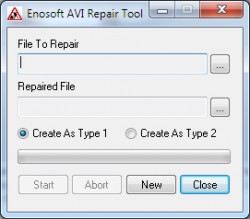Help us keep the list up to date and submit new video software here.
Try StreamFab Downloader and download streaming video from Netflix, Amazon, Youtube! Download free trial.
Tool
Description
Type
Rating
Reviews
The Enosoft AVI Repair Tool is designed to repair DV format AVI files that have been corrupted due to missing AVI header information. The tool can repair both Type-1 and Type-2 DV AVI files. The tool works by creating a new AVI file from the DV data inside the corrupt file.
Freeware
OS:
File size: 212KB
Old versions
Version history
OS:
File size: 212KB
Old versions
Version history
Latest version
Download
Download old versions
Software License
Supported operating systems
Version history / Release notes / Changelog / What's New
Enosoft AVI Repair Tool 1.1
===========================
UPDATED 11 JAN 2009
Two bugs have been fixed:
1. Incorrect handling of files >4GB (~19min 50sec)
2. Last frame from original file missing in repaired file
===========================
UPDATED 11 JAN 2009
Two bugs have been fixed:
1. Incorrect handling of files >4GB (~19min 50sec)
2. Last frame from original file missing in repaired file
View full changelog
All features
HOW TO USE
The tool can be used in two ways - interactively or via the command line.
1. INTERACTIVE USE
Launch the tool from the Start menu.
Select a corrupt file for repair by clicking on the [..] button (the text box is read-only.
Select a new file for the repaired by clicking on the [..] button.
Choose Type-1 or Type-2 DV AVI for the repaired file.
Click Start. The file repair will begin and its progress will be shown in the progress bar.
To abort the process, click Abort.
A message will appear when repair is finished.
To repair another file, click New and repeat the above process.
When finished, click Close.
2. COMMAND LINE USE
Open a Command window and navigate to the directory when the tool is installed (e.g., C:Program FilesEnosoftEnosoft AVI Repair Tool)
Use the following syntax to run the tool:
EnoAVIRepairTool.exe input output <1:2> [s]
input = file to repair. You must enclose the path with quotation marks.
output = file to create. You must enclose the path with quotation marks.
1:2 = 1 or 2 for Type-1 or Type-2 DV AVI format output, respectively.
[s] = run tool in silent mode (optional)
The tool will run with the graphic user interface as above except that repair will commence automatically. If the first three parameters are not correctly specified, the tool will run interactively. By default, any messages will be displayed, including the concluding "Repair complete." message. This can be disabled by specifying the optional 's' parameter. This will cause the tool to close automatically upon repair completion.
3. EXAMPLES
Repair one file as a new Type-2 DV AVI file without showing messages and with automatic closure:
EnoAVIRepairTool.exe "F:CaptureBadFile.avi" "G:RepairedGoodFile.avi" 2 s
To batch repair multiple files:
EnoAVIRepairTool.exe "F:CaptureBadFile1.avi" "G:RepairedGoodFile1.avi" 2 s
EnoAVIRepairTool.exe "F:CaptureBadFile2.avi" "G:RepairedGoodFile2.avi" 2 s
4. PERFORMANCE
The bottleneck for this tool is the hard drive read/write speed. Repair will be much faster if the original and repaired files are on separate physical drives (not just logical). Restricting them to the same physical drive will significantly increase the drive's read and write times.
5. PLAYING WITHOUT REPAIR
The repair tool uses a custom DirectShow file source filter. Third-party applications may be able to use the filter directly and permit opening of corrupt DV AVI files without having to convert them. Windows Media Player (WMP) is such an example. Such programs cannot "seek" files opened with the repair tool filter but may be used to quickly see the contents of possibly corrupt files. Other applications such as Windows Movie Maker are not able to use the repair tool filter.
The tool can be used in two ways - interactively or via the command line.
1. INTERACTIVE USE
Launch the tool from the Start menu.
Select a corrupt file for repair by clicking on the [..] button (the text box is read-only.
Select a new file for the repaired by clicking on the [..] button.
Choose Type-1 or Type-2 DV AVI for the repaired file.
Click Start. The file repair will begin and its progress will be shown in the progress bar.
To abort the process, click Abort.
A message will appear when repair is finished.
To repair another file, click New and repeat the above process.
When finished, click Close.
2. COMMAND LINE USE
Open a Command window and navigate to the directory when the tool is installed (e.g., C:Program FilesEnosoftEnosoft AVI Repair Tool)
Use the following syntax to run the tool:
EnoAVIRepairTool.exe input output <1:2> [s]
input = file to repair. You must enclose the path with quotation marks.
output = file to create. You must enclose the path with quotation marks.
1:2 = 1 or 2 for Type-1 or Type-2 DV AVI format output, respectively.
[s] = run tool in silent mode (optional)
The tool will run with the graphic user interface as above except that repair will commence automatically. If the first three parameters are not correctly specified, the tool will run interactively. By default, any messages will be displayed, including the concluding "Repair complete." message. This can be disabled by specifying the optional 's' parameter. This will cause the tool to close automatically upon repair completion.
3. EXAMPLES
Repair one file as a new Type-2 DV AVI file without showing messages and with automatic closure:
EnoAVIRepairTool.exe "F:CaptureBadFile.avi" "G:RepairedGoodFile.avi" 2 s
To batch repair multiple files:
EnoAVIRepairTool.exe "F:CaptureBadFile1.avi" "G:RepairedGoodFile1.avi" 2 s
EnoAVIRepairTool.exe "F:CaptureBadFile2.avi" "G:RepairedGoodFile2.avi" 2 s
4. PERFORMANCE
The bottleneck for this tool is the hard drive read/write speed. Repair will be much faster if the original and repaired files are on separate physical drives (not just logical). Restricting them to the same physical drive will significantly increase the drive's read and write times.
5. PLAYING WITHOUT REPAIR
The repair tool uses a custom DirectShow file source filter. Third-party applications may be able to use the filter directly and permit opening of corrupt DV AVI files without having to convert them. Windows Media Player (WMP) is such an example. Such programs cannot "seek" files opened with the repair tool filter but may be used to quickly see the contents of possibly corrupt files. Other applications such as Windows Movie Maker are not able to use the repair tool filter.
Sections/Browse similar tools
Guides and How to's
Acronyms / Also Known As
Notify me when software updated or report software
| 3 reviews, Showing 1 to 3 reviews |
Rating by Segulah on
Jun 20, 2020 Version: 1.1
OS: MacOSX Ease of use: 10/10
Functionality: 10/10
Value for money: 10/10
Overall: 10/10
I had some dv type 2 avi files that had audio drift. This program was successfully able to access the original interleaved audio (stripping out the corrupt type 2 audio stream) and generate a fully synced, repaired file. Simple and easy to understand interface.
Review by Dcourtwreck on
Aug 9, 2019 Version: 1.1
OS: Windows 10 Ease of use: 10/10
Functionality: 10/10
Value for money: 10/10
Overall: 10/10
Rating by Dcourtwreck on
Aug 9, 2019 Version: 1.1
OS: Windows 10 64-bit Ease of use: 10/10
Functionality: 10/10
Value for money: 10/10
Overall: 10/10
| 3 reviews, Showing 1 to 3 reviews |
| 1 tool hits, Showing 1 to 1 tools |
Explanation:
NEW SOFTWARE= New tool since your last visit
NEW VERSION= New version since your last visit
NEW REVIEW= New review since your last visit
NEW VERSION= New version
Latest version
Version number / Beta version number / Update version number and when it whas released.
Type and download
NO MORE UPDATES? = The software hasn't been updated in over 2 years.
NO LONGER DEVELOPED = The software hasn't been updated in over 5 years.
RECENTLY UPDATED = The software has been updated the last 31 days.
Freeware = Download Free software.
Freeware Trialware = Download Free software but some parts are trial/shareware.
Free software = Download Free software and also open source code also known as FOSS (Free and Open Source Software).
Free software Trialware = Download Free software and also open source code but some parts are trial/shareware.
Freeware Ads = Download Free software but supported by advertising, usually with a included browser toolbar. It may be disabled when installing or after installation.
Free software Ads = Free Download software and open source code but supported by advertising, usually with a included browser toolbar. It may be disabled when installing or after installation.
Trialware = Also called shareware or demo. Free Trial version available for download and testing with usually a time limit or limited functions.
Payware = No demo or trial available.
Portable version = A portable/standalone version is available. No installation is required.
v1.0.1 = Latest version available.
Download beta = It could be a Beta, RC(Release Candidate) or an Alpha / Nightly / Unstable version of the software.
Download 15MB = A direct link to the software download.
Win = Windows download version. It works on 32-bit and 64-bit Windows.
Win64 = Windows 64-bit download version. It works only on 64-bit Windows.
Mac = Mac download version. It works on 32-bit and 64-bit Mac OS.
Mac64 = Mac OS download version. It works only on 64-bit Mac OS.
Linux = Linux download version.
Portable = Portable version. No installation is required.
Ad-Supported = The software is bundled with advertising. Be careful when you install the software and disable addons that you don't want!
Visit developers site = A link to the software developer site.
Download (mirror link) = A mirror link to the software download. It may not contain the latest versions.
Download old versions = Free downloads of previous versions of the program.
Download 64-bit version = If you have a 64bit operating system you can download this version.
Download portable version = Portable/Standalone version meaning that no installation is required, just extract the files to a folder and run directly.
Portable version available = Download the portable version and you can just extract the files and run the program without installation.
Old versions available = Download old versions of the program.
Version history available = Complete changelog on our site.
 = Windows version available.
= Windows version available.
 = Mac OS version available.
= Mac OS version available.
 = Linux version available.
= Linux version available.
Our hosted software are virus and malware scanned with several antivirus programs using www.virustotal.com. (NOTE! Just one virustotal warning is 99.9% a false positive. And some software might receive 2-6 warnings but it's if they are not all same virus/trojan then it's 99% false positives.)
Rating
Rating from 0-10.
NEW SOFTWARE= New tool since your last visit
NEW VERSION= New version since your last visit
NEW REVIEW= New review since your last visit
NEW VERSION= New version
Latest version
Version number / Beta version number / Update version number and when it whas released.
Type and download
NO MORE UPDATES? = The software hasn't been updated in over 2 years.
NO LONGER DEVELOPED = The software hasn't been updated in over 5 years.
RECENTLY UPDATED = The software has been updated the last 31 days.
Freeware = Download Free software.
Freeware Trialware = Download Free software but some parts are trial/shareware.
Free software = Download Free software and also open source code also known as FOSS (Free and Open Source Software).
Free software Trialware = Download Free software and also open source code but some parts are trial/shareware.
Freeware Ads = Download Free software but supported by advertising, usually with a included browser toolbar. It may be disabled when installing or after installation.
Free software Ads = Free Download software and open source code but supported by advertising, usually with a included browser toolbar. It may be disabled when installing or after installation.
Trialware = Also called shareware or demo. Free Trial version available for download and testing with usually a time limit or limited functions.
Payware = No demo or trial available.
Portable version = A portable/standalone version is available. No installation is required.
v1.0.1 = Latest version available.
Download beta = It could be a Beta, RC(Release Candidate) or an Alpha / Nightly / Unstable version of the software.
Download 15MB = A direct link to the software download.
Win = Windows download version. It works on 32-bit and 64-bit Windows.
Win64 = Windows 64-bit download version. It works only on 64-bit Windows.
Mac = Mac download version. It works on 32-bit and 64-bit Mac OS.
Mac64 = Mac OS download version. It works only on 64-bit Mac OS.
Linux = Linux download version.
Portable = Portable version. No installation is required.
Ad-Supported = The software is bundled with advertising. Be careful when you install the software and disable addons that you don't want!
Visit developers site = A link to the software developer site.
Download (mirror link) = A mirror link to the software download. It may not contain the latest versions.
Download old versions = Free downloads of previous versions of the program.
Download 64-bit version = If you have a 64bit operating system you can download this version.
Download portable version = Portable/Standalone version meaning that no installation is required, just extract the files to a folder and run directly.
Portable version available = Download the portable version and you can just extract the files and run the program without installation.
Old versions available = Download old versions of the program.
Version history available = Complete changelog on our site.
Our hosted software are virus and malware scanned with several antivirus programs using www.virustotal.com. (NOTE! Just one virustotal warning is 99.9% a false positive. And some software might receive 2-6 warnings but it's if they are not all same virus/trojan then it's 99% false positives.)
Rating
Rating from 0-10.
Browse software by sections
All In One Blu-ray Converters (10)
All In One DVD Converters (13)
All In One MKV to MP4, Blu-ray, UHD (11)
All In One Video Converters (19)
Animation (3D, 2D Animation) (11)
Audio Editors (21)
Audio Encoders (82)
Audio Players (19)
Authoring (Blu-ray, UHD, AVCHD) (15)
Authoring (DivX) (4)
Authoring (DVD) (26)
Authoring (SVCD, VCD) (9)
Bitrate Calculators (7)
Blu-ray to AVI, MKV, MP4 (15)
Blu-ray to Blu-ray, AVCHD (10)
Burn (CD,DVD,Blu-ray) (24)
Camcorders, DV, HDV, AVCHD (31)
Capture TV, DVD, VCR (31)
CD, DVD, Blu-ray recovery (3)
Codec Packs (6)
All In One DVD Converters (13)
All In One MKV to MP4, Blu-ray, UHD (11)
All In One Video Converters (19)
Animation (3D, 2D Animation) (11)
Audio Editors (21)
Audio Encoders (82)
Audio Players (19)
Authoring (Blu-ray, UHD, AVCHD) (15)
Authoring (DivX) (4)
Authoring (DVD) (26)
Authoring (SVCD, VCD) (9)
Bitrate Calculators (7)
Blu-ray to AVI, MKV, MP4 (15)
Blu-ray to Blu-ray, AVCHD (10)
Burn (CD,DVD,Blu-ray) (24)
Camcorders, DV, HDV, AVCHD (31)
Capture TV, DVD, VCR (31)
CD, DVD, Blu-ray recovery (3)
Codec Packs (6)
Codec, Video Identifiers (29)
Codecs (67)
Decrypters (DVD Rippers) (15)
Decrypters (UHD, Blu-ray Rippers) (8)
DigitalTV, DVB, IPTV (38)
DVD to DVD (20)
DVD to MP4, MKV, H264, H265 (16)
DVD to VCD, SVCD (5)
DVD to XviD, AVI, DivX (16)
ISO, Image (16)
Linux Video Tools (182)
MacOS Video Tools (224)
Media (Blu-ray, DVD, CD) (9)
Media Center, HTPC (37)
Other Useful Tools (135)
Photo Blu-ray, DVD, SlideShow (8)
Portable (Mobile, PSP) (35)
Region Free Tools (5)
Screen capture , Screen recording (27)
Screenshots , Thumbnails (13)
Codecs (67)
Decrypters (DVD Rippers) (15)
Decrypters (UHD, Blu-ray Rippers) (8)
DigitalTV, DVB, IPTV (38)
DVD to DVD (20)
DVD to MP4, MKV, H264, H265 (16)
DVD to VCD, SVCD (5)
DVD to XviD, AVI, DivX (16)
ISO, Image (16)
Linux Video Tools (182)
MacOS Video Tools (224)
Media (Blu-ray, DVD, CD) (9)
Media Center, HTPC (37)
Other Useful Tools (135)
Photo Blu-ray, DVD, SlideShow (8)
Portable (Mobile, PSP) (35)
Region Free Tools (5)
Screen capture , Screen recording (27)
Screenshots , Thumbnails (13)
Subtitle Editors, Converters (70)
Tag Editors (3)
Video De, Multiplexers (64)
Video Editors (Advanced, NLE) (33)
Video Editors (Basic) (52)
Video Editors (H264, MP4, MKV, MTS) (19)
Video Editors (MPG, DVD) (16)
Video Editors (WMV, AVI) (16)
Video Encoders (AV1, VP8, VP9) (2)
Video Encoders (AVI, WMV) (39)
Video Encoders (H264, H265, MP4, MKV) (45)
Video Encoders (MPG, DVD) (23)
Video Encoders , Converters (154)
Video Frameservers (9)
Video Players (46)
Video Repair, Fix (25)
Video Scripting (11)
Video Streaming (21)
Video Streaming Downloaders (110)
Virtualdub Tools (11)
Tag Editors (3)
Video De, Multiplexers (64)
Video Editors (Advanced, NLE) (33)
Video Editors (Basic) (52)
Video Editors (H264, MP4, MKV, MTS) (19)
Video Editors (MPG, DVD) (16)
Video Editors (WMV, AVI) (16)
Video Encoders (AV1, VP8, VP9) (2)
Video Encoders (AVI, WMV) (39)
Video Encoders (H264, H265, MP4, MKV) (45)
Video Encoders (MPG, DVD) (23)
Video Encoders , Converters (154)
Video Frameservers (9)
Video Players (46)
Video Repair, Fix (25)
Video Scripting (11)
Video Streaming (21)
Video Streaming Downloaders (110)
Virtualdub Tools (11)