Hi,
yesterday I found DVD slideshow GUI and it looks realy great.
But one thing I'm missing: Pixel Aspect Ratio (PAR)
For example I have pictures in the format 1600x1200 (which means 4:3).
On a computer-monitor it's okay (still there are also resolutions, where PAR is not 1:1), but NOT on a TV.
TV have a visual size of 4:3, but the PAR is 16:15 !!!
So when you see a circle, it looks like an ellipse.
To correct this, you have to scale the pictures for example the height by 16/15.
I have tried to solve this problem with an Avisynth-script.
It's only one line:
BilinearResize(Width,(Height*16/15 /2)*2)
(The /2*2 is to become even numberes.)
But if I set this script in "Pre-process(images)", it didn't work!!!
Setting it in "Post-process(slideshow)" it shows, that this script seems okay (a circle is shown as a circle, now), BUT instead of scaling the photo to fullscreen it makes background also at the left side.
I hope you understand what I mean - simple try it.
If you have questions, ask please.
I hope there will be a sollution, because scaling all photos BEFORE with an other program is not a good way.
Thanks,
Bernhard
+ Reply to Thread
Results 841 to 870 of 1873
-
-
Hi again,
and a few things more.
Problem: portrait and landscape format
When selecting photos from last holiday, I recognize, that I can not select only the same format (landscape), but also photos in portrait-format are needed.
Using landscape AND portrait-format together, the Transition often don't look so nice.
So I think it would be a good idea to use SPECIAL Transition-Effects, if the following picture is not fitting the whole are.
For example if I'm using a 4:3 screen, all is okay, if the next photo is landscape-format which is in 4:3, but when a photo in portrait-format is coming, use only special ones.
Describing functionality:
you can use ONLY that Transcriptions, where the new photo is "touching" EACH pixel of the screen. Only AFTER the new photo is going back, there will be shown the background.
Here is an example:
http://home.arcor.de/Bernhard.Maerz/slideshowdemo/demo.html
By the way, I have found a small BUG:
I have had needed some time to found it.
My internet provider uses case-SENSITIVE !!!
When saving as FLV, DVD slideshow GUI creates a file "Flvplayer.swf" (with uppercase "F"), but in the html-file is written "flvplayer.swf" (with lowercase "f").
Thanks,
Bernhard -
Huh!? DVD's are either 4:3 or 16:9. What are you exporting to? I'm sorry I really don't understand your problem.TV have a visual size of 4:3, but the PAR is 16:15 !!!
Well, on the transitions you can just remove the transitions from the transition folder and restart DSG.
If you don't like the background and slide both are effected by the transitions you could try working with an animated background(where the background is keyed out).
Thanks for the info on the case sensitive thing. -
Oh, I'm exporting nothing unusual: PALOriginally Posted by tin2tin

There's a lot to say about TV-formats ...
First, let me explain the main part.
Look at this image, please: http://upload.wikimedia.org/wikipedia/commons/a/ac/PAR-2to1.jpg
This is only an example. The PAR is 2:1, which means, that each PIXEL has twice bigger width than height.
So when you have an picture with size 4x8 and show it with this PAR, the result will look square.
At TVs, the pixel are NOT square. They are a little bit more width than height (exactly 768/702, but normaly used is 16/15).
Read more and detailed in wikipedia, please:
http://en.wikipedia.org/wiki/Pixel_aspect_ratio
Sorry, in this case I don't understand you.Well, on the transitions you can just remove the transitions from the transition folder and restart. If you don't like the background and slide both are effected by the transitions you could try working with an animated background(where the background i keyed out).
I like to make slideshows as in the demo I gave you the link.
This demo was NOT possible to make with DVD slideshow GUI - I've made it in separate steps.
Maybe there was a missunderstanding.
The first image you can see should NOT be the background. This is ONE image of the slideshow (in landscape format) and then the next one (in portrait format) should be shown by a nice transition.
Thanks,
Bernhard -
Well, the thing is that DVDs only support 16:9 and 4:3 - if you want to export to some other PAR - the correct way is to make a post effect for rescaling it(but you'll not be able to use it for a DVD...) - or if you're not affraid to get your fingers dirty then export to .avs and you can tinker with your slideshow in script format.
If you want to make your own transitions you can take a look in the transition folder where all the transitons are in avisynth script and also look it up in the DSG docs. -
Nonono, you still didn't understand.Originally Posted by tin2tin

If you like to make a DVD in format 4:3, you have the following values:
DAR 4:3
PAR 16:15
and in format 16:9 there are this values:
DAR 16:9
PAR 64:45
When you like to put pictures to a DVD you have to do the following:
source: for example a photo with the resolution 768x576
it will be shown correct with PAR 1:1
But for DVD you have to scale it to 720x576 and display it with PAR 16:15.
Oh, I believe you sill wouldn't understand.
-
The basic question is this:
Does DVD Slideshow GUI take into account the difference in PAR between input and output formats when importing images? For example, digital photos generally have 'square pixels' (I hate that term, actually), whereas a PAL DVD has a PAR of 16:15, so the image needs to be squeezed horizontally in order to be displayed properly on a TV (which expands it back to the proper width).
I would have hoped that DSG would do that automatically if the output settings are PAL 4:3. -
Unfortunately not.Originally Posted by Gavino
DVD Slideshow GUI only take account of DAR (means, anamorph 16x9 is scaled by width/4*3).
... and also the other settings.I would have hoped that DSG would do that automatically if the output settings are PAL 4:3.
Of course, this would be the best. But I see this thing hard to realize, as you can see, that one of the developer didn't understand PAR.
So if we like correct PAR, we have to resize all photos before working with them in DVD Slideshow GUI.
(As I told, I was not able to write a pre-process-script, which would do that.) -
@ Berni314
Okay, I'll try to add PAR. Could you help me figuring out the correct PAR(from 1:1 to ?) for those formats DSG supports?
PAL 720x576x25(4:3)
NTSC 720x480x29.97(4:3)
PAL 720x576x25(16:9)
NTSC 720x480x29.97(16:9)
720p 1280x720x23.976(16:9)
1080p 1920x1080x23.976(16:9)
And what additional PAR would be useful to have ex. 1:1? -
Anyone know the PAR for?
- 720p 1280x720x23.976(16:9)
- 1080p 1920x1080x23.976(16:9)
Is it 1:1?
This is what I've found out so far:
720x480 (NTSC)
- DAR=4:3 -> PAR=8:9
- DAR=16:9 -> PAR=32:27
720x576 (PAL)
- DAR=4:3 -> PAR=16:15
- DAR=16:9 -> PAR=64:45
[EDIT: the 16:9 PAR's comes out really wrong when adding those values - I wonder if I allready adressed this thing when it comes to 16:9 - @Berni314 do you have the same problem with 16:9?] -
One thing first:
SAR - source aspect ratio
PAR - pixel aspect ratio
DAR - display aspect ratio
Having 2 of this values, you can calculate the third.
For example:Originally Posted by tin2tin
PAL 720x576x25(4:3)
This means you have an image with resolution 720x576 (SAR 5:4) and you like to show it with ratio 4:3 => PAR=16:15
If you understand this, you can calculate PAR for 720p and 1080p by yourself easyly.
- Standard (4:3) PALThis is what I've found out so far:
720x480 (NTSC)
- DAR=4:3 -> PAR=8:9
- DAR=16:9 -> PAR=32:27
720x576 (PAL)
- DAR=4:3 -> PAR=16:15
- DAR=16:9 -> PAR=64:45
Source: 720x576
SAR: 5:4
PAR: 16:15
DAR: 4:3
- Widescreen (16:9) PAL
Source: 720x576
SAR: 5:4
PAR: 64:45
DAR: 16:9
- Standard (4:3) NTSC
Source: 720x480
SAR: 6:4
PAR: 8:9
DAR: 4:3
- Widescreen (16:9) NTSC
Source: 720x480
SAR: 6:4
PAR: 32:27
DAR: 16:9
- 720p/720i
Source: 1280x720
SAR: 16:9
PAR: 1:1
DAR: 16:9
- 1080p/1080i
Source: 1920×1080
SAR: 16:9
PAR: 1:1
DAR: 16:9
I didn't know, which resolution DVDslideshowGUI uses for widescreen, but I'm strongly asume, it uses not the final resolution.[EDIT: the 16:9 PAR's comes out really wrong when adding those values - I wonder if I allready adressed this thing when it comes to 16:9 - @Berni314 do you have the same problem with 16:9?]
When you like to create Widescreen (16:9) PAL, you can use the values shown above:
=> Source: 720x576, SAR 5:4, PAR 64:45, DAR 16:9
This means nothing else, than scaling your original pictures by ratio 64:45 and save it as "Standard (4:3) PAL (=720x576!!!)", setting the correct scaling values in your codec.
But ALSO you could use THIS values:
Source: 1024x576, SAR 16:9, PAR 1:1, DAR 16:9
THEN when SAVING video you scale:
Source: 1024x576 => 720x576 (SAR 5:4, PAR 64:45, DAR 16:9)
In this case you make anamorphic scaling and THEN (!!!) the PAR changes.
But you are WORKING with 1024x576 and there is PAR 1:1.
Maybe this is the way DVDslideshowGUI is doing it.
I've checked it and PAR seems okay in Widescreen (16:9) PAL.
But I would like to say: if you like to save in 720x576, it would be better (faster) to work also in 720x576.
When using other PAR, you should also use other resolutions. For example 704x576 is also allowed (!!!) for DVDs, but not typically.
For example:
- Standard (4:3) PAL
Source: 704x576
SAR: 5:4
PAR: 1.0909
DAR: 4:3
---
By the way to make you more confuse.
The values above are NOT the really correct one.
Read here: http://en.wikipedia.org/wiki/Pixel_aspect_ratio
Nevertheless I would suggest this values, because when you have a 4x3 picture, it should fit the source (720x576) so you wouldn't see any black border.
Also it would be a good idea to make this value configurable.
---
If something is unclear, feel free to ask me. -
@ Berni314
I don't really have time for this, but now I've added a PAR selection box to the Presets window. Could you test it for me?
http://download.videohelp.com/tin2tin/DVDslideshowGUI.zip
(Download, unzip and add to the main DSG folder)
Right now the PAR only works correctly on big(larger than ex. 720x576) non animated slides and PAR values aren't saved in .dsg files, but you should be able to check if the other stuff works. -
Yes, the PAR stuff really works very well. I've tested PAL 4:3 and PAL 16:9.Originally Posted by tin2tin
But I have found an other small ugliness.
(I don't know, maybe this happend also before with the old version.)
Load one of the following videos:
http://home.arcor.de/Bernhard.Maerz/slideshowdemo/Test_PAL4x3.avi
http://home.arcor.de/Bernhard.Maerz/slideshowdemo/Test_PAL16x9.avi
Classic Media Player should show them with corret ratio.
P.S. I hope you didn't use "Old Renderer" for Output, because this didn't scale the video.
During the transition, there is one line missing:
Frame 106: look at the middle of the top - here you can recognize it best
Frame 123: look at the top line - this is the last frame of the transition
Frame 124: look again at the top line, it's correct, now.
Watching at an TV, you won't see this small failures, but I like to tell.
Nevertheless it's working very fine for creating videos for TV. -
Oh well, I see the the problem with the top line during the transition, however I can't do anything about it since that transition is done with a avisynth plugin called 'transall.dll' - which I didn't code.
If you leave those videos up - I'll ask the author of transall if this is something he can fix. -
Oh, sorry. I didn't thought that this can be a bug of the plugin. I thought it's something wrong with the routine preparing the images.Originally Posted by tin2tin
I will keep them there for a while.If you leave those videos up - I'll ask the author of transall if this is something he can fix. -
Hi
Congratulation - this is very good soft.
I have some ideas for You (DVD slideshow GUI v.9.2.0)
1) Can You add in project settings resolution 1920x1080x25.000
2) In project settings->import settings->Subs: - EXIF data:- a multi choice, not only one type (for example: File name; Comment; Camera model -all in one slide)
3) Background- without background or black backgroung.
4) In main window in first column -number of order for slide (1,2,3 etc).
5) In last column show time line in second (in vertical position) or time of start for each slide (now is in status bar).
5) Export to *.txt or *.csv value of each column (for additional soft - make subtitle with another comment etc.)
Thanks -
Thanks - however it's not idears I need - it is time and motivation for spending an insane amount of time on DSG.Congratulation - this is very good soft.
I have some ideas for You (DVD slideshow GUI v.9.2.0)
No, it took me a week to add the other BD ratios - and there wasn't much interest in BD after all.1) Can You add in project settings resolution 1920x1080x25.000
Select '--- EXIF data: ---' and you'll get then all(max string length 168 letters).2) In project settings->import settings->Subs: - EXIF data:- a multi choice, not only one type (for example: File name; Comment; Camera model -all in one slide)
Just select a black jpg as background.3) Background- without background or black backgroung.
When you select a slide you can see its number in the status bar in the lower right corner. 2/4 means nr. 2 out of a total of 4 slides.4) In main window in first column -number of order for slide (1,2,3 etc).
The only way to get the exact timings is through an avisynth process outside the DSG and that would be too timeconsuming.5) In last column show time line in second (in vertical position) or time of start for each slide (now is in status bar).
DSG can export to srt and ssa subtitle formats which are editable in most subtitle editing apps.5) Export to *.txt or *.csv value of each column (for additional soft - make subtitle with another comment etc.) -
A video of some of the new subtitle effects(VSfilter) in the upcoming DVD slideshow GUI version:
http://www.youtube.com/watch?v=0aNDqyl2Pe0
The new Subtitle effect function:
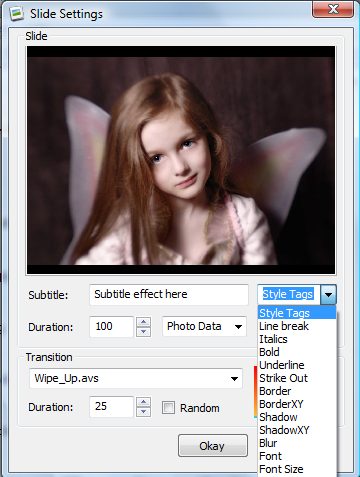
The new PAR(Pixel Aspect Ratio) function:
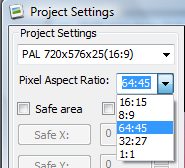
Get the 0.9.2.2 version of DVD slideshow GUI at the homepage - link at sigature. -
Nice work!Originally Posted by tin2tin
How about also adding the ITU PARs of 12:11 and 16:11 for PAL 4:3 and 16:9 respectively? -
Oh, I really need to focus on real life in the coming weeks(and try not to spend my time on DSG).
Adding more resolutions and PARs takes me a lot of time(it's not just a number in a combo box).
Are ITU PARs dead necessary for people, who just need a slideshow on a DVD? -
I understand very well. I've also written programs.Originally Posted by tin2tin

This makes me wondering.Adding more resolutions and PARs takes me a lot of time(it's not just a number in a combo box).
"normaly" this should work by two numbers (w:h) and then multiply one side of the pictures by *w/h.
Nut don't worry about me: I know also THIS about "normaly". Often I had also difficulty problems in my programs, when it seems easy.
Oh, and also I have to say: this PAR-settings work very well. It's easy and fast to create Slideshows with correct PARs and it's no longer needed to make compliziated steps, now.
I know it's one step more, but for example with Avidemux you can easily change the number of picters per second.Originally Posted by golemik -
Yes I know. It would take ages if I had to keep up to date with all the apps DSG is "talking" to for doing all the actual work and check if all the new versions would cause any problems, so it's only when there is a speciffic reason(like something is not working) I'll update. Or else it would be too time consuming for me to make a new release.
-
Fair enough, mate. Thanks all the same, yours is the best slideshow app if you ask me.
-
That's surprising. Isn't the logic the same, regardless of the actual PAR value (which is effectively just a parameter)?Originally Posted by tin2tin
That depends on which PAR value DVD players use to generate a signal for a TV - do they assume the DAR applies to 720 or to 704 pixels width? I don't know the answer to that, and it might depend on the player.Are ITU PARs dead necessary for people, who just need a slideshow on a DVD?
Anyway, no-one should complain if you want to take a well-deserved rest.
-
@ Berni314
On that transition glitch you mentioned. I notifyed Mr. Mohan the author of the TransAll.
He writes:
You can get the fixed version here: http://avisynth.org/vcmohan/I have corrected slantRollIn and SlantRollOut transitions. The glitches noticed should not appear any more. There is however a very small problem practically un noticeable. I will work on it and it may take sometime.
Exchange the new transall.dll with the old one in the DVD slideshow GUI/Transitions folder to check it that is okay. -
I have tested it and it works okay.Originally Posted by tin2tin
But in the meantime I recognized something other wrong:
the output is 720x614 instead of 720x576 -
That's is too little information ex. when I render 720x576 16:9+4:3 mpg+avi in 0.9.2.2(not the Beta!) it is 720x576...?the output is 720x614 instead of 720x576
-
Yes I know, that I gave less info.Originally Posted by tin2tin
But because I ALWAYS got this result, I tried some things, but without any other result, I thought others must have the same problem and still not recognized.
But today, all is working fine.
It's realy strange.
I've tried it yesterday with different versions (the beta and also the newest) and also today (I still tested it with the beta). But today all is working fine and I can't reproduze the error.
(I also have an AVI with this wrong resolution, so I can attest that I wasn't drunken 8) )
Sorry for that.
(If this happens again, I will examine it better.) -
Impossible to install.
Error:
Error opening http://download.imgburn.com/SetupImgBurn_2.4.4.0.exe
The server returned status code 403
The current versione of imgburn is 2.5.0.0
Disabiling imgburn from custom installation don't solve the problem
Best regards
Similar Threads
-
MKV2AC3 - development thread
By Delta2 in forum Newbie / General discussionsReplies: 216Last Post: 9th Apr 2016, 14:24 -
HCbatchGUI - (batch processor for HCenc and Aften). Development Thread.
By freebird73717 in forum ProgrammingReplies: 253Last Post: 28th Nov 2012, 17:07 -
Help with DVD Slideshow GUI, please...
By MackoMaca in forum Newbie / General discussionsReplies: 3Last Post: 1st Oct 2010, 11:31 -
AVI TO AC3 - Development Thread
By freebird73717 in forum AudioReplies: 43Last Post: 2nd Sep 2008, 23:42 -
DVD Slideshow GUI
By Tripodd in forum Authoring (DVD)Replies: 0Last Post: 27th Jul 2007, 14:19




 Quote
Quote