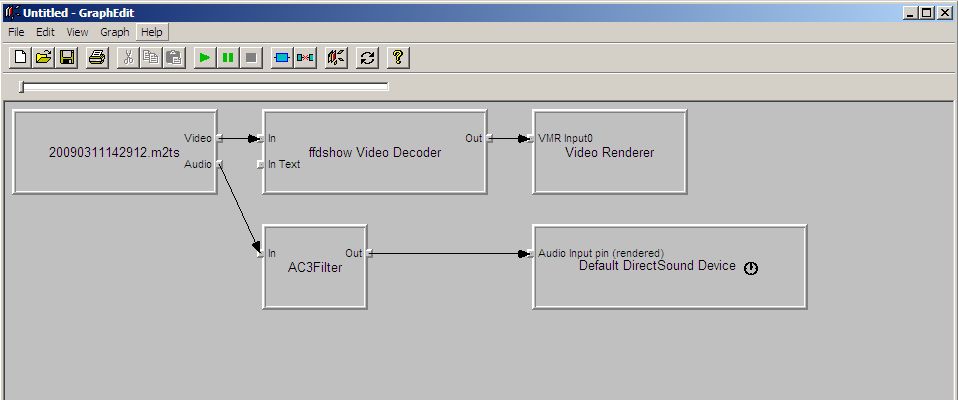So I got a Canon HF11, read the manual, recorded some test video.
Now when I copy the *.MTS or *.m2ts files to my computer, I cant play them. mts from copy-pasting through the SD card, m2ts from importing through ImageMixer 3.
I was however able to convert some of them with either ConvertXtoDVD, Super C (crashes sometimes) and Xvid4PSP. However all the converted video looks grainy, choppy and full of cubes whenever the camera moves. It doesn't look HD at all.
Also my CPU goes all the way to 100% whenever I edit or play these files.
Is my laptop not able to handle the files?
What are my options?
I attached a screenshot of one of the video's. It's clothes hanging in my closet.
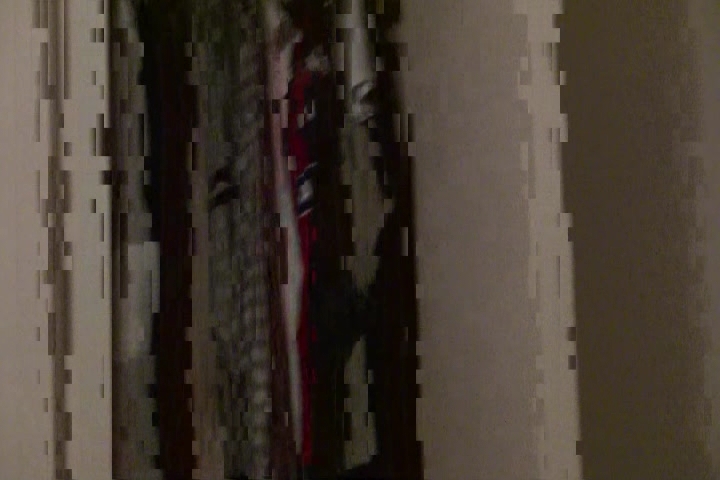
+ Reply to Thread
Results 1 to 26 of 26
-
-
The crappy Intel graphics won't be helping your cause at all. It provides basically no assistance for playback (hell, it can barely do Aero justice - I know, I have it in my laptop), but the rest should be ok.
What are you using to play the files back ? You probably need either Media Player Classic Home Cinema, or a recent FFDShow and Haali Splitter.Read my blog here.
-
Thanks for your reply.
Yes, I have ffdshow installed. And H.264/AVC is set to libavcodec. I played the vob files created by ConvertXtoDVD with both virtualdub and powerdvd. Windows media player crashes.
I played the Avi files created with Super or Xvid4PSP with irfanview and windows media player, some play choppy, some just crash after the first few frames, 2 seconds or so.
I think it's the conversion that's lacking? Because if it crashes for me, sure it crashes for others?
I added a small example file:
20090309204814.m2ts.avi -
Post a short clip of your MTS or M2TS file somewhere like http://www.mediafire.com
-
Hey, Soopafresh I tried your avs / avisynth method. That helped to preview the clips.
Here is a 7mb file, only a couple of seconds of footage:
http://www.mediafire.com/?sharekey=15c0f91b7d42cda98ef1259ff1b60e81b319f4998cd54648c95965eaa7bc68bc -
Hi AP Joe, looks like it's something with your machine. The clip itself looks okay, a bit of grain because the lighting is low. I use CoreAVC as the video decoder codec, but FFdshow should work fine (as long as it's a recent version).
Feed your file to Xvid4PSP - that's a really good little program which will convert your file into many different formats.
20090309230954.mp4 -
I have no problems playing the file back in VLC or The KM Player, however Media Player Classic HC did not like it unless it was using CoreAVC for decoding.
Xvid4PSP gave me a gray preview screen until I told it to use Video->Decoding->Mpeg files->ffmpgsource. At which point it happily produced this :
20090309230954.aviRead my blog here.
-
the avchd video produced by that type of cam is very cpu intensive to view/edit. on my quad core 3ghz with a fast graphics card it's around 13% just to view it. your notebook it seems just can't handle it.
-
Hi, Soopafresh, I wasn't able to watch the mp4 file. I don't know what I'm missing? I have FFdshow. Installed it 2 days ago. Where do I find my version? I don't see an About tab.
guns1inger, your avi file kinda looks grainy. I tried the same just now with Xvid2PSP and have the same result.
Isn't the quality supposed to be better? It's HD.
Also, I changed my Xvid4PSP setting Video->Decoding->Mpeg files->ffmpgsource. And now it doesn't encode at all. The encoding bar doesn't move at all.
Thanks, minidv2dvd.
So it seems my laptop is the bottleneck. Is there a way to convert this to a lower definition to edit more easily?
Basically I want to shoot video's to share on the web. So I can't expect regular surfers to install all kind of codecs or even have FFdshow or CoreAVC. Or have a quad core pc.
My rule of thumb would be, if I can play the video's at an acceptable high-quality most surfers will. And that's my goal.
The reason I want to keep shooting them in HD, is that in the future when almost everyone has upgraded their system, I will have the original HD version and can use those. -
Do you have haali splitter installed?
You can check the ffdshow version in the configuration by looking at the "about" category - see below.
You are shooting in low lighting conditions, and used a very low quality profile 5-6Mbps. Garbage in = Garbage out. The HF11 has MXP+ mode which shoots 24Mbps. Try different settings if you want better quality, you can also shoot in full 16:9 HD (1920x1080)
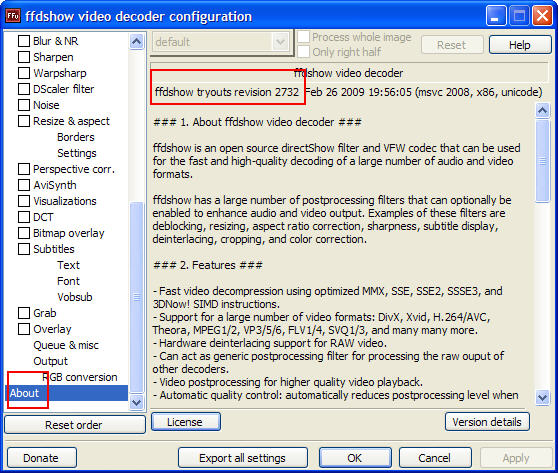
Since you have a dual core, use ffdshow-mt to decode:
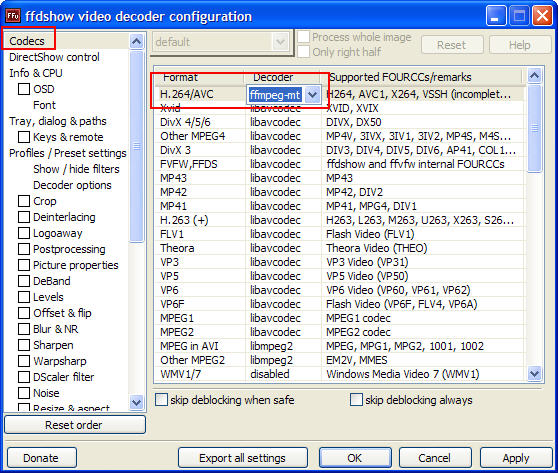
-
start with what poisondeathray said. shoot at the highest quality the camera can produce. the example you posted was shot in too little light and the camera was panned too fast. that will always produce blurring/blockiness with compressed formats, especially at low bitrates. for the web, see if the cam can shoot 30p rather than 30i, it will convert better to small format web video.
if i were you, i'd see if i could get a fast desktop to do the editing/encoding on. it will be painful otherwise. -
I don't have haali splitter. Should I?
I have ffdshow tryouts revision 2734.
I've set ffdshow-mt to decode as you said.
Yes, that's a low quality sample. I got so frustrated that I tried with SP, hoping that I could at least edit the video.
So now I set my camera settings to XP (12 Mbps) and frame rate PF24.
Imported the *.m2ts files with ImageMixer.
When playing theses original *.m2ts files with ImageMixer Player the CPU goes up to 100%.
Tried selecting both with and without ffdshow. However I don't see the ffdshow in the taskbar.
Video seems to be playing a little better, with minor slow motion effect and little blocks.
CONVERTING:
xvid2psp video > decoding > mpeg files > Directshowsource:
When playing the result
Both Powerdvd as windows media player crash.
Irfanview just shows the first two seconds.
xvid2psp video > decoding > mpeg files > ffmpegsource:
when opening the file "detecting interlace" goes to 11% then stops
upon encoding xvid2psp wont do anything
the encoder window pops up but the encoding bars don't move.
xvid2psp video > decoding > mpeg files > mpeg2source:
When playing the result
Both Powerdvd as windows media player crash.
Irfanview just shows the first two seconds.
I also feed my *.avs files to Xvid4PSP, same results.
I'm getting the best results so far with ConvertXtoDvd, When converting the CPU hits 63%.
The blocks in the image remain. Especially when I zoom.
And the video sometimes seems to play in slow motion almost.
CPU goes up to 42% when playing these vob files.
I wrote it to DVD, checked it in my dvd player, same thing.
Here is the example video, a couple of seconds of me filming the highway out of my bedroom window.
http://www.mediafire.com/download.php?nyzj2zymnud
http://rapidshare.com/files/208068724/20090311124055.m2ts.html
Then I set my camera settings to FXP (17 Mbps) and frame rate PF30.
The vob files spit out by ConvertXtoDvd seem to be a little better.
I will be shooting and traveling with this laptop, so I rather try to get it to work on this laptop.
I'll have to see how I get a desktop in the loop.
Anything else that I can do to improve this?
And how do I get xvid2psp working with my setup?
Seems to spit out non-working avi files for me. -
You're probably seeing such high cpu usage, and crashing because you don't have a proper splitter for transport streams. If you can't see the ffdshow icon, it's not being used for decoding.
Hint: haali media splitter
You might have other problems with your setup. Since it's a laptop, they usually have junkware and crap installed that eat all your memory and cpu cycles. You might have some viruses. Open up task manager and check. I would re-format with a clean os, or at least uninstall everything you don't need -
I've been reading this thread as well
https://forum.videohelp.com/topic364702.html
Now I have Haali installed, I have ffdshow installed, and the have ffdshow-mt set in the configuration to decode h.264 I installed the graphstudio and attached an image of what it shows:
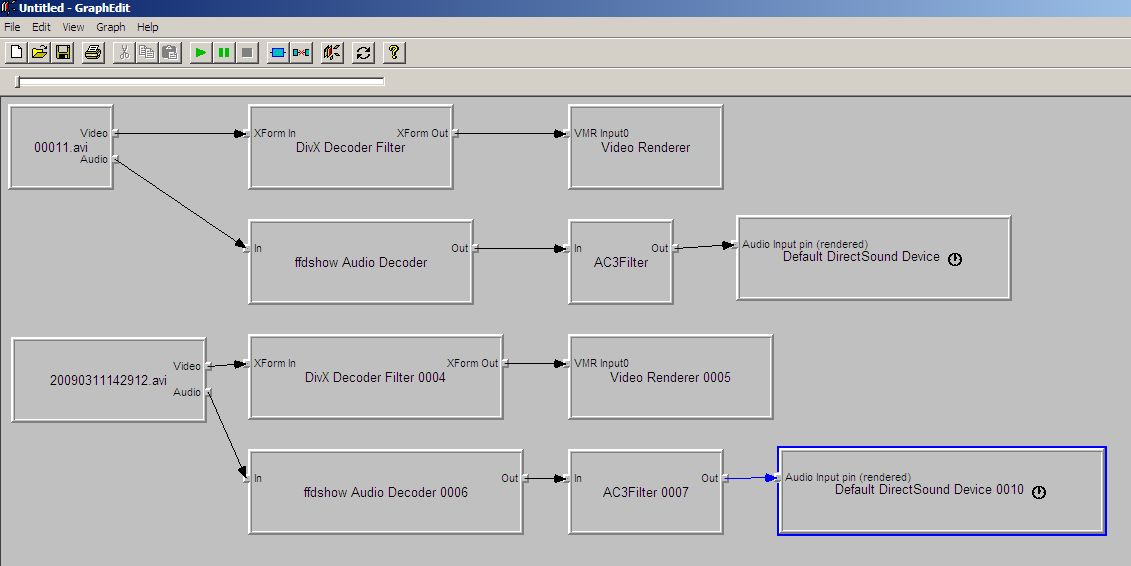
When playing the avi files the Haali icon shows and ffdshow audio decoder icon shows, but the video decoder icon doesn't. How do I fix this?
I'm keeping a re-format in mind as the last resort.
I appreciate all the posts. Thanks -
Render your .m2ts file with graphstudio / graphedit
Why are you using the avi file? Where is that from? Is it xvid converted avi, or avc wrapped in avi ?
Which DivX decoder is that ? Is it DivX 7 AVC decoder? right click it
You can unregister or lower the merit of decoders/filters with graphstudio, or with radlight filter manager
HF11 can shoot 1920x1080 30p . Although the content is progressive frames, it is wrapped in a "weird" container, I think a variety of PsF like many Canon cameras -> so many autodetect interlace schemes will fail (like xvid4psp uses). -
Ok, some more testing.
Xvid decoder was disabled in ffdshow. I set it to libavcodec and the divx avi seems to be running smoothly now with powerdvd. I'm still updating WMP from 10 to 11 right at this moment.
I'm getting close, or not... I tried putting the divx avi in windows movie maker to make a web-friendly wmv but it crashed as soon as I hit Next on the Saving movie tab. -
Because I want to give the surfers something viewable at medium web quality. Like 700mb for 70 min. of video, something like that. That 8 second video is 16mb though.Originally Posted by poisondeathray
It's xvid converted avi by xvid4psp.
It's DivX 5.1.1Originally Posted by poisondeathray
I'm sorry but I don't understand. What's the purpose of this?Originally Posted by poisondeathray -
The AVI is grainy because your source is grainy. When you actually get it playing you will see that this is the case. The sample you provided is shot in low light, and the conversion I did was without any filtering, simply to show it could be done.
Read my blog here.
-
You asked how to fix it - but I thought you wanted to switch decoders (i.e. use ffdshow), so you can change the merit (i.e. priority) of decoders. I thought that avi was a re-wrapped avc file, not a re-encoded file xvid file, and that you wanted to use ffdshow-mt to decode instead.
If you see the haali icon, and ffdshow icon when playing the original files using a directshow player (e.g. mpc, wmp), it should be much smoother with ffdshow-mt, also your conversions using directshow shouldn't crash - unless there are other issues (e.g. laptop overheating, viruses, other apps etc...) -
Thanks guns1inger. Yes, I got xvid4psp working now.
poisondeathray, I'm getting confused with all these terms I don't know nothing about.
Switching decoders? In the end what I want to do is make the HD video viewable by people with an average laptop/computer by compressing it down. So whatever will do that.
At first I couldn't even see or play the *.mts files. I tried converting them and the result looked bad. Now I have an ok looking result.
But I need to compress it even further like those 700mb torrent avi files. Something along those lines.
I tried the xvid avi in windows movie maker to make a small web-ready movie, but that crashed and made an empty 6kb wmv file. I tried in windows media encoder. The process seemed to be going ok, but in the end it only spit out an empty 6kb wmv file as well.
I think that might just be an windows media problem that recently started. At least I got the HD files playing now. Thanks for the help. -
You need a proper DEcoder for the source (ie. the m2ts source file), in order for that data to be fed to an ENcoder to re-encode to a final format eg. wmv, divx,etc... The .m2ts first needs a splitter to split the audio & video data to be fed to their respective DEcoders. It was obvious that you were not doing this by the 1st screenshot, but it seems like you got things working out
WMM and WME won't accept those formats. You could try automkv, or do it manually with avisynth to frameserve into wmnicenc or wmvmuxer. -
Yes, they suck. They only reliably accept Type-2 DV and WMV. Every other format is very "iffy"Originally Posted by AP joe
-
Just to keep it simply: It seems you want/need to produce some low resolution...why not to use the software provided by Canon (Imagemixer)? It is not pro but good enough to produce H264 video and then you can export as lowres as you want (Ipod, DVD, web...)
I use Magix (AVCHD version) but for simple and fast video "cleaning", Imagemixer is ok. -
I looked in Imagemixer I didn't see any option to export as lowres? Also, you say it only produces H624 video?
As far as I see Imagemixer can only write discs, it wont let me write the output as a file on my harddisk, or am I wrong?
Similar Threads
-
Livestreaming from Canon Vivia HF11 ?
By King Din in forum Camcorders (DV/HDV/AVCHD/HD)Replies: 0Last Post: 7th Mar 2011, 10:18 -
Canon Vixia HF11 Inputs?
By markypizz in forum Camcorders (DV/HDV/AVCHD/HD)Replies: 1Last Post: 2nd Aug 2010, 22:43 -
Canon HF11 or HF200?
By David97 in forum Camcorders (DV/HDV/AVCHD/HD)Replies: 2Last Post: 23rd May 2009, 10:09 -
Editing Canon HF11 30p/24Mbps AVCHD footage With VideoStudio 11.5+ HELP!
By tat2jr1 in forum Video ConversionReplies: 4Last Post: 25th Sep 2008, 11:25 -
Canon HD Vixia HF11 - problem burning to DVD [Solved]
By Jeremiah58 in forum Camcorders (DV/HDV/AVCHD/HD)Replies: 20Last Post: 24th Sep 2008, 09:37




 Quote
Quote