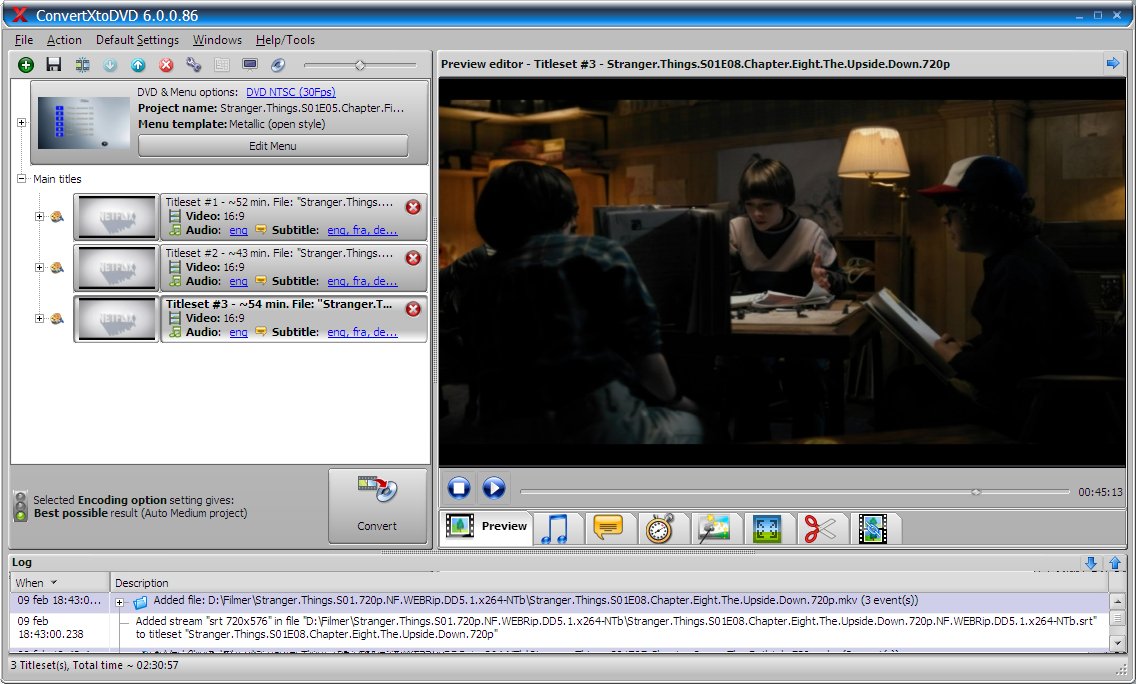Help us keep the list up to date and submit new video software here.
Tool
Description
Type
Rating
Reviews
ConvertXToDVD (aka DivXtoDVD) is a 1 click solution to convert your movie files to a compatible DVD playable on any home DVD player. ConvertXToDVD supports most popular format such Blu-Ray(M2TS), DivX, Xvid, MOV, VOB, Mpeg, Mpeg4, AVI, WMV, MP4, MKV, DV and stream formats. It converts your single files into a compliant DVD Video set of files and burns it on a DVD media. Supports switchable subtitles from srt,sub/idx.
Latest version
Download
Download ConvertXtoDVD 7.5.0.133 64-bit 37.8MB Win64
Software License
Supported operating systems
More information and other downloads
Version history / Release notes / Changelog / What's New
ConvertXtoDVD 7.5.0.133 - released Wed June 4, 2025
Fix new menu structure edition
0014237
[Bug] Structure type of new menu template can't be changed
0014491
[Bug] Video Files with a "Title" in the Metadata, have a name of "" instead of the Metadata value.
0014512
[Bug] Missing title of the first added file
0014517
[Bug] 9:16 videos distorted
Fix new menu structure edition
0014237
[Bug] Structure type of new menu template can't be changed
0014491
[Bug] Video Files with a "Title" in the Metadata, have a name of "" instead of the Metadata value.
0014512
[Bug] Missing title of the first added file
0014517
[Bug] 9:16 videos distorted
View full changelog
All features
Convert to DVD
Watch your videos on any TV with our avi to dvd converter software. Convert to DVD 1 or more videos. Designed for beginners, but with advanced settings available.
AVI to DVD
MKV to DVD
MOV to DVD
Divx to DVD
WMV to DVD
MTS and M2TS to DVD
Mpeg to DVD, MP4 to DVD
and more (see supported formats)
Create menus & chapters, cut videos, total customization with live preview
Edit your project with the various settings and features listed below. Watch results before converting!
Create menus with videos and music
Integrated video player for live Preview
Cut unwanted parts of the video
Add chapters - automatic or custom
Subtitle files supported
Convert NTSC to PAL and vice-versa
Merge function - like for CD1 + CD2
Rotate video, add brightness/contrast
Advanced features
Advanced settings for ultimate conversions:
2 pass encoding for enhanced quality
Hardware decoding for faster conversions
Video/Audio/Subtitle synchronisation
Various audio output formats
Image resize filters (lanczos, linear, cubic, etc . . .)
Multiple encoding profiles
Multi-core processor optimized
Audio amplifier
Padding and cropping
De-interlacing
Batch converter
Multiple conversions processed simultaneously
Quality advisor
Burn to DVD, create ISO file or store on PC
Create DVD video standard videos (vob files) to guarantee compatibility with all home DVD players.
Compatible with any disks
(see supported format tab)
ISO output available
NTSC + PAL region formats
16:9 widescreen + 4:3 fullscreen
Burn multiple copies
VSO burning engine included
Various SD resolutions available
Custom output size
Burn on DVD/USB key or store on PC
Watch your videos on any TV with our avi to dvd converter software. Convert to DVD 1 or more videos. Designed for beginners, but with advanced settings available.
AVI to DVD
MKV to DVD
MOV to DVD
Divx to DVD
WMV to DVD
MTS and M2TS to DVD
Mpeg to DVD, MP4 to DVD
and more (see supported formats)
Create menus & chapters, cut videos, total customization with live preview
Edit your project with the various settings and features listed below. Watch results before converting!
Create menus with videos and music
Integrated video player for live Preview
Cut unwanted parts of the video
Add chapters - automatic or custom
Subtitle files supported
Convert NTSC to PAL and vice-versa
Merge function - like for CD1 + CD2
Rotate video, add brightness/contrast
Advanced features
Advanced settings for ultimate conversions:
2 pass encoding for enhanced quality
Hardware decoding for faster conversions
Video/Audio/Subtitle synchronisation
Various audio output formats
Image resize filters (lanczos, linear, cubic, etc . . .)
Multiple encoding profiles
Multi-core processor optimized
Audio amplifier
Padding and cropping
De-interlacing
Batch converter
Multiple conversions processed simultaneously
Quality advisor
Burn to DVD, create ISO file or store on PC
Create DVD video standard videos (vob files) to guarantee compatibility with all home DVD players.
Compatible with any disks
(see supported format tab)
ISO output available
NTSC + PAL region formats
16:9 widescreen + 4:3 fullscreen
Burn multiple copies
VSO burning engine included
Various SD resolutions available
Custom output size
Burn on DVD/USB key or store on PC
Sections/Browse similar tools
Alternative to ConvertXtoDVD
(Latest version updated)DVD Flick (Oct 25, 2015)
Guides and How to's
VSO DivxToDVD 2 Guide, All-in-one DVD Converter
- ReadConvertXtoDVD video tutorials
View all guides with guide description here
Tool features - Convert
ASF to DVD, AVC to DVD, AVI to DVD, DivX to DVD, DVB to DVD, DVD to DVD, DV to DVD, FLV to DVD, H264 to DVD, HDTV to DVD, MOV to DVD, MKV to DVD, MP4 to DVD, MPG to DVD, OGM to DVD, RM to DVD, VOB to DVD, VCD to DVD, SVCD to DVD, TS to DVD, WMV to DVD, XviD to DVD
Acronyms / Also Known As
Notify me when software updated or report software
| 171 reviews, Showing 1 to 5 reviews |
Still does the job very well and is stable. The filters for enhancement are good for poor input sources, but can ruin a nice source's video image, so leave them alone. The other options work nicely and a 1 pass is quite enough for quality, plus saves time.
I hate the new look of its web site though-very bland and uninspiring. The other site look was far better and you could see the changeling of its software tools. Maybe it's old team have left the ship?
I hate the new look of its web site though-very bland and uninspiring. The other site look was far better and you could see the changeling of its software tools. Maybe it's old team have left the ship?
Review by A.P on
May 12, 2023 Version: 7.0.0.81
OS: Windows 10 64-bit Ease of use: 9/10
Functionality: 9/10
Value for money: 9/10
Overall: 9/10
VSO seems to have decided to stop digitally signing the ConvertXtoDVD installers. The last signed installer was 7.0.0.73b.
Review by HemLok on
Jan 3, 2023 Version: 7.0.0.73b
OS: Windows 10 64-bit Ease of use: 9/10
Functionality: 8/10
Value for money: 8/10
Overall: 8/10
Always found this to be excellent software. People moaned about it(similar I suppose to those who think CRF is much better than 2 pass in H264 encoding!!!), because it doesn't fill their dvd discs to full capacity when encoding, but read about it and you learn that it's CQ method is superior to 2 pass most of the time.
Review by Bill on
Jan 3, 2023 Version: 7.0.0.76
OS: Windows 10 64-bit Ease of use: 10/10
Functionality: 10/10
Value for money: 10/10
Overall: 10/10
This is and will always be a truly excellent software program. I'm still using 7.0.0.64 build(last XP working build!) as it has proved stable without any bugs. Subsequent builds appear to be subtitle bug fixes but might introduce more issues as is often the case. All depends on your platform you use and hardware. The output is excellent, but good in good out.
The enhancement video image features I found to be of no use on most sources and sometimes quite detrimental, but might be of use on poor video inputs, but crap in crap out. All in all reliable software that does what the box lid says.
The enhancement video image features I found to be of no use on most sources and sometimes quite detrimental, but might be of use on poor video inputs, but crap in crap out. All in all reliable software that does what the box lid says.
Review by W Jones on
Apr 29, 2021 Version: 7.0.0.64
OS: Windows 7 64-bit Ease of use: 10/10
Functionality: 10/10
Value for money: 10/10
Overall: 10/10
To be fair to previous reviewers' gripes I wanted to use this on XP for a lone project as my usual PC was getting repaired and emailed VSO support only recently and I too was categorically told that it would work on 32 bit XP, if I download directlyy from their site, so previous reviewer you're mistaken. Maybe now its site page has been rectified, but support like many does make mistakes now and again with advice. The Forum is okay, but a lot of VSO staff were laid off during its transition and not due to Covid. However useful members are sometimes there to offer help.
Now the filter issue. Avoid or less is best. Previewing is not all the time accurate as often it will look good but after the encode not what one expected. This is still a great piece of software. And remember crap in crap out.
Now the filter issue. Avoid or less is best. Previewing is not all the time accurate as often it will look good but after the encode not what one expected. This is still a great piece of software. And remember crap in crap out.
Review by Robert on
Jul 16, 2020 Version: 7.0.0.64
OS: Windows 7 64-bit Ease of use: 10/10
Functionality: 9/10
Value for money: 9/10
Overall: 9/10
| 171 reviews, Showing 1 to 5 reviews |
| 1 tool hits, Showing 1 to 1 tools |
Explanation:
NEW SOFTWARE= New tool since your last visit
NEW VERSION= New version since your last visit
NEW REVIEW= New review since your last visit
NEW VERSION= New version
Latest version
Version number / Beta version number / Update version number and when it whas released.
Type and download
NO MORE UPDATES? = The software hasn't been updated in over 2 years.
NO LONGER DEVELOPED = The software hasn't been updated in over 5 years.
RECENTLY UPDATED = The software has been updated the last 31 days.
Freeware = Download Free software.
Freeware Trialware = Download Free software but some parts are trial/shareware.
Free software = Download Free software and also open source code also known as FOSS (Free and Open Source Software).
Free software Trialware = Download Free software and also open source code but some parts are trial/shareware.
Freeware Ads = Download Free software but supported by advertising, usually with a included browser toolbar. It may be disabled when installing or after installation.
Free software Ads = Free Download software and open source code but supported by advertising, usually with a included browser toolbar. It may be disabled when installing or after installation.
Trialware = Also called shareware or demo. Free Trial version available for download and testing with usually a time limit or limited functions.
Payware = No demo or trial available.
Portable version = A portable/standalone version is available. No installation is required.
v1.0.1 = Latest version available.
Download beta = It could be a Beta, RC(Release Candidate) or an Alpha / Nightly / Unstable version of the software.
Download 15MB = A direct link to the software download.
Win = Windows download version. It works on 32-bit and 64-bit Windows.
Win64 = Windows 64-bit download version. It works only on 64-bit Windows.
Mac = Mac download version. It works on 32-bit and 64-bit Mac OS.
Mac64 = Mac OS download version. It works only on 64-bit Mac OS.
Linux = Linux download version.
Portable = Portable version. No installation is required.
Ad-Supported = The software is bundled with advertising. Be careful when you install the software and disable addons that you don't want!
Visit developers site = A link to the software developer site.
Download (mirror link) = A mirror link to the software download. It may not contain the latest versions.
Download old versions = Free downloads of previous versions of the program.
Download 64-bit version = If you have a 64bit operating system you can download this version.
Download portable version = Portable/Standalone version meaning that no installation is required, just extract the files to a folder and run directly.
Portable version available = Download the portable version and you can just extract the files and run the program without installation.
Old versions available = Download old versions of the program.
Version history available = Complete changelog on our site.
 = Windows version available.
= Windows version available.
 = Mac OS version available.
= Mac OS version available.
 = Linux version available.
= Linux version available.
Our hosted software are virus and malware scanned with several antivirus programs using www.virustotal.com. (NOTE! Just one virustotal warning is 99.9% a false positive. And some software might receive 2-6 warnings but it's if they are not all same virus/trojan then it's 99% false positives.)
Rating
Rating from 0-10.
NEW SOFTWARE= New tool since your last visit
NEW VERSION= New version since your last visit
NEW REVIEW= New review since your last visit
NEW VERSION= New version
Latest version
Version number / Beta version number / Update version number and when it whas released.
Type and download
NO MORE UPDATES? = The software hasn't been updated in over 2 years.
NO LONGER DEVELOPED = The software hasn't been updated in over 5 years.
RECENTLY UPDATED = The software has been updated the last 31 days.
Freeware = Download Free software.
Freeware Trialware = Download Free software but some parts are trial/shareware.
Free software = Download Free software and also open source code also known as FOSS (Free and Open Source Software).
Free software Trialware = Download Free software and also open source code but some parts are trial/shareware.
Freeware Ads = Download Free software but supported by advertising, usually with a included browser toolbar. It may be disabled when installing or after installation.
Free software Ads = Free Download software and open source code but supported by advertising, usually with a included browser toolbar. It may be disabled when installing or after installation.
Trialware = Also called shareware or demo. Free Trial version available for download and testing with usually a time limit or limited functions.
Payware = No demo or trial available.
Portable version = A portable/standalone version is available. No installation is required.
v1.0.1 = Latest version available.
Download beta = It could be a Beta, RC(Release Candidate) or an Alpha / Nightly / Unstable version of the software.
Download 15MB = A direct link to the software download.
Win = Windows download version. It works on 32-bit and 64-bit Windows.
Win64 = Windows 64-bit download version. It works only on 64-bit Windows.
Mac = Mac download version. It works on 32-bit and 64-bit Mac OS.
Mac64 = Mac OS download version. It works only on 64-bit Mac OS.
Linux = Linux download version.
Portable = Portable version. No installation is required.
Ad-Supported = The software is bundled with advertising. Be careful when you install the software and disable addons that you don't want!
Visit developers site = A link to the software developer site.
Download (mirror link) = A mirror link to the software download. It may not contain the latest versions.
Download old versions = Free downloads of previous versions of the program.
Download 64-bit version = If you have a 64bit operating system you can download this version.
Download portable version = Portable/Standalone version meaning that no installation is required, just extract the files to a folder and run directly.
Portable version available = Download the portable version and you can just extract the files and run the program without installation.
Old versions available = Download old versions of the program.
Version history available = Complete changelog on our site.
Our hosted software are virus and malware scanned with several antivirus programs using www.virustotal.com. (NOTE! Just one virustotal warning is 99.9% a false positive. And some software might receive 2-6 warnings but it's if they are not all same virus/trojan then it's 99% false positives.)
Rating
Rating from 0-10.
Browse software by sections
All In One Blu-ray Converters (9)
All In One DVD Converters (12)
All In One MKV to MP4, Blu-ray, UHD (11)
All In One Video Converters (19)
Animation (3D, 2D Animation) (12)
Audio Editors (21)
Audio Encoders (80)
Audio Players (19)
Authoring (Blu-ray, UHD, AVCHD) (12)
Authoring (DivX) (4)
Authoring (DVD) (26)
Authoring (SVCD, VCD) (9)
Bitrate Calculators (7)
Blu-ray to AVI, MKV, MP4 (15)
Blu-ray to Blu-ray, AVCHD (10)
Burn (CD,DVD,Blu-ray) (24)
Camcorders, DV, HDV, AVCHD (31)
Capture TV, DVD, VCR (30)
CD, DVD, Blu-ray recovery (3)
Codec Packs (6)
All In One DVD Converters (12)
All In One MKV to MP4, Blu-ray, UHD (11)
All In One Video Converters (19)
Animation (3D, 2D Animation) (12)
Audio Editors (21)
Audio Encoders (80)
Audio Players (19)
Authoring (Blu-ray, UHD, AVCHD) (12)
Authoring (DivX) (4)
Authoring (DVD) (26)
Authoring (SVCD, VCD) (9)
Bitrate Calculators (7)
Blu-ray to AVI, MKV, MP4 (15)
Blu-ray to Blu-ray, AVCHD (10)
Burn (CD,DVD,Blu-ray) (24)
Camcorders, DV, HDV, AVCHD (31)
Capture TV, DVD, VCR (30)
CD, DVD, Blu-ray recovery (3)
Codec Packs (6)
Codec, Video Identifiers (30)
Codecs (67)
Decrypters (DVD Rippers) (15)
Decrypters (UHD, Blu-ray Rippers) (8)
DigitalTV, DVB, IPTV (38)
DVD to DVD (20)
DVD to MP4, MKV, H264, H265 (16)
DVD to VCD, SVCD (5)
DVD to XviD, AVI, DivX (16)
ISO, Image (16)
Linux Video Tools (194)
MacOS Video Tools (230)
Media (Blu-ray, DVD, CD) (9)
Media Center, HTPC (23)
Other Useful Tools (142)
Photo Blu-ray, DVD, SlideShow (8)
Portable (Mobile, PSP) (35)
Region Free Tools (5)
Screen capture , Screen recording (27)
Screenshots , Thumbnails (13)
Codecs (67)
Decrypters (DVD Rippers) (15)
Decrypters (UHD, Blu-ray Rippers) (8)
DigitalTV, DVB, IPTV (38)
DVD to DVD (20)
DVD to MP4, MKV, H264, H265 (16)
DVD to VCD, SVCD (5)
DVD to XviD, AVI, DivX (16)
ISO, Image (16)
Linux Video Tools (194)
MacOS Video Tools (230)
Media (Blu-ray, DVD, CD) (9)
Media Center, HTPC (23)
Other Useful Tools (142)
Photo Blu-ray, DVD, SlideShow (8)
Portable (Mobile, PSP) (35)
Region Free Tools (5)
Screen capture , Screen recording (27)
Screenshots , Thumbnails (13)
Subtitle Editors, Converters (70)
Tag Editors (3)
Video De, Multiplexers (66)
Video Editors (Advanced, NLE) (34)
Video Editors (Basic) (53)
Video Editors (H264, MP4, MKV, MTS) (19)
Video Editors (Lossless) (4)
Video Editors (MPG, DVD) (16)
Video Editors (WMV, AVI) (15)
Video Encoders (AV1, VP8, VP9) (2)
Video Encoders (AVI, WMV) (38)
Video Encoders (H264, H265, MP4, MKV) (45)
Video Encoders (MPG, DVD) (23)
Video Encoders , Converters (154)
Video Frameservers (9)
Video Players (49)
Video Repair, Fix (25)
Video Scripting (11)
Video Streaming (21)
Video Streaming Downloaders (101)
Tag Editors (3)
Video De, Multiplexers (66)
Video Editors (Advanced, NLE) (34)
Video Editors (Basic) (53)
Video Editors (H264, MP4, MKV, MTS) (19)
Video Editors (Lossless) (4)
Video Editors (MPG, DVD) (16)
Video Editors (WMV, AVI) (15)
Video Encoders (AV1, VP8, VP9) (2)
Video Encoders (AVI, WMV) (38)
Video Encoders (H264, H265, MP4, MKV) (45)
Video Encoders (MPG, DVD) (23)
Video Encoders , Converters (154)
Video Frameservers (9)
Video Players (49)
Video Repair, Fix (25)
Video Scripting (11)
Video Streaming (21)
Video Streaming Downloaders (101)