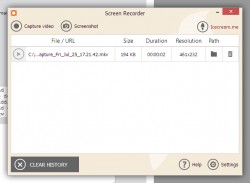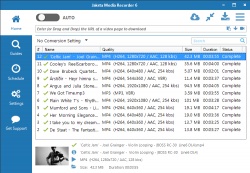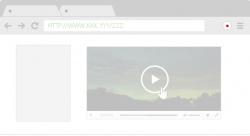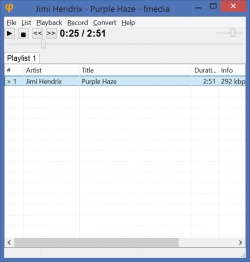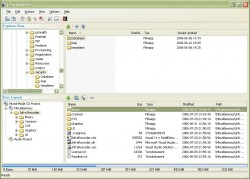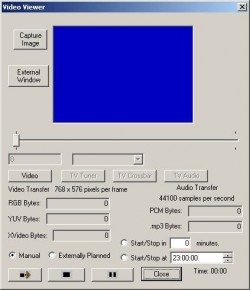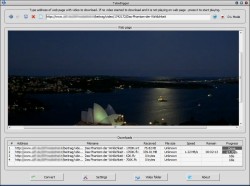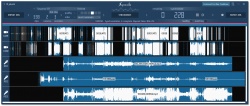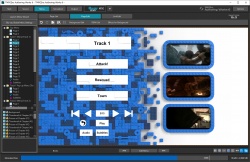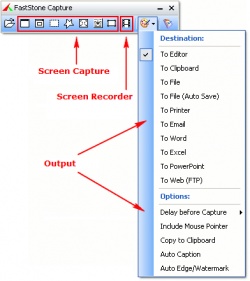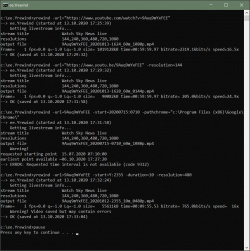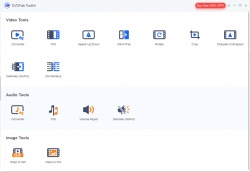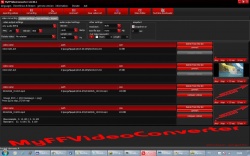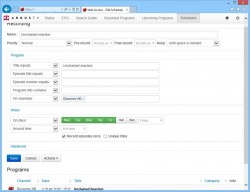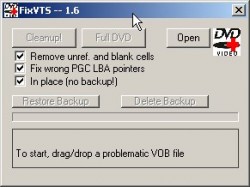Help us keep the list up to date and submit new video software here.
You can support our site by donate $5 directly to us. Thanks!
Try DVDFab and copy all Ultra HD Blu-rays and DVDs / remove Cinavia protection! Download free trial.
Ordered by Views/Popularity and listed by List all
| 40 tool hits, Showing 1 to 40 tools |
IceCream Screen Recorder is for taking screenshots and recording videos. Program allows manual selection of recording area or choosing one of the preset default resolutions. Draw panel includes such elements as rectangle, circle, arrow, pencil for adding graphic elements of 32 colors. Adding text to the capturing area is also possible (font size and color are also customizable). Created screenshots and screencasts are available in a table view in History of the program. Videos are saved as MKV files. Screenshots can be saved as PNG files, saved to clipboard or uploaded by URL to IceCream apps server for simple sharing. IceCream Screen Recorder can record system sounds and microphone audio, hide and show desktop icon, hide and highlight mouse cursor and even more. Free version is limited, see FREE vs PRO comparison.
ChrisPC Screen Recorder is your perfect toolbox software to record quietly and with astonishing options your desktop screen, even when ChrisPC VideoTube Downloader cannot do the download for you, due to DRM or other protection issues. The free version is limited to 10 minutes recording, see Free vs Pro($25) comparison here
Jaksta Media Recorder is the ultimate toolkit for downloading and capturing ANY online video and audio. If you can watch it or listen to it, you can save it to your PC. Jaksta Media Recorder allows free YouTube downloads even in trial mode. Use Jaksta Media Recorder for your YouTube downloads as it is the best YouTube downloader for Windows.
Stream Recorder is a Chrome Extension for downloading streaming videos. You can save videos delivered through HLS (HTTP Live Streaming) in mp4 format. Requires Google Chrome!
fmedia is a fast asynchronous media player/recorder/converter for Windows, Linux and FreeBSD. Its goal is to provide smooth playback even if input device is very slow and unresponsive. The architecture allows to extend the functionality of the application in any way: adding a new audio input/output format, a new DSP filter or even a new GUI. fmedia is very small and fast: it has low CPU & memory consumption making it ideal to listen to music or process audio files while running on a notebook's battery.
SimpleScreenRecorder is a Linux program to record programs and games, etc. It is simple yet powerful.
Total Recorder is a powerful, yet simple PC audio recording solution. Total Recorder records streaming audio directly from systems like Real Player, Windows Media Player, QuickTime and WinAmp. The resulting recordings may be saved as wav, wma, mp3 or Ogg Vorbis audio files.
InfraRecorder is a Free Software (aka "Open Source") CD/DVD burning solution for Microsoft Windows. It offers a wide range of powerful features; all through an easy to use application interface and Windows Explorer integration.
MPEG Recorder is a real-time capture recorder and compressor of audio and video input for the Windows platforms, using MFC, DirectX, FFMPEG and MPEG4IP, generating MPEG-4/XviD video and MP3,AAC audio. Broadcast video to quicktime client(bugggy!).
Compressor adds power and flexibility to Final Cut Pro X export. Customize output settings, work faster with distributed encoding, and tap into a comprehensive set of delivery features.
neoFootage AI (former Intertake 2 (former FootageStudio 2)) is a stand alone powerful video processor tool, featuring from fast transcoding to complete video transformation and improvement. FootageStudio 2 can handle it all in one simple step: Standards conversion, frame rate conversions and corrections, resample. Conversions to HDR and SDR. Color correction and 3DLUTs. Audio conversions, video denoiser, filters, slow motion and much more. Video and audio synchronization for external audio recorders.
TubeDigger is powerful online video downloader from mostly any media site including sites where many other downloaders will give up. Even if your connection speed is slow TubeDigger tries to detect any possible bitrates/resolutions of online video and to download for you video of the best quality. Integrated media converter is simple in use and contains all required nowadays formats with possibility to adjust converting quality automatically. Downloader may also work as a recorder of live streams and specially for this it has two methods for fixing recorded FLV files.
Syncaila is a professional tool for video editors, which performs fully automatic synchronization of video and audio footage from multiple cameras and recorders. No timecode needed. The purpose of Syncaila is to free the editor from the manual synchronization when dealing with multiple takes from multiple cameras and audio sources. It saves a lot of time and efforts for maximum concentration on creative editing tasks.
Cypheros TS-Doctor is designed for recorded DVB transport stream to check for errors and, if possible, make it as compatible as it can to play it back without stuttering or picture and sound delay. Edit, cut and merge H264 TS or M2TS streams(AVCHD). The picture and sound streams will be analysed and displayed. Not needed streams will be deleted. The program has a detailed review of H264 and MPEG2 video streams and AC3 audio streams through CRC check.
DVBViewer Pro allows you to experience Digital TV on your PC. With a proper DVB card you can enter the world of digital entertainment and experience high quality, incredibly sharp TV pictures and near CD quality radio! It provides all basic functions you need to enjoy digital television and radio programs. In addition, DVBViewer offers you a wide range of advanced features such as Teletext, Electronic Programming Guide, Remote Control support and enhanced recording capabilities which enable you to record your favourite shows on hard-disc, edit them or share them with your friends.
The Bandicam program makes it possible to record a certain area on a PC screen, or on a program that uses the DirectX/OpenGL graphic technologies. Bandicam will help you carry out a video record with high compression ratio, while keeping the video quality closer to the original work, and provides performance far superior to other programs that provide similar functions.
HyperCam from SolveigMM is the fastest, high quality and very simple way to make screencasting, record video with sound as well as take one-frame screen captures. Solveigmm HyperCam combines a first-class screen capture application with an advanced utility for video editing and creating attractive videos for demonstrations, training and other purposes. At the moment this is the best screen recorder with its versions updated and improved constantly.
Audacity is a free, easy-to-use and multilingual audio editor and recorder for Windows, Mac OS X, GNU/Linux and other operating systems. You can use Audacity to: Record live audio. Convert tapes and records into digital recordings or CDs. Edit Ogg Vorbis, MP3, WAV or AIFF sound files. Cut, copy, splice or mix sounds together. Change the speed or pitch of a recording.
CaptureWiz gives you the power to capture it all - screen images, oversize scrolling areas, screen action, video and audio. Innovative features, like its handy pop-out capture bar, make it fast and easy.
MythTV is a project aiming to create a homebrew set-top box. The end goal is to have a nice interface for watching TV, recording shows, listening to music, etc., all displayed on a TV and controlled by a remote. Also video streaming.
TMPGEnc MPEG Smart Renderer is designed so you can cut videos with great speed and detail. Standard video encoding software takes a lot of time to output. However, TMPGEnc MPEG Smart Renderer minimizes the encoding range with its "Smart Rendering" feature, which is able to output video files with as little degradation as possible. That means practically no loss in quality other than the edited areas, resulting in super-fast output. This version newly supports previewing, editing and outputting in the HDR (High Dynamic Range) * color space. This allows you to import footage recorded by HDR cameras or edited by HDR-supported editing software such as TMPGEnc Video Mastering Works 7, then export them with the original vividness without any deterioration other than the edited points. This version newly supports AVI (uncompressed, Motion JPEG, Cineform) and VP9 codec formats with Smart Rendering output.
TMPGEnc Authoring Works is the best software to create a DVD / Blu-ray / AVCHD with high quality menus. It has the most powerful authoring engine which combines the best quality encoding engine with the "Smart Rendering" function that allows ultra-fast output of standard complaint video with little to no loss in quality. This version brings advanced fast editing and output to fruition by re-evaluating and optimizing all of the editing engines with their conversion into 64-bit native architecture. In addition to the widely increased import formats such as H.265/HEVC, MXF, it implements new features such as "Track BGM", "Advanced Highlight" and more. It maintains the core concept that "anyone can create without confusion", letting you go beyond your own expectations. Start you own "Authoring Works" today!
CD Roller effectively retrieves the data off the discs. Recovers CD and DVD data created by standalone devices that record directly onto disks, including Sony Mavica digital cameras, Hitachi, Canon, Panasonic and Sony DVD camcorders, standalone DVD recorders, etc. Includes a built-in Video Splitter. Splits the recovered VOB or VRO files into a several clips (scenes), automatically converting a "raw" DVD-video into MPEG files without loss of quality. Converts the recovered MPEG-2 (*.mpg) and AVCHD (.m2ts) video files into MP4.
FastStone Capture is a powerful, lightweight, yet full-featured screen capture tool and screen video recorder. It allows you to easily capture and annotate anything on the screen including windows, objects, menus, full screen, rectangular / freehand / fixed regions as well as scrolling windows / web pages. It also allows you to record all screen activities including onscreen changes, speech from microphone, mouse movements and clicks into highly compressed video files. You can choose to send captures to editor, file, clipboard, printer, email, Word / PowerPoint document or upload them to your website. Editing tools include annotating (texts, arrowed lines, highlights), resizing, cropping, sharpening, watermarking, applying edge effects and many more. Other features include image scanning, global hotkeys, automatic filename generation, support for external editors, a color picker, a screen magnifier, a screen crosshair and a screen ruler.
NextPVR (former GB-PVR) is a popular free personal video recorder application for Microsoft Windows, making it easy to watch or record live tv, and provides great features like series recordings, web scheduling, playing music, video and image files, Kodi/XBMC integration etc.
Debut Video Capture Software is a screen recorder. Record video from a webcam, recording device or screen. Capture video files on your Mac or PC with this easy video recorder software. Record and capture video from almost any source – your computer screen, webcam or even VHS tapes. Utilize key pre-production features like video color, resolution, and output settings. Full version costs $30.
Yrewind is a command-line program to download the specified past portion of any YouTube live stream. This is not a "current time" recorder - Yrewind allows you to rewind a live stream the desired number of hours back, and save it as a video file. Please note that Yrewind can only work while a livestream is active; program is not intended for downloading recorded livestreams. Requires Chrome and ffmpeg(included). Command line software.
VideoMeld is the latest evolution in modern, multitrack, multilayer video editors. All-In-One Editor. Fast, intuitive drag-and-drop editing with drag-and-drop effects. Copy, cut, split, merge, trim, and crop with ease. Add text captions, overlays, dynamic special effects, and transitions. Combine (meld) any number of audio files, video files, photos, and images into a single, high quality file.
DVDFab Toolkit packs 20+ handy video, audio and image conversion and editing tools that people use frequently in everyday life. Each is an independent module that works on its own to do one primary job. Convert videos from one format to another, or to popular audio files. Cut the unwanted footages off the timeline to make long videos short. Accelerate or slow down the video playback for special purposes. Flip/mirror videos horizontally or vertically to fix unintentional wrong shooting angles. Rotate videos horizontally or vertically to fix unintentional wrong shooting angles. Remove unwanted outer area from videos to display the focused portio. Convert audios from one format to another for compatible devices. Cut unwanted clips off from audio files to make long audios short. Make the sound of an audio file a lot louder, so as to hear it easily. Create GIF images from videos for social networks, or as chatting emojis. Take screenshots from videos, based on time or frame interval.
Libre AV Converter provides a translatable GUI for the converter ffmpeg, also can expand to more similar binary. Libre AV Converter is a universal media converter, recorder, streaming issuer, CD ripper and editor.
TSReader is a transport stream analyzer, decoder, recorder and stream manipulator for MPEG-2 systems. It supports DVB, ATSC, ISDB, and Digicipher® II extensions to the base MPEG-2 specification. TSReader gives the user the "big picture" overview of what's being carried inside MPEG-2 transport streams and can be very useful for finding errors or inefficiencies. TSReader Standard costs $100 and Professional $400, see this version comparison.
SmartDVB is an unpretentious digital-tv watch application for satellite, terrestrial or cable TV cards. Emphasis has been put on overall speed and user experience on the desktop concerning DVB operations like scanning and channel viewing. It also allows for HTPC/PVR functionality through SmartOSD and legacy video renderer OSD. New OSD includes Options menu for quick PVR like access, better integrated EPG, Teletext, graphical timeshift, program data, zoom, custom graphics station list and also logo support.
MyFFVideoConverter and editor is the most stable and comprehensive multi-format video converter available and is very easy to use. Convert or compress video files within minutes and supporting all popular formats. - Batch video conversion to convert thousands of videos. - Watermark function, - Video Thumbnail, - Video Cutting, - DVD Rip, - DirectShow Camera recorder, MyFFVideoConverter lets you set compression/encoder rates, resolution and frame rate of output files.
WAVTools is a suite of command-line programs for processing uncompressed WAV files and uncompressed audio streams.
Capture4ME is a lightweight, easy to use application for capturing video. It allows you to easily view and capture video from digital TV tuners (ATSC, DVB, etc), specialist component/HDMI capture devices (like Hauppauge HDPVR & HDPVR2), Copy-Freely devices (like Hauppauge DCR-2650), or from analog devices (*). Requires .NET 4 runtime.
ARGUS TV is an advanced rule-based scheduling system to record your favorite TV programs in a very intelligent way. It has full support for running as a service with multiple clients (see example setup diagrams below). Access to the system is available ranging from a typical Windows application over plugins for living-room Media playback software to internet Web Access to give you the maximum possible reach.
UMPlayer uses the award-winning MPlayer software as its back-end engine; with over 270 built-in Audio and Video codecs UMPlayer can play any media format including AAC, AC3, ASF, AVI, DIVX, FLV, H.263, Matroska, MOV, MP3, MP4, MPEG, OGG, QT, RealMedia, VOB, Vorbis, WAV, WMA, WMV, XVID as well as Audio CDs, DVDs, (S)VCDs, TV / Radio cards, Youtube videos, SHOUTcast Radio streams and even incomplete or damaged media files. It also comes equipped with some unique features such as a built-in subtitles search, YouTube player / recorder, SHOUTcast Radio player, skinable interface, customizable hotkeys, audio / subtitles sync, and many more.
CD Wave is a program designed to aid in CD-Recordable mastering. It was built for splitting WAV files from any source, like LP, tape or even CD. After recording, you can let CD Wave automatically calculate split points, or you can manually add and delete split points. After this, you can write out the tracks as individual wave files and use any CDR mastering program to write a disc that has no clicks or pops in between tracks. Also supports 24-bit and surround audio. CD Wave can also act as a simple audio recorder and editor, allowing you to record and playback audio, and cut out parts that you want to keep.
FixVTS is a very tiny tool that allows you to adjust your DVD files into better DVD compliance, so they can be opened in DVDShrink, vobblanker or other DVD softwares. This is especially useful if your DVD had some kind of copy protection or recorded with a DVD Recorder that prevents DVDShrink, Vobblanker, etc from opening it. FixVTS can fix that for you. Development stopped.
WinVDR(DIVX/WMV VCR) is a software tool that helps you create MPEG4 AVI/WMV video clip files from your video capture card(BT878/848 etc.) and your sound card. The REAL-TIME recorder can directly record to MPEG4 AVI/WMV format.
| 40 tool hits, Showing 1 to 40 tools |
Explanation:
NEW SOFTWARE= New tool since your last visit
NEW VERSION= New version since your last visit
NEW REVIEW= New review since your last visit
NEW VERSION= New version
Latest version
Version number / Beta version number / Update version number and when it whas released.
Type and download
NO MORE UPDATES? = The software hasn't been updated in over 2 years.
NO LONGER DEVELOPED = The software hasn't been updated in over 5 years.
RECENTLY UPDATED = The software has been updated the last 31 days.
Freeware = Download Free software.
Freeware Trialware = Download Free software but some parts are trial/shareware.
Free software = Download Free software and also open source code also known as FOSS (Free and Open Source Software).
Free software Trialware = Download Free software and also open source code but some parts are trial/shareware.
Freeware Ads = Download Free software but supported by advertising, usually with a included browser toolbar. It may be disabled when installing or after installation.
Free software Ads = Free Download software and open source code but supported by advertising, usually with a included browser toolbar. It may be disabled when installing or after installation.
Trialware = Also called shareware or demo. Free Trial version available for download and testing with usually a time limit or limited functions.
Payware = No demo or trial available.
Portable version = A portable/standalone version is available. No installation is required.
v1.0.1 = Latest version available.
Download beta = It could be a Beta, RC(Release Candidate) or an Alpha / Nightly / Unstable version of the software.
Download 15MB = A direct link to the software download.
Win = Windows download version. It works on 32-bit and 64-bit Windows.
Win64 = Windows 64-bit download version. It works only on 64-bit Windows.
Mac = Mac download version. It works on 32-bit and 64-bit Mac OS.
Mac64 = Mac OS download version. It works only on 64-bit Mac OS.
Linux = Linux download version.
Portable = Portable version. No installation is required.
Ad-Supported = The software is bundled with advertising. Be careful when you install the software and disable addons that you don't want!
Visit developers site = A link to the software developer site.
Download (mirror link) = A mirror link to the software download. It may not contain the latest versions.
Download old versions = Free downloads of previous versions of the program.
Download 64-bit version = If you have a 64bit operating system you can download this version.
Download portable version = Portable/Standalone version meaning that no installation is required, just extract the files to a folder and run directly.
Portable version available = Download the portable version and you can just extract the files and run the program without installation.
Old versions available = Download old versions of the program.
Version history available = Complete changelog on our site.
 = Windows version available.
= Windows version available.
 = Mac OS version available.
= Mac OS version available.
 = Linux version available.
= Linux version available.
Our hosted software are virus and malware scanned with several antivirus programs using www.virustotal.com. (NOTE! Just one virustotal warning is 99.9% a false positive. And some software might receive 2-6 warnings but it's if they are not all same virus/trojan then it's 99% false positives.)
Rating
Rating from 0-10.
NEW SOFTWARE= New tool since your last visit
NEW VERSION= New version since your last visit
NEW REVIEW= New review since your last visit
NEW VERSION= New version
Latest version
Version number / Beta version number / Update version number and when it whas released.
Type and download
NO MORE UPDATES? = The software hasn't been updated in over 2 years.
NO LONGER DEVELOPED = The software hasn't been updated in over 5 years.
RECENTLY UPDATED = The software has been updated the last 31 days.
Freeware = Download Free software.
Freeware Trialware = Download Free software but some parts are trial/shareware.
Free software = Download Free software and also open source code also known as FOSS (Free and Open Source Software).
Free software Trialware = Download Free software and also open source code but some parts are trial/shareware.
Freeware Ads = Download Free software but supported by advertising, usually with a included browser toolbar. It may be disabled when installing or after installation.
Free software Ads = Free Download software and open source code but supported by advertising, usually with a included browser toolbar. It may be disabled when installing or after installation.
Trialware = Also called shareware or demo. Free Trial version available for download and testing with usually a time limit or limited functions.
Payware = No demo or trial available.
Portable version = A portable/standalone version is available. No installation is required.
v1.0.1 = Latest version available.
Download beta = It could be a Beta, RC(Release Candidate) or an Alpha / Nightly / Unstable version of the software.
Download 15MB = A direct link to the software download.
Win = Windows download version. It works on 32-bit and 64-bit Windows.
Win64 = Windows 64-bit download version. It works only on 64-bit Windows.
Mac = Mac download version. It works on 32-bit and 64-bit Mac OS.
Mac64 = Mac OS download version. It works only on 64-bit Mac OS.
Linux = Linux download version.
Portable = Portable version. No installation is required.
Ad-Supported = The software is bundled with advertising. Be careful when you install the software and disable addons that you don't want!
Visit developers site = A link to the software developer site.
Download (mirror link) = A mirror link to the software download. It may not contain the latest versions.
Download old versions = Free downloads of previous versions of the program.
Download 64-bit version = If you have a 64bit operating system you can download this version.
Download portable version = Portable/Standalone version meaning that no installation is required, just extract the files to a folder and run directly.
Portable version available = Download the portable version and you can just extract the files and run the program without installation.
Old versions available = Download old versions of the program.
Version history available = Complete changelog on our site.
Our hosted software are virus and malware scanned with several antivirus programs using www.virustotal.com. (NOTE! Just one virustotal warning is 99.9% a false positive. And some software might receive 2-6 warnings but it's if they are not all same virus/trojan then it's 99% false positives.)
Rating
Rating from 0-10.
Browse software by sections
All In One Blu-ray Converters (9)
All In One DVD Converters (12)
All In One MKV to MP4, Blu-ray, UHD (11)
All In One Video Converters (19)
Animation (3D, 2D Animation) (11)
Audio Editors (21)
Audio Encoders (80)
Audio Players (19)
Authoring (Blu-ray, UHD, AVCHD) (12)
Authoring (DivX) (4)
Authoring (DVD) (26)
Authoring (SVCD, VCD) (9)
Bitrate Calculators (7)
Blu-ray to AVI, MKV, MP4 (15)
Blu-ray to Blu-ray, AVCHD (10)
Burn (CD,DVD,Blu-ray) (24)
Camcorders, DV, HDV, AVCHD (31)
Capture TV, DVD, VCR (30)
CD, DVD, Blu-ray recovery (3)
Codec Packs (6)
All In One DVD Converters (12)
All In One MKV to MP4, Blu-ray, UHD (11)
All In One Video Converters (19)
Animation (3D, 2D Animation) (11)
Audio Editors (21)
Audio Encoders (80)
Audio Players (19)
Authoring (Blu-ray, UHD, AVCHD) (12)
Authoring (DivX) (4)
Authoring (DVD) (26)
Authoring (SVCD, VCD) (9)
Bitrate Calculators (7)
Blu-ray to AVI, MKV, MP4 (15)
Blu-ray to Blu-ray, AVCHD (10)
Burn (CD,DVD,Blu-ray) (24)
Camcorders, DV, HDV, AVCHD (31)
Capture TV, DVD, VCR (30)
CD, DVD, Blu-ray recovery (3)
Codec Packs (6)
Codec, Video Identifiers (30)
Codecs (67)
Decrypters (DVD Rippers) (15)
Decrypters (UHD, Blu-ray Rippers) (8)
DigitalTV, DVB, IPTV (38)
DVD to DVD (20)
DVD to MP4, MKV, H264, H265 (16)
DVD to VCD, SVCD (5)
DVD to XviD, AVI, DivX (16)
ISO, Image (16)
Linux Video Tools (192)
MacOS Video Tools (228)
Media (Blu-ray, DVD, CD) (9)
Media Center, HTPC (23)
Other Useful Tools (141)
Photo Blu-ray, DVD, SlideShow (8)
Portable (Mobile, PSP) (35)
Region Free Tools (5)
Screen capture , Screen recording (27)
Screenshots , Thumbnails (13)
Codecs (67)
Decrypters (DVD Rippers) (15)
Decrypters (UHD, Blu-ray Rippers) (8)
DigitalTV, DVB, IPTV (38)
DVD to DVD (20)
DVD to MP4, MKV, H264, H265 (16)
DVD to VCD, SVCD (5)
DVD to XviD, AVI, DivX (16)
ISO, Image (16)
Linux Video Tools (192)
MacOS Video Tools (228)
Media (Blu-ray, DVD, CD) (9)
Media Center, HTPC (23)
Other Useful Tools (141)
Photo Blu-ray, DVD, SlideShow (8)
Portable (Mobile, PSP) (35)
Region Free Tools (5)
Screen capture , Screen recording (27)
Screenshots , Thumbnails (13)
Subtitle Editors, Converters (70)
Tag Editors (3)
Video De, Multiplexers (66)
Video Editors (Advanced, NLE) (34)
Video Editors (Basic) (53)
Video Editors (H264, MP4, MKV, MTS) (19)
Video Editors (Lossless) (4)
Video Editors (MPG, DVD) (16)
Video Editors (WMV, AVI) (15)
Video Encoders (AV1, VP8, VP9) (2)
Video Encoders (AVI, WMV) (38)
Video Encoders (H264, H265, MP4, MKV) (45)
Video Encoders (MPG, DVD) (23)
Video Encoders , Converters (154)
Video Frameservers (9)
Video Players (48)
Video Repair, Fix (25)
Video Scripting (11)
Video Streaming (21)
Video Streaming Downloaders (101)
Tag Editors (3)
Video De, Multiplexers (66)
Video Editors (Advanced, NLE) (34)
Video Editors (Basic) (53)
Video Editors (H264, MP4, MKV, MTS) (19)
Video Editors (Lossless) (4)
Video Editors (MPG, DVD) (16)
Video Editors (WMV, AVI) (15)
Video Encoders (AV1, VP8, VP9) (2)
Video Encoders (AVI, WMV) (38)
Video Encoders (H264, H265, MP4, MKV) (45)
Video Encoders (MPG, DVD) (23)
Video Encoders , Converters (154)
Video Frameservers (9)
Video Players (48)
Video Repair, Fix (25)
Video Scripting (11)
Video Streaming (21)
Video Streaming Downloaders (101)