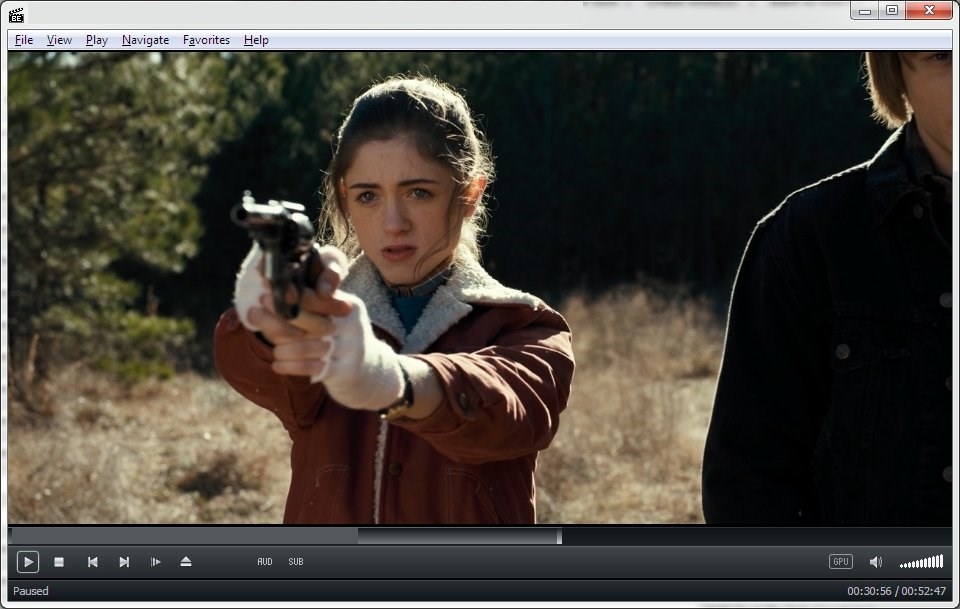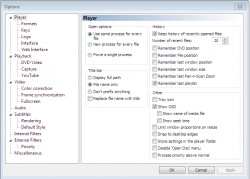Help us keep the list up to date and submit new video software here.
Tool
Description
Type
Rating
Reviews
Media Player Classic - BE (aka MPC-BE) is based on the original "Media Player Classic" project (Gabest) and "Media Player Classic Home Cinema" project (Casimir666), contains additional features and bug fixes. Playing various video and audio files. Support for hardware decoding and deinterlacing. Automatically mount ISO images.
Free software
OS:
File size: 17MB
Portable version
Other versions
Old versions
Version history
Alternative software
OS:
File size: 17MB
Portable version
Other versions
Old versions
Version history
Alternative software
Latest version
Download
Download MPC-BE 1.8.5 64-bit 18MB Win64
Download MPC-BE 1.8.5 17MB Win
Download Portable and other versions
Download MPC-BE 1.8.5 Portable 13MB Win
Download latest MPC-BE Nightly Builds here
Download old versions
Software License
Supported operating systems
More information and other downloads
Download MPC Video Renderer - it is a video renderer for DirectShow. The renderer can potentially work with any DirectShow player, but full support is available only in the MPC-BE. Recommended MPC-BE v1.5.4.4699 or newer.
Version history / Release notes / Changelog / What's New
1.8.5 - 2025-06-17
=============================
AviSplitter
Improved support for VP9 and AV1 video.
MatroskaSplitter
Improved support for VP9 and Apple ProRes video.
Improved work with unstable sources.
MpegSplitter
Added support for AV1 video.
MPCVideoDec
Improved support for VP9 video.
Added the ability to hardware decode slightly non-standard AV1 videos.
Speeded up copying of video frames for CopyBack modes (optimizations from the LAV Filters project were used).
MpcAudioRenderer
Fixed crashes in some situations.
Improved Push method.
YouTube
The default format is now VP9 720p + Opus.
Fixed merging of saved VP9 and AAC streams using ffmpeg.exe.
Added checks for availability of the URL being opened.
Improved yt-dlp support.
Added the ability to select the default language as the preferred audio track language.
Player
Fixed saving of video frame image with subtitles when using MPC Video Renderer.
HLS M3U files are no longer processed as normal playlists, but are passed to the source filter as is.
Added the ability to save the "Show milliseconds" setting.
Added settings "Controls size" and "Use Blur Behind effect (Windows 10 and above)".
Added OSD settings panel.
Added a Debanding shader.
Various interface fixes.
Installer
Updated MPC Video Renderer 0.9.9.
Updated MPC Script Source 0.2.9.
Updated Bulgarian translation (by jekovcar).
Updated Romanian translation (by Andrei Miloiu).
Updated Slovak translation (by PEPEK).
Updated Japanese translation (by tsubasanouta).
Updated Chinese (Simplified) translation (by wushantao).
Updated German translation (by Klaus1189).
Updated Turkish translation (by cmhrky).
Updated Hungarian translation (by mickey).
Updated Spanish translation (by IPeluchito).
Updated Italian translation (by mapi68).
Updated Korean translation (by Hackjjang).
Updated Dutch and Chinese (Traditional) translation (by beter).
Updated libraries:
ffmpeg n7.2-dev-2722-gfb65ecbc9b;
Little-CMS git-lcms2.17-31-g9ac94ea;
MediaInfo git-v25.04-121-gf842d2fea;
ZenLib git-v0.4.41-76-gf5f6974.
=============================
AviSplitter
Improved support for VP9 and AV1 video.
MatroskaSplitter
Improved support for VP9 and Apple ProRes video.
Improved work with unstable sources.
MpegSplitter
Added support for AV1 video.
MPCVideoDec
Improved support for VP9 video.
Added the ability to hardware decode slightly non-standard AV1 videos.
Speeded up copying of video frames for CopyBack modes (optimizations from the LAV Filters project were used).
MpcAudioRenderer
Fixed crashes in some situations.
Improved Push method.
YouTube
The default format is now VP9 720p + Opus.
Fixed merging of saved VP9 and AAC streams using ffmpeg.exe.
Added checks for availability of the URL being opened.
Improved yt-dlp support.
Added the ability to select the default language as the preferred audio track language.
Player
Fixed saving of video frame image with subtitles when using MPC Video Renderer.
HLS M3U files are no longer processed as normal playlists, but are passed to the source filter as is.
Added the ability to save the "Show milliseconds" setting.
Added settings "Controls size" and "Use Blur Behind effect (Windows 10 and above)".
Added OSD settings panel.
Added a Debanding shader.
Various interface fixes.
Installer
Updated MPC Video Renderer 0.9.9.
Updated MPC Script Source 0.2.9.
Updated Bulgarian translation (by jekovcar).
Updated Romanian translation (by Andrei Miloiu).
Updated Slovak translation (by PEPEK).
Updated Japanese translation (by tsubasanouta).
Updated Chinese (Simplified) translation (by wushantao).
Updated German translation (by Klaus1189).
Updated Turkish translation (by cmhrky).
Updated Hungarian translation (by mickey).
Updated Spanish translation (by IPeluchito).
Updated Italian translation (by mapi68).
Updated Korean translation (by Hackjjang).
Updated Dutch and Chinese (Traditional) translation (by beter).
Updated libraries:
ffmpeg n7.2-dev-2722-gfb65ecbc9b;
Little-CMS git-lcms2.17-31-g9ac94ea;
MediaInfo git-v25.04-121-gf842d2fea;
ZenLib git-v0.4.41-76-gf5f6974.
View full changelog
Sections/Browse similar tools
Alternative to MPC-BE
(Latest version updated)BSPlayer (Jun 23, 2022)
GOM Encoder (May 3, 2021)
Kantaris Media Player (Sep 9, 2013)
KMPlayer (Jun 18, 2025)
Light Alloy (May 4, 2021)
Media Player Classic (Feb 14, 2010)
MPC-HC (May 21, 2025)
PotPlayer (Jun 25, 2025)
SMPlayer (Jun 8, 2025)
VLC media player (Jun 8, 2024)
Guides and How to's
MPC-BE configuration tutorial
- ReadMPC-BE video tutorials
View all guides with guide description here
Acronyms / Also Known As
Download MPC-BE Portable download from the Download links under Download and Download other versions!
Notify me when software updated or report software
| 181 reviews, Showing 1 to 5 reviews |
Still the best, the absolute winner.
Review by sledding felicity on
Jun 17, 2025 Version: 1.8.5
OS: Windows 10 64-bit Ease of use: 10/10
Functionality: 10/10
Value for money: 10/10
Overall: 10/10
Works well on my Laptop.
Minor issue is getting the MpcVideoRenderer working. I would like to work without having to install this render, like other players do.
Minor issue is getting the MpcVideoRenderer working. I would like to work without having to install this render, like other players do.
Review by Anthony on
Jun 17, 2025 Version: MPC-BE 1.8.5
OS: Windows 10 64-bit Ease of use: 9/10
Functionality: 9/10
Value for money: 10/10
Overall: 9/10
Version 1.8.4, Windows 11 is complaning abour Tojan/Virus Win32/Wacatac.B!ml?
All previous versions no such problem.
All previous versions no such problem.
Review by Matt on
Apr 20, 2025 Version: 1.8.4
OS: Windows 11 64-bit Ease of use: 10/10
Functionality: 10/10
Value for money: 10/10
Overall: 10/10
It's beyond great, it's a great video player, it's super.
terrifyingly perfect
Star ************************
terrifyingly perfect
Star ************************
Review by bilek on
Jan 17, 2025 Version: 1.8.2
OS: Windows 11 64-bit Ease of use: 10/10
Functionality: 10/10
Value for money: 10/10
Overall: 10/10
Excellent. I was getting audio dropouts using MPC HC. MPC BE is solid rock @
Review by PanosP on
Oct 25, 2024 Version: 1.8.0
OS: Windows 11 64-bit Ease of use: 9/10
Functionality: 9/10
Value for money: 10/10
Overall: 9/10
| 181 reviews, Showing 1 to 5 reviews |
| 1 tool hits, Showing 1 to 1 tools |
Explanation:
NEW SOFTWARE= New tool since your last visit
NEW VERSION= New version since your last visit
NEW REVIEW= New review since your last visit
NEW VERSION= New version
Latest version
Version number / Beta version number / Update version number and when it whas released.
Type and download
NO MORE UPDATES? = The software hasn't been updated in over 2 years.
NO LONGER DEVELOPED = The software hasn't been updated in over 5 years.
RECENTLY UPDATED = The software has been updated the last 31 days.
Freeware = Download Free software.
Freeware Trialware = Download Free software but some parts are trial/shareware.
Free software = Download Free software and also open source code also known as FOSS (Free and Open Source Software).
Free software Trialware = Download Free software and also open source code but some parts are trial/shareware.
Freeware Ads = Download Free software but supported by advertising, usually with a included browser toolbar. It may be disabled when installing or after installation.
Free software Ads = Free Download software and open source code but supported by advertising, usually with a included browser toolbar. It may be disabled when installing or after installation.
Trialware = Also called shareware or demo. Free Trial version available for download and testing with usually a time limit or limited functions.
Payware = No demo or trial available.
Portable version = A portable/standalone version is available. No installation is required.
v1.0.1 = Latest version available.
Download beta = It could be a Beta, RC(Release Candidate) or an Alpha / Nightly / Unstable version of the software.
Download 15MB = A direct link to the software download.
Win = Windows download version. It works on 32-bit and 64-bit Windows.
Win64 = Windows 64-bit download version. It works only on 64-bit Windows.
Mac = Mac download version. It works on 32-bit and 64-bit Mac OS.
Mac64 = Mac OS download version. It works only on 64-bit Mac OS.
Linux = Linux download version.
Portable = Portable version. No installation is required.
Ad-Supported = The software is bundled with advertising. Be careful when you install the software and disable addons that you don't want!
Visit developers site = A link to the software developer site.
Download (mirror link) = A mirror link to the software download. It may not contain the latest versions.
Download old versions = Free downloads of previous versions of the program.
Download 64-bit version = If you have a 64bit operating system you can download this version.
Download portable version = Portable/Standalone version meaning that no installation is required, just extract the files to a folder and run directly.
Portable version available = Download the portable version and you can just extract the files and run the program without installation.
Old versions available = Download old versions of the program.
Version history available = Complete changelog on our site.
 = Windows version available.
= Windows version available.
 = Mac OS version available.
= Mac OS version available.
 = Linux version available.
= Linux version available.
Our hosted software are virus and malware scanned with several antivirus programs using www.virustotal.com. (NOTE! Just one virustotal warning is 99.9% a false positive. And some software might receive 2-6 warnings but it's if they are not all same virus/trojan then it's 99% false positives.)
Rating
Rating from 0-10.
NEW SOFTWARE= New tool since your last visit
NEW VERSION= New version since your last visit
NEW REVIEW= New review since your last visit
NEW VERSION= New version
Latest version
Version number / Beta version number / Update version number and when it whas released.
Type and download
NO MORE UPDATES? = The software hasn't been updated in over 2 years.
NO LONGER DEVELOPED = The software hasn't been updated in over 5 years.
RECENTLY UPDATED = The software has been updated the last 31 days.
Freeware = Download Free software.
Freeware Trialware = Download Free software but some parts are trial/shareware.
Free software = Download Free software and also open source code also known as FOSS (Free and Open Source Software).
Free software Trialware = Download Free software and also open source code but some parts are trial/shareware.
Freeware Ads = Download Free software but supported by advertising, usually with a included browser toolbar. It may be disabled when installing or after installation.
Free software Ads = Free Download software and open source code but supported by advertising, usually with a included browser toolbar. It may be disabled when installing or after installation.
Trialware = Also called shareware or demo. Free Trial version available for download and testing with usually a time limit or limited functions.
Payware = No demo or trial available.
Portable version = A portable/standalone version is available. No installation is required.
v1.0.1 = Latest version available.
Download beta = It could be a Beta, RC(Release Candidate) or an Alpha / Nightly / Unstable version of the software.
Download 15MB = A direct link to the software download.
Win = Windows download version. It works on 32-bit and 64-bit Windows.
Win64 = Windows 64-bit download version. It works only on 64-bit Windows.
Mac = Mac download version. It works on 32-bit and 64-bit Mac OS.
Mac64 = Mac OS download version. It works only on 64-bit Mac OS.
Linux = Linux download version.
Portable = Portable version. No installation is required.
Ad-Supported = The software is bundled with advertising. Be careful when you install the software and disable addons that you don't want!
Visit developers site = A link to the software developer site.
Download (mirror link) = A mirror link to the software download. It may not contain the latest versions.
Download old versions = Free downloads of previous versions of the program.
Download 64-bit version = If you have a 64bit operating system you can download this version.
Download portable version = Portable/Standalone version meaning that no installation is required, just extract the files to a folder and run directly.
Portable version available = Download the portable version and you can just extract the files and run the program without installation.
Old versions available = Download old versions of the program.
Version history available = Complete changelog on our site.
Our hosted software are virus and malware scanned with several antivirus programs using www.virustotal.com. (NOTE! Just one virustotal warning is 99.9% a false positive. And some software might receive 2-6 warnings but it's if they are not all same virus/trojan then it's 99% false positives.)
Rating
Rating from 0-10.
Browse software by sections
All In One Blu-ray Converters (9)
All In One DVD Converters (12)
All In One MKV to MP4, Blu-ray, UHD (11)
All In One Video Converters (19)
Animation (3D, 2D Animation) (12)
Audio Editors (21)
Audio Encoders (80)
Audio Players (19)
Authoring (Blu-ray, UHD, AVCHD) (12)
Authoring (DivX) (4)
Authoring (DVD) (26)
Authoring (SVCD, VCD) (9)
Bitrate Calculators (7)
Blu-ray to AVI, MKV, MP4 (15)
Blu-ray to Blu-ray, AVCHD (10)
Burn (CD,DVD,Blu-ray) (24)
Camcorders, DV, HDV, AVCHD (31)
Capture TV, DVD, VCR (30)
CD, DVD, Blu-ray recovery (3)
Codec Packs (6)
All In One DVD Converters (12)
All In One MKV to MP4, Blu-ray, UHD (11)
All In One Video Converters (19)
Animation (3D, 2D Animation) (12)
Audio Editors (21)
Audio Encoders (80)
Audio Players (19)
Authoring (Blu-ray, UHD, AVCHD) (12)
Authoring (DivX) (4)
Authoring (DVD) (26)
Authoring (SVCD, VCD) (9)
Bitrate Calculators (7)
Blu-ray to AVI, MKV, MP4 (15)
Blu-ray to Blu-ray, AVCHD (10)
Burn (CD,DVD,Blu-ray) (24)
Camcorders, DV, HDV, AVCHD (31)
Capture TV, DVD, VCR (30)
CD, DVD, Blu-ray recovery (3)
Codec Packs (6)
Codec, Video Identifiers (30)
Codecs (67)
Decrypters (DVD Rippers) (15)
Decrypters (UHD, Blu-ray Rippers) (8)
DigitalTV, DVB, IPTV (39)
DVD to DVD (20)
DVD to MP4, MKV, H264, H265 (16)
DVD to VCD, SVCD (5)
DVD to XviD, AVI, DivX (16)
ISO, Image (16)
Linux Video Tools (195)
MacOS Video Tools (231)
Media (Blu-ray, DVD, CD) (9)
Media Center, HTPC (23)
Other Useful Tools (142)
Photo Blu-ray, DVD, SlideShow (8)
Portable (Mobile, PSP) (35)
Region Free Tools (5)
Screen capture , Screen recording (27)
Screenshots , Thumbnails (13)
Codecs (67)
Decrypters (DVD Rippers) (15)
Decrypters (UHD, Blu-ray Rippers) (8)
DigitalTV, DVB, IPTV (39)
DVD to DVD (20)
DVD to MP4, MKV, H264, H265 (16)
DVD to VCD, SVCD (5)
DVD to XviD, AVI, DivX (16)
ISO, Image (16)
Linux Video Tools (195)
MacOS Video Tools (231)
Media (Blu-ray, DVD, CD) (9)
Media Center, HTPC (23)
Other Useful Tools (142)
Photo Blu-ray, DVD, SlideShow (8)
Portable (Mobile, PSP) (35)
Region Free Tools (5)
Screen capture , Screen recording (27)
Screenshots , Thumbnails (13)
Subtitle Editors, Converters (70)
Tag Editors (3)
Video De, Multiplexers (66)
Video Editors (Advanced, NLE) (34)
Video Editors (Basic) (53)
Video Editors (H264, MP4, MKV, MTS) (19)
Video Editors (Lossless) (4)
Video Editors (MPG, DVD) (16)
Video Editors (WMV, AVI) (15)
Video Encoders (AV1, VP8, VP9) (2)
Video Encoders (AVI, WMV) (38)
Video Encoders (H264, H265, MP4, MKV) (45)
Video Encoders (MPG, DVD) (23)
Video Encoders , Converters (154)
Video Frameservers (9)
Video Players (49)
Video Repair, Fix (25)
Video Scripting (11)
Video Streaming (21)
Video Streaming Downloaders (101)
Tag Editors (3)
Video De, Multiplexers (66)
Video Editors (Advanced, NLE) (34)
Video Editors (Basic) (53)
Video Editors (H264, MP4, MKV, MTS) (19)
Video Editors (Lossless) (4)
Video Editors (MPG, DVD) (16)
Video Editors (WMV, AVI) (15)
Video Encoders (AV1, VP8, VP9) (2)
Video Encoders (AVI, WMV) (38)
Video Encoders (H264, H265, MP4, MKV) (45)
Video Encoders (MPG, DVD) (23)
Video Encoders , Converters (154)
Video Frameservers (9)
Video Players (49)
Video Repair, Fix (25)
Video Scripting (11)
Video Streaming (21)
Video Streaming Downloaders (101)