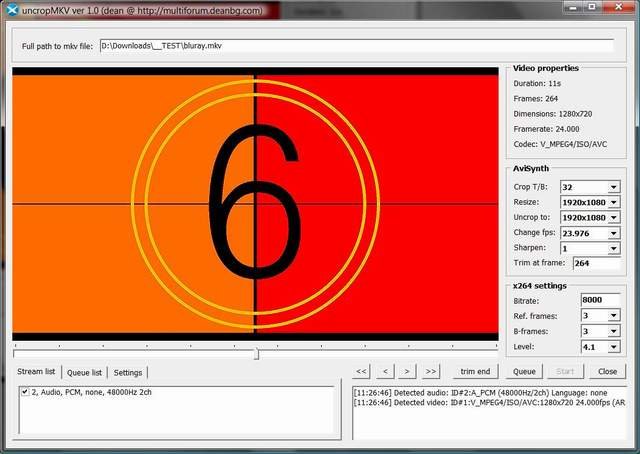Help us keep the list up to date and submit new video software here.
Tool
Description
Type
Rating
Reviews
uncropMKV allows you to recrop/resize your MKVs so you can make a compliant Blu-ray/AVCHD(using for example tsmuxer or multiAVCHD) or just shrink your MKVs or MP4s. Features: various resizing and uncropping and pre-cropping, framerate change, frame reference count change, bframes setting, sharpen/blur, h.264 level change, etc..., select/deselect streams that will be used/removed in the final -uncropped.mkv. Requires avisynth, ffdshow and haali media splitter. Installs Autocomplete automatically as it is also required!
Latest version
Download
Download uncropMKV 1.55 4MB Win
Download old versions
Software License
Supported operating systems
Version history / Release notes / Changelog / What's New
[11/06/2010] version 1.55 - Fixed max number of b-frames and referent-frames for all resolutions. Video-frame preview when sliding the time trackbar.
View full changelog
All features
uncropMKV allows you to do:
* various resizing and uncropping and pre-cropping
* framerate change, frame reference count change, bframes setting
* sharpen/blur, h.264 level change, etc...
* select/deselect streams that will be used/removed in the final -uncropped.mkv.
* Max value for ref. frames is automatically calculated according to output resolution. You can safely use the largest number.
* Uncropped resolution is automatically calculated and selected
* Bitrate is automatically set to the original bitrate from your input file
* The program works in 16:9 aspect ratio mode and uses square pixel (SAR 1:1), but...
* Predefined re-size options allow creating anamorphic videos, for original videos with widths of 1920, 1440 or 1280 pixels.
* Be advised that your final video will have the resolution set in uncrop dropdown box UNLESS resize and uncrop are in conflict.
*** For example if the resize box shows 1920x1088 - uncrop will show 1920x1080 but your video will still be 1920x1088.
*** You need to use CROP T/B to cut 4 pixels from both sides to make it 1088-4-4=1080 (1920x1080) and use the last items in resize box with fixed 1920x1080 sizes. It is a rare case for such thing to happen, but still it is good to be known.
* various resizing and uncropping and pre-cropping
* framerate change, frame reference count change, bframes setting
* sharpen/blur, h.264 level change, etc...
* select/deselect streams that will be used/removed in the final -uncropped.mkv.
* Max value for ref. frames is automatically calculated according to output resolution. You can safely use the largest number.
* Uncropped resolution is automatically calculated and selected
* Bitrate is automatically set to the original bitrate from your input file
* The program works in 16:9 aspect ratio mode and uses square pixel (SAR 1:1), but...
* Predefined re-size options allow creating anamorphic videos, for original videos with widths of 1920, 1440 or 1280 pixels.
* Be advised that your final video will have the resolution set in uncrop dropdown box UNLESS resize and uncrop are in conflict.
*** For example if the resize box shows 1920x1088 - uncrop will show 1920x1080 but your video will still be 1920x1088.
*** You need to use CROP T/B to cut 4 pixels from both sides to make it 1088-4-4=1080 (1920x1080) and use the last items in resize box with fixed 1920x1080 sizes. It is a rare case for such thing to happen, but still it is good to be known.
Sections/Browse similar tools
Guides and How to's
Acronyms / Also Known As
Notify me when software updated or report software
| 8 reviews, Showing 1 to 5 reviews |
Rating by Ben on
Aug 30, 2021 Version: 1.55
OS: Windows 10 64-bit Ease of use: 1/10
Functionality: 1/10
Value for money: 1/10
Overall: 1/10
WARNING
uncropMKV 1.55 installed AutoCompletePro without asking.
To remove this malware see https://malwaretips.com/blogs/remove-autocomplete-pro/
uncropMKV 1.55 installed AutoCompletePro without asking.
To remove this malware see https://malwaretips.com/blogs/remove-autocomplete-pro/
Review by barmah on
Jan 8, 2017 Version: 1.55
OS: Windows 7 64-bit Ease of use: 8/10
Functionality: 8/10
Value for money: 8/10
Overall: 2/10
Had a look at version 1.55 and it tried to install AutocompletePro "Helps you search the web" adware...
Review by didammer on
Apr 21, 2015 Version: 1.55
OS: WinXP Ease of use: 1/10
Functionality: 1/10
Value for money: 1/10
Overall: 1/10
Good program. Does what it's supposed to do. I assume it would be possible to manually add a newer version of x264. No sign of any ad-ware or anything btw, this program doesn't come with an installer it's just an archive to put files in a folder. I'd like more presets for setting bitrate to fit certain media, but MultiAVCHD can be used for that if needed.
Review by pirum on
Nov 27, 2013 Version: 1.55
OS: Windows 7 Ease of use: 8/10
Functionality: 10/10
Value for money: 10/10
Overall: 8/10
Great tool, works 100% of what I need.
No other tools can be compared to this one.
Thanks Dean!
No other tools can be compared to this one.
Thanks Dean!
Review by sathia on
Jul 27, 2013 Version: 1.55
OS: Windows 8 64-bit Ease of use: 10/10
Functionality: 10/10
Value for money: 10/10
Overall: 10/10
| 8 reviews, Showing 1 to 5 reviews |
| 1 tool hits, Showing 1 to 1 tools |
Explanation:
NEW SOFTWARE= New tool since your last visit
NEW VERSION= New version since your last visit
NEW REVIEW= New review since your last visit
NEW VERSION= New version
Latest version
Version number / Beta version number / Update version number and when it whas released.
Type and download
NO MORE UPDATES? = The software hasn't been updated in over 2 years.
NO LONGER DEVELOPED = The software hasn't been updated in over 5 years.
RECENTLY UPDATED = The software has been updated the last 31 days.
Freeware = Download Free software.
Freeware Trialware = Download Free software but some parts are trial/shareware.
Free software = Download Free software and also open source code also known as FOSS (Free and Open Source Software).
Free software Trialware = Download Free software and also open source code but some parts are trial/shareware.
Freeware Ads = Download Free software but supported by advertising, usually with a included browser toolbar. It may be disabled when installing or after installation.
Free software Ads = Free Download software and open source code but supported by advertising, usually with a included browser toolbar. It may be disabled when installing or after installation.
Trialware = Also called shareware or demo. Free Trial version available for download and testing with usually a time limit or limited functions.
Payware = No demo or trial available.
Portable version = A portable/standalone version is available. No installation is required.
v1.0.1 = Latest version available.
Download beta = It could be a Beta, RC(Release Candidate) or an Alpha / Nightly / Unstable version of the software.
Download 15MB = A direct link to the software download.
Win = Windows download version. It works on 32-bit and 64-bit Windows.
Win64 = Windows 64-bit download version. It works only on 64-bit Windows.
Mac = Mac download version. It works on 32-bit and 64-bit Mac OS.
Mac64 = Mac OS download version. It works only on 64-bit Mac OS.
Linux = Linux download version.
Portable = Portable version. No installation is required.
Ad-Supported = The software is bundled with advertising. Be careful when you install the software and disable addons that you don't want!
Visit developers site = A link to the software developer site.
Download (mirror link) = A mirror link to the software download. It may not contain the latest versions.
Download old versions = Free downloads of previous versions of the program.
Download 64-bit version = If you have a 64bit operating system you can download this version.
Download portable version = Portable/Standalone version meaning that no installation is required, just extract the files to a folder and run directly.
Portable version available = Download the portable version and you can just extract the files and run the program without installation.
Old versions available = Download old versions of the program.
Version history available = Complete changelog on our site.
 = Windows version available.
= Windows version available.
 = Mac OS version available.
= Mac OS version available.
 = Linux version available.
= Linux version available.
Our hosted software are virus and malware scanned with several antivirus programs using www.virustotal.com. (NOTE! Just one virustotal warning is 99.9% a false positive. And some software might receive 2-6 warnings but it's if they are not all same virus/trojan then it's 99% false positives.)
Rating
Rating from 0-10.
NEW SOFTWARE= New tool since your last visit
NEW VERSION= New version since your last visit
NEW REVIEW= New review since your last visit
NEW VERSION= New version
Latest version
Version number / Beta version number / Update version number and when it whas released.
Type and download
NO MORE UPDATES? = The software hasn't been updated in over 2 years.
NO LONGER DEVELOPED = The software hasn't been updated in over 5 years.
RECENTLY UPDATED = The software has been updated the last 31 days.
Freeware = Download Free software.
Freeware Trialware = Download Free software but some parts are trial/shareware.
Free software = Download Free software and also open source code also known as FOSS (Free and Open Source Software).
Free software Trialware = Download Free software and also open source code but some parts are trial/shareware.
Freeware Ads = Download Free software but supported by advertising, usually with a included browser toolbar. It may be disabled when installing or after installation.
Free software Ads = Free Download software and open source code but supported by advertising, usually with a included browser toolbar. It may be disabled when installing or after installation.
Trialware = Also called shareware or demo. Free Trial version available for download and testing with usually a time limit or limited functions.
Payware = No demo or trial available.
Portable version = A portable/standalone version is available. No installation is required.
v1.0.1 = Latest version available.
Download beta = It could be a Beta, RC(Release Candidate) or an Alpha / Nightly / Unstable version of the software.
Download 15MB = A direct link to the software download.
Win = Windows download version. It works on 32-bit and 64-bit Windows.
Win64 = Windows 64-bit download version. It works only on 64-bit Windows.
Mac = Mac download version. It works on 32-bit and 64-bit Mac OS.
Mac64 = Mac OS download version. It works only on 64-bit Mac OS.
Linux = Linux download version.
Portable = Portable version. No installation is required.
Ad-Supported = The software is bundled with advertising. Be careful when you install the software and disable addons that you don't want!
Visit developers site = A link to the software developer site.
Download (mirror link) = A mirror link to the software download. It may not contain the latest versions.
Download old versions = Free downloads of previous versions of the program.
Download 64-bit version = If you have a 64bit operating system you can download this version.
Download portable version = Portable/Standalone version meaning that no installation is required, just extract the files to a folder and run directly.
Portable version available = Download the portable version and you can just extract the files and run the program without installation.
Old versions available = Download old versions of the program.
Version history available = Complete changelog on our site.
Our hosted software are virus and malware scanned with several antivirus programs using www.virustotal.com. (NOTE! Just one virustotal warning is 99.9% a false positive. And some software might receive 2-6 warnings but it's if they are not all same virus/trojan then it's 99% false positives.)
Rating
Rating from 0-10.
Browse software by sections
All In One Blu-ray Converters (9)
All In One DVD Converters (12)
All In One MKV to MP4, Blu-ray, UHD (11)
All In One Video Converters (19)
Animation (3D, 2D Animation) (11)
Audio Editors (21)
Audio Encoders (80)
Audio Players (19)
Authoring (Blu-ray, UHD, AVCHD) (12)
Authoring (DivX) (4)
Authoring (DVD) (26)
Authoring (SVCD, VCD) (9)
Bitrate Calculators (7)
Blu-ray to AVI, MKV, MP4 (15)
Blu-ray to Blu-ray, AVCHD (10)
Burn (CD,DVD,Blu-ray) (24)
Camcorders, DV, HDV, AVCHD (31)
Capture TV, DVD, VCR (30)
CD, DVD, Blu-ray recovery (3)
Codec Packs (6)
All In One DVD Converters (12)
All In One MKV to MP4, Blu-ray, UHD (11)
All In One Video Converters (19)
Animation (3D, 2D Animation) (11)
Audio Editors (21)
Audio Encoders (80)
Audio Players (19)
Authoring (Blu-ray, UHD, AVCHD) (12)
Authoring (DivX) (4)
Authoring (DVD) (26)
Authoring (SVCD, VCD) (9)
Bitrate Calculators (7)
Blu-ray to AVI, MKV, MP4 (15)
Blu-ray to Blu-ray, AVCHD (10)
Burn (CD,DVD,Blu-ray) (24)
Camcorders, DV, HDV, AVCHD (31)
Capture TV, DVD, VCR (30)
CD, DVD, Blu-ray recovery (3)
Codec Packs (6)
Codec, Video Identifiers (30)
Codecs (67)
Decrypters (DVD Rippers) (15)
Decrypters (UHD, Blu-ray Rippers) (8)
DigitalTV, DVB, IPTV (38)
DVD to DVD (20)
DVD to MP4, MKV, H264, H265 (16)
DVD to VCD, SVCD (5)
DVD to XviD, AVI, DivX (16)
ISO, Image (16)
Linux Video Tools (191)
MacOS Video Tools (228)
Media (Blu-ray, DVD, CD) (9)
Media Center, HTPC (23)
Other Useful Tools (141)
Photo Blu-ray, DVD, SlideShow (8)
Portable (Mobile, PSP) (35)
Region Free Tools (5)
Screen capture , Screen recording (27)
Screenshots , Thumbnails (13)
Codecs (67)
Decrypters (DVD Rippers) (15)
Decrypters (UHD, Blu-ray Rippers) (8)
DigitalTV, DVB, IPTV (38)
DVD to DVD (20)
DVD to MP4, MKV, H264, H265 (16)
DVD to VCD, SVCD (5)
DVD to XviD, AVI, DivX (16)
ISO, Image (16)
Linux Video Tools (191)
MacOS Video Tools (228)
Media (Blu-ray, DVD, CD) (9)
Media Center, HTPC (23)
Other Useful Tools (141)
Photo Blu-ray, DVD, SlideShow (8)
Portable (Mobile, PSP) (35)
Region Free Tools (5)
Screen capture , Screen recording (27)
Screenshots , Thumbnails (13)
Subtitle Editors, Converters (70)
Tag Editors (3)
Video De, Multiplexers (66)
Video Editors (Advanced, NLE) (34)
Video Editors (Basic) (53)
Video Editors (H264, MP4, MKV, MTS) (19)
Video Editors (Lossless) (4)
Video Editors (MPG, DVD) (16)
Video Editors (WMV, AVI) (15)
Video Encoders (AV1, VP8, VP9) (2)
Video Encoders (AVI, WMV) (38)
Video Encoders (H264, H265, MP4, MKV) (45)
Video Encoders (MPG, DVD) (23)
Video Encoders , Converters (154)
Video Frameservers (9)
Video Players (48)
Video Repair, Fix (25)
Video Scripting (11)
Video Streaming (21)
Video Streaming Downloaders (101)
Tag Editors (3)
Video De, Multiplexers (66)
Video Editors (Advanced, NLE) (34)
Video Editors (Basic) (53)
Video Editors (H264, MP4, MKV, MTS) (19)
Video Editors (Lossless) (4)
Video Editors (MPG, DVD) (16)
Video Editors (WMV, AVI) (15)
Video Encoders (AV1, VP8, VP9) (2)
Video Encoders (AVI, WMV) (38)
Video Encoders (H264, H265, MP4, MKV) (45)
Video Encoders (MPG, DVD) (23)
Video Encoders , Converters (154)
Video Frameservers (9)
Video Players (48)
Video Repair, Fix (25)
Video Scripting (11)
Video Streaming (21)
Video Streaming Downloaders (101)