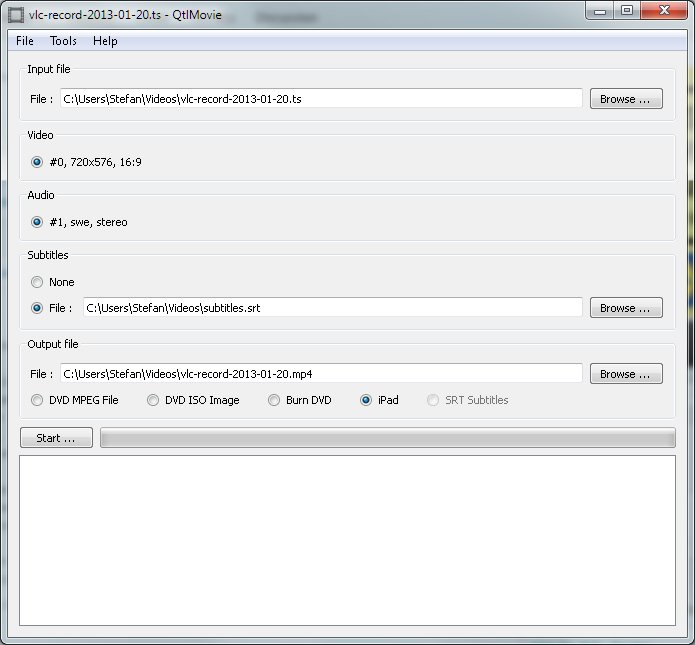Help us keep the list up to date and submit new video software here.
Tool
Description
Type
Rating
Reviews
QtlMovie is a graphical frontend to FFmpeg, DVD Author, telxcc, mkisofs and growisofs. QtlMovie is not a general purpose frontend to FFmpeg, so many of them already exist. QtlMovie focuses on a small number of tasks and does them the simplest possible way. The main goal of QtlMovie is the generation of DVD or iPad movie files from any video file or DVD. The unique feature of QtlMovie is the ability to correctly handle most types of subtitles: DVD, DVB, SRT, SSA/ASS, Teletext and burn them into the output video in one click.
Free software
OS:

File size: 43MB
Portable version
Old versions
Version history
OS:
File size: 43MB
Portable version
Old versions
Version history
Latest version
Download
Download QtlMovie 1.12 Windows 64-bit 46MB Win64
Download QtlMovie 1.12 Windows 43MB Win
Download QtlMovie 1.12 Mac 41MB Mac
Download Portable and other versions
Download QtlMovie 1.12 Portable Windows 43MB Win
Download old versions
Software License
Supported operating systems
Version history / Release notes / Changelog / What's New
Version 1.12
- Bug fix (issue #4): In batch mode, after editing a task, modified its output directory, closed the edit window, the output directory was reverted to the default when the task was edited again. This is fixed.
- Bug fix (issue #6): DVB subtitles were no longer recognized as valid for ffmpeg. This was due to an incompatible change in recent versions of ffprobe. This is fixed.
- In batch mode, when editing a task, pressing Return closes the editor.
- Precompiled Mac and Windows binaries use Qt 5.8.0.
- Mac and Windows installers include FFmpeg 3.2.4.
- Bug fix (issue #4): In batch mode, after editing a task, modified its output directory, closed the edit window, the output directory was reverted to the default when the task was edited again. This is fixed.
- Bug fix (issue #6): DVB subtitles were no longer recognized as valid for ffmpeg. This was due to an incompatible change in recent versions of ffprobe. This is fixed.
- In batch mode, when editing a task, pressing Return closes the editor.
- Precompiled Mac and Windows binaries use Qt 5.8.0.
- Mac and Windows installers include FFmpeg 3.2.4.
View full changelog
All features
So, what is QtlMovie for?
It is mostly the answer to the following needs:
I am a movie fan and want to watch movies exclusively in original audio version with subtitles when necessary.
I record many movies from TV (digital TV and MPEG-converted analog recordings) as well as collect other movie files and I want to create DVD's out of them.
I own an iPad and many DVD's and want to watch those DVD's on the iPad.
Sounds reasonable? Yes. Or at least I thought so.
Sounds simple? Not so simple in fact. Before developing QtlMovie, I needed to use a dozen different tools depending on the type of input and output files: MediaInfo (always a good starting point), AviDemux, ProjectX, VirtualDub, MediaCoder, DVD Decrypter, VOB Merge, DeeVeeDee, Nero, several more or less functional subtitle conversion tools and, for desperate cases, a good old long ffmpeg command line. None of these tools could be removed from the toolbox. There was always a specific case (mostly because of the subtitle formats hell) where one of them was necessary. See some more on that below. Note that I only mention free tools. There may be some magic and expensive tools which do what I want but I am simply not interested.
This is why I deciding to unify all of them behind a common GUI which interfaces (but does not hide) ffmpeg and other command line tools. FFmpeg is the key tool which does most of the work. But additional tools are added to extract Teletext subtitles or create DVD file systems and media. A log window shows the generated commands and their output. To understand why QtlMovie can be useful, the log window shows no less than 10 successive commands to generate a DVD media from a TV recording containing Teletext subtitles.
Using QtlMovie
Basically, the main workflow of QtlMovie is:
Open a movie file of any type, including a DVD file structure, with any combination and formats of audio, video and subtitles.
Five clicks: 1. select video track, 2. select audio track, 3. select subtitle track, 4. select output type, 5. start. All selections use simple radio buttons in one single window (no complex menus, no drop-down or combo boxes, etc.)
Everything is automated to create either a DVD (MPEG file, ISO image or burn the media, your choice) or an iPad movie file. The resulting output media is basic and simple: one video track with hardcoded subtitles, one audio track, that's all (no menu, no track selection).
Why is this complicated ?
Interestingly, although the most complex technical task, the video and audio transcoding was never a problem. Most tools handle that gracefully, mostly thanks to back-ends like FFmpeg and its libraries.
Here is a list of some technical difficulties I had to face. No traditional tool can manage them all, I needed a combination of tools. And when a solution existed in a tool, I needed to select multiple options and make some calculation each time. I hate to repeat the same or (worse) similar operations when a technical solution could exist to automate them.
Video size, display and pixel aspect ratio. Example: Considering an input video size 1280x536 with pixel aspect ratio 1:1. How do you resize and pad it to obtain a DVD video with size 720x576 and display aspect ratio 16:9? Need some simple but boring math every time.
Identification of audio and subtitle language and properties (standard, forced, for hearing/visual impaired). VOB files from DVD do not carry this information. You have to analyze the .IFO file for that. With some tools, the properties are not clearly reported, making the selection decision more difficult.
Text subtitles. Which format: SRT, SSA, ASS. Which source: a stream in the input file or an external file. How to burn them in the video. AviDemux is mostly OK but unreliable, its support for SRT vs. ASS keeps changing with versions and I faced repeated and irritating crashes.
Teletext subtitles (common in DTTV and IP-TV). The only GUI which can extract them is ProjectX. But it works only on MPEG transport stream files and its GUI is complex and counter-intuitive.
Bitmap subtitles (DVD and DVB) position and size. The video and subtitle frames have sometimes distinct sizes and overlaying them needs some manual adjustments (after hours of nervous breakdown the first time, trying to figure out why those damn subtitles did not show up).
DVD subtitle colors. The VOB files from a DVD contains bitmap subtitles without any color information. The result is ugly and barely watchable subtitles in the video. You have to dig into the .IFO file in the DVD to extract the color palette for the subtitle.
And other difficulties I have now forgotten.
Well, enough is enough. I just wanted to open a file, 5 clicks, go for a coffee (or a "magret de canard") and later collect my DVD media or iPad movie. So I developed QtlMovie.
QtlMovie is a not a sophisticated tool. It does not manipulate video and other complex bitstreams. It simply synchronizes the work of other excellent and complex tools such as FFmpeg. But "simply" is exactly the word that was missing and I hope that QtlMovie will bring it to you.
It is mostly the answer to the following needs:
I am a movie fan and want to watch movies exclusively in original audio version with subtitles when necessary.
I record many movies from TV (digital TV and MPEG-converted analog recordings) as well as collect other movie files and I want to create DVD's out of them.
I own an iPad and many DVD's and want to watch those DVD's on the iPad.
Sounds reasonable? Yes. Or at least I thought so.
Sounds simple? Not so simple in fact. Before developing QtlMovie, I needed to use a dozen different tools depending on the type of input and output files: MediaInfo (always a good starting point), AviDemux, ProjectX, VirtualDub, MediaCoder, DVD Decrypter, VOB Merge, DeeVeeDee, Nero, several more or less functional subtitle conversion tools and, for desperate cases, a good old long ffmpeg command line. None of these tools could be removed from the toolbox. There was always a specific case (mostly because of the subtitle formats hell) where one of them was necessary. See some more on that below. Note that I only mention free tools. There may be some magic and expensive tools which do what I want but I am simply not interested.
This is why I deciding to unify all of them behind a common GUI which interfaces (but does not hide) ffmpeg and other command line tools. FFmpeg is the key tool which does most of the work. But additional tools are added to extract Teletext subtitles or create DVD file systems and media. A log window shows the generated commands and their output. To understand why QtlMovie can be useful, the log window shows no less than 10 successive commands to generate a DVD media from a TV recording containing Teletext subtitles.
Using QtlMovie
Basically, the main workflow of QtlMovie is:
Open a movie file of any type, including a DVD file structure, with any combination and formats of audio, video and subtitles.
Five clicks: 1. select video track, 2. select audio track, 3. select subtitle track, 4. select output type, 5. start. All selections use simple radio buttons in one single window (no complex menus, no drop-down or combo boxes, etc.)
Everything is automated to create either a DVD (MPEG file, ISO image or burn the media, your choice) or an iPad movie file. The resulting output media is basic and simple: one video track with hardcoded subtitles, one audio track, that's all (no menu, no track selection).
Why is this complicated ?
Interestingly, although the most complex technical task, the video and audio transcoding was never a problem. Most tools handle that gracefully, mostly thanks to back-ends like FFmpeg and its libraries.
Here is a list of some technical difficulties I had to face. No traditional tool can manage them all, I needed a combination of tools. And when a solution existed in a tool, I needed to select multiple options and make some calculation each time. I hate to repeat the same or (worse) similar operations when a technical solution could exist to automate them.
Video size, display and pixel aspect ratio. Example: Considering an input video size 1280x536 with pixel aspect ratio 1:1. How do you resize and pad it to obtain a DVD video with size 720x576 and display aspect ratio 16:9? Need some simple but boring math every time.
Identification of audio and subtitle language and properties (standard, forced, for hearing/visual impaired). VOB files from DVD do not carry this information. You have to analyze the .IFO file for that. With some tools, the properties are not clearly reported, making the selection decision more difficult.
Text subtitles. Which format: SRT, SSA, ASS. Which source: a stream in the input file or an external file. How to burn them in the video. AviDemux is mostly OK but unreliable, its support for SRT vs. ASS keeps changing with versions and I faced repeated and irritating crashes.
Teletext subtitles (common in DTTV and IP-TV). The only GUI which can extract them is ProjectX. But it works only on MPEG transport stream files and its GUI is complex and counter-intuitive.
Bitmap subtitles (DVD and DVB) position and size. The video and subtitle frames have sometimes distinct sizes and overlaying them needs some manual adjustments (after hours of nervous breakdown the first time, trying to figure out why those damn subtitles did not show up).
DVD subtitle colors. The VOB files from a DVD contains bitmap subtitles without any color information. The result is ugly and barely watchable subtitles in the video. You have to dig into the .IFO file in the DVD to extract the color palette for the subtitle.
And other difficulties I have now forgotten.
Well, enough is enough. I just wanted to open a file, 5 clicks, go for a coffee (or a "magret de canard") and later collect my DVD media or iPad movie. So I developed QtlMovie.
QtlMovie is a not a sophisticated tool. It does not manipulate video and other complex bitstreams. It simply synchronizes the work of other excellent and complex tools such as FFmpeg. But "simply" is exactly the word that was missing and I hope that QtlMovie will bring it to you.
Sections/Browse similar tools
All In One Video Converters
MacOS Video Tools
Video Encoders (H264/H265/MP4/MKV)
Video Encoders (MPG/DVD)
Video Encoders / Converters
Guides and How to's
Notify me when software updated or report software
| 7 reviews, Showing 1 to 5 reviews |
Rating by Swedaniel on
Nov 13, 2023 Version: 1.12
OS: Windows 10 64-bit Ease of use: 1/10
Functionality: 1/10
Value for money: 1/10
Overall: 5/10
Rating by Jessica on
Nov 16, 2020 Version: 1.12
OS: Windows 10 64-bit Ease of use: 10/10
Functionality: 2/10
Value for money: 9/10
Overall: 3/10
I can't remove my previous review and rating. I owe the author an apology, just made some comments too soon, having uses this tool I have to revise my opinion. Great job!
Review by Bonnevue on
Mar 6, 2019 Version: 5.8.0
OS: Windows 7 64-bit Ease of use: 9/10
Functionality: 9/10
Value for money: 10/10
Overall: 10/10
can't handle dvb teletext, I've tried it several times with a tv rip, ts file h264 from bbc one. Useless
Review by Bonnevue on
Jan 12, 2019 Version: 5.8.0
OS: Windows 7 64-bit Ease of use: 10/10
Functionality: 2/10
Value for money: 1/10
Overall: 2/10
Rating by Bonnevue on
Jan 12, 2019 Version: 5.8.0
OS: Windows 7 64-bit Ease of use: 9/10
Functionality: 1/10
Value for money: 1/10
Overall: 4/10
| 7 reviews, Showing 1 to 5 reviews |
| 1 tool hits, Showing 1 to 1 tools |
Explanation:
NEW SOFTWARE= New tool since your last visit
NEW VERSION= New version since your last visit
NEW REVIEW= New review since your last visit
NEW VERSION= New version
Latest version
Version number / Beta version number / Update version number and when it whas released.
Type and download
NO MORE UPDATES? = The software hasn't been updated in over 2 years.
NO LONGER DEVELOPED = The software hasn't been updated in over 5 years.
RECENTLY UPDATED = The software has been updated the last 31 days.
Freeware = Download Free software.
Freeware Trialware = Download Free software but some parts are trial/shareware.
Free software = Download Free software and also open source code also known as FOSS (Free and Open Source Software).
Free software Trialware = Download Free software and also open source code but some parts are trial/shareware.
Freeware Ads = Download Free software but supported by advertising, usually with a included browser toolbar. It may be disabled when installing or after installation.
Free software Ads = Free Download software and open source code but supported by advertising, usually with a included browser toolbar. It may be disabled when installing or after installation.
Trialware = Also called shareware or demo. Free Trial version available for download and testing with usually a time limit or limited functions.
Payware = No demo or trial available.
Portable version = A portable/standalone version is available. No installation is required.
v1.0.1 = Latest version available.
Download beta = It could be a Beta, RC(Release Candidate) or an Alpha / Nightly / Unstable version of the software.
Download 15MB = A direct link to the software download.
Win = Windows download version. It works on 32-bit and 64-bit Windows.
Win64 = Windows 64-bit download version. It works only on 64-bit Windows.
Mac = Mac download version. It works on 32-bit and 64-bit Mac OS.
Mac64 = Mac OS download version. It works only on 64-bit Mac OS.
Linux = Linux download version.
Portable = Portable version. No installation is required.
Ad-Supported = The software is bundled with advertising. Be careful when you install the software and disable addons that you don't want!
Visit developers site = A link to the software developer site.
Download (mirror link) = A mirror link to the software download. It may not contain the latest versions.
Download old versions = Free downloads of previous versions of the program.
Download 64-bit version = If you have a 64bit operating system you can download this version.
Download portable version = Portable/Standalone version meaning that no installation is required, just extract the files to a folder and run directly.
Portable version available = Download the portable version and you can just extract the files and run the program without installation.
Old versions available = Download old versions of the program.
Version history available = Complete changelog on our site.
 = Windows version available.
= Windows version available.
 = Mac OS version available.
= Mac OS version available.
 = Linux version available.
= Linux version available.
Our hosted software are virus and malware scanned with several antivirus programs using www.virustotal.com. (NOTE! Just one virustotal warning is 99.9% a false positive. And some software might receive 2-6 warnings but it's if they are not all same virus/trojan then it's 99% false positives.)
Rating
Rating from 0-10.
NEW SOFTWARE= New tool since your last visit
NEW VERSION= New version since your last visit
NEW REVIEW= New review since your last visit
NEW VERSION= New version
Latest version
Version number / Beta version number / Update version number and when it whas released.
Type and download
NO MORE UPDATES? = The software hasn't been updated in over 2 years.
NO LONGER DEVELOPED = The software hasn't been updated in over 5 years.
RECENTLY UPDATED = The software has been updated the last 31 days.
Freeware = Download Free software.
Freeware Trialware = Download Free software but some parts are trial/shareware.
Free software = Download Free software and also open source code also known as FOSS (Free and Open Source Software).
Free software Trialware = Download Free software and also open source code but some parts are trial/shareware.
Freeware Ads = Download Free software but supported by advertising, usually with a included browser toolbar. It may be disabled when installing or after installation.
Free software Ads = Free Download software and open source code but supported by advertising, usually with a included browser toolbar. It may be disabled when installing or after installation.
Trialware = Also called shareware or demo. Free Trial version available for download and testing with usually a time limit or limited functions.
Payware = No demo or trial available.
Portable version = A portable/standalone version is available. No installation is required.
v1.0.1 = Latest version available.
Download beta = It could be a Beta, RC(Release Candidate) or an Alpha / Nightly / Unstable version of the software.
Download 15MB = A direct link to the software download.
Win = Windows download version. It works on 32-bit and 64-bit Windows.
Win64 = Windows 64-bit download version. It works only on 64-bit Windows.
Mac = Mac download version. It works on 32-bit and 64-bit Mac OS.
Mac64 = Mac OS download version. It works only on 64-bit Mac OS.
Linux = Linux download version.
Portable = Portable version. No installation is required.
Ad-Supported = The software is bundled with advertising. Be careful when you install the software and disable addons that you don't want!
Visit developers site = A link to the software developer site.
Download (mirror link) = A mirror link to the software download. It may not contain the latest versions.
Download old versions = Free downloads of previous versions of the program.
Download 64-bit version = If you have a 64bit operating system you can download this version.
Download portable version = Portable/Standalone version meaning that no installation is required, just extract the files to a folder and run directly.
Portable version available = Download the portable version and you can just extract the files and run the program without installation.
Old versions available = Download old versions of the program.
Version history available = Complete changelog on our site.
Our hosted software are virus and malware scanned with several antivirus programs using www.virustotal.com. (NOTE! Just one virustotal warning is 99.9% a false positive. And some software might receive 2-6 warnings but it's if they are not all same virus/trojan then it's 99% false positives.)
Rating
Rating from 0-10.
Browse software by sections
All In One Blu-ray Converters (9)
All In One DVD Converters (12)
All In One MKV to MP4, Blu-ray, UHD (11)
All In One Video Converters (19)
Animation (3D, 2D Animation) (12)
Audio Editors (22)
Audio Encoders (80)
Audio Players (19)
Authoring (Blu-ray, UHD, AVCHD) (13)
Authoring (DivX) (4)
Authoring (DVD) (26)
Authoring (SVCD, VCD) (9)
Bitrate Calculators (7)
Blu-ray to AVI, MKV, MP4 (15)
Blu-ray to Blu-ray, AVCHD (10)
Burn (CD,DVD,Blu-ray) (24)
Camcorders, DV, HDV, AVCHD (31)
Capture TV, DVD, VCR (30)
CD, DVD, Blu-ray recovery (3)
Codec Packs (6)
All In One DVD Converters (12)
All In One MKV to MP4, Blu-ray, UHD (11)
All In One Video Converters (19)
Animation (3D, 2D Animation) (12)
Audio Editors (22)
Audio Encoders (80)
Audio Players (19)
Authoring (Blu-ray, UHD, AVCHD) (13)
Authoring (DivX) (4)
Authoring (DVD) (26)
Authoring (SVCD, VCD) (9)
Bitrate Calculators (7)
Blu-ray to AVI, MKV, MP4 (15)
Blu-ray to Blu-ray, AVCHD (10)
Burn (CD,DVD,Blu-ray) (24)
Camcorders, DV, HDV, AVCHD (31)
Capture TV, DVD, VCR (30)
CD, DVD, Blu-ray recovery (3)
Codec Packs (6)
Codec, Video Identifiers (30)
Codecs (67)
Decrypters (DVD Rippers) (16)
Decrypters (UHD, Blu-ray Rippers) (8)
DigitalTV, DVB, IPTV (39)
DVD to DVD (20)
DVD to MP4, MKV, H264, H265 (16)
DVD to VCD, SVCD (5)
DVD to XviD, AVI, DivX (16)
ISO, Image (16)
Linux Video Tools (207)
MacOS Video Tools (240)
Media (Blu-ray, DVD, CD) (9)
Media Center, HTPC (24)
Other Useful Tools (140)
Photo Blu-ray, DVD, SlideShow (8)
Portable (Mobile, PSP) (35)
Region Free Tools (5)
Screen capture , Screen recording (28)
Screenshots , Thumbnails (13)
Codecs (67)
Decrypters (DVD Rippers) (16)
Decrypters (UHD, Blu-ray Rippers) (8)
DigitalTV, DVB, IPTV (39)
DVD to DVD (20)
DVD to MP4, MKV, H264, H265 (16)
DVD to VCD, SVCD (5)
DVD to XviD, AVI, DivX (16)
ISO, Image (16)
Linux Video Tools (207)
MacOS Video Tools (240)
Media (Blu-ray, DVD, CD) (9)
Media Center, HTPC (24)
Other Useful Tools (140)
Photo Blu-ray, DVD, SlideShow (8)
Portable (Mobile, PSP) (35)
Region Free Tools (5)
Screen capture , Screen recording (28)
Screenshots , Thumbnails (13)
Subtitle Editors, Converters (71)
Tag Editors (4)
Video De, Multiplexers (66)
Video Editors (Advanced, NLE) (36)
Video Editors (Basic) (55)
Video Editors (H264, MP4, MKV, MTS) (19)
Video Editors (Lossless) (4)
Video Editors (MPG, DVD) (16)
Video Editors (WMV, AVI) (15)
Video Encoders (AV1, VP8, VP9) (2)
Video Encoders (AVI, WMV) (38)
Video Encoders (H264, H265, MP4, MKV) (45)
Video Encoders (MPG, DVD) (23)
Video Encoders , Converters (153)
Video Frameservers (9)
Video Players (49)
Video Repair, Fix (24)
Video Scripting (10)
Video Streaming (21)
Video Streaming Downloaders (101)
Tag Editors (4)
Video De, Multiplexers (66)
Video Editors (Advanced, NLE) (36)
Video Editors (Basic) (55)
Video Editors (H264, MP4, MKV, MTS) (19)
Video Editors (Lossless) (4)
Video Editors (MPG, DVD) (16)
Video Editors (WMV, AVI) (15)
Video Encoders (AV1, VP8, VP9) (2)
Video Encoders (AVI, WMV) (38)
Video Encoders (H264, H265, MP4, MKV) (45)
Video Encoders (MPG, DVD) (23)
Video Encoders , Converters (153)
Video Frameservers (9)
Video Players (49)
Video Repair, Fix (24)
Video Scripting (10)
Video Streaming (21)
Video Streaming Downloaders (101)