|
|
|
| Updated October
3, 2004
|
Use the blue menu here below to navigate.
Sefy's Complete DVD Backup Guide v2.6
| Using - XingMPEG Encoder |
|
|
XingMPEG used to be one of the fastest encoders in the market, but
since development has been stopped, it is rather obsolete, the only
way to enable it to encode DVD's into VCD (only supports MPEG1 encoding)
is to use the
DVD2AVI
and
VFAPI
combination method to access the VOB files. if you are using an AVI file as your source, you should have no problems.
|
|
|
Step
1 - Open XingMPEG, and Press the "New" button.
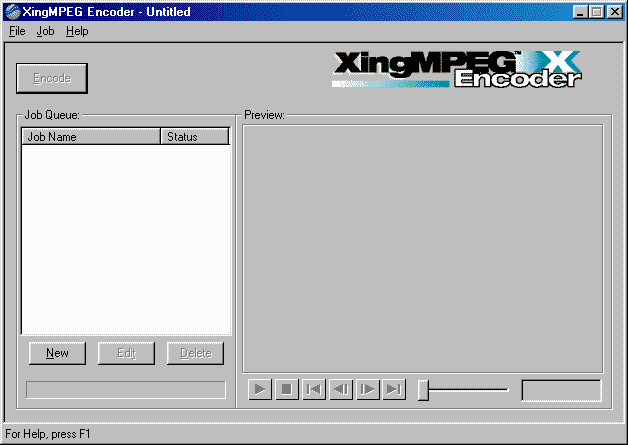
|
|
|
Step 2 - In the Job Wizard, select the "VideoCD" and
then the type of movie you will be encoding (NTSC/PAL/FILM)
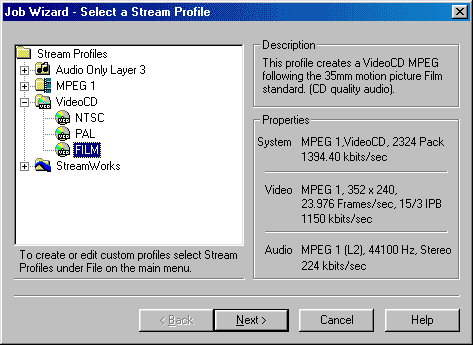
|
|
|
Step 3 - Now select the AVI file that the VFAPI Converter (or if you are using an AVI/DivX as source, select that instead.) created for the
"Video Filename", and in the "Audio Filename" the WAV
created by DVD2AVI (you can also use an MP3 file as source!), and then select
the "Target Filename" and press on "Finish".
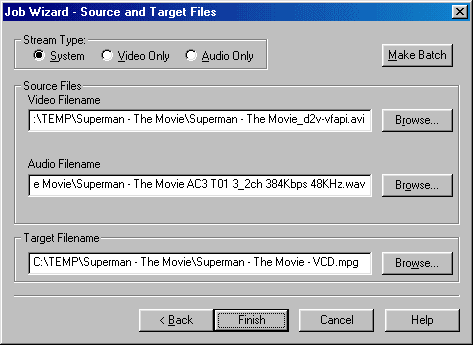
|
|
|
Step 4 - Press on the "Encode" button to start the
process, you will be able to view the movie while encoding.
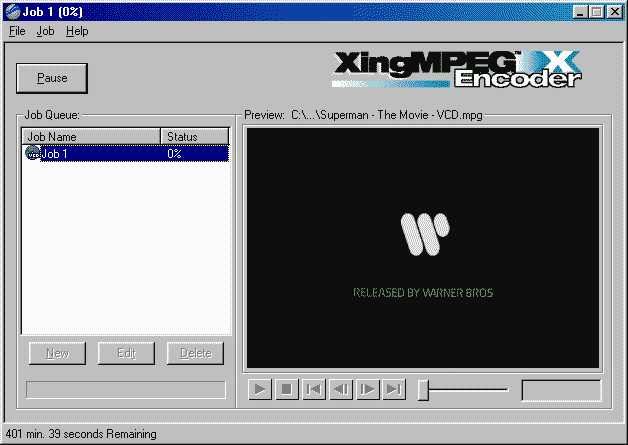
|
|
|
Next - Splitting large MPEG files
to fit CDR media! or Authoring [Burn! Baby
Burn!]
|
|
|
|