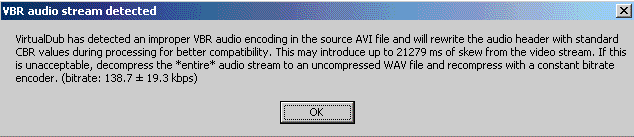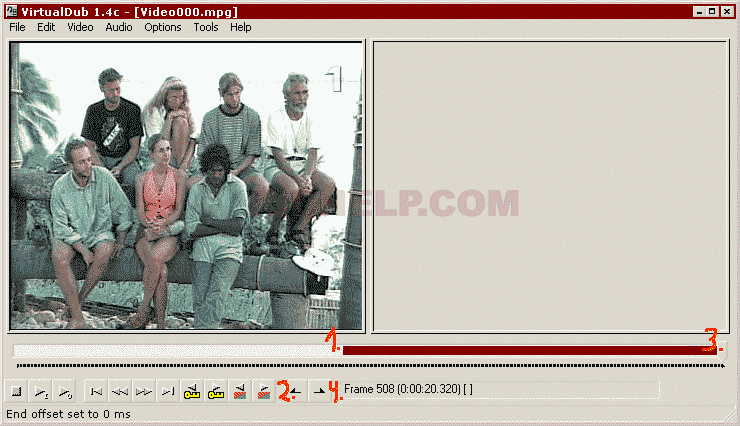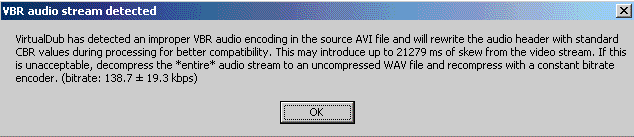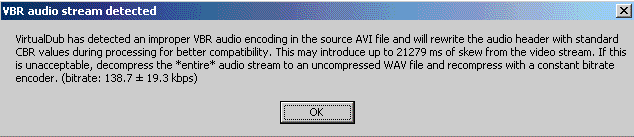Tools:
Virtualdub
or Virtualdub
MP3 Freeze or Nandub
or if joining/cutting ASF use Virtualdub
1.3c and
the ASF Codecs ( MP43 (Microsoft
High-Speed MPEG-4 V3).
How
to Cut a DivX/AVI file
This
guide explains how to cut a DivX, XVID, ASF or an AVI without
reconverting it. It will only take a few minutes to split
a DivX/AVI. It works fine to cut a DivX, XVID with AC3 audio
also.
Install
and start Virtualdub (extract all files to a folder and run
the virtualdub.exe file).
Open the video, File->Open video file
If a window popups and says that VBR audio stream
detected you must use Virtualdub
MP3 Freeze or Nandub
or you will get audio sync problem. Install Virtualdub MP3
Freeze/Nandub and follow these steps again.
If you don't get this message you can continue with this guide.
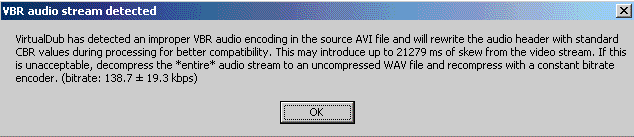
Select under Audio->Direct Stream Copy.
Select also under Video->Direct Stream
Copy.
Select the first part by(see image below):
1.
Drag the bar to the start
2. Select Start
3. Drag the bar to the end
4. Select End
Last save the the new clip with File->Save as AVI.
It will only take some few minutes to cut the DivX/AVI.
When it is done select the other part of the video the same
way and save it as new file.
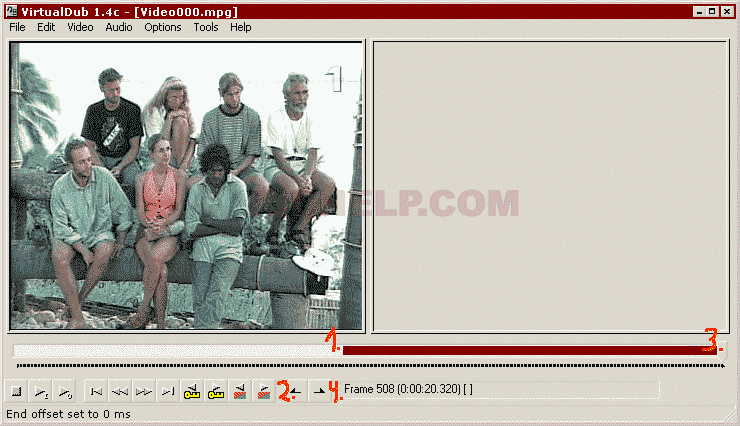
How
to Join DivX/AVI files
Note! The
videoclips must have same resolution, bitrates, codecs and
so or else it wont work. It will only
take a few minutes to merge DivX/AVI files, no reencoding
required.
Install
and start Virtualdub (extract all files to a folder and run
the virtualdub.exe file).
Open the first videoclip, File->Open video file
If a window popups and says that VBR audio stream
detected you must use Virtualdub
MP3 Freeze or you will get audio
sync problem. Install Virtualdub MP3 Freeze and follow these
steps again.
If you don't get this message you can continue with this guide.
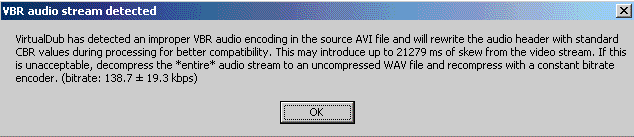
Select File->Append Video Segment to open
and add other videoclips. Repeat this step until you have
add all you videoclips.
Select under Audio->Direct Stream Copy.
Select also under Video->Direct Stream
Copy.
Lasthit File->Save
AVI and save the new joined movieclip.
Problems
I
can't open ASF files. Be sure to use Virtualdub
1.3c cause newer versions of Virtualdub do not support
ASF and
be sure to install the ASF Codecs
( MP43 (Microsoft High-Speed MPEG-4 V3).
If a window popups and says that VBR audio stream
detected you must use Virtualdub
MP3 Freeze or
Nandub
or you will get audio sync problem.
Install Virtualdub MP3 Freeze/Nandub and follow these steps
again.
If you don't get this message you can continue with this guide.
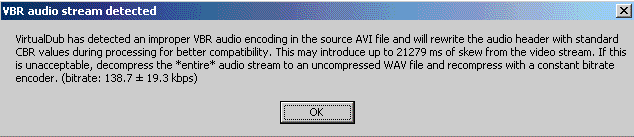
I want more information how to use Virtualdub, then read the
included help, doom9.org
guides, DivX.com
guides or Nickys
guides.