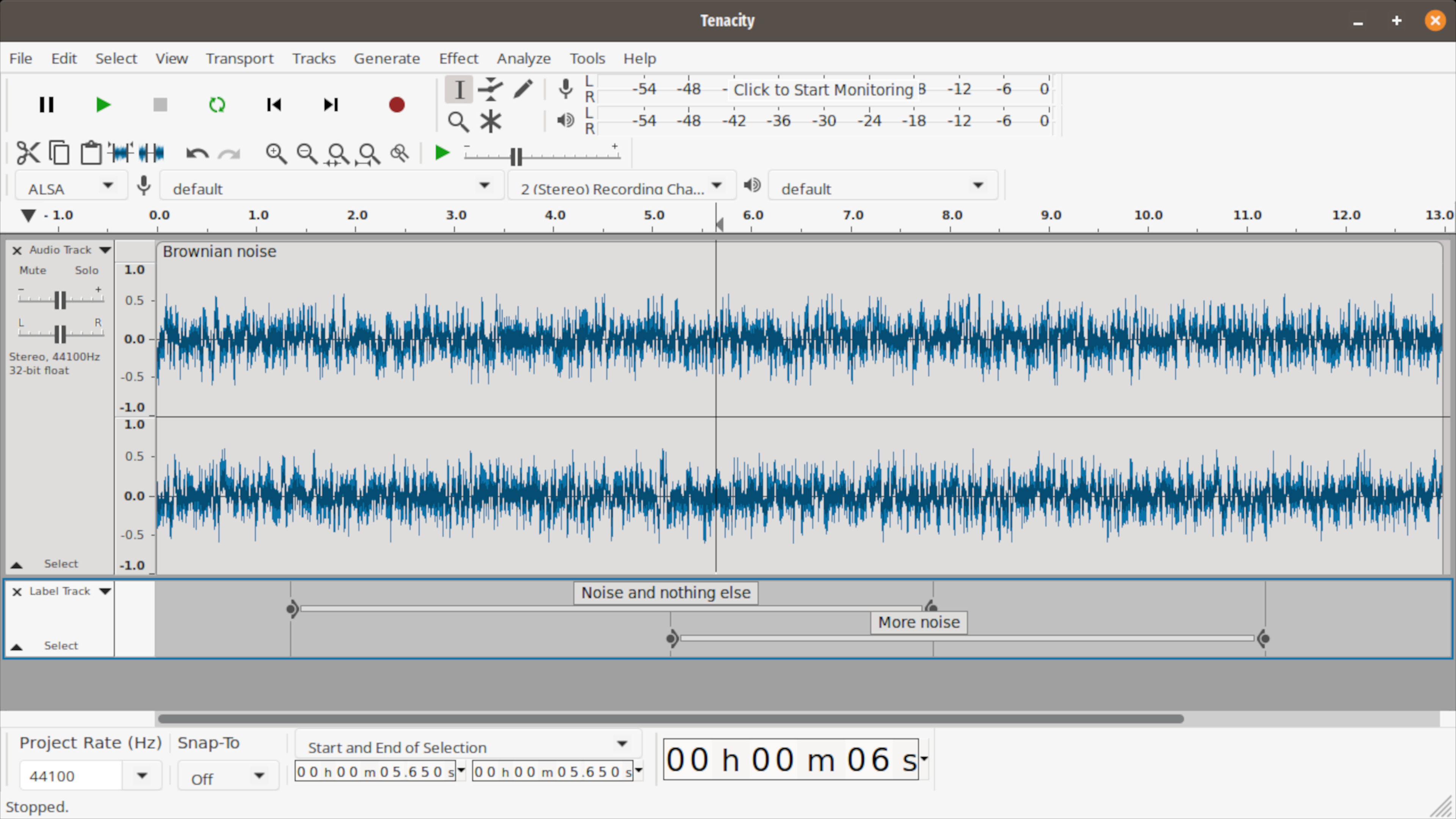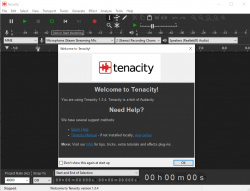Help us keep the list up to date and submit new video software here.
Tool
Description
Type
Rating
Reviews
Tenacity is an easy-to-use, cross-platform multi-track audio editor/recorder for Windows, Linux, and other operating systems and is developed by a group of volunteers as open-source software. Tenacity is a fork of Audacity.
Free software
OS:

File size: 13.1MB
Beta version
Old versions
Version history
Alternative software
OS:
File size: 13.1MB
Beta version
Old versions
Version history
Alternative software
Latest version
Download
Download Tenacity 1.3.4 Windows 64-bit 13MB Win64
Download Tenacity 1.3.4 Linux 64-bit 61MB Linux64
Download Beta and other versions
Download Tenacity 1.4.0 Alpha Linux 13.1MB Linux
Download old versions
Software License
Supported operating systems
Version history / Release notes / Changelog / What's New
Tenacity 1.4 Alpha 1
Several months in the making, Tenacity 1.4 alpha 1 has finally been released! In this release come not only many new changes, but also quite a few missing things because we recently completed a rebase and, well, this is an alpha release.
Before we get any further, we want to address the biggest feature missing from this version: our themes. This is intentional because our theme system is pending a rewrite. We've had the rewrite planned for years (dating back to before Saucedacity and Tenacity merged) and we are about ready to replace the current theme system pending a few rebases and revivals. By the next alpha, we will have a new theme system in place. Please do not report any issues about missing themes. We already know and are already working on it. Good things come to those that wait :)
The primary highlight of this pre-release is Tenacity being rebased on Audacity 3.7.5. This was done to bring the latest features and changes from Audacity, including realtime effects, beats and bars support, native support for Opus and WavPack, a new toolbar layout and new toolbars, and plenty others, into Tenacity. Of course, all networking bits, including telemetry, update checking, error report sending, and audio.com features, were removed. Aside from the rebase, we also have a new Windows on ARM build. Note that the new Windows on ARM build may not work, but we are accepting issue reports on it as we plan to ship a Windows on ARM build for the final release.
The other highlight of this release is the fact that our CI has been restored, which means two things: nightly builds are back and there is a new Windows on ARM build! To make things getting nightly builds easier, we have a new nightly builds link: https://tenacityaudio.org/nightly. At the moment, there are only Windows and Linux nightly builds, but we will begin working on macOS nightly builds pending a theme system rewrite (macOS builds currently fail due to theme system related issues).
Meanwhile, the Windows on ARM build has a few notes:
Only Windows 11 or later is supported.
FFmepg builds will not be provided in this release but in the next release.
This build is untested. We hope that interested people will report any issues to us.
Since this is a pre-release, we will not be providing any FFmpeg builds nor any GPG signatures. This is intentional. Only stable releases get those things, and this will go the same way with the later beta releases now that we have a stable release out. The only exception for this release, however, is that the final release will not have FFmpeg builds for Windows on ARM. That will be saved for the next release, 1.5.
IMPORTANT: READ BEFORE RUNNING!
This alpha version of Tenacity is still in development and may contain (un)known bugs. You are advised not to use this version with any critical data.
As with any alpha release, back up your settings. This version may not have the appropriate settings migration added yet and can mess up your configuration.
Known Issues
Themes have not been implemented yet. We are going to complete a theme system rewrite first before we port them over.
Due to an issue with the current theme system, macOS builds are broken. Work fixing them is pending the rewrite finishing.
Tenacity might refer to itself as "Audacity" in some places.
Preference migration is incomplete. Please backup your settings in the meantime.
VST3 support is currently disabled as we find a way to use the VST3 SDK with our build system.
Tenacity cannot be built as GPL v3 or later yet. We will enable this soon.
Tenacity's app icon might show a generic Wayland icon under Linux if on Wayland.
Despite the VU meter toolbars having sliders, those currently do not work.
Changelog from 1.3.4
Note: Subsequent changelogs for newer alpha releases will compare themselves
against the latest stable version of Tenacity. You can think of these
changelogs as a public draft :)
New
From Audacity
Full realtime effects support
Beats and bars support, including musical recognition
Improved track panel performance
Native support for Opus and WavPack files
A slightly changed track panel layout
New Audacity themes
New audio setup layout
...and plenty more!
From Us
Thanks to our newly restored CI, we now provide nightly builds again for easy testing of fixes and other pre-release builds.
A new Windows on ARM installer is provided.
Windows on ARM requires at least Windows 11 or later.
FFmpeg is not available for Windows on ARM yet, but we look forward to providing them once we get our own FFmpeg distribution setup.
When packaging Tenacity yourself, SHA256 sums are now generated automatically. Consequently, hashes are also now produced for nightly builds.
Windows installer improvements (#625). Thanks @bovirus!
The language dialog is now shown
Improved reset preferences string for Italian
New build options for enabling AVX-equipped builds (note: preference is in the order as listed, and none are enabled by default)
-DAVX512 - Enables AVX512
-DAVX2 - Enables AVX2
-DAVX - Enables AVX
Translation updates from Weblate (thanks to all the translators from Weblate!).
Fixes
Fixed a crash in spectrogram rendering (#600). Thanks @hails!
Changes
From Audacity
On Linux, Tenacity configuration directories have changed to better comply with XDG standards.
The default toolbar layout has changed:
The device selection toolbar is now hidden by default.
A new audio setup toolbar has been introduced.
A new beats and bars toolbar has been introduced
The snapping toolbar has been reworked to provide real snapping like you would see in a DAW.
From Us
wxWidgets 3.3+ is now supported, while increasing the minimum required version to 3.1.5 or later.
Nyquist support can now be disabled at build time.
All packaging is done via CPack now and also produces additional .sha256 files for easier verification of built packages.
Several months in the making, Tenacity 1.4 alpha 1 has finally been released! In this release come not only many new changes, but also quite a few missing things because we recently completed a rebase and, well, this is an alpha release.
Before we get any further, we want to address the biggest feature missing from this version: our themes. This is intentional because our theme system is pending a rewrite. We've had the rewrite planned for years (dating back to before Saucedacity and Tenacity merged) and we are about ready to replace the current theme system pending a few rebases and revivals. By the next alpha, we will have a new theme system in place. Please do not report any issues about missing themes. We already know and are already working on it. Good things come to those that wait :)
The primary highlight of this pre-release is Tenacity being rebased on Audacity 3.7.5. This was done to bring the latest features and changes from Audacity, including realtime effects, beats and bars support, native support for Opus and WavPack, a new toolbar layout and new toolbars, and plenty others, into Tenacity. Of course, all networking bits, including telemetry, update checking, error report sending, and audio.com features, were removed. Aside from the rebase, we also have a new Windows on ARM build. Note that the new Windows on ARM build may not work, but we are accepting issue reports on it as we plan to ship a Windows on ARM build for the final release.
The other highlight of this release is the fact that our CI has been restored, which means two things: nightly builds are back and there is a new Windows on ARM build! To make things getting nightly builds easier, we have a new nightly builds link: https://tenacityaudio.org/nightly. At the moment, there are only Windows and Linux nightly builds, but we will begin working on macOS nightly builds pending a theme system rewrite (macOS builds currently fail due to theme system related issues).
Meanwhile, the Windows on ARM build has a few notes:
Only Windows 11 or later is supported.
FFmepg builds will not be provided in this release but in the next release.
This build is untested. We hope that interested people will report any issues to us.
Since this is a pre-release, we will not be providing any FFmpeg builds nor any GPG signatures. This is intentional. Only stable releases get those things, and this will go the same way with the later beta releases now that we have a stable release out. The only exception for this release, however, is that the final release will not have FFmpeg builds for Windows on ARM. That will be saved for the next release, 1.5.
IMPORTANT: READ BEFORE RUNNING!
This alpha version of Tenacity is still in development and may contain (un)known bugs. You are advised not to use this version with any critical data.
As with any alpha release, back up your settings. This version may not have the appropriate settings migration added yet and can mess up your configuration.
Known Issues
Themes have not been implemented yet. We are going to complete a theme system rewrite first before we port them over.
Due to an issue with the current theme system, macOS builds are broken. Work fixing them is pending the rewrite finishing.
Tenacity might refer to itself as "Audacity" in some places.
Preference migration is incomplete. Please backup your settings in the meantime.
VST3 support is currently disabled as we find a way to use the VST3 SDK with our build system.
Tenacity cannot be built as GPL v3 or later yet. We will enable this soon.
Tenacity's app icon might show a generic Wayland icon under Linux if on Wayland.
Despite the VU meter toolbars having sliders, those currently do not work.
Changelog from 1.3.4
Note: Subsequent changelogs for newer alpha releases will compare themselves
against the latest stable version of Tenacity. You can think of these
changelogs as a public draft :)
New
From Audacity
Full realtime effects support
Beats and bars support, including musical recognition
Improved track panel performance
Native support for Opus and WavPack files
A slightly changed track panel layout
New Audacity themes
New audio setup layout
...and plenty more!
From Us
Thanks to our newly restored CI, we now provide nightly builds again for easy testing of fixes and other pre-release builds.
A new Windows on ARM installer is provided.
Windows on ARM requires at least Windows 11 or later.
FFmpeg is not available for Windows on ARM yet, but we look forward to providing them once we get our own FFmpeg distribution setup.
When packaging Tenacity yourself, SHA256 sums are now generated automatically. Consequently, hashes are also now produced for nightly builds.
Windows installer improvements (#625). Thanks @bovirus!
The language dialog is now shown
Improved reset preferences string for Italian
New build options for enabling AVX-equipped builds (note: preference is in the order as listed, and none are enabled by default)
-DAVX512 - Enables AVX512
-DAVX2 - Enables AVX2
-DAVX - Enables AVX
Translation updates from Weblate (thanks to all the translators from Weblate!).
Fixes
Fixed a crash in spectrogram rendering (#600). Thanks @hails!
Changes
From Audacity
On Linux, Tenacity configuration directories have changed to better comply with XDG standards.
The default toolbar layout has changed:
The device selection toolbar is now hidden by default.
A new audio setup toolbar has been introduced.
A new beats and bars toolbar has been introduced
The snapping toolbar has been reworked to provide real snapping like you would see in a DAW.
From Us
wxWidgets 3.3+ is now supported, while increasing the minimum required version to 3.1.5 or later.
Nyquist support can now be disabled at build time.
All packaging is done via CPack now and also produces additional .sha256 files for easier verification of built packages.
View full changelog
All features
Features
Recording
from audio devices (real or virtual)
Export & Import
a wide range of audio formats (extendible with FFmpeg)
High Quality
including up to 32-bit float audio support
Plug-Ins
providing support for VST, LV2, and AU plugins
Scripting
in the built-in scripting language Nyquist, or in Python, Perl and other languages with named pipes
Editing
arbitrary sampling and multi-track timeline
Accessibility
including editing via keyboard, screen reader support and narration support
Tools
useful in the analysis of signals, including audio
Recording
from audio devices (real or virtual)
Export & Import
a wide range of audio formats (extendible with FFmpeg)
High Quality
including up to 32-bit float audio support
Plug-Ins
providing support for VST, LV2, and AU plugins
Scripting
in the built-in scripting language Nyquist, or in Python, Perl and other languages with named pipes
Editing
arbitrary sampling and multi-track timeline
Accessibility
including editing via keyboard, screen reader support and narration support
Tools
useful in the analysis of signals, including audio
Sections/Browse similar tools
Alternative to Tenacity
(Latest version updated)Adobe Audition (Nov 13, 2025)
Audacity (Dec 11, 2025)
GoldWave (Nov 7, 2025)
ocenaudio (Dec 5, 2025)
Sound Forge (Mar 25, 2024)
WavePad (Dec 17, 2025)
WaveShop (Nov 8, 2013)
Wavosaur (May 20, 2023)
Guides and How to's
Notify me when software updated or report software
| 0 reviews, Showing 0 to 0 reviews |
| 0 reviews, Showing 0 to 0 reviews |
| 1 tool hits, Showing 1 to 1 tools |
Explanation:
NEW SOFTWARE= New tool since your last visit
NEW VERSION= New version since your last visit
NEW REVIEW= New review since your last visit
NEW VERSION= New version
Latest version
Version number / Beta version number / Update version number and when it whas released.
Type and download
NO MORE UPDATES? = The software hasn't been updated in over 2 years.
NO LONGER DEVELOPED = The software hasn't been updated in over 5 years.
RECENTLY UPDATED = The software has been updated the last 31 days.
Freeware = Download Free software.
Freeware Trialware = Download Free software but some parts are trial/shareware.
Free software = Download Free software and also open source code also known as FOSS (Free and Open Source Software).
Free software Trialware = Download Free software and also open source code but some parts are trial/shareware.
Freeware Ads = Download Free software but supported by advertising, usually with a included browser toolbar. It may be disabled when installing or after installation.
Free software Ads = Free Download software and open source code but supported by advertising, usually with a included browser toolbar. It may be disabled when installing or after installation.
Trialware = Also called shareware or demo. Free Trial version available for download and testing with usually a time limit or limited functions.
Payware = No demo or trial available.
Portable version = A portable/standalone version is available. No installation is required.
v1.0.1 = Latest version available.
Download beta = It could be a Beta, RC(Release Candidate) or an Alpha / Nightly / Unstable version of the software.
Download 15MB = A direct link to the software download.
Win = Windows download version. It works on 32-bit and 64-bit Windows.
Win64 = Windows 64-bit download version. It works only on 64-bit Windows.
Mac = Mac download version. It works on 32-bit and 64-bit Mac OS.
Mac64 = Mac OS download version. It works only on 64-bit Mac OS.
Linux = Linux download version.
Portable = Portable version. No installation is required.
Ad-Supported = The software is bundled with advertising. Be careful when you install the software and disable addons that you don't want!
Visit developers site = A link to the software developer site.
Download (mirror link) = A mirror link to the software download. It may not contain the latest versions.
Download old versions = Free downloads of previous versions of the program.
Download 64-bit version = If you have a 64bit operating system you can download this version.
Download portable version = Portable/Standalone version meaning that no installation is required, just extract the files to a folder and run directly.
Portable version available = Download the portable version and you can just extract the files and run the program without installation.
Old versions available = Download old versions of the program.
Version history available = Complete changelog on our site.
 = Windows version available.
= Windows version available.
 = Mac OS version available.
= Mac OS version available.
 = Linux version available.
= Linux version available.
Our hosted software are virus and malware scanned with several antivirus programs using www.virustotal.com. (NOTE! Just one virustotal warning is 99.9% a false positive. And some software might receive 2-6 warnings but it's if they are not all same virus/trojan then it's 99% false positives.)
Rating
Rating from 0-10.
NEW SOFTWARE= New tool since your last visit
NEW VERSION= New version since your last visit
NEW REVIEW= New review since your last visit
NEW VERSION= New version
Latest version
Version number / Beta version number / Update version number and when it whas released.
Type and download
NO MORE UPDATES? = The software hasn't been updated in over 2 years.
NO LONGER DEVELOPED = The software hasn't been updated in over 5 years.
RECENTLY UPDATED = The software has been updated the last 31 days.
Freeware = Download Free software.
Freeware Trialware = Download Free software but some parts are trial/shareware.
Free software = Download Free software and also open source code also known as FOSS (Free and Open Source Software).
Free software Trialware = Download Free software and also open source code but some parts are trial/shareware.
Freeware Ads = Download Free software but supported by advertising, usually with a included browser toolbar. It may be disabled when installing or after installation.
Free software Ads = Free Download software and open source code but supported by advertising, usually with a included browser toolbar. It may be disabled when installing or after installation.
Trialware = Also called shareware or demo. Free Trial version available for download and testing with usually a time limit or limited functions.
Payware = No demo or trial available.
Portable version = A portable/standalone version is available. No installation is required.
v1.0.1 = Latest version available.
Download beta = It could be a Beta, RC(Release Candidate) or an Alpha / Nightly / Unstable version of the software.
Download 15MB = A direct link to the software download.
Win = Windows download version. It works on 32-bit and 64-bit Windows.
Win64 = Windows 64-bit download version. It works only on 64-bit Windows.
Mac = Mac download version. It works on 32-bit and 64-bit Mac OS.
Mac64 = Mac OS download version. It works only on 64-bit Mac OS.
Linux = Linux download version.
Portable = Portable version. No installation is required.
Ad-Supported = The software is bundled with advertising. Be careful when you install the software and disable addons that you don't want!
Visit developers site = A link to the software developer site.
Download (mirror link) = A mirror link to the software download. It may not contain the latest versions.
Download old versions = Free downloads of previous versions of the program.
Download 64-bit version = If you have a 64bit operating system you can download this version.
Download portable version = Portable/Standalone version meaning that no installation is required, just extract the files to a folder and run directly.
Portable version available = Download the portable version and you can just extract the files and run the program without installation.
Old versions available = Download old versions of the program.
Version history available = Complete changelog on our site.
Our hosted software are virus and malware scanned with several antivirus programs using www.virustotal.com. (NOTE! Just one virustotal warning is 99.9% a false positive. And some software might receive 2-6 warnings but it's if they are not all same virus/trojan then it's 99% false positives.)
Rating
Rating from 0-10.
Browse software by sections
All In One Blu-ray Converters (9)
All In One DVD Converters (12)
All In One MKV to MP4, Blu-ray, UHD (11)
All In One Video Converters (19)
Animation (3D, 2D Animation) (12)
Audio Editors (22)
Audio Encoders (80)
Audio Players (19)
Authoring (Blu-ray, UHD, AVCHD) (13)
Authoring (DivX) (4)
Authoring (DVD) (26)
Authoring (SVCD, VCD) (9)
Bitrate Calculators (7)
Blu-ray to AVI, MKV, MP4 (15)
Blu-ray to Blu-ray, AVCHD (10)
Burn (CD,DVD,Blu-ray) (24)
Camcorders, DV, HDV, AVCHD (31)
Capture TV, DVD, VCR (30)
CD, DVD, Blu-ray recovery (3)
Codec Packs (6)
All In One DVD Converters (12)
All In One MKV to MP4, Blu-ray, UHD (11)
All In One Video Converters (19)
Animation (3D, 2D Animation) (12)
Audio Editors (22)
Audio Encoders (80)
Audio Players (19)
Authoring (Blu-ray, UHD, AVCHD) (13)
Authoring (DivX) (4)
Authoring (DVD) (26)
Authoring (SVCD, VCD) (9)
Bitrate Calculators (7)
Blu-ray to AVI, MKV, MP4 (15)
Blu-ray to Blu-ray, AVCHD (10)
Burn (CD,DVD,Blu-ray) (24)
Camcorders, DV, HDV, AVCHD (31)
Capture TV, DVD, VCR (30)
CD, DVD, Blu-ray recovery (3)
Codec Packs (6)
Codec, Video Identifiers (30)
Codecs (67)
Decrypters (DVD Rippers) (16)
Decrypters (UHD, Blu-ray Rippers) (8)
DigitalTV, DVB, IPTV (39)
DVD to DVD (20)
DVD to MP4, MKV, H264, H265 (16)
DVD to VCD, SVCD (5)
DVD to XviD, AVI, DivX (16)
ISO, Image (16)
Linux Video Tools (207)
MacOS Video Tools (239)
Media (Blu-ray, DVD, CD) (9)
Media Center, HTPC (24)
Other Useful Tools (142)
Photo Blu-ray, DVD, SlideShow (8)
Portable (Mobile, PSP) (35)
Region Free Tools (5)
Screen capture , Screen recording (28)
Screenshots , Thumbnails (13)
Codecs (67)
Decrypters (DVD Rippers) (16)
Decrypters (UHD, Blu-ray Rippers) (8)
DigitalTV, DVB, IPTV (39)
DVD to DVD (20)
DVD to MP4, MKV, H264, H265 (16)
DVD to VCD, SVCD (5)
DVD to XviD, AVI, DivX (16)
ISO, Image (16)
Linux Video Tools (207)
MacOS Video Tools (239)
Media (Blu-ray, DVD, CD) (9)
Media Center, HTPC (24)
Other Useful Tools (142)
Photo Blu-ray, DVD, SlideShow (8)
Portable (Mobile, PSP) (35)
Region Free Tools (5)
Screen capture , Screen recording (28)
Screenshots , Thumbnails (13)
Subtitle Editors, Converters (71)
Tag Editors (4)
Video De, Multiplexers (66)
Video Editors (Advanced, NLE) (36)
Video Editors (Basic) (55)
Video Editors (H264, MP4, MKV, MTS) (19)
Video Editors (Lossless) (4)
Video Editors (MPG, DVD) (16)
Video Editors (WMV, AVI) (15)
Video Encoders (AV1, VP8, VP9) (2)
Video Encoders (AVI, WMV) (38)
Video Encoders (H264, H265, MP4, MKV) (45)
Video Encoders (MPG, DVD) (23)
Video Encoders , Converters (153)
Video Frameservers (9)
Video Players (49)
Video Repair, Fix (24)
Video Scripting (10)
Video Streaming (21)
Video Streaming Downloaders (101)
Tag Editors (4)
Video De, Multiplexers (66)
Video Editors (Advanced, NLE) (36)
Video Editors (Basic) (55)
Video Editors (H264, MP4, MKV, MTS) (19)
Video Editors (Lossless) (4)
Video Editors (MPG, DVD) (16)
Video Editors (WMV, AVI) (15)
Video Encoders (AV1, VP8, VP9) (2)
Video Encoders (AVI, WMV) (38)
Video Encoders (H264, H265, MP4, MKV) (45)
Video Encoders (MPG, DVD) (23)
Video Encoders , Converters (153)
Video Frameservers (9)
Video Players (49)
Video Repair, Fix (24)
Video Scripting (10)
Video Streaming (21)
Video Streaming Downloaders (101)