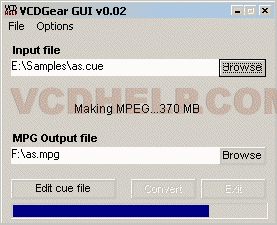What's new?
- A progress bar added.
- And support for vcdgear 1.6+
What?
- A simple GUI to vcdgear 1.6+ (www.vcdgear.com). vcdgear converts bin, cue, dat, cif, nrg, sfd files to mpg.
How?
- Exctract all files to a folder.
- Then launch vcdgeargui.exe.
- Just drag and drop cue or dat files to the application or click browse to select input and outputfile.
- Then hit Convert.
Screenshot