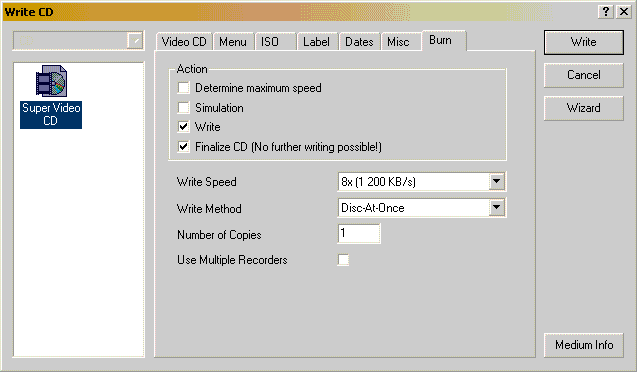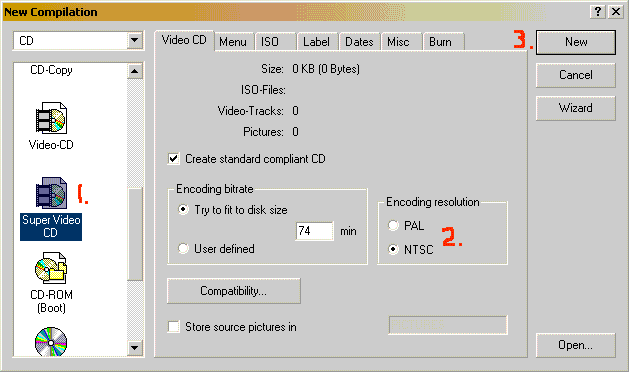
1. Locate your .mpg and drag it.(see picture below). Remeber that you can add several .mpgs also, each mpg will be a own track on the SVCD.
Note!!! If Nero complains you have encoded the SVCD MPG file to wrong format, you can then either let Nero encode to correct format or check our SVCD Convert guides so you have encode correct or repair the MPG. Read more under Problems here.
2. Check the time so it's fit on a CD, the CD-R(W) time will not be the same as the videoclip.
3. Rename
the CD to anything you like by clicking F2 on NEW.
4. Note! If you have Nero 5.5.6.4 or later this step
is not necessary.
To be able fast forward/rewind the SVCD on your standalone
DVD-Player you must:Download this scandata.dat
(right click on the link and select Save Target as
to download it, it is just a very small textfile). Then
add/drag the scandata.dat to the EXT folder of the
SVCD.
5. Select File->Write CD.
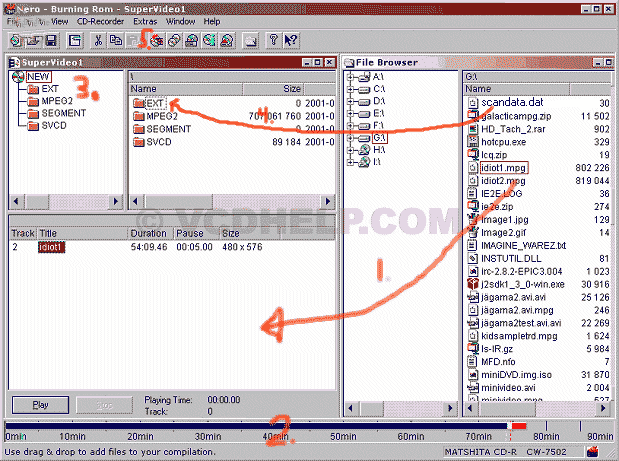
1. Select Write Speed(try a lower write speed like 2x if you get problem playing the SVCD). Select Finalize CD and Disc-At-Once.
2. Click on Write to burn.