Source: VHS-C Pal
VCR: JVC HR-S9600 & Panasonic NV-FS200 (AG-1980)
AD converter: Canopus ADVC 300
Cables: S-VIDEO
Which VCR is better?
I've got two VCRs and I made some screencaptures for comparrision.
I am interested to find out which of those tow (JVC HR-S9600 & Panasonic NV-FS200 (AG-1980) is the better VCR for digitizing old material.
On first glance you can see that the JVC has a smoother picture with less noise. (DNR was off) Where the Panasonic has more noise, but also more details.
I cannot say if the JVC just used a softening filter, if the Panasonic uses a sharpening filter or if it really gets more details.
Anyway:
Which VCR should I use for digitizing old VHS tapes?
Which one will be the better if I intend to do some editing.
Having HD in mind: Which one wil look better resized on an HDTV.
A general discussion about the samples pictures would be greately appreciated.
How would you describe the quality of the two VCRs in technical terminology?
Thanks!
Try StreamFab Downloader and download from Netflix, Amazon, Youtube! Or Try DVDFab and copy Blu-rays! or rip iTunes movies!
+ Reply to Thread
Results 1 to 30 of 87
Thread
-
-
There is more detail in the Panasonic images. The JVC image looks soft in comparison. For example, the squares in the the gray tiled wall (upper right) can be distinguished on the Panasonic, while the vertical edges of the tiles have been lost on the JVC. Detail in the man's face and hair, and all around the carousel has also been lost on the JVC.
Based on these images, I would use the Panasonic. No contest.Life is better when you focus on the signals instead of the noise. -
i couldnt agree more, the JVC basically washes all the details off the image, and for having HD in mind, it would make it the worst viewing pleasure to the human eye.
-
I don't think you indicated which "picture control" setting you used for the JVC.
I'm assuming you used "Auto" (the default setting).
Try changing it to "Edit" (through the menu button) and you will get a much sharper image output (but possibly also more noise).
I only use the Edit mode in making my digital transfers on my JVC HR-S3600U. I would rather have more detail and get a little noise, than have a smoothed out picture. But other people are really bothered by noise. It's the great trade-off in VHS capturing. -
I highly disagree with some people's thoughts on this.
I definitely think using the 1980 with the picture set to softest is the way to go
and auto/normal on the 9600.
If you want detail, id suggest hd/blue ray dvd's, not vhs. -
A lot of times, people just see what they want to, or they are not setting the equipment up properly. Most don't even know how the equipment works and what it does.
Let's not get sidetracked either, we're talking about VHS. It's the lowest end of what is considered "medium resolution" source (forget all the HD bullcrap, as 720x480 is high res). It's going to have softness and noise issue, regardless of what you do.
You will be hard pressed to find a machine better than a JVC HR-S9600. The Panasonic AG-1980 is good too, but older, and not flawless either.Want my help? Ask here! (not via PM!)
FAQs: Best Blank Discs • Best TBCs • Best VCRs for capture • Restore VHS -
The JVC picture setting was EDIT.
Well, I suppose that to compare those two is more a religious debate.
The way I see it is: Do you like filter to soften the picture (JVC) or are you a purist and want it with all the noise.
I am not sure which side I am on.
BUT:
Which would be better in respect of watching it on a HDTV (scaled with the best scalers around) and for further editing later? -
i would recommend the Panasonic, as it keeps all the detail, and thus my theory would be to do that and use latest software to help do htr job properly.
one example i would use is Neat Video, which i think is the BEST noise reduction software ive seen. yes i know people claim it being slow, but once u use it on a P4HT or Core 2, u will be abit suprised.
and ur scaling, i would suggest InstantHD.
together combined, u cannot tell what source it came from.
i am looking for a mahine myself htat will scrape every single detail off a VHS tape very clearly in order to work with. like proper tracking, stabilized image and fantastic connections (S-Video of course).
i hope that helps. -
Sounds reasonable. Does anybody want to give a counterstatement?Originally Posted by Undead Sega
re: stabilized imageOriginally Posted by Undead Sega
The Panasonic RULES in this category. I have tried several tapes that have stability porblems (not a constant shaking, but rather a sporadic collapse of the complete picture for a frame or two). The JVC was not able to do much with those tabes. But the Panasonic plays them without sweat. (keep in mind that I am using a canopus ADVC 300 on both)
Question: Is this because of the better TBC (half frame?) or because of better drive/head hardware in the Panasonic? Would buying a full TBC (Datavideo TBC1000) help to get the same stbility on the JVC?
anyway: The Panasonic RULES in this category. -
Well one could argue that the JVC is doing HARDWARE-WISE what a SOFTWARE-WISE filter will end up doing. So if you use the JVC you can skip using a software "video noise" filter.Originally Posted by fabweb
Of course the "flip side of the coin" is that if you use the Panasonic you might be able to filter with software and clean up some of the "video noise" but in such a way so that you still have "more noise but also more detail" compared to the JVC processing.
In other words the Panasonic with a software video filter might give you an in-between image. One that is cleaner than the Panasonic is (before the software filter) but not as "soft" as the JVC image.
- John "FulciLives" Coleman"The eyes are the first thing that you have to destroy ... because they have seen too many bad things" - Lucio Fulci
EXPLORE THE FILMS OF LUCIO FULCI - THE MAESTRO OF GORE
-
well, i took the liberty of taking one of the images (PANA, TBC, DNR) which i think is the better one, and made into an uncompressed AVI, where i imported it and did some processes on it.
this would be applying InstantHD, at 1080p with full quality, anti-aliasing, and sharpened abit. and at the best quality setting.
after that, i applied Neat Video, where i quickly and carefully adjusted it to make it look good and again exported it to an uncompressed avi and took one frame from it to get the image, thus here it is:
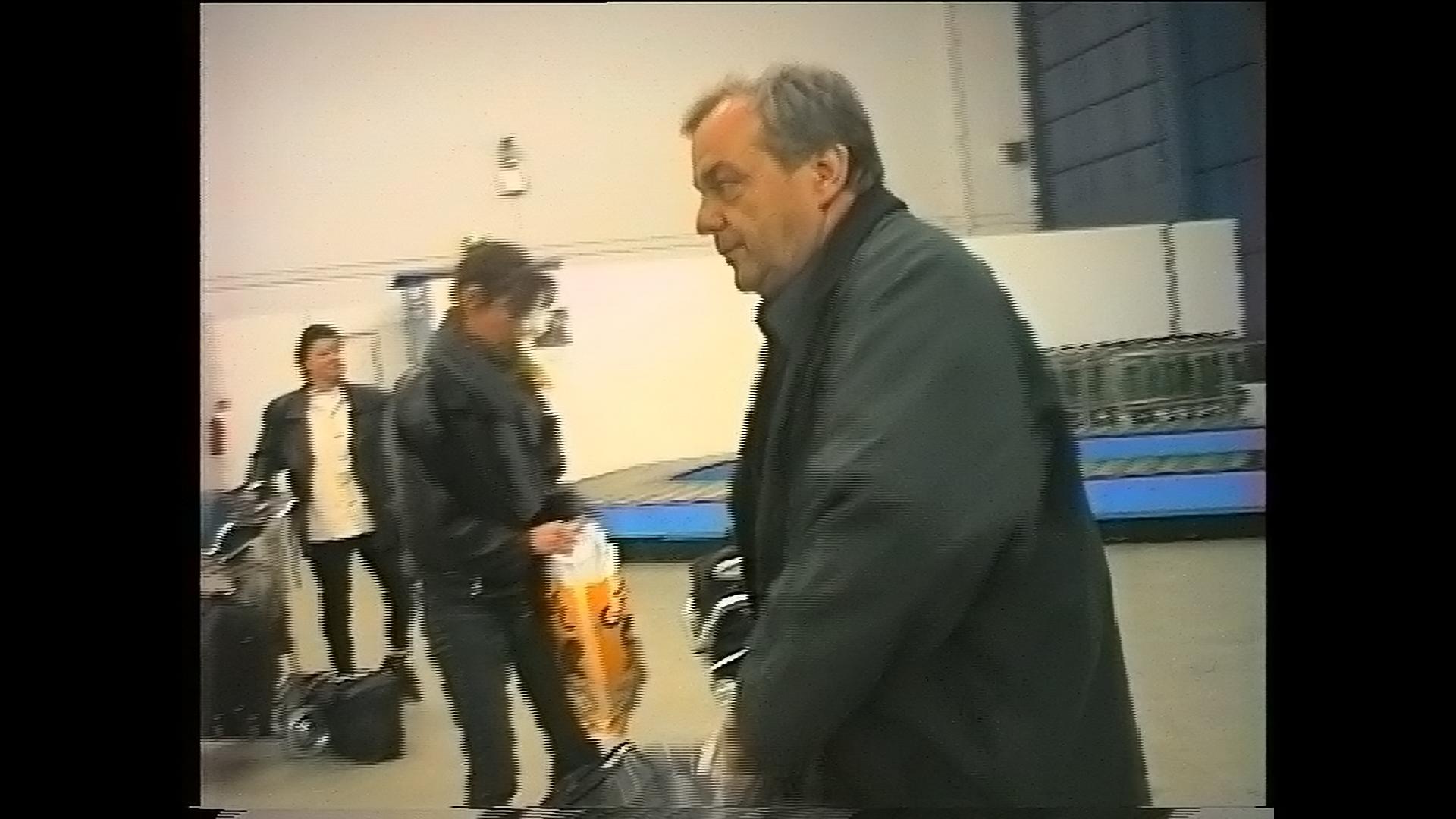
-
Nice image, Undead Sega.
Accurate tracking and detail reproduction are mainly functions of the "VCR" (Heads, Transport and Signal System) and not the "TBC/DNR".Originally Posted by fabweb
I doubt that a TBC1000 will provide the same stability on the JVC. Nothing will bring back the detail that has been lost. Noisy detail can be filtered downstream, but once its gone its gone. IMO, the JVC takes too much away.
This is the same type of comparison that I see between my JVC HR-S6800 and HR-S7600/9600 machines. Some of the older JVC VCRs (before TBC/DNR) reproduced more detail than the TBC/DNR models.Life is better when you focus on the signals instead of the noise. -
So, for those of us that crave detail, don't mind a little noise, and whose sources are in pretty good shape, perhaps the answer is a quality older VHS deck.
As luck might have it, I just picked up the great-grand-parent of the AG-1980, a Panasonic PV-S4764, a S-VHS from 1987. No question of any digital noise reduction softening the picture in this one! It has a nice manual soften/sharpen knob. It's working fine and the picture output, especially through the S-Video connection look good. I'll be comparing it to the output of my JVC on various tapes.
A final thought on the noise versus clean signal split. Perhaps what underlies this is the source material that one spends the most time converting. If you convert animation, there's nothing more irritating than seeing those chroma noise streaks across blocks of color. But if you convert films, there's nothing more annoying than seeing the loss of detail in close-ups of the face. -
One other thing, ive owned a AG-1980 as well as two JVC SVHS such as the 9600 and I have to say I prefer the playback picture from the JVC SVHS units over the ag-1980. The AG-1980 is a great deck and has a better tbc but picture wise, I think the Jvc produces the better picture with the tbc/dnr in use, when it comes to vhs tapes.
-
An older S-VHS deck, I would say.Originally Posted by David K
The move to HDTV makes the preservation of detail that much more significant. The softening effects of mediocre playback performance, DNR, Half D1 capturing, etc. are all more noticeable (and more objectionable, IMO) on a higher resolution display.
Do you prefer the JVC image to the Panasonic images in this thread?Originally Posted by deuce8proLife is better when you focus on the signals instead of the noise. -
Haven't read all the posts yet, but in goes my 2 cents. I've been wondering if my Panasonic NV-HS860 (2002ish) was as good as the NV-FS200(1994). And looking at these really useful pics I think its the same. Unfortunately if you look at the skin tone of the man (I always look at the face first to compare) the Pan is a little sicker looking, just like mine does. Now which one is right, should have a bit more colour or not? I'm starting to think I like more colour and softness.
 There really is no pleasing some people
There really is no pleasing some people 
-
jabweb, had a better look now.
I did the usual and set up a photoshop layered pic to compare the 3 and one thing I noticed is pic 2 and 3 both pana are the same i.e. the NR is not on. I think you need to avoid the edit option as that usually cuts out all picture processing. Edit setting is really for the days of SVHS>SVHS dubbing as the tape was going to soften the quality in the dub. As DVD is sort of lossless (in HQ anyway) it will copy what you see so I'd suggest not using edit and maybe just a bit (say 15-20% on the dial) softening too. That should give you the best off both worlds.
I think JVC is increasing the colour saturation, or contrast as the white background wall looks pinker and the mans face is probably a bit flushed. JVC is too far one way for me but the Pana is showing to much the other way.
I'd be interested to see the results. -
Hardware works closer to the source, while anything already digitized has the error embedded already, and is harder to remove.
Want my help? Ask here! (not via PM!)
FAQs: Best Blank Discs • Best TBCs • Best VCRs for capture • Restore VHS -
Makes sense for complex filters, but a softener?Originally Posted by lordsmurf
-
The rule is good for pretty much all filters.
Want my help? Ask here! (not via PM!)
FAQs: Best Blank Discs • Best TBCs • Best VCRs for capture • Restore VHS -
Im not going by the screen shots in this thread.Originally Posted by davideck
Im going by the personal use ive done with these decks
and I think the playback in the JVC svhs with tbc/dnr is better.
Softer or not. Less detal or not. -
Think I've come to a decision, looking at Undead Sega's ver. of the Cap.2 (which definatley is the same as the other one Cap.3 - DNR isn't on) it's much improved as it softes the origonal sharp/grainy image. So a DVDR which softens the Pana image is the ideal combo then? That means JVC for both VCR and DVDR has got to be overkill. Looking at the pic. in Photoshop the JVC can be corrected to the Pana by reducing the Red (RGB image using histograms). Thats why the JVC looks so rosy. You'd get used to it but looking at the two side by side thinking 'which one would look more real if I was say watching this as a news clipon TV' the Pana looked like real footage and the JVC looks a bit weird.
A close up of the face on 'Undead Sega's' and the JVC shows the detail that is lost, if the VHS is then binned then it's lost for ever. not happy about that.
not happy about that.
But these are only stills I prosume moving image can be prosumed the same thou. -
"JVC for both VCR and DVDR has got to be overkill"
No. Neither of them alone (or anything from anybody else, for that matter) is 100% effective in one pass. It takes a tag-team of hardware to truly purify the problems.
If sharpness is a concern, buy a detailer. Those are cheap, anywhere from $25-75 used or $300 new. Vidicraft, SignVideo or Studio 1 Productions. Sharpen the image all you want, capture 720x480 or higher. Go for it.
Still images are worthless. This is video. It takes motion captures to understand and get a real example.Want my help? Ask here! (not via PM!)
FAQs: Best Blank Discs • Best TBCs • Best VCRs for capture • Restore VHS -
Sharpness and detail are not equivalent. A "detailer" will not recover the original detail lost by the JVC. It will only sharpen the edges that remain. It may also add noise.
A second pass of DNR will just soften the image that much more. Half D1 capturing might be adequate by that point.Life is better when you focus on the signals instead of the noise. -
My experience has always been that you make a compromise between detail and noise. Noise removal always involves detail removal to some extent; once the detail is gone, it don't come back.
I'm taking a cue from a couple of retail DVDs. I have an old retail VHS tape of "Grand Hotel"; pretty good tape transfer, but many viewers would say the image is a little soft. It is, but not to a degree that I find annoying. I've seen this 1932 film a few times in cinema houses; as far as I can tell from the film itself, the original 1932 film image has nowhere near the "sharpness" of a modern DVD. Yet the grainy 1932 film doesn't seem all that noisy, given the nature of movie film back then.
Enter the DVD transfer of "Grand Hotel". Visibly sharper detail, probably more than in the film. And film grain so thick that in many scenes, especially low-light sequences, shadow details get obscured. In one critical scene (the murder of the hotel thief), that loss of shadow detail changes the character of the scene; Joan Crawford's dramatic reaction, which occurs in a shadowy area of the scene, just gets lost behind a thick cloak of overemphasized grain. Looking at the DVD and the VHS tape, I'd say the tape comes much closer to the original.
Another case in point: the new DVD issue of a 1942 movie, "Now Voyager". I've seen this film many times, on the screen and on tape. The VHS tape happens to be a really crummy transfer with a pale, low-contrast image. Not much VHS noise, but not much of an image either. The DVD transfer has apparently had extensive noise reduction; hardly a flicker of film grain in the whole movie. But then the engineers did an edge enhancement job that should be considered criminal: edges are so sharpened in some scenes that brights such as white shirt colors or a print dress jump off the screen with jagged edge artifacts. The image gives the impression of more "sharpness" than the original, but a closer looks reveals that skin textures and hair detail seem overly smoothed and a bit eviscerated over by the denoising. The DVD image has a "hard", brittle look that no self-respecting 1942 photographer would have inflicted on the audience. A case of too much noise reduction and too much sharpening. The result is visually jarring, and nowhere near the (IMHO) gently romanticized visual character of the original film.
My JVC HR-S7600 has a nice image, but I'd say my Panasonic PV-9668 has more "detail". Which VCR I use depends on the source. A lot of VHS noise doesn't look good on the 9668 and is difficult to clean up. For that tape, I'd use the (slightly) softer JVC with its noise reduction and eliminate a lot of post-processing while still retaining adequate detail.
I've yet to encounter a VHS-to-DVD project that doesn't require a whole set of compromises. Like lordsmurf, I believe you hit a certain noise level that's so undesirable as to make some loss of detail preferable to the wholesale, gringy digital artifacts that result from making VHS transfers that are "too sharp".Last edited by sanlyn; 19th Mar 2014 at 01:38.
-
Most "detail" in VHS is noise anyway. If somebody wants a "sharper image for HDTV" then increase the sharpness. There's no more detail in that ratty old VHS tape to squeeze out.Originally Posted by davideckWant my help? Ask here! (not via PM!)
FAQs: Best Blank Discs • Best TBCs • Best VCRs for capture • Restore VHS
Similar Threads
-
VCR Comparison: JVC SR-W5U vs JVC SR-V101US
By robjv1 in forum RestorationReplies: 18Last Post: 22nd Apr 2021, 03:36 -
VCR comparison Panasonic NV-FS200(AG 1980) VS Panasonic NV-HS1000
By JoseD in forum RestorationReplies: 32Last Post: 18th Apr 2016, 08:30 -
Fixing my Panasonic AG-1980 / NV-FS200
By ADLou in forum RestorationReplies: 21Last Post: 18th Nov 2014, 21:28 -
Please tell me to use my Panasonic AG 1980 instead of my JVC HR-S5912U
By Anonymous4 in forum Newbie / General discussionsReplies: 5Last Post: 5th Jun 2009, 15:01 -
Calling other Panasonic NV-FS200 / AG-1980 users
By JoseD in forum RestorationReplies: 4Last Post: 27th Dec 2007, 16:17




 Quote
Quote_f02058.jpg)