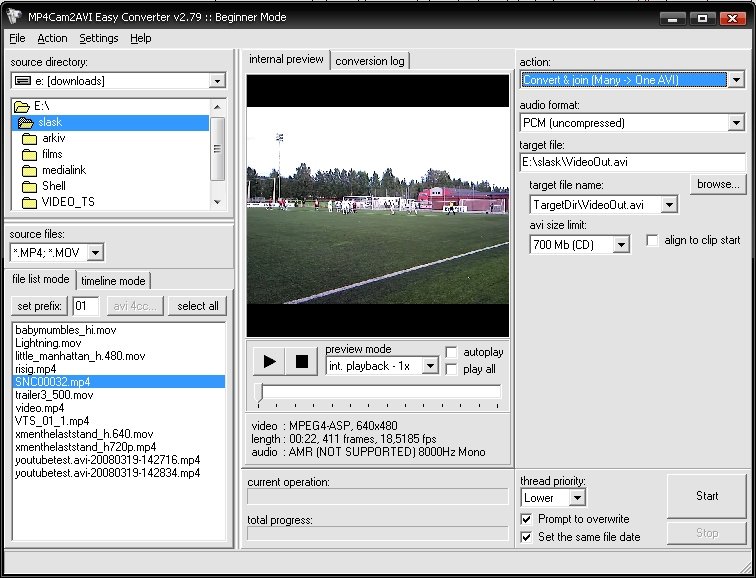Help us keep the list up to date and submit new video software here.
| Search or Browse all software by sections |
Tool
Description
Type
Rating
Reviews
MP4Cam2AVI is a MP4/MOV/MPEG4/MJPEG/M2TS to AVI converter/joiner for MPEG-4 camcorders and digital photo cameras. It makes MPEG-4 ASP camera clips DivX/XviD compatible and playable with any DVD-MPEG4 player like regular MPEG-4 movie. Program supports *.MP4, *.MOV, and *.AVI input. MJPEG video from photo-cameras is supported as well. Program converts *.MOV MJPEG clips to MJPEG AVI (without recompression) or to XviD MPEG-4 AVI (with recompression) in one click. MP4Cam2AVI supports MPEG-4 AVC (H.264) video from new H.264 cameras like Sanyo CG65 and Casio EX-V7.
Free software
OS:
File size: 3MB
Portable version
Old versions
Version history
OS:
File size: 3MB
Portable version
Old versions
Version history
Latest version
Download
Download MP4Cam2AVI 2.99 3MB Win
Download old versions
Software License
Supported operating systems
Version history / Release notes / Changelog / What's New
VERSION 2.99
* BugFix: No video with HTC One X phone clips
* BugFix: Samsung Galaxy S2 phone clips audio problem
* BugFix: No video with HTC One X phone clips
* BugFix: Samsung Galaxy S2 phone clips audio problem
View full changelog
All features
With MP4Cam2AVI, you can:
- Convert and join MPEG-4 ASP clips from your camera to a single DivX-compatible MPEG-4 movie to watch on PC or DVD-MPEG4 player, preserving original video quality;
- Batch convert many clips to edit with any avi editing app;
- Convert *.MP4 (MPEG4 ASP) movie from Nero Recode to DivX-compatible AVI format for DVD-MPEG4 player;
- Convert MJPEG MOV's from photo camera do DivX-compatible MPEG-4 AVI in one click;
- Convert H.264 (MPEG-4 AVC) *.MP4/*.MOV clips to H.264 AVI, editable with VirtualDub and playable with Windows Media Player (H.264 VfW codec needed, i.e. last FFDShow);
- Watch MPEG-4 ASP/MJPEG clips before conversion using internal preview;
- Arrange clips befure joining using simple timeline;
- Correct audio/video lag in some cameras like Minolta A200
- Make sound 'softer' with configurable lowpass filter (great for Sanyo Xacti C1)
From version 2.20 MP4Cam2AVI supports MPEG-4 AVI files from cameras like Casio EX505/Z750//S500/S600, Pentax Optio s5n. Files from these cameras are not DivX-compatible, most DVD-MPEG4 players won't play them. Repacking with MP4Cam2AVI solves this problem (this is not simple FourCC change, but some fixes in AVI header).
From version 2.50 MP4Cam2AVI supports MPEG-4 ASP compression and preview using xvidcore.dll libray (XviD codec). You can convert MJPEG MOV's from photo camera to MPEG-4 AVI in one click.
From version 2.70 MP4Cam2AVI supports MPEG-4 AVC (H.264) video from new H.264 cameras like Sanyo CG65 and Casio EX-V7.
MP4Cam2AVI converts *.3GP clips from mobile phones, but with no audio (no AMR audio support yet). Target avi's will have H.263 video, so, you should install H.263 codec to view or edit them.
- Convert and join MPEG-4 ASP clips from your camera to a single DivX-compatible MPEG-4 movie to watch on PC or DVD-MPEG4 player, preserving original video quality;
- Batch convert many clips to edit with any avi editing app;
- Convert *.MP4 (MPEG4 ASP) movie from Nero Recode to DivX-compatible AVI format for DVD-MPEG4 player;
- Convert MJPEG MOV's from photo camera do DivX-compatible MPEG-4 AVI in one click;
- Convert H.264 (MPEG-4 AVC) *.MP4/*.MOV clips to H.264 AVI, editable with VirtualDub and playable with Windows Media Player (H.264 VfW codec needed, i.e. last FFDShow);
- Watch MPEG-4 ASP/MJPEG clips before conversion using internal preview;
- Arrange clips befure joining using simple timeline;
- Correct audio/video lag in some cameras like Minolta A200
- Make sound 'softer' with configurable lowpass filter (great for Sanyo Xacti C1)
From version 2.20 MP4Cam2AVI supports MPEG-4 AVI files from cameras like Casio EX505/Z750//S500/S600, Pentax Optio s5n. Files from these cameras are not DivX-compatible, most DVD-MPEG4 players won't play them. Repacking with MP4Cam2AVI solves this problem (this is not simple FourCC change, but some fixes in AVI header).
From version 2.50 MP4Cam2AVI supports MPEG-4 ASP compression and preview using xvidcore.dll libray (XviD codec). You can convert MJPEG MOV's from photo camera to MPEG-4 AVI in one click.
From version 2.70 MP4Cam2AVI supports MPEG-4 AVC (H.264) video from new H.264 cameras like Sanyo CG65 and Casio EX-V7.
MP4Cam2AVI converts *.3GP clips from mobile phones, but with no audio (no AMR audio support yet). Target avi's will have H.263 video, so, you should install H.263 codec to view or edit them.
Sections/Browse similar tools
Guides and How to's
Tool features - Convert
Acronyms / Also Known As
Download MP4Cam2AVI Portable download from the Download links under Download and Download other versions!
Notify me when software updated or report software
| 10 reviews, Showing 1 to 5 reviews |
ERROR:
moov atom not found
moov atom not found
Review by gektor21 on
Dec 29, 2015 Version: 2.99
OS: Windows 10 64-bit Ease of use: 10/10
Functionality: 10/10
Value for money: 10/10
Overall: 10/10
I get a message using Windows 7 Ultimate 32 bit
Access violation address 004A827 in module MP4Cam2AVI.EXE
Read of address 0000024A
Click OK and the programs opens
Access violation address 004A827 in module MP4Cam2AVI.EXE
Read of address 0000024A
Click OK and the programs opens
Review by netmask56 on
Aug 21, 2011 Version: 2.91
OS: Windows 7 Ease of use: 8/10
Functionality: 8/10
Value for money: 10/10
Overall: 8/10
I was hoping that it would it flat out combine my .mp4 (H264) files from the Flip Ultra HD Pocket Camcorder to one .mp4. It can't. However, it did offer the option to join files to one resulting .avi. These files joined very fast, (just a couple minutes) was perfect and in orignal quality. I combined as many as 9 clips from my handball game and wound up with a one "Game 1" clip. It was very easy to use.
I looked for something that would do this job because for some reason when adding video sources to a title with DVD Flick, it resulted in a/v sync errors. I did not want a 28 title DVD with a title for each clip. I wanted to easily access "Game 1", for example.
Without combining video sources within a title, DVD flick seems to be fine. Thanks to this tool I was able to do that.
I looked for something that would do this job because for some reason when adding video sources to a title with DVD Flick, it resulted in a/v sync errors. I did not want a 28 title DVD with a title for each clip. I wanted to easily access "Game 1", for example.
Without combining video sources within a title, DVD flick seems to be fine. Thanks to this tool I was able to do that.
Review by mikeny on
Aug 16, 2009 Version: 2.83
OS: Vista 64-bit Ease of use: 10/10
Functionality: 9/10
Value for money: 10/10
Overall: 10/10
Does not recognise MOV videos from Kodak c623 camera.
Though so far neither does anything else so it's not alone in that.
Pity, I really thought this one would be the answer to converting them
Though so far neither does anything else so it's not alone in that.
Pity, I really thought this one would be the answer to converting them
Review by myob on
Apr 18, 2007 Version: latest
OS: WinXP Ease of use: 10/10
Functionality: 1/10
Value for money: 5/10
Overall: 1/10
Another 10 for making Nero Digital files to *.avi's that can be played in most standalone DivX players.
Takes approx. 10 minutes for a 2 hour video (converts audio to mp3).
This is my favorite mode to backup DVD's to .avi. Great results and very fast.
Takes approx. 10 minutes for a 2 hour video (converts audio to mp3).
This is my favorite mode to backup DVD's to .avi. Great results and very fast.
Review by Jeremiah58 on
Feb 21, 2007 Version: 2.50
OS: WinXP Ease of use: 10/10
Functionality: 10/10
Value for money: 10/10
Overall: 10/10
| 10 reviews, Showing 1 to 5 reviews |
| 1 tool hits, Showing 1 to 1 tools |
Explanation:
NEW SOFTWARE= New tool since your last visit
NEW VERSION= New version since your last visit
NEW REVIEW= New review since your last visit
NEW VERSION= New version
Latest version
Version number / Beta version number / Update version number and when it whas released.
Type and download
NO MORE UPDATES? = The software hasn't been updated in over 2 years.
NO LONGER DEVELOPED = The software hasn't been updated in over 5 years.
RECENTLY UPDATED = The software has been updated the last 31 days.
Freeware = Download Free software.
Freeware Trialware = Download Free software but some parts are trial/shareware.
Free software = Download Free software and also open source code also known as FOSS (Free and Open Source Software).
Free software Trialware = Download Free software and also open source code but some parts are trial/shareware.
Freeware Ads = Download Free software but supported by advertising, usually with a included browser toolbar. It may be disabled when installing or after installation.
Free software Ads = Free Download software and open source code but supported by advertising, usually with a included browser toolbar. It may be disabled when installing or after installation.
Trialware = Also called shareware or demo. Free Trial version available for download and testing with usually a time limit or limited functions.
Payware = No demo or trial available.
Portable version = A portable/standalone version is available. No installation is required.
v1.0.1 = Latest version available.
Download beta = It could be a Beta, RC(Release Candidate) or an Alpha / Nightly / Unstable version of the software.
Download 15MB = A direct link to the software download.
Win = Windows download version. It works on 32-bit and 64-bit Windows.
Win64 = Windows 64-bit download version. It works only on 64-bit Windows.
Mac = Mac download version. It works on 32-bit and 64-bit Mac OS.
Mac64 = Mac OS download version. It works only on 64-bit Mac OS.
Linux = Linux download version.
Portable = Portable version. No installation is required.
Ad-Supported = The software is bundled with advertising. Be careful when you install the software and disable addons that you don't want!
Visit developers site = A link to the software developer site.
Download (mirror link) = A mirror link to the software download. It may not contain the latest versions.
Download old versions = Free downloads of previous versions of the program.
Download 64-bit version = If you have a 64bit operating system you can download this version.
Download portable version = Portable/Standalone version meaning that no installation is required, just extract the files to a folder and run directly.
Portable version available = Download the portable version and you can just extract the files and run the program without installation.
Old versions available = Download old versions of the program.
Version history available = Complete changelog on our site.
 = Windows version available.
= Windows version available.
 = Mac OS version available.
= Mac OS version available.
 = Linux version available.
= Linux version available.
Our hosted software are virus and malware scanned with several antivirus programs using www.virustotal.com. (NOTE! Just one virustotal warning is 99.9% a false positive. And some software might receive 2-6 warnings but it's if they are not all same virus/trojan then it's 99% false positives.)
Rating
Rating from 0-10.
NEW SOFTWARE= New tool since your last visit
NEW VERSION= New version since your last visit
NEW REVIEW= New review since your last visit
NEW VERSION= New version
Latest version
Version number / Beta version number / Update version number and when it whas released.
Type and download
NO MORE UPDATES? = The software hasn't been updated in over 2 years.
NO LONGER DEVELOPED = The software hasn't been updated in over 5 years.
RECENTLY UPDATED = The software has been updated the last 31 days.
Freeware = Download Free software.
Freeware Trialware = Download Free software but some parts are trial/shareware.
Free software = Download Free software and also open source code also known as FOSS (Free and Open Source Software).
Free software Trialware = Download Free software and also open source code but some parts are trial/shareware.
Freeware Ads = Download Free software but supported by advertising, usually with a included browser toolbar. It may be disabled when installing or after installation.
Free software Ads = Free Download software and open source code but supported by advertising, usually with a included browser toolbar. It may be disabled when installing or after installation.
Trialware = Also called shareware or demo. Free Trial version available for download and testing with usually a time limit or limited functions.
Payware = No demo or trial available.
Portable version = A portable/standalone version is available. No installation is required.
v1.0.1 = Latest version available.
Download beta = It could be a Beta, RC(Release Candidate) or an Alpha / Nightly / Unstable version of the software.
Download 15MB = A direct link to the software download.
Win = Windows download version. It works on 32-bit and 64-bit Windows.
Win64 = Windows 64-bit download version. It works only on 64-bit Windows.
Mac = Mac download version. It works on 32-bit and 64-bit Mac OS.
Mac64 = Mac OS download version. It works only on 64-bit Mac OS.
Linux = Linux download version.
Portable = Portable version. No installation is required.
Ad-Supported = The software is bundled with advertising. Be careful when you install the software and disable addons that you don't want!
Visit developers site = A link to the software developer site.
Download (mirror link) = A mirror link to the software download. It may not contain the latest versions.
Download old versions = Free downloads of previous versions of the program.
Download 64-bit version = If you have a 64bit operating system you can download this version.
Download portable version = Portable/Standalone version meaning that no installation is required, just extract the files to a folder and run directly.
Portable version available = Download the portable version and you can just extract the files and run the program without installation.
Old versions available = Download old versions of the program.
Version history available = Complete changelog on our site.
Our hosted software are virus and malware scanned with several antivirus programs using www.virustotal.com. (NOTE! Just one virustotal warning is 99.9% a false positive. And some software might receive 2-6 warnings but it's if they are not all same virus/trojan then it's 99% false positives.)
Rating
Rating from 0-10.
Browse software by sections
All In One Blu-ray Converters (9)
All In One DVD Converters (12)
All In One MKV to MP4, Blu-ray, UHD (11)
All In One Video Converters (19)
Animation (3D, 2D Animation) (12)
Audio Editors (21)
Audio Encoders (80)
Audio Players (19)
Authoring (Blu-ray, UHD, AVCHD) (12)
Authoring (DivX) (4)
Authoring (DVD) (26)
Authoring (SVCD, VCD) (9)
Bitrate Calculators (7)
Blu-ray to AVI, MKV, MP4 (15)
Blu-ray to Blu-ray, AVCHD (10)
Burn (CD,DVD,Blu-ray) (24)
Camcorders, DV, HDV, AVCHD (31)
Capture TV, DVD, VCR (30)
CD, DVD, Blu-ray recovery (3)
Codec Packs (6)
All In One DVD Converters (12)
All In One MKV to MP4, Blu-ray, UHD (11)
All In One Video Converters (19)
Animation (3D, 2D Animation) (12)
Audio Editors (21)
Audio Encoders (80)
Audio Players (19)
Authoring (Blu-ray, UHD, AVCHD) (12)
Authoring (DivX) (4)
Authoring (DVD) (26)
Authoring (SVCD, VCD) (9)
Bitrate Calculators (7)
Blu-ray to AVI, MKV, MP4 (15)
Blu-ray to Blu-ray, AVCHD (10)
Burn (CD,DVD,Blu-ray) (24)
Camcorders, DV, HDV, AVCHD (31)
Capture TV, DVD, VCR (30)
CD, DVD, Blu-ray recovery (3)
Codec Packs (6)
Codec, Video Identifiers (30)
Codecs (67)
Decrypters (DVD Rippers) (15)
Decrypters (UHD, Blu-ray Rippers) (8)
DigitalTV, DVB, IPTV (38)
DVD to DVD (20)
DVD to MP4, MKV, H264, H265 (16)
DVD to VCD, SVCD (5)
DVD to XviD, AVI, DivX (16)
ISO, Image (16)
Linux Video Tools (194)
MacOS Video Tools (230)
Media (Blu-ray, DVD, CD) (9)
Media Center, HTPC (23)
Other Useful Tools (142)
Photo Blu-ray, DVD, SlideShow (8)
Portable (Mobile, PSP) (35)
Region Free Tools (5)
Screen capture , Screen recording (27)
Screenshots , Thumbnails (13)
Codecs (67)
Decrypters (DVD Rippers) (15)
Decrypters (UHD, Blu-ray Rippers) (8)
DigitalTV, DVB, IPTV (38)
DVD to DVD (20)
DVD to MP4, MKV, H264, H265 (16)
DVD to VCD, SVCD (5)
DVD to XviD, AVI, DivX (16)
ISO, Image (16)
Linux Video Tools (194)
MacOS Video Tools (230)
Media (Blu-ray, DVD, CD) (9)
Media Center, HTPC (23)
Other Useful Tools (142)
Photo Blu-ray, DVD, SlideShow (8)
Portable (Mobile, PSP) (35)
Region Free Tools (5)
Screen capture , Screen recording (27)
Screenshots , Thumbnails (13)
Subtitle Editors, Converters (70)
Tag Editors (3)
Video De, Multiplexers (66)
Video Editors (Advanced, NLE) (34)
Video Editors (Basic) (53)
Video Editors (H264, MP4, MKV, MTS) (19)
Video Editors (Lossless) (4)
Video Editors (MPG, DVD) (16)
Video Editors (WMV, AVI) (15)
Video Encoders (AV1, VP8, VP9) (2)
Video Encoders (AVI, WMV) (38)
Video Encoders (H264, H265, MP4, MKV) (45)
Video Encoders (MPG, DVD) (23)
Video Encoders , Converters (154)
Video Frameservers (9)
Video Players (49)
Video Repair, Fix (25)
Video Scripting (11)
Video Streaming (21)
Video Streaming Downloaders (101)
Tag Editors (3)
Video De, Multiplexers (66)
Video Editors (Advanced, NLE) (34)
Video Editors (Basic) (53)
Video Editors (H264, MP4, MKV, MTS) (19)
Video Editors (Lossless) (4)
Video Editors (MPG, DVD) (16)
Video Editors (WMV, AVI) (15)
Video Encoders (AV1, VP8, VP9) (2)
Video Encoders (AVI, WMV) (38)
Video Encoders (H264, H265, MP4, MKV) (45)
Video Encoders (MPG, DVD) (23)
Video Encoders , Converters (154)
Video Frameservers (9)
Video Players (49)
Video Repair, Fix (25)
Video Scripting (11)
Video Streaming (21)
Video Streaming Downloaders (101)