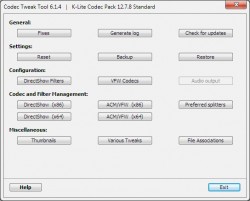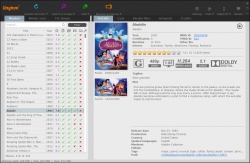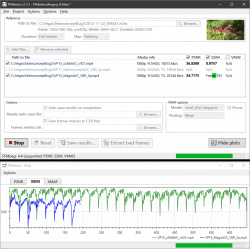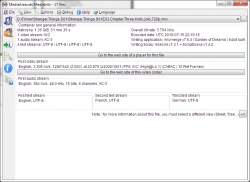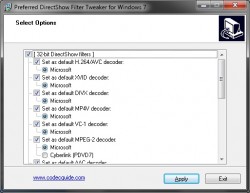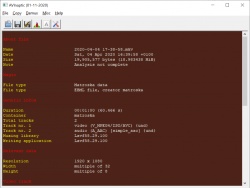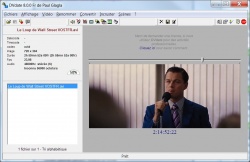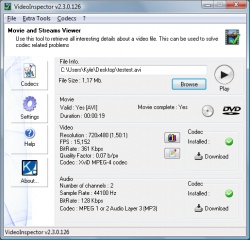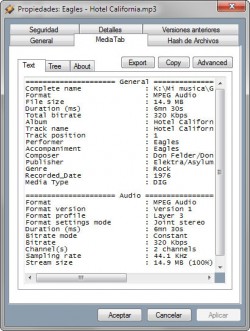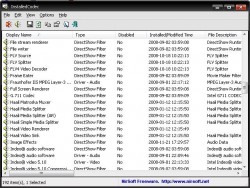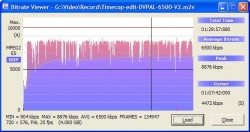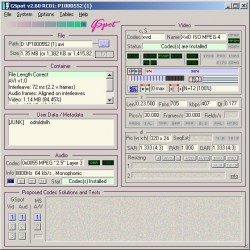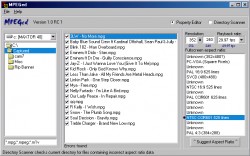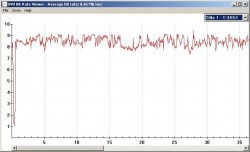Help us keep the list up to date and submit new video software here.
Showing all Codec/Video Identifiers software ordered by Latest version (Order by Name instead)
| 30 tool hits, Showing 1 to 30 tools |
Codec Tweak Tool is a free utility able to detect and remove broken references to codecs and filters. Scan the registry to detect and remove broken references to codecs and filters, Generate a detailed log of all installed codecs and filters, Enable/disable over 190 codecs and filters (if they are installed).
tinyMediaManager is a full featured media manager to organize and clean up your media library. tinyMediaManger gets all necessary meta data for your movies from TheMovieDB.org, Imdb.com, OFDb.de, Moviemeter.nl and even more. Artwork such as fanart, poster, clearart, discart, logos and more can be downloaded from TheMovieDB.org and Fanart.tv. Get a list of available subtitles for your movies from OpenSubtitles.org. You need at least Java 1.7 to run tinyMediaManager.
FFMetrics is yet another program for video Visual Quality Metrics visualization. This great free piece of software compare the original video with further compressed video files of the original. It can simply calculate the VMAF, PSNR and SSIM score. This is an indicator for quality. So you can compare different encoded files, see the bitrate usage of the whole video within a graph. It uses the latest ffmpeg library.
MediaInfo is a convenient unified display of the most relevant technical and tag data for video and audio files. The MediaInfo data display includes: Container: format, profile, commercial name of the format, duration, overall bit rate. Video: format, codec , aspect, frame rate. Audio: format, codec id, sample rate, channels. Text: format, codec id, language of subtitle Chapters: count of chapters, list of chapters.
FFBitrateViewer is a FFProbe GUI that purpose is to visualize frames` bitrate extracted by FFProbe. It is inspired by Bitrate Viewer. FFBitrateViewer allows you to select multiple files without dealing with command line and get “per frame” or “per second” info for all of them in one go.
MediaInfoXP is a simple GUI for MediaInfo. The program is 100% self-contained, no DLL dependencies. No installation and no ads.
Preferred Filter Tweaker(aka Win7DSFilterTweaker) is a tool to change the preferred video and audio decoders in Windows 7, 8 and 10. Windows 7 uses its own DirectShow filters for decoding several audio and video formats. Using third party filters instead of the native filters is not possible without making changes to the Windows Registry. This tool allows you to configure your preferred DirectShow filters with just a few mouse clicks. It is quick, easy, and changes can be always undone. If you for example prefer to use ffdshow or CoreAVC for decoding H.264 video then you can do so by using this tool.
AVInaptic is a program with a simple GUI that analyzes file type AVI, ASF / WMV, MP4/MOV, Matroska (MKV), OGG, GMOs and FLV, and shows a lot of information on the technical characteristics (useful in predicting whether the movie will be read by their player stand-alone). It also allows you to make simple changes on the fly, set delays (or advance) on all audio tracks and edit the FourCC allows you to remove any trace in the files (video, audio, subtitles, attachments);. Italian author site but you can choose english in the program.
DVdate is a nice utility for all video avi-files, but specially useful when dealing with DV video clips. Retrieve basic video information like the codec, image size, duration, audio format. DV files specific features: retrieve datecode,timecode, type. Rename a video clip with its datecode. Add the datecode or timecode to the name of the video file and also convert a file from DV type 1 to DV type 2 and reciprocally.
The BDInfo tool was designed to collect video and audio technical specifications from Blu-ray movie discs, including disc size, playlist contents, video, audio, subtitle and graphics stream codec details and bitrates. Requires .NET Framework 4.5 or higher.
VideoInspector is a tool to retrieve all interesting details about a video file(AVI, MKV, MPG, MPEG2, MOV, MP4). This can be used to solve codec related problems. Also Windows Shell Integration, right click on a video file and select open with VideoInspector. Former known as VideoToolBox. No longer developed.
MediTab provides you information of your multimedia files, like MediaInfo does, but without the need to launch an application. MediaTab use the power of MediaInfo integrating it on your operating system. The only thing you must to do is right click on a multimedia file, choose Properties and pick MediaTab. All info you need to hand!
Filmerit manage the directshow filters on your system . You may take a "snapshot" of all your filters, compare it to another snapshot, change the merits, fix all errors with one single click. Filmerit is secure and easy to use.
MPEG4 Modifier modifies a MPEG-4 ASP video (AVI with XviD, DivX) without re-encoding (change aspect ratio, edit userdata, remove or add packed bitstream, and change interlaced field order). It can also show information about the video such as the amount of I/P/S/B-VOPs used, whether or not QPel/GMC were used, etc. Requires .NET Framework 2.0.
Installed Codec is a small utility displays the list of all Codec drivers and DirectShow filters currently installed on your system. For each component the following information is displayed: Display Name, Type, Disabled Status, Installed/Modified Time, Description, Company Name, Filename, and more...It allows you to easily disable or enable any Codec/DirectShow component or export the list into text/xml/html file.
Bitrate Viewer is the next generation video bitrate viewer. It is mainly designed for DVD/MPEG2 creators but can also used with various video formats. With an autoscale graphical output window you can also analyze/view bluray disk files. Several nice GUI options. Based on ffmpeg.
AVIFrate is an utility that allows you to change many important fields in an avi file header.
RadLight Filter Manager allows you to change merit of DirectShow filters and it can also be used to list all registered codecs and to register or unregister codecs.
GSpot establishes what video and audio codecs are required to play any video. Shows framerate, duration, aspect ratio, bitrates, structure info, and more. Supports AVI, MPG, VOB, DVD, VCD, SVCD, MP4, FLV, MOV, QT, RM, SWF, WMV, ASF.
Avicodec gives multiple information on multiple movies, particularly the video & audio codecs, if they are supported by the system (usign VFW or Directshow), and where to download them if not installed.
AVI2Clipboard is a small freeware utility that saves information from AVI videos to the clipboard. This is handy if you want to post AVI information on websites, forums or make a database of your video collection. AVI2Clipboard adds an entry to your Explorer context menu, which will only show when you right-click on a file with an .avi extension.
afreeCodecVT determine what audio and video codecs are needed for your avi video. Get resources and links to download your required codecs.
DirectShow Filter Manager - utility to help list, sort, find, add or remove DirectShow filters. Tool also can be useful for everyone when installing someting like Nimo codec pack.
MPEG Validator is a MPEG-2 Program Stream Analyzer. Give us all info about MPEG-2 Program Stream Itself and detailed info about MPEG-2 video. It also contain a bitrate viewer and a gop structure viewer.
With Restream you can change many options of a MPEG2 Elementary Stream without re-encoding. Change Aspect Ratio, Framerate, resolution in the mpeg header, correct and remove sequence extension.
DVD Patcher is a tool to change the video headers in mpg/mpeg2/vob video. Change aspect ratio, framerate, resolution/size and bitrate.
MPEGed also allows you to easily modify MPEG file properties without re-encoding and without sacrificing quality. By adjusting the aspect ratio to comply with the MPEG resolution it is possible to achieve correct full screen playback. MPEGed even has an auto detect feature which will try its best to determine what aspect ratio should be used.
With Tecoltd Bitrate Viewer can you check MPEG2 and MPEG1 average bitrate, the bitrate at any specific time using a diagram, MPEG properties and more.
DVD Bit Rate Viewer is basic DVD BitRate Viewer, select DVD Source and see the total bitrate including video and audio.
MpegProperties will show you all header parameters like bitrate, image size, user data and so on.
| 30 tool hits, Showing 1 to 30 tools |
Explanation:
NEW SOFTWARE= New tool since your last visit
NEW VERSION= New version since your last visit
NEW REVIEW= New review since your last visit
NEW VERSION= New version
Latest version
Version number / Beta version number / Update version number and when it whas released.
Type and download
NO MORE UPDATES? = The software hasn't been updated in over 2 years.
NO LONGER DEVELOPED = The software hasn't been updated in over 5 years.
RECENTLY UPDATED = The software has been updated the last 31 days.
Freeware = Download Free software.
Freeware Trialware = Download Free software but some parts are trial/shareware.
Free software = Download Free software and also open source code also known as FOSS (Free and Open Source Software).
Free software Trialware = Download Free software and also open source code but some parts are trial/shareware.
Freeware Ads = Download Free software but supported by advertising, usually with a included browser toolbar. It may be disabled when installing or after installation.
Free software Ads = Free Download software and open source code but supported by advertising, usually with a included browser toolbar. It may be disabled when installing or after installation.
Trialware = Also called shareware or demo. Free Trial version available for download and testing with usually a time limit or limited functions.
Payware = No demo or trial available.
Portable version = A portable/standalone version is available. No installation is required.
v1.0.1 = Latest version available.
Download beta = It could be a Beta, RC(Release Candidate) or an Alpha / Nightly / Unstable version of the software.
Download 15MB = A direct link to the software download.
Win = Windows download version. It works on 32-bit and 64-bit Windows.
Win64 = Windows 64-bit download version. It works only on 64-bit Windows.
Mac = Mac download version. It works on 32-bit and 64-bit Mac OS.
Mac64 = Mac OS download version. It works only on 64-bit Mac OS.
Linux = Linux download version.
Portable = Portable version. No installation is required.
Ad-Supported = The software is bundled with advertising. Be careful when you install the software and disable addons that you don't want!
Visit developers site = A link to the software developer site.
Download (mirror link) = A mirror link to the software download. It may not contain the latest versions.
Download old versions = Free downloads of previous versions of the program.
Download 64-bit version = If you have a 64bit operating system you can download this version.
Download portable version = Portable/Standalone version meaning that no installation is required, just extract the files to a folder and run directly.
Portable version available = Download the portable version and you can just extract the files and run the program without installation.
Old versions available = Download old versions of the program.
Version history available = Complete changelog on our site.
 = Windows version available.
= Windows version available.
 = Mac OS version available.
= Mac OS version available.
 = Linux version available.
= Linux version available.
Our hosted software are virus and malware scanned with several antivirus programs using www.virustotal.com. (NOTE! Just one virustotal warning is 99.9% a false positive. And some software might receive 2-6 warnings but it's if they are not all same virus/trojan then it's 99% false positives.)
Rating
Rating from 0-10.
NEW SOFTWARE= New tool since your last visit
NEW VERSION= New version since your last visit
NEW REVIEW= New review since your last visit
NEW VERSION= New version
Latest version
Version number / Beta version number / Update version number and when it whas released.
Type and download
NO MORE UPDATES? = The software hasn't been updated in over 2 years.
NO LONGER DEVELOPED = The software hasn't been updated in over 5 years.
RECENTLY UPDATED = The software has been updated the last 31 days.
Freeware = Download Free software.
Freeware Trialware = Download Free software but some parts are trial/shareware.
Free software = Download Free software and also open source code also known as FOSS (Free and Open Source Software).
Free software Trialware = Download Free software and also open source code but some parts are trial/shareware.
Freeware Ads = Download Free software but supported by advertising, usually with a included browser toolbar. It may be disabled when installing or after installation.
Free software Ads = Free Download software and open source code but supported by advertising, usually with a included browser toolbar. It may be disabled when installing or after installation.
Trialware = Also called shareware or demo. Free Trial version available for download and testing with usually a time limit or limited functions.
Payware = No demo or trial available.
Portable version = A portable/standalone version is available. No installation is required.
v1.0.1 = Latest version available.
Download beta = It could be a Beta, RC(Release Candidate) or an Alpha / Nightly / Unstable version of the software.
Download 15MB = A direct link to the software download.
Win = Windows download version. It works on 32-bit and 64-bit Windows.
Win64 = Windows 64-bit download version. It works only on 64-bit Windows.
Mac = Mac download version. It works on 32-bit and 64-bit Mac OS.
Mac64 = Mac OS download version. It works only on 64-bit Mac OS.
Linux = Linux download version.
Portable = Portable version. No installation is required.
Ad-Supported = The software is bundled with advertising. Be careful when you install the software and disable addons that you don't want!
Visit developers site = A link to the software developer site.
Download (mirror link) = A mirror link to the software download. It may not contain the latest versions.
Download old versions = Free downloads of previous versions of the program.
Download 64-bit version = If you have a 64bit operating system you can download this version.
Download portable version = Portable/Standalone version meaning that no installation is required, just extract the files to a folder and run directly.
Portable version available = Download the portable version and you can just extract the files and run the program without installation.
Old versions available = Download old versions of the program.
Version history available = Complete changelog on our site.
Our hosted software are virus and malware scanned with several antivirus programs using www.virustotal.com. (NOTE! Just one virustotal warning is 99.9% a false positive. And some software might receive 2-6 warnings but it's if they are not all same virus/trojan then it's 99% false positives.)
Rating
Rating from 0-10.
Browse software by sections
All In One Blu-ray Converters (9)
All In One DVD Converters (12)
All In One MKV to MP4, Blu-ray, UHD (11)
All In One Video Converters (19)
Animation (3D, 2D Animation) (12)
Audio Editors (22)
Audio Encoders (81)
Audio Players (19)
Authoring (Blu-ray, UHD, AVCHD) (13)
Authoring (DivX) (4)
Authoring (DVD) (26)
Authoring (SVCD, VCD) (9)
Bitrate Calculators (7)
Blu-ray to AVI, MKV, MP4 (15)
Blu-ray to Blu-ray, AVCHD (10)
Burn (CD,DVD,Blu-ray) (24)
Camcorders, DV, HDV, AVCHD (31)
Capture TV, DVD, VCR (30)
CD, DVD, Blu-ray recovery (3)
Codec Packs (6)
All In One DVD Converters (12)
All In One MKV to MP4, Blu-ray, UHD (11)
All In One Video Converters (19)
Animation (3D, 2D Animation) (12)
Audio Editors (22)
Audio Encoders (81)
Audio Players (19)
Authoring (Blu-ray, UHD, AVCHD) (13)
Authoring (DivX) (4)
Authoring (DVD) (26)
Authoring (SVCD, VCD) (9)
Bitrate Calculators (7)
Blu-ray to AVI, MKV, MP4 (15)
Blu-ray to Blu-ray, AVCHD (10)
Burn (CD,DVD,Blu-ray) (24)
Camcorders, DV, HDV, AVCHD (31)
Capture TV, DVD, VCR (30)
CD, DVD, Blu-ray recovery (3)
Codec Packs (6)
Codec, Video Identifiers (30)
Codecs (67)
Decrypters (DVD Rippers) (16)
Decrypters (UHD, Blu-ray Rippers) (8)
DigitalTV, DVB, IPTV (39)
DVD to DVD (20)
DVD to MP4, MKV, H264, H265 (16)
DVD to VCD, SVCD (5)
DVD to XviD, AVI, DivX (16)
ISO, Image (16)
Linux Video Tools (200)
MacOS Video Tools (233)
Media (Blu-ray, DVD, CD) (9)
Media Center, HTPC (23)
Other Useful Tools (142)
Photo Blu-ray, DVD, SlideShow (8)
Portable (Mobile, PSP) (35)
Region Free Tools (5)
Screen capture , Screen recording (28)
Screenshots , Thumbnails (13)
Codecs (67)
Decrypters (DVD Rippers) (16)
Decrypters (UHD, Blu-ray Rippers) (8)
DigitalTV, DVB, IPTV (39)
DVD to DVD (20)
DVD to MP4, MKV, H264, H265 (16)
DVD to VCD, SVCD (5)
DVD to XviD, AVI, DivX (16)
ISO, Image (16)
Linux Video Tools (200)
MacOS Video Tools (233)
Media (Blu-ray, DVD, CD) (9)
Media Center, HTPC (23)
Other Useful Tools (142)
Photo Blu-ray, DVD, SlideShow (8)
Portable (Mobile, PSP) (35)
Region Free Tools (5)
Screen capture , Screen recording (28)
Screenshots , Thumbnails (13)
Subtitle Editors, Converters (70)
Tag Editors (3)
Video De, Multiplexers (66)
Video Editors (Advanced, NLE) (34)
Video Editors (Basic) (55)
Video Editors (H264, MP4, MKV, MTS) (19)
Video Editors (Lossless) (4)
Video Editors (MPG, DVD) (16)
Video Editors (WMV, AVI) (15)
Video Encoders (AV1, VP8, VP9) (2)
Video Encoders (AVI, WMV) (38)
Video Encoders (H264, H265, MP4, MKV) (44)
Video Encoders (MPG, DVD) (23)
Video Encoders , Converters (153)
Video Frameservers (9)
Video Players (49)
Video Repair, Fix (25)
Video Scripting (11)
Video Streaming (21)
Video Streaming Downloaders (103)
Tag Editors (3)
Video De, Multiplexers (66)
Video Editors (Advanced, NLE) (34)
Video Editors (Basic) (55)
Video Editors (H264, MP4, MKV, MTS) (19)
Video Editors (Lossless) (4)
Video Editors (MPG, DVD) (16)
Video Editors (WMV, AVI) (15)
Video Encoders (AV1, VP8, VP9) (2)
Video Encoders (AVI, WMV) (38)
Video Encoders (H264, H265, MP4, MKV) (44)
Video Encoders (MPG, DVD) (23)
Video Encoders , Converters (153)
Video Frameservers (9)
Video Players (49)
Video Repair, Fix (25)
Video Scripting (11)
Video Streaming (21)
Video Streaming Downloaders (103)