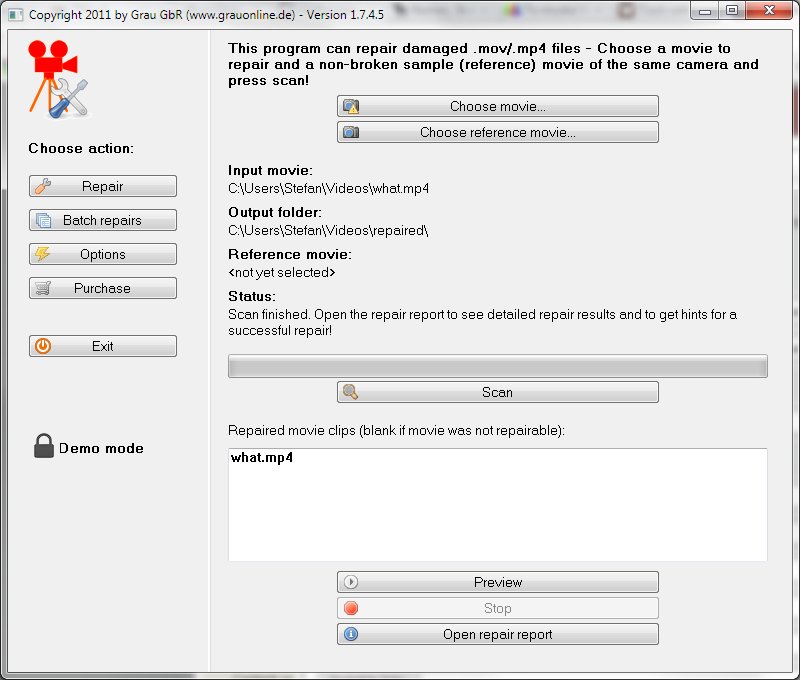Help us keep the list up to date and submit new video software here.
Tool
Description
Type
Rating
Reviews
Grau GbRs Video Repair Tool can repair and fix broken or damaged video files (mp4,mv4,mpg,mov,jpg,dvc,3gp) that do not play in your media player. Repairs video files that are truncated, broken, corrupt or damaged. Repairs video files that do not play in QuickTime or Windows Media player. Repairs movies that were not finalized by the camera. The repair does not depend on a valid/correct container format - the raw video and audio stream data is fully automatically reconstructed. Supports non-broken reference movies for finding missing movie meta-data and parameters. $40 for 1 repair and $120 for unlimited repairs. The free trial version will try repair half your movie. NOTE! It has NO installation, just extract all files and run gs.exe.
Latest version
Download
Download Video Repair Tool 4.0.0.0 Windows 58MB Win
Download Video Repair Tool 4.0.0.0 Mac 58MB Mac
Download old versions
Software License
Supported operating systems
Version history / Release notes / Changelog / What's New
N/A
All features
Video Repair Software
Do-It-Yourself Video Repair Software (VRT)
“We googled 2 days to find a solution to repair some broken .MP4 movie files – we couldn’t find one, so we started to build our own.”
Our repair utility can repair and fix broken or damaged video files (MOV, MP4, 3GP, M4V) that do not play in your media player.
What exactly means REPAIR? Repair means that only video and audio portions can be repaired that are not lost: On some of your corrupt files, it MAY NOT repair anything at all, on some files it MAY repair some video portions, and on some other files it MAY repair both video and audio portions (It fully depends on the grade of corruption).
Features:
Repairs video files that are truncated, broken, corrupt or damaged
Repairs video files that do not play in QuickTime or Windows Media player
Repairs movies that were not finalized by the camera
The repair does not depend on a valid/correct container format – the raw video and audio stream data is fully automatically reconstructed
Supports non-broken reference movies for finding missing movie meta-data and parameters
Currently, our software can automatically repair damaged .mov, .mp4, m4v, or .3gp movie files (generally, all movie files based on QuickTime container format) that use one of the following codec formats:
avc1 (H264/AVC, used by most digital cameras, HD video cameras, iPhone, etc.)
mp4v (H264/ISO, used by a few cameras)
MPG2 / xdvc / xd5d / xd5e (MPEG-2 / XDCAM, used by Sony cameras)
jpg (Motion JPEG,used by Panasonic cameras)
icod (Apple Intermediate Codec, used by Final Cut)
dvc / dvpp / dvhp (DVCPRO / DVCPRO HD, used by Panasonic cameras)
apch / apcn / apcs / apco / ap4h (ProRes 4444/422/LT/HQ/Proxy, used by Final Cut)
Movies of the following cameras have been tested for correctness with our software (however we cannot test all camera models, and it generally works on most digital cameras):
Cameras Notes
Canon 60D, 5D, 7D, T1i, EOS 550D, Powershot SX20, S95
Panasonic HVX200, HXDC1
Nikon Coolpix P300 Experimental: Choose custom repair parameters ‘-single’ under options!
Kodak ZX1, ZX3, ZI8, Z7590
Oregon ATC9K
Sony XDCAM, EX1, F900,
JVC HM100,
Matrox MX02,
Other MPEG2 cameras If audio is white noise, under options, choose custom repair parameter ‘-af twos’ for PCM big endian, or ‘-af sowt’ for PCM little endian.
If video is shaky, under options, choose:
1. Enable ‘reencode movie files’
2. Choose ‘Custom (ffmpeg) as ‘preset for reencoding’
3. Enter ‘mp4: -f mov -acodec copy -vcodec mpeg2video -sameq’ into ‘custom reencoder params’
Contour HD Helmet
GoPro, POV.HD, Contour+2 If repaired video is hanging, try activating ‘No CTTS repair’ under options.
iPhone, Nokia N82, Nexus One, all Android phones
Samsung HMX200, HMXS10, MX20, SMX-F400BP/EDC and many other Samsung cameras Experimental: Choose custom repair parameters ‘-single’ under options!
Liquid Image HD320, Toshiba Camileo S30, B10, P100,
AR Drone Quadcopter Experimental: Choose custom repair parameters ‘-single’ under options!
SIV M7 Experimental: Choose custom repair parameters ‘-single’ under options!
Canon 574HD no audio
Zoom Q3HD no audio
HTC EVO 4G
Flip Ultra HD
Drift HD720 Experimental: Choose custom repair parameters ‘-single’ under options!
XSplit Broadcaster Experimental: Choose custom repair parameters ‘-single’ under options!
Olympus Tough TG-810 Choose custom repair parameters ‘-single -noctts’ under options!
DJI Drohne Vision Plus 2 Choose custom repair parameters ‘-single -noctts’ under options!
Sony DSC-HX1 Choose ‘Enable AVC1 single mode’, choose ‘Reencode repaired movie files (MP4 high quality)’, choose ‘Overwrite existing codec information by reference file’
Additionally, if our software doesn’t support your camera yet, we can add support for new video and audio encodings (our 10 years of experience in data recovery software helps us to develop something new).
Do-It-Yourself Video Repair Software (VRT)
“We googled 2 days to find a solution to repair some broken .MP4 movie files – we couldn’t find one, so we started to build our own.”
Our repair utility can repair and fix broken or damaged video files (MOV, MP4, 3GP, M4V) that do not play in your media player.
What exactly means REPAIR? Repair means that only video and audio portions can be repaired that are not lost: On some of your corrupt files, it MAY NOT repair anything at all, on some files it MAY repair some video portions, and on some other files it MAY repair both video and audio portions (It fully depends on the grade of corruption).
Features:
Repairs video files that are truncated, broken, corrupt or damaged
Repairs video files that do not play in QuickTime or Windows Media player
Repairs movies that were not finalized by the camera
The repair does not depend on a valid/correct container format – the raw video and audio stream data is fully automatically reconstructed
Supports non-broken reference movies for finding missing movie meta-data and parameters
Currently, our software can automatically repair damaged .mov, .mp4, m4v, or .3gp movie files (generally, all movie files based on QuickTime container format) that use one of the following codec formats:
avc1 (H264/AVC, used by most digital cameras, HD video cameras, iPhone, etc.)
mp4v (H264/ISO, used by a few cameras)
MPG2 / xdvc / xd5d / xd5e (MPEG-2 / XDCAM, used by Sony cameras)
jpg (Motion JPEG,used by Panasonic cameras)
icod (Apple Intermediate Codec, used by Final Cut)
dvc / dvpp / dvhp (DVCPRO / DVCPRO HD, used by Panasonic cameras)
apch / apcn / apcs / apco / ap4h (ProRes 4444/422/LT/HQ/Proxy, used by Final Cut)
Movies of the following cameras have been tested for correctness with our software (however we cannot test all camera models, and it generally works on most digital cameras):
Cameras Notes
Canon 60D, 5D, 7D, T1i, EOS 550D, Powershot SX20, S95
Panasonic HVX200, HXDC1
Nikon Coolpix P300 Experimental: Choose custom repair parameters ‘-single’ under options!
Kodak ZX1, ZX3, ZI8, Z7590
Oregon ATC9K
Sony XDCAM, EX1, F900,
JVC HM100,
Matrox MX02,
Other MPEG2 cameras If audio is white noise, under options, choose custom repair parameter ‘-af twos’ for PCM big endian, or ‘-af sowt’ for PCM little endian.
If video is shaky, under options, choose:
1. Enable ‘reencode movie files’
2. Choose ‘Custom (ffmpeg) as ‘preset for reencoding’
3. Enter ‘mp4: -f mov -acodec copy -vcodec mpeg2video -sameq’ into ‘custom reencoder params’
Contour HD Helmet
GoPro, POV.HD, Contour+2 If repaired video is hanging, try activating ‘No CTTS repair’ under options.
iPhone, Nokia N82, Nexus One, all Android phones
Samsung HMX200, HMXS10, MX20, SMX-F400BP/EDC and many other Samsung cameras Experimental: Choose custom repair parameters ‘-single’ under options!
Liquid Image HD320, Toshiba Camileo S30, B10, P100,
AR Drone Quadcopter Experimental: Choose custom repair parameters ‘-single’ under options!
SIV M7 Experimental: Choose custom repair parameters ‘-single’ under options!
Canon 574HD no audio
Zoom Q3HD no audio
HTC EVO 4G
Flip Ultra HD
Drift HD720 Experimental: Choose custom repair parameters ‘-single’ under options!
XSplit Broadcaster Experimental: Choose custom repair parameters ‘-single’ under options!
Olympus Tough TG-810 Choose custom repair parameters ‘-single -noctts’ under options!
DJI Drohne Vision Plus 2 Choose custom repair parameters ‘-single -noctts’ under options!
Sony DSC-HX1 Choose ‘Enable AVC1 single mode’, choose ‘Reencode repaired movie files (MP4 high quality)’, choose ‘Overwrite existing codec information by reference file’
Additionally, if our software doesn’t support your camera yet, we can add support for new video and audio encodings (our 10 years of experience in data recovery software helps us to develop something new).
Sections/Browse similar tools
Alternative to Video Repair Tool
(Latest version updated)recover_mp4 (Sep 3, 2021)
Guides and How to's
Acronyms / Also Known As
Download Video Repair Tool Portable download from the Download links under Download and Download other versions!
Notify me when software updated or report software
| 10 reviews, Showing 1 to 5 reviews |
it does not work. do not waste your money as I did. The preview was a video played as a very fast speed with looked it had repaired the video. THen the video repaired file did not work at ALL. It was better the original file than this CRAP. DONT SPEND YOUR MONEY
Review by wtff on
Sep 9, 2025 Version: 4
OS: Windows 11 Ease of use: 3/10
Functionality: 1/10
Value for money: 1/10
Overall: 1/10
Rating by michos on
Sep 24, 2023 Version: 4.0.0.0
OS: Windows 10 64-bit Ease of use: 10/10
Functionality: 10/10
Value for money: 10/10
Overall: 10/10
To get a full repair you must buy it(40 bucks only does 1 full repair and you must cough up 120 for unlimited!) as it only does half the file in trial mode. What a con! Only idiots or money to burn would buy this.
Review by Rob on
Jan 9, 2023 Version: 4.0.0.0
OS: Windows 8 64-bit Ease of use: 1/10
Functionality: 1/10
Value for money: 1/10
Overall: 1/10
Downloaded the MAC file. It contains .exe files which do not work on Mac. Please fix the download so Mac users actually download the Mac version.
Review by Angie on
May 23, 2019 Version: 3.1.0.1
OS: MacOSX Ease of use: 1/10
Functionality: 1/10
Value for money: 1/10
Overall: 1/10
Crashes on scan when trying to repair an mp4 file
Review by wtf on
Dec 19, 2018 Version: 3.1.0.1
OS: Windows 7 64-bit Ease of use: 1/10
Functionality: 1/10
Value for money: 1/10
Overall: 1/10
| 10 reviews, Showing 1 to 5 reviews |
| 1 tool hits, Showing 1 to 1 tools |
Explanation:
NEW SOFTWARE= New tool since your last visit
NEW VERSION= New version since your last visit
NEW REVIEW= New review since your last visit
NEW VERSION= New version
Latest version
Version number / Beta version number / Update version number and when it whas released.
Type and download
NO MORE UPDATES? = The software hasn't been updated in over 2 years.
NO LONGER DEVELOPED = The software hasn't been updated in over 5 years.
RECENTLY UPDATED = The software has been updated the last 31 days.
Freeware = Download Free software.
Freeware Trialware = Download Free software but some parts are trial/shareware.
Free software = Download Free software and also open source code also known as FOSS (Free and Open Source Software).
Free software Trialware = Download Free software and also open source code but some parts are trial/shareware.
Freeware Ads = Download Free software but supported by advertising, usually with a included browser toolbar. It may be disabled when installing or after installation.
Free software Ads = Free Download software and open source code but supported by advertising, usually with a included browser toolbar. It may be disabled when installing or after installation.
Trialware = Also called shareware or demo. Free Trial version available for download and testing with usually a time limit or limited functions.
Payware = No demo or trial available.
Portable version = A portable/standalone version is available. No installation is required.
v1.0.1 = Latest version available.
Download beta = It could be a Beta, RC(Release Candidate) or an Alpha / Nightly / Unstable version of the software.
Download 15MB = A direct link to the software download.
Win = Windows download version. It works on 32-bit and 64-bit Windows.
Win64 = Windows 64-bit download version. It works only on 64-bit Windows.
Mac = Mac download version. It works on 32-bit and 64-bit Mac OS.
Mac64 = Mac OS download version. It works only on 64-bit Mac OS.
Linux = Linux download version.
Portable = Portable version. No installation is required.
Ad-Supported = The software is bundled with advertising. Be careful when you install the software and disable addons that you don't want!
Visit developers site = A link to the software developer site.
Download (mirror link) = A mirror link to the software download. It may not contain the latest versions.
Download old versions = Free downloads of previous versions of the program.
Download 64-bit version = If you have a 64bit operating system you can download this version.
Download portable version = Portable/Standalone version meaning that no installation is required, just extract the files to a folder and run directly.
Portable version available = Download the portable version and you can just extract the files and run the program without installation.
Old versions available = Download old versions of the program.
Version history available = Complete changelog on our site.
 = Windows version available.
= Windows version available.
 = Mac OS version available.
= Mac OS version available.
 = Linux version available.
= Linux version available.
Our hosted software are virus and malware scanned with several antivirus programs using www.virustotal.com. (NOTE! Just one virustotal warning is 99.9% a false positive. And some software might receive 2-6 warnings but it's if they are not all same virus/trojan then it's 99% false positives.)
Rating
Rating from 0-10.
NEW SOFTWARE= New tool since your last visit
NEW VERSION= New version since your last visit
NEW REVIEW= New review since your last visit
NEW VERSION= New version
Latest version
Version number / Beta version number / Update version number and when it whas released.
Type and download
NO MORE UPDATES? = The software hasn't been updated in over 2 years.
NO LONGER DEVELOPED = The software hasn't been updated in over 5 years.
RECENTLY UPDATED = The software has been updated the last 31 days.
Freeware = Download Free software.
Freeware Trialware = Download Free software but some parts are trial/shareware.
Free software = Download Free software and also open source code also known as FOSS (Free and Open Source Software).
Free software Trialware = Download Free software and also open source code but some parts are trial/shareware.
Freeware Ads = Download Free software but supported by advertising, usually with a included browser toolbar. It may be disabled when installing or after installation.
Free software Ads = Free Download software and open source code but supported by advertising, usually with a included browser toolbar. It may be disabled when installing or after installation.
Trialware = Also called shareware or demo. Free Trial version available for download and testing with usually a time limit or limited functions.
Payware = No demo or trial available.
Portable version = A portable/standalone version is available. No installation is required.
v1.0.1 = Latest version available.
Download beta = It could be a Beta, RC(Release Candidate) or an Alpha / Nightly / Unstable version of the software.
Download 15MB = A direct link to the software download.
Win = Windows download version. It works on 32-bit and 64-bit Windows.
Win64 = Windows 64-bit download version. It works only on 64-bit Windows.
Mac = Mac download version. It works on 32-bit and 64-bit Mac OS.
Mac64 = Mac OS download version. It works only on 64-bit Mac OS.
Linux = Linux download version.
Portable = Portable version. No installation is required.
Ad-Supported = The software is bundled with advertising. Be careful when you install the software and disable addons that you don't want!
Visit developers site = A link to the software developer site.
Download (mirror link) = A mirror link to the software download. It may not contain the latest versions.
Download old versions = Free downloads of previous versions of the program.
Download 64-bit version = If you have a 64bit operating system you can download this version.
Download portable version = Portable/Standalone version meaning that no installation is required, just extract the files to a folder and run directly.
Portable version available = Download the portable version and you can just extract the files and run the program without installation.
Old versions available = Download old versions of the program.
Version history available = Complete changelog on our site.
Our hosted software are virus and malware scanned with several antivirus programs using www.virustotal.com. (NOTE! Just one virustotal warning is 99.9% a false positive. And some software might receive 2-6 warnings but it's if they are not all same virus/trojan then it's 99% false positives.)
Rating
Rating from 0-10.
Browse software by sections
All In One Blu-ray Converters (9)
All In One DVD Converters (12)
All In One MKV to MP4, Blu-ray, UHD (11)
All In One Video Converters (19)
Animation (3D, 2D Animation) (12)
Audio Editors (22)
Audio Encoders (81)
Audio Players (19)
Authoring (Blu-ray, UHD, AVCHD) (13)
Authoring (DivX) (4)
Authoring (DVD) (26)
Authoring (SVCD, VCD) (9)
Bitrate Calculators (7)
Blu-ray to AVI, MKV, MP4 (15)
Blu-ray to Blu-ray, AVCHD (10)
Burn (CD,DVD,Blu-ray) (24)
Camcorders, DV, HDV, AVCHD (31)
Capture TV, DVD, VCR (30)
CD, DVD, Blu-ray recovery (3)
Codec Packs (6)
All In One DVD Converters (12)
All In One MKV to MP4, Blu-ray, UHD (11)
All In One Video Converters (19)
Animation (3D, 2D Animation) (12)
Audio Editors (22)
Audio Encoders (81)
Audio Players (19)
Authoring (Blu-ray, UHD, AVCHD) (13)
Authoring (DivX) (4)
Authoring (DVD) (26)
Authoring (SVCD, VCD) (9)
Bitrate Calculators (7)
Blu-ray to AVI, MKV, MP4 (15)
Blu-ray to Blu-ray, AVCHD (10)
Burn (CD,DVD,Blu-ray) (24)
Camcorders, DV, HDV, AVCHD (31)
Capture TV, DVD, VCR (30)
CD, DVD, Blu-ray recovery (3)
Codec Packs (6)
Codec, Video Identifiers (30)
Codecs (67)
Decrypters (DVD Rippers) (16)
Decrypters (UHD, Blu-ray Rippers) (8)
DigitalTV, DVB, IPTV (39)
DVD to DVD (20)
DVD to MP4, MKV, H264, H265 (16)
DVD to VCD, SVCD (5)
DVD to XviD, AVI, DivX (16)
ISO, Image (16)
Linux Video Tools (200)
MacOS Video Tools (233)
Media (Blu-ray, DVD, CD) (9)
Media Center, HTPC (23)
Other Useful Tools (142)
Photo Blu-ray, DVD, SlideShow (8)
Portable (Mobile, PSP) (35)
Region Free Tools (5)
Screen capture , Screen recording (28)
Screenshots , Thumbnails (13)
Codecs (67)
Decrypters (DVD Rippers) (16)
Decrypters (UHD, Blu-ray Rippers) (8)
DigitalTV, DVB, IPTV (39)
DVD to DVD (20)
DVD to MP4, MKV, H264, H265 (16)
DVD to VCD, SVCD (5)
DVD to XviD, AVI, DivX (16)
ISO, Image (16)
Linux Video Tools (200)
MacOS Video Tools (233)
Media (Blu-ray, DVD, CD) (9)
Media Center, HTPC (23)
Other Useful Tools (142)
Photo Blu-ray, DVD, SlideShow (8)
Portable (Mobile, PSP) (35)
Region Free Tools (5)
Screen capture , Screen recording (28)
Screenshots , Thumbnails (13)
Subtitle Editors, Converters (70)
Tag Editors (3)
Video De, Multiplexers (66)
Video Editors (Advanced, NLE) (34)
Video Editors (Basic) (55)
Video Editors (H264, MP4, MKV, MTS) (19)
Video Editors (Lossless) (4)
Video Editors (MPG, DVD) (16)
Video Editors (WMV, AVI) (15)
Video Encoders (AV1, VP8, VP9) (2)
Video Encoders (AVI, WMV) (38)
Video Encoders (H264, H265, MP4, MKV) (44)
Video Encoders (MPG, DVD) (23)
Video Encoders , Converters (153)
Video Frameservers (9)
Video Players (49)
Video Repair, Fix (25)
Video Scripting (11)
Video Streaming (21)
Video Streaming Downloaders (103)
Tag Editors (3)
Video De, Multiplexers (66)
Video Editors (Advanced, NLE) (34)
Video Editors (Basic) (55)
Video Editors (H264, MP4, MKV, MTS) (19)
Video Editors (Lossless) (4)
Video Editors (MPG, DVD) (16)
Video Editors (WMV, AVI) (15)
Video Encoders (AV1, VP8, VP9) (2)
Video Encoders (AVI, WMV) (38)
Video Encoders (H264, H265, MP4, MKV) (44)
Video Encoders (MPG, DVD) (23)
Video Encoders , Converters (153)
Video Frameservers (9)
Video Players (49)
Video Repair, Fix (25)
Video Scripting (11)
Video Streaming (21)
Video Streaming Downloaders (103)