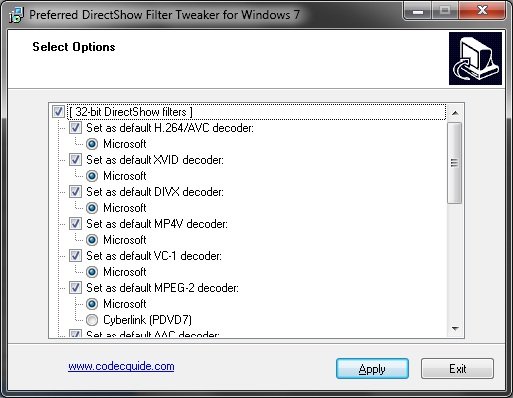Help us keep the list up to date and submit new video software here.
Tool
Description
Type
Rating
Reviews
Preferred Filter Tweaker(aka Win7DSFilterTweaker) is a tool to change the preferred video and audio decoders in Windows 7, 8 and 10. Windows 7 uses its own DirectShow filters for decoding several audio and video formats. Using third party filters instead of the native filters is not possible without making changes to the Windows Registry. This tool allows you to configure your preferred DirectShow filters with just a few mouse clicks. It is quick, easy, and changes can be always undone. If you for example prefer to use ffdshow or CoreAVC for decoding H.264 video then you can do so by using this tool.
Freeware
OS:
File size: 1MB
Old versions
OS:
File size: 1MB
Old versions
Latest version
Download
Download Win7DSFilterTweaker 6.5 1MB Win
Download old versions
Software License
Supported operating systems
Version history / Release notes / Changelog / What's New
N/A
All features
Supported Formats (DirectShow)
This tool can set the preferred decoding filter for the following audio and video formats.
H.264
HEVC
MPEG-4 (Xvid/DivX/MP4V)
MPEG-2
MPEG-1
VC-1 and WMVA
WMV1/2/3
DV
MJPEG
AAC
MP3
MP2
MP1
Supported Third Party DirectShow Filters
Only the filters listed below are currently supported by this tool. Requests for additions of other filters can be made on our forum.
Currently supported third party filters (32-bit):
ffdshow
LAV Video
LAV Audio
MPCVideoDec
CoreAVC H.264 decoder
Xvid MPEG-4 decoder
DivX H.264 decoder
DivX MPEG-4 decoder
DivX AAC decoder
DiAVC H.264 decoder
DScaler5 MPEG-2 decoder
Gabest MPEG-2 decoder
Cyberlink H.264 decoder (PDVD 7/8/9/10)
Cyberlink MPEG-2 decoder (PDVD 7/8/9/10)
Cyberlink VC-1 decoder (patched with VC1Tweak: guid {394DFD1B-6F4C-4096-AA14-EF852B02595B})
ArcSoft H.264 decoder
ArcSoft MPEG-4 decoder
ArcSoft MPEG-2 decoder
ArcSoft VC-1 decoder (patched with VC1Tweak: guid {9DAD7B50-4432-4F48-AC60-B2B4E854454B})
Purevideo MPEG-2 decoder
NVIDIA MPEG-2 decoder
MONOGRAM AAC decoder
Broadcom H.264/MPEG-2 decoder
Bitcontrol MPEG-2 decoder
CoreAAC v2
MainConcept H.264 decoder
MainConcept VC-1 decoder
MainConcept MPEG-2 decoder
MainConcept MPEG-4 decoder
MainConcept AAC decoder
Currently supported third party filters (64-bit):
ffdshow
LAV Video
LAV Audio
MPCVideoDec
CoreAVC H.264 decoder
Xvid MPEG-4 decoder
Gabest MPEG-2 decoder
Bitcontrol MPEG-2 decoder
CoreAAC v2
Supported Formats (Media Foundation)
This tool can disable the use of Media Foundation for the following file extensions:
.3g2, .3gp, .3gp2, .3gpp, .avi, .m4a, .m4v, .mov, .mp4, .mp4v, .wav
And additionally on Windows 8/8.1/10:
.m2t, .m2ts, .mod, .mp2v, .mpeg, .mpg, .mts, .ts, .vob
This tool can set the preferred decoding filter for the following audio and video formats.
H.264
HEVC
MPEG-4 (Xvid/DivX/MP4V)
MPEG-2
MPEG-1
VC-1 and WMVA
WMV1/2/3
DV
MJPEG
AAC
MP3
MP2
MP1
Supported Third Party DirectShow Filters
Only the filters listed below are currently supported by this tool. Requests for additions of other filters can be made on our forum.
Currently supported third party filters (32-bit):
ffdshow
LAV Video
LAV Audio
MPCVideoDec
CoreAVC H.264 decoder
Xvid MPEG-4 decoder
DivX H.264 decoder
DivX MPEG-4 decoder
DivX AAC decoder
DiAVC H.264 decoder
DScaler5 MPEG-2 decoder
Gabest MPEG-2 decoder
Cyberlink H.264 decoder (PDVD 7/8/9/10)
Cyberlink MPEG-2 decoder (PDVD 7/8/9/10)
Cyberlink VC-1 decoder (patched with VC1Tweak: guid {394DFD1B-6F4C-4096-AA14-EF852B02595B})
ArcSoft H.264 decoder
ArcSoft MPEG-4 decoder
ArcSoft MPEG-2 decoder
ArcSoft VC-1 decoder (patched with VC1Tweak: guid {9DAD7B50-4432-4F48-AC60-B2B4E854454B})
Purevideo MPEG-2 decoder
NVIDIA MPEG-2 decoder
MONOGRAM AAC decoder
Broadcom H.264/MPEG-2 decoder
Bitcontrol MPEG-2 decoder
CoreAAC v2
MainConcept H.264 decoder
MainConcept VC-1 decoder
MainConcept MPEG-2 decoder
MainConcept MPEG-4 decoder
MainConcept AAC decoder
Currently supported third party filters (64-bit):
ffdshow
LAV Video
LAV Audio
MPCVideoDec
CoreAVC H.264 decoder
Xvid MPEG-4 decoder
Gabest MPEG-2 decoder
Bitcontrol MPEG-2 decoder
CoreAAC v2
Supported Formats (Media Foundation)
This tool can disable the use of Media Foundation for the following file extensions:
.3g2, .3gp, .3gp2, .3gpp, .avi, .m4a, .m4v, .mov, .mp4, .mp4v, .wav
And additionally on Windows 8/8.1/10:
.m2t, .m2ts, .mod, .mp2v, .mpeg, .mpg, .mts, .ts, .vob
Sections/Browse similar tools
Guides and How to's
Acronyms / Also Known As
Notify me when software updated or report software
| 6 reviews, Showing 1 to 5 reviews |
Excellent tool. Look at this link:
http://forum.videohelp.com/threads/295805-Subtitle-Workshop-not-showing-mkv-files-during-preview
I saved.Thank's
http://forum.videohelp.com/threads/295805-Subtitle-Workshop-not-showing-mkv-files-during-preview
I saved.Thank's
Review by remanyao on
Mar 16, 2016 Version: Win7DSFilterTweaker
OS: Windows 7 Ease of use: 10/10
Functionality: 10/10
Value for money: 10/10
Overall: 10/10
Great application.
I work hard installing and uninstalling codecs, diving the internet and other... for about two days until i find this, and solve my problems in a click.
God dammed miscrosoft codecs!!
why on earth it was chosen when I installed the codecs I want to work with??
Thanks again... and very, very much to this application.
L.
I work hard installing and uninstalling codecs, diving the internet and other... for about two days until i find this, and solve my problems in a click.
God dammed miscrosoft codecs!!
why on earth it was chosen when I installed the codecs I want to work with??
Thanks again... and very, very much to this application.
L.
Review by luisppk on
Aug 21, 2013 Version: 10
OS: Windows 7 Ease of use: 10/10
Functionality: 10/10
Value for money: 10/10
Overall: 10/10
I was having a problem decoding certain H.264 videos with Avisynth, and all FLV files with Avisynth. Ffdshow was installed on my computer buy only working for Windows Media Player not Avisynth. This tool quickly fixed the problem by allowing my ffdshow filters to replace the native Microsoft filters.
Review by lcnkap on
Apr 5, 2013 Version: 5.7
OS: Windows 7 Ease of use: 10/10
Functionality: 10/10
Value for money: 10/10
Overall: 10/10
Only supports a small subset of codecs instead of just allowing us to set all present on the system (need Lagarith).
Review by branch on
Oct 3, 2012 Version: 5-5
OS: Windows 7 64-bit Ease of use: 8/10
Functionality: 5/10
Value for money: 8/10
Overall: 8/10
Worked perfectly. I was having problems hearing audio on one of my video files, and was unaware my system's AAC decoder was set to Microsoft. I used this tool to change it to FFDshow, then played a video, now the audio was heard perfectly. A great tool.
Review by aln688 on
Apr 2, 2010 Version: 3.0
OS: Windows 7 64-bit Ease of use: 10/10
Functionality: 10/10
Value for money: 10/10
Overall: 10/10
| 6 reviews, Showing 1 to 5 reviews |
| 1 tool hits, Showing 1 to 1 tools |
Explanation:
NEW SOFTWARE= New tool since your last visit
NEW VERSION= New version since your last visit
NEW REVIEW= New review since your last visit
NEW VERSION= New version
Latest version
Version number / Beta version number / Update version number and when it whas released.
Type and download
NO MORE UPDATES? = The software hasn't been updated in over 2 years.
NO LONGER DEVELOPED = The software hasn't been updated in over 5 years.
RECENTLY UPDATED = The software has been updated the last 31 days.
Freeware = Download Free software.
Freeware Trialware = Download Free software but some parts are trial/shareware.
Free software = Download Free software and also open source code also known as FOSS (Free and Open Source Software).
Free software Trialware = Download Free software and also open source code but some parts are trial/shareware.
Freeware Ads = Download Free software but supported by advertising, usually with a included browser toolbar. It may be disabled when installing or after installation.
Free software Ads = Free Download software and open source code but supported by advertising, usually with a included browser toolbar. It may be disabled when installing or after installation.
Trialware = Also called shareware or demo. Free Trial version available for download and testing with usually a time limit or limited functions.
Payware = No demo or trial available.
Portable version = A portable/standalone version is available. No installation is required.
v1.0.1 = Latest version available.
Download beta = It could be a Beta, RC(Release Candidate) or an Alpha / Nightly / Unstable version of the software.
Download 15MB = A direct link to the software download.
Win = Windows download version. It works on 32-bit and 64-bit Windows.
Win64 = Windows 64-bit download version. It works only on 64-bit Windows.
Mac = Mac download version. It works on 32-bit and 64-bit Mac OS.
Mac64 = Mac OS download version. It works only on 64-bit Mac OS.
Linux = Linux download version.
Portable = Portable version. No installation is required.
Ad-Supported = The software is bundled with advertising. Be careful when you install the software and disable addons that you don't want!
Visit developers site = A link to the software developer site.
Download (mirror link) = A mirror link to the software download. It may not contain the latest versions.
Download old versions = Free downloads of previous versions of the program.
Download 64-bit version = If you have a 64bit operating system you can download this version.
Download portable version = Portable/Standalone version meaning that no installation is required, just extract the files to a folder and run directly.
Portable version available = Download the portable version and you can just extract the files and run the program without installation.
Old versions available = Download old versions of the program.
Version history available = Complete changelog on our site.
 = Windows version available.
= Windows version available.
 = Mac OS version available.
= Mac OS version available.
 = Linux version available.
= Linux version available.
Our hosted software are virus and malware scanned with several antivirus programs using www.virustotal.com. (NOTE! Just one virustotal warning is 99.9% a false positive. And some software might receive 2-6 warnings but it's if they are not all same virus/trojan then it's 99% false positives.)
Rating
Rating from 0-10.
NEW SOFTWARE= New tool since your last visit
NEW VERSION= New version since your last visit
NEW REVIEW= New review since your last visit
NEW VERSION= New version
Latest version
Version number / Beta version number / Update version number and when it whas released.
Type and download
NO MORE UPDATES? = The software hasn't been updated in over 2 years.
NO LONGER DEVELOPED = The software hasn't been updated in over 5 years.
RECENTLY UPDATED = The software has been updated the last 31 days.
Freeware = Download Free software.
Freeware Trialware = Download Free software but some parts are trial/shareware.
Free software = Download Free software and also open source code also known as FOSS (Free and Open Source Software).
Free software Trialware = Download Free software and also open source code but some parts are trial/shareware.
Freeware Ads = Download Free software but supported by advertising, usually with a included browser toolbar. It may be disabled when installing or after installation.
Free software Ads = Free Download software and open source code but supported by advertising, usually with a included browser toolbar. It may be disabled when installing or after installation.
Trialware = Also called shareware or demo. Free Trial version available for download and testing with usually a time limit or limited functions.
Payware = No demo or trial available.
Portable version = A portable/standalone version is available. No installation is required.
v1.0.1 = Latest version available.
Download beta = It could be a Beta, RC(Release Candidate) or an Alpha / Nightly / Unstable version of the software.
Download 15MB = A direct link to the software download.
Win = Windows download version. It works on 32-bit and 64-bit Windows.
Win64 = Windows 64-bit download version. It works only on 64-bit Windows.
Mac = Mac download version. It works on 32-bit and 64-bit Mac OS.
Mac64 = Mac OS download version. It works only on 64-bit Mac OS.
Linux = Linux download version.
Portable = Portable version. No installation is required.
Ad-Supported = The software is bundled with advertising. Be careful when you install the software and disable addons that you don't want!
Visit developers site = A link to the software developer site.
Download (mirror link) = A mirror link to the software download. It may not contain the latest versions.
Download old versions = Free downloads of previous versions of the program.
Download 64-bit version = If you have a 64bit operating system you can download this version.
Download portable version = Portable/Standalone version meaning that no installation is required, just extract the files to a folder and run directly.
Portable version available = Download the portable version and you can just extract the files and run the program without installation.
Old versions available = Download old versions of the program.
Version history available = Complete changelog on our site.
Our hosted software are virus and malware scanned with several antivirus programs using www.virustotal.com. (NOTE! Just one virustotal warning is 99.9% a false positive. And some software might receive 2-6 warnings but it's if they are not all same virus/trojan then it's 99% false positives.)
Rating
Rating from 0-10.
Browse software by sections
All In One Blu-ray Converters (9)
All In One DVD Converters (12)
All In One MKV to MP4, Blu-ray, UHD (11)
All In One Video Converters (19)
Animation (3D, 2D Animation) (12)
Audio Editors (22)
Audio Encoders (80)
Audio Players (19)
Authoring (Blu-ray, UHD, AVCHD) (13)
Authoring (DivX) (4)
Authoring (DVD) (26)
Authoring (SVCD, VCD) (9)
Bitrate Calculators (7)
Blu-ray to AVI, MKV, MP4 (15)
Blu-ray to Blu-ray, AVCHD (10)
Burn (CD,DVD,Blu-ray) (24)
Camcorders, DV, HDV, AVCHD (31)
Capture TV, DVD, VCR (30)
CD, DVD, Blu-ray recovery (3)
Codec Packs (6)
All In One DVD Converters (12)
All In One MKV to MP4, Blu-ray, UHD (11)
All In One Video Converters (19)
Animation (3D, 2D Animation) (12)
Audio Editors (22)
Audio Encoders (80)
Audio Players (19)
Authoring (Blu-ray, UHD, AVCHD) (13)
Authoring (DivX) (4)
Authoring (DVD) (26)
Authoring (SVCD, VCD) (9)
Bitrate Calculators (7)
Blu-ray to AVI, MKV, MP4 (15)
Blu-ray to Blu-ray, AVCHD (10)
Burn (CD,DVD,Blu-ray) (24)
Camcorders, DV, HDV, AVCHD (31)
Capture TV, DVD, VCR (30)
CD, DVD, Blu-ray recovery (3)
Codec Packs (6)
Codec, Video Identifiers (30)
Codecs (67)
Decrypters (DVD Rippers) (16)
Decrypters (UHD, Blu-ray Rippers) (8)
DigitalTV, DVB, IPTV (39)
DVD to DVD (20)
DVD to MP4, MKV, H264, H265 (16)
DVD to VCD, SVCD (5)
DVD to XviD, AVI, DivX (16)
ISO, Image (15)
Linux Video Tools (206)
MacOS Video Tools (240)
Media (Blu-ray, DVD, CD) (9)
Media Center, HTPC (24)
Other Useful Tools (140)
Photo Blu-ray, DVD, SlideShow (8)
Portable (Mobile, PSP) (35)
Region Free Tools (5)
Screen capture , Screen recording (28)
Screenshots , Thumbnails (13)
Codecs (67)
Decrypters (DVD Rippers) (16)
Decrypters (UHD, Blu-ray Rippers) (8)
DigitalTV, DVB, IPTV (39)
DVD to DVD (20)
DVD to MP4, MKV, H264, H265 (16)
DVD to VCD, SVCD (5)
DVD to XviD, AVI, DivX (16)
ISO, Image (15)
Linux Video Tools (206)
MacOS Video Tools (240)
Media (Blu-ray, DVD, CD) (9)
Media Center, HTPC (24)
Other Useful Tools (140)
Photo Blu-ray, DVD, SlideShow (8)
Portable (Mobile, PSP) (35)
Region Free Tools (5)
Screen capture , Screen recording (28)
Screenshots , Thumbnails (13)
Subtitle Editors, Converters (70)
Tag Editors (4)
Video De, Multiplexers (66)
Video Editors (Advanced, NLE) (36)
Video Editors (Basic) (56)
Video Editors (H264, MP4, MKV, MTS) (19)
Video Editors (Lossless) (4)
Video Editors (MPG, DVD) (16)
Video Editors (WMV, AVI) (15)
Video Encoders (AV1, VP8, VP9) (2)
Video Encoders (AVI, WMV) (38)
Video Encoders (H264, H265, MP4, MKV) (45)
Video Encoders (MPG, DVD) (23)
Video Encoders , Converters (154)
Video Frameservers (9)
Video Players (49)
Video Repair, Fix (24)
Video Scripting (10)
Video Streaming (21)
Video Streaming Downloaders (101)
Tag Editors (4)
Video De, Multiplexers (66)
Video Editors (Advanced, NLE) (36)
Video Editors (Basic) (56)
Video Editors (H264, MP4, MKV, MTS) (19)
Video Editors (Lossless) (4)
Video Editors (MPG, DVD) (16)
Video Editors (WMV, AVI) (15)
Video Encoders (AV1, VP8, VP9) (2)
Video Encoders (AVI, WMV) (38)
Video Encoders (H264, H265, MP4, MKV) (45)
Video Encoders (MPG, DVD) (23)
Video Encoders , Converters (154)
Video Frameservers (9)
Video Players (49)
Video Repair, Fix (24)
Video Scripting (10)
Video Streaming (21)
Video Streaming Downloaders (101)