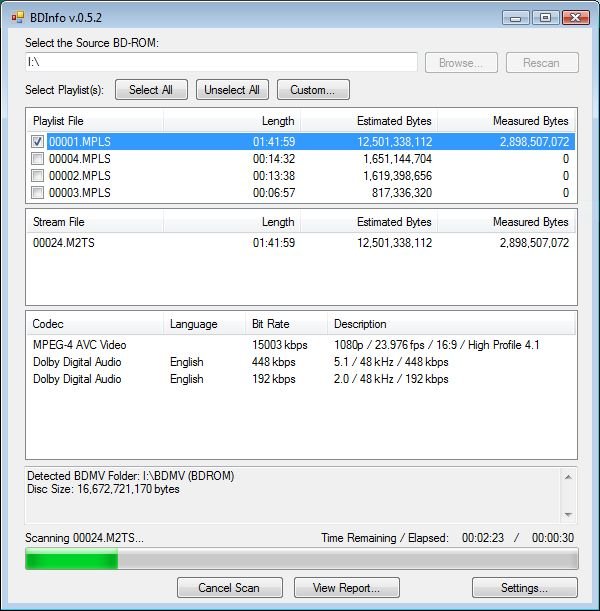Help us keep the list up to date and submit new video software here.
Tool
Description
Type
Rating
Reviews
The BDInfo tool was designed to collect video and audio technical specifications from Blu-ray movie discs, including disc size, playlist contents, video, audio, subtitle and graphics stream codec details and bitrates. Requires .NET Framework 4.5 or higher.
Free software
OS:
File size: 1MB
Beta version
Portable version
Old versions
Version history
OS:
File size: 1MB
Beta version
Portable version
Old versions
Version history
Latest version
Download
Download BDInfo 0.7.5.6 Windows 1MB Win
Download BDInfo 1.0 Mac 1MB
Download BDInfo 0.7.5.6 Linux 64-bit 21MB
Download Beta, Portable and other versions
Download old versions
Software License
Supported operating systems
Version history / Release notes / Changelog / What's New
v0.8.0.1b
Changes since v0.8.0.0-beta
Fix scanning from network folders (#42)
Downgrade to Avalonia 0.11-preview 4 (#39)
Allow passing folder/file names as arguments to the applicatione executable to start scanning on start (#38)
Allow drag&drop folder/files onto the main window to trigger a scan
Make light theme default and add a toggle to switch to dark theme (#40)
Make windows and window elements smaller and use smaller font sizes (#40)
Use Ready2Run compilation for faster application start up (#40)
Changes since v0.8.0.0-beta
Fix scanning from network folders (#42)
Downgrade to Avalonia 0.11-preview 4 (#39)
Allow passing folder/file names as arguments to the applicatione executable to start scanning on start (#38)
Allow drag&drop folder/files onto the main window to trigger a scan
Make light theme default and add a toggle to switch to dark theme (#40)
Make windows and window elements smaller and use smaller font sizes (#40)
Use Ready2Run compilation for faster application start up (#40)
View full changelog
Sections/Browse similar tools
Guides and How to's
Blu-ray to MKV with optional multi-language audio/subtitle support
- ReadHow to convert a Blu-ray disc into a .MKV 720P file
- ReadHow to rip a Blu-ray disc and remux it to MKV
- ReadBDInfo video tutorials
View all guides with guide description here
Acronyms / Also Known As
Download BDInfo Portable download from the Download links under Download and Download other versions!
Notify me when software updated or report software
| 25 reviews, Showing 1 to 5 reviews |
0.8.0.1 Beta vs 0.7.5.5 scanning bitrates of 36 GB Blu-ray folder on OS Windows 10 Pro 64-bit
0.7.5.5 took 25 sec
0.8.0.1 Beta took 35 sec
0.7.5.5 is clearly the winner here, but I must say I love the UI of 0.8.0.1 Beta and the dark mode is a plus as well.
Note remove the comma from Video bitrate
PLAYLIST REPORT: BDInfo 0.7.5.5
Name: 00004.MPLS
Length: 01:38:55.971 (h:m:s.ms)
Size: 33,442,529,280 bytes
Total Bitrate: 45.07 Mbps
VIDEO:
Codec Bitrate Description
--------------- ------------- -----------
MPEG-4 AVC Video 38417 kbps 1080p / 23.976 fps / 16:9 / High Profile 4.1
AUDIO:
Codec Language Bitrate Description
--------------- ------------- ------------- -----------
DTS-HD Master Audio English 2399 kbps 5.1 / 48 kHz / 2399 kbps / 24-bit (DTS Core: 5.1 / 48 kHz / 1509 kbps / 24-bit)
DTS-HD Master Audio English 1557 kbps 2.0 / 48 kHz / 1557 kbps / 24-bit (DTS Core: 2.0 / 48 kHz / 1509 kbps / 24-bit)
Dolby Digital Audio English 192 kbps 2.0 / 48 kHz / 192 kbps / DN -31dB
PLAYLIST REPORT: BDInfo 0.8.0.1 Beta
Name: 00004.MPLS
Length: 01:38:55.971 (h:m:s.ms)
Size: 33,442,529,280 bytes
Total Bitrate: 45.07 Mbps
VIDEO:
Codec Bitrate Description
--------------- ------------- -----------
MPEG-4 AVC Video 38,418 kbps 1080p / 23.976 fps / 16:9 / High Profile 4.1
AUDIO:
Codec Language Bitrate Description
--------------- ------------- ------------- -----------
DTS-HD Master Audio English 2399 kbps 5.1 / 48 kHz / 2399 kbps / 24-bit (DTS Core: 5.1 / 48 kHz / 1509 kbps / 24-bit)
DTS-HD Master Audio English 1557 kbps 2.0 / 48 kHz / 1557 kbps / 24-bit (DTS Core: 2.0 / 48 kHz / 1509 kbps / 24-bit)
Dolby Digital Audio English 192 kbps 2.0 / 48 kHz / 192 kbps / DN -31dB
0.7.5.5 took 25 sec
0.8.0.1 Beta took 35 sec
0.7.5.5 is clearly the winner here, but I must say I love the UI of 0.8.0.1 Beta and the dark mode is a plus as well.
Note remove the comma from Video bitrate
PLAYLIST REPORT: BDInfo 0.7.5.5
Name: 00004.MPLS
Length: 01:38:55.971 (h:m:s.ms)
Size: 33,442,529,280 bytes
Total Bitrate: 45.07 Mbps
VIDEO:
Codec Bitrate Description
--------------- ------------- -----------
MPEG-4 AVC Video 38417 kbps 1080p / 23.976 fps / 16:9 / High Profile 4.1
AUDIO:
Codec Language Bitrate Description
--------------- ------------- ------------- -----------
DTS-HD Master Audio English 2399 kbps 5.1 / 48 kHz / 2399 kbps / 24-bit (DTS Core: 5.1 / 48 kHz / 1509 kbps / 24-bit)
DTS-HD Master Audio English 1557 kbps 2.0 / 48 kHz / 1557 kbps / 24-bit (DTS Core: 2.0 / 48 kHz / 1509 kbps / 24-bit)
Dolby Digital Audio English 192 kbps 2.0 / 48 kHz / 192 kbps / DN -31dB
PLAYLIST REPORT: BDInfo 0.8.0.1 Beta
Name: 00004.MPLS
Length: 01:38:55.971 (h:m:s.ms)
Size: 33,442,529,280 bytes
Total Bitrate: 45.07 Mbps
VIDEO:
Codec Bitrate Description
--------------- ------------- -----------
MPEG-4 AVC Video 38,418 kbps 1080p / 23.976 fps / 16:9 / High Profile 4.1
AUDIO:
Codec Language Bitrate Description
--------------- ------------- ------------- -----------
DTS-HD Master Audio English 2399 kbps 5.1 / 48 kHz / 2399 kbps / 24-bit (DTS Core: 5.1 / 48 kHz / 1509 kbps / 24-bit)
DTS-HD Master Audio English 1557 kbps 2.0 / 48 kHz / 1557 kbps / 24-bit (DTS Core: 2.0 / 48 kHz / 1509 kbps / 24-bit)
Dolby Digital Audio English 192 kbps 2.0 / 48 kHz / 192 kbps / DN -31dB
Review by DolbyVision on
Mar 15, 2024 Version: 0.8.0.1 Beta
OS: Windows 10 64-bit Ease of use: 10/10
Functionality: 10/10
Value for money: 10/10
Overall: 9/10
Will BDINFO support the Imax version of DTS:X? Dreamgirls is a good example. BDINFO says DTS-HD MA 7.1, it should be IMAX DTS:X Master Audio.
Review by tallcool11 on
Jan 21, 2024 Version: 0.8.0.1
OS: Windows 7 64-bit Ease of use: 10/10
Functionality: 10/10
Value for money: 10/10
Overall: 10/10
Hi,
Any specific reason why sometimes we have these two informations when scanning a UHD disc and other times we don't have them?
- Maximum Content Light Level
- Maximum Frame-Average Light Level
Examples when scanning these 2 UHD:
1- Datas are present => https://www.blu-ray.com/movies/Babylon-4K-Blu-ray/328736/
2- Datas are not present => https://www.blu-ray.com/movies/Flashdance-4K-Blu-ray/331200/
Thx.
Any specific reason why sometimes we have these two informations when scanning a UHD disc and other times we don't have them?
- Maximum Content Light Level
- Maximum Frame-Average Light Level
Examples when scanning these 2 UHD:
1- Datas are present => https://www.blu-ray.com/movies/Babylon-4K-Blu-ray/328736/
2- Datas are not present => https://www.blu-ray.com/movies/Flashdance-4K-Blu-ray/331200/
Thx.
Review by StfA on
Jun 3, 2023 Version: v0.7.5.6
OS: Windows 11 64-bit Ease of use: 9/10
Functionality: 9/10
Value for money: 9/10
Overall: 9/10
Version 0.7.5.6 doesn’t work directly with ISO-Images anymore by using the “ISO”-Icon as version 0.7.5.5 did. First of all you have to mount the ISO-Image and then use the “Browse”-Icon!
Review by Alexander on
Jan 4, 2021 Version: BDInfo v0.7.5.6
OS: Windows 10 64-bit Ease of use: 10/10
Functionality: 5/10
Value for money: 10/10
Overall: 8/10
BDInfo is a great tool but unfortunately some discs can not be scanned, it get stuck on "Scanning.." but if i use DVDFab and use it's own
BDInfo tool it works all the time. I would love BDinfo (standalone) to get fixed for this problem. DVDFab BDinfo Tool is version 0.7.5.9 while the standalone (this one) is at v0.7.5.5.
BDInfo tool it works all the time. I would love BDinfo (standalone) to get fixed for this problem. DVDFab BDinfo Tool is version 0.7.5.9 while the standalone (this one) is at v0.7.5.5.
Review by Anon on
Nov 21, 2020 Version: 0.7.5.5
OS: Windows 10 64-bit Ease of use: 8/10
Functionality: 8/10
Value for money: 5/10
Overall: 5/10
| 25 reviews, Showing 1 to 5 reviews |
| 1 tool hits, Showing 1 to 1 tools |
Explanation:
NEW SOFTWARE= New tool since your last visit
NEW VERSION= New version since your last visit
NEW REVIEW= New review since your last visit
NEW VERSION= New version
Latest version
Version number / Beta version number / Update version number and when it whas released.
Type and download
NO MORE UPDATES? = The software hasn't been updated in over 2 years.
NO LONGER DEVELOPED = The software hasn't been updated in over 5 years.
RECENTLY UPDATED = The software has been updated the last 31 days.
Freeware = Download Free software.
Freeware Trialware = Download Free software but some parts are trial/shareware.
Free software = Download Free software and also open source code also known as FOSS (Free and Open Source Software).
Free software Trialware = Download Free software and also open source code but some parts are trial/shareware.
Freeware Ads = Download Free software but supported by advertising, usually with a included browser toolbar. It may be disabled when installing or after installation.
Free software Ads = Free Download software and open source code but supported by advertising, usually with a included browser toolbar. It may be disabled when installing or after installation.
Trialware = Also called shareware or demo. Free Trial version available for download and testing with usually a time limit or limited functions.
Payware = No demo or trial available.
Portable version = A portable/standalone version is available. No installation is required.
v1.0.1 = Latest version available.
Download beta = It could be a Beta, RC(Release Candidate) or an Alpha / Nightly / Unstable version of the software.
Download 15MB = A direct link to the software download.
Win = Windows download version. It works on 32-bit and 64-bit Windows.
Win64 = Windows 64-bit download version. It works only on 64-bit Windows.
Mac = Mac download version. It works on 32-bit and 64-bit Mac OS.
Mac64 = Mac OS download version. It works only on 64-bit Mac OS.
Linux = Linux download version.
Portable = Portable version. No installation is required.
Ad-Supported = The software is bundled with advertising. Be careful when you install the software and disable addons that you don't want!
Visit developers site = A link to the software developer site.
Download (mirror link) = A mirror link to the software download. It may not contain the latest versions.
Download old versions = Free downloads of previous versions of the program.
Download 64-bit version = If you have a 64bit operating system you can download this version.
Download portable version = Portable/Standalone version meaning that no installation is required, just extract the files to a folder and run directly.
Portable version available = Download the portable version and you can just extract the files and run the program without installation.
Old versions available = Download old versions of the program.
Version history available = Complete changelog on our site.
 = Windows version available.
= Windows version available.
 = Mac OS version available.
= Mac OS version available.
 = Linux version available.
= Linux version available.
Our hosted software are virus and malware scanned with several antivirus programs using www.virustotal.com. (NOTE! Just one virustotal warning is 99.9% a false positive. And some software might receive 2-6 warnings but it's if they are not all same virus/trojan then it's 99% false positives.)
Rating
Rating from 0-10.
NEW SOFTWARE= New tool since your last visit
NEW VERSION= New version since your last visit
NEW REVIEW= New review since your last visit
NEW VERSION= New version
Latest version
Version number / Beta version number / Update version number and when it whas released.
Type and download
NO MORE UPDATES? = The software hasn't been updated in over 2 years.
NO LONGER DEVELOPED = The software hasn't been updated in over 5 years.
RECENTLY UPDATED = The software has been updated the last 31 days.
Freeware = Download Free software.
Freeware Trialware = Download Free software but some parts are trial/shareware.
Free software = Download Free software and also open source code also known as FOSS (Free and Open Source Software).
Free software Trialware = Download Free software and also open source code but some parts are trial/shareware.
Freeware Ads = Download Free software but supported by advertising, usually with a included browser toolbar. It may be disabled when installing or after installation.
Free software Ads = Free Download software and open source code but supported by advertising, usually with a included browser toolbar. It may be disabled when installing or after installation.
Trialware = Also called shareware or demo. Free Trial version available for download and testing with usually a time limit or limited functions.
Payware = No demo or trial available.
Portable version = A portable/standalone version is available. No installation is required.
v1.0.1 = Latest version available.
Download beta = It could be a Beta, RC(Release Candidate) or an Alpha / Nightly / Unstable version of the software.
Download 15MB = A direct link to the software download.
Win = Windows download version. It works on 32-bit and 64-bit Windows.
Win64 = Windows 64-bit download version. It works only on 64-bit Windows.
Mac = Mac download version. It works on 32-bit and 64-bit Mac OS.
Mac64 = Mac OS download version. It works only on 64-bit Mac OS.
Linux = Linux download version.
Portable = Portable version. No installation is required.
Ad-Supported = The software is bundled with advertising. Be careful when you install the software and disable addons that you don't want!
Visit developers site = A link to the software developer site.
Download (mirror link) = A mirror link to the software download. It may not contain the latest versions.
Download old versions = Free downloads of previous versions of the program.
Download 64-bit version = If you have a 64bit operating system you can download this version.
Download portable version = Portable/Standalone version meaning that no installation is required, just extract the files to a folder and run directly.
Portable version available = Download the portable version and you can just extract the files and run the program without installation.
Old versions available = Download old versions of the program.
Version history available = Complete changelog on our site.
Our hosted software are virus and malware scanned with several antivirus programs using www.virustotal.com. (NOTE! Just one virustotal warning is 99.9% a false positive. And some software might receive 2-6 warnings but it's if they are not all same virus/trojan then it's 99% false positives.)
Rating
Rating from 0-10.
Browse software by sections
All In One Blu-ray Converters (9)
All In One DVD Converters (12)
All In One MKV to MP4, Blu-ray, UHD (11)
All In One Video Converters (19)
Animation (3D, 2D Animation) (12)
Audio Editors (22)
Audio Encoders (81)
Audio Players (19)
Authoring (Blu-ray, UHD, AVCHD) (13)
Authoring (DivX) (4)
Authoring (DVD) (26)
Authoring (SVCD, VCD) (9)
Bitrate Calculators (7)
Blu-ray to AVI, MKV, MP4 (15)
Blu-ray to Blu-ray, AVCHD (10)
Burn (CD,DVD,Blu-ray) (24)
Camcorders, DV, HDV, AVCHD (31)
Capture TV, DVD, VCR (30)
CD, DVD, Blu-ray recovery (3)
Codec Packs (6)
All In One DVD Converters (12)
All In One MKV to MP4, Blu-ray, UHD (11)
All In One Video Converters (19)
Animation (3D, 2D Animation) (12)
Audio Editors (22)
Audio Encoders (81)
Audio Players (19)
Authoring (Blu-ray, UHD, AVCHD) (13)
Authoring (DivX) (4)
Authoring (DVD) (26)
Authoring (SVCD, VCD) (9)
Bitrate Calculators (7)
Blu-ray to AVI, MKV, MP4 (15)
Blu-ray to Blu-ray, AVCHD (10)
Burn (CD,DVD,Blu-ray) (24)
Camcorders, DV, HDV, AVCHD (31)
Capture TV, DVD, VCR (30)
CD, DVD, Blu-ray recovery (3)
Codec Packs (6)
Codec, Video Identifiers (30)
Codecs (67)
Decrypters (DVD Rippers) (16)
Decrypters (UHD, Blu-ray Rippers) (8)
DigitalTV, DVB, IPTV (39)
DVD to DVD (20)
DVD to MP4, MKV, H264, H265 (16)
DVD to VCD, SVCD (5)
DVD to XviD, AVI, DivX (16)
ISO, Image (16)
Linux Video Tools (200)
MacOS Video Tools (233)
Media (Blu-ray, DVD, CD) (9)
Media Center, HTPC (23)
Other Useful Tools (142)
Photo Blu-ray, DVD, SlideShow (8)
Portable (Mobile, PSP) (35)
Region Free Tools (5)
Screen capture , Screen recording (28)
Screenshots , Thumbnails (13)
Codecs (67)
Decrypters (DVD Rippers) (16)
Decrypters (UHD, Blu-ray Rippers) (8)
DigitalTV, DVB, IPTV (39)
DVD to DVD (20)
DVD to MP4, MKV, H264, H265 (16)
DVD to VCD, SVCD (5)
DVD to XviD, AVI, DivX (16)
ISO, Image (16)
Linux Video Tools (200)
MacOS Video Tools (233)
Media (Blu-ray, DVD, CD) (9)
Media Center, HTPC (23)
Other Useful Tools (142)
Photo Blu-ray, DVD, SlideShow (8)
Portable (Mobile, PSP) (35)
Region Free Tools (5)
Screen capture , Screen recording (28)
Screenshots , Thumbnails (13)
Subtitle Editors, Converters (70)
Tag Editors (3)
Video De, Multiplexers (66)
Video Editors (Advanced, NLE) (34)
Video Editors (Basic) (55)
Video Editors (H264, MP4, MKV, MTS) (19)
Video Editors (Lossless) (4)
Video Editors (MPG, DVD) (16)
Video Editors (WMV, AVI) (15)
Video Encoders (AV1, VP8, VP9) (2)
Video Encoders (AVI, WMV) (38)
Video Encoders (H264, H265, MP4, MKV) (44)
Video Encoders (MPG, DVD) (23)
Video Encoders , Converters (153)
Video Frameservers (9)
Video Players (49)
Video Repair, Fix (25)
Video Scripting (11)
Video Streaming (21)
Video Streaming Downloaders (103)
Tag Editors (3)
Video De, Multiplexers (66)
Video Editors (Advanced, NLE) (34)
Video Editors (Basic) (55)
Video Editors (H264, MP4, MKV, MTS) (19)
Video Editors (Lossless) (4)
Video Editors (MPG, DVD) (16)
Video Editors (WMV, AVI) (15)
Video Encoders (AV1, VP8, VP9) (2)
Video Encoders (AVI, WMV) (38)
Video Encoders (H264, H265, MP4, MKV) (44)
Video Encoders (MPG, DVD) (23)
Video Encoders , Converters (153)
Video Frameservers (9)
Video Players (49)
Video Repair, Fix (25)
Video Scripting (11)
Video Streaming (21)
Video Streaming Downloaders (103)