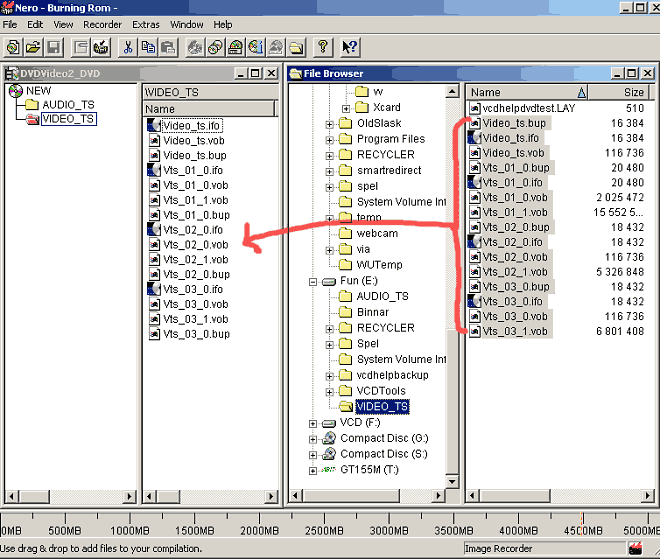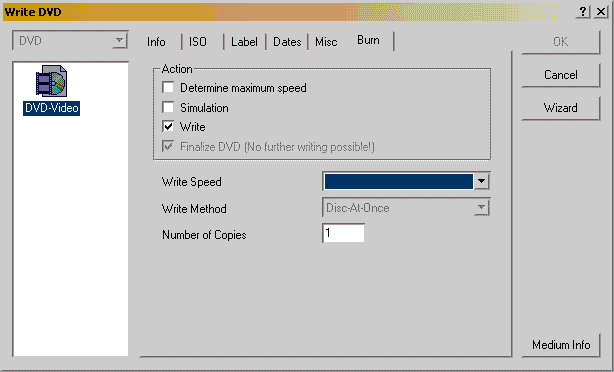Tools:Nero
5.5.8.2 or higher and a DVD Writer of course.
Note 1! Be sure to use latest Nero to get
best DVD-Player compatibility, but still does some users report
that it work better(better standalone DVD-Player compatibitily)
with other burning tools like Instant
CD/DVD and PrimoDVD or
try burn with Nero
in UDF mode 1.02.
Note 2! You must have authored the DVD-Video first with
a authoring like DVDit,SpruceUp. Read here
how to author DVD-Video.
Note 3! If the DVD won't work on your standalone DVD
Player be sure that you use Nero
5.5.8.2 or higher.
Launch Nero and Close the wizard.
Select File->New and this window appears.
Select in the upper left corner DVD and then
DVD-VIDEO. (if you can't select DVD read here)
And hit New.

Locate the VIDEO_TS folder that the authoring tool has created
and drag all .bup,ifo and .vob files in that folder to the
VIDEO_TS folder.
Note! Only add .BUP, .IFO
and .VOB files to the VIDEO_TS folder.
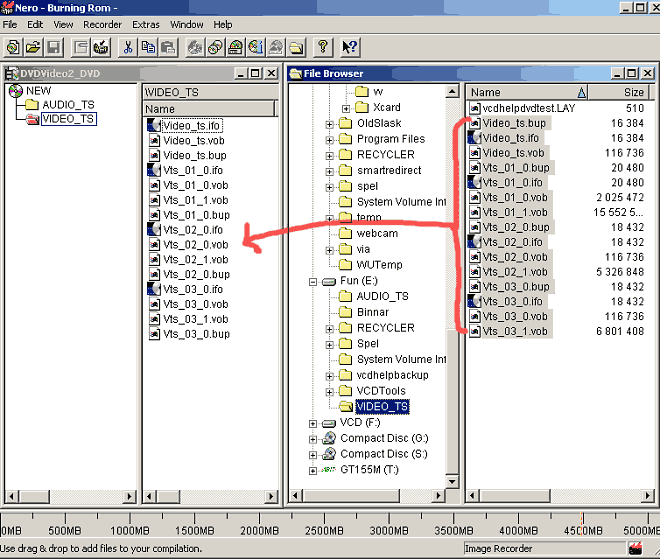
Select File->Write CD.
Now it is just to burn it and it should work on your DVD Player...if
now your player support DVD-R or DVD-RW or DVD+RW....it
worked perfect for me on my Pioneer DV-444 using HP DVD+RW
media.
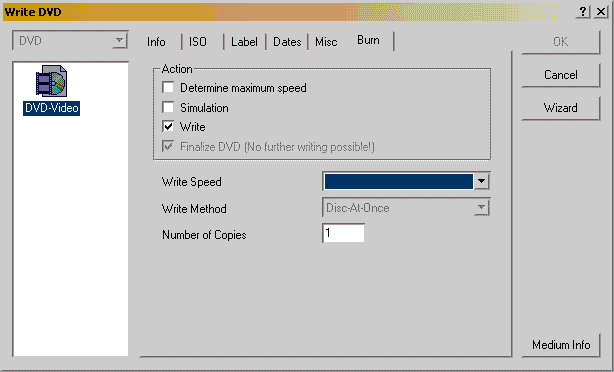
Done.
Problems
If the DVD won't work on your standalone DVD
Player:
Try burn with another software such as Primo
DVD or directly with the authoring
tool.
Also be sure that you DVD Player supports DVD-R or DVD-RW
or DVD+R or DVD+RW.
I can not select DVD in the upper left corner
because it only say CD there
Your DVD is maybe not supported. If you are going
creating a Nero DVD Image but don't have a DVD Drive select
File->Preferences and under Expert features select Enable
Image Recorder for all formats