Launch Sonic Foundry Stream Anywhere.
1. Open your mpg-file.
2. Save as.
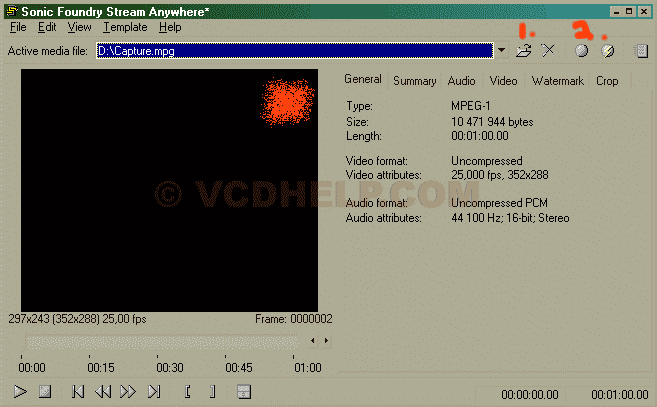
1. Select where you want to save the asf.
2. Select Encode Windows Media Format or RealMedia Format.
3. Select 250 Video(2 MB/minute bad quality) or 512 Video (4 MB/minute better quality). (The best ASF is in 320x240 and the framerate 30fps. The audio and video will ALWAYS be synched. It doesn't matter if the mpg is in 25 fps or 29,97)
4. Deselect ReaMedia format.

Done.