Here's my setup:
- standard Sony TV with S-video connections for input channels "1" and "2" and basic stereo audio connections.
- Scientific Atlanta 8300 digital cable box with dual tuner DVR(able to record 2 programs at once). connected to tv via coaxial cable through tv channel 4.
- Standard DVD player connected to tv through input channel "1".
Here's what I need to know:
I would like to record programs that i have saved on my DVR to a DVD recorder so as to eliminate the programs from filling up the DVR.
Is it necessary to have a DVD recorder with built-in tuner to be able to watch live OR recorded programs on the DVR? I don't want to record live programs from the digital cable box to the DVD recorder. I was thinking a DVD recorder with built-in tuner would not be necessary because the output from the cable box going to the TV would not interfere with the recording process of the second audio/video output cable box going to DVD recorder. I'm also looking to transfer videos from VCR to DVD but not in need of a dual DVD recorder/VCR (already have a VCR).
The bottom line is I'm looking at costs associated with a DVD recorder with ands without a built-in tuner and whether or not it's a needed feature.
Any help on this topic would be greatly appreciated!
thanks, Eric.
Try StreamFab Downloader and download from Netflix, Amazon, Youtube! Or Try DVDFab and copy Blu-rays! or rip iTunes movies!
+ Reply to Thread
Results 1 to 12 of 12
Thread
-
-
A built in tuner isn't necessary for what you want to do, but I believe that according to law all current model DVD recorders must have an ATSC tuner now. I don't believe it is possible to buy a DVD recorder without any tuner unless maybe it's some old model left on a shelf somewhere. Some older model DVD recorders still available for purchase have NTSC tuners, but that's still a tuner, even if it's going to be worthless in Feb. 2009.
Note that some DVRs record in proprietary formats and it may not be possible to dump the output into a DVD recorder. Someone with more knowledge will have to comment on any possible problems with that or state that it will work OK. -
DVD recorders either have to have an ATSC tuner or no tuner at all. You don't need a tuner to record from a DVR. If any of the programs on the DVR are copy protected, you won't be able to record them to DVD unless using something like a stabilizer between the DVR and DVD.
-
Tuner should have nothing to do with it.
You dub from a cable like this.

You need a tuner if you want to tune analog cable input channels or if you want over the air ATSC digital or to tune clearQAM cable assuming the DVD recorder has clearQAM capability.Recommends: Kiva.org - Loans that change lives.
http://www.kiva.org/about -
I copy down stuff from my PVR to a HDD recorder all the time. No tuner needed to do this, as long as your recordings in the PVR are not copy-protected, if so, the recorder will not record it. As edDV illustrasted, you need S-Video/Audio cables out of the PVR to S-Video in of the recorder, select appropriate record mode (1 hour, 2 hour,...) select the appropriate input on the recorder.
While recording, you will not be able to watch anything else from the cable box, only what's being recorded. I start my PVR-to-Recorder recordings before going to bed or leaving the house. If you want to watch TV while recording PVR-to-Recorder, you'll need to split the cable before the cable box and you'll need to get a A/B coaxial switch to connect both the coaxial outputs of the cable box and the one coming from the splitter and connect the switch to the TV. This way, you can do your recordings while at the same time watch the, although limited, analog TV tuner. -
Thanks for all the usefull info.
Trying to get a more in depth response and understanding to the question of watching a program while recording from DVR to DVD recorder. Does the DVR box not support watching a live program from any given channel while simultaneously sending the DVR recorded program to the DVD recorder? Do the 2 separate outputs: coaxial from DVR to tv AND audio/video cables from DVR to DVD recorder not work sparately from one another? Kinda like the DVR recording 2 separate programs at the same time while watching a third recorded program.
I realize this DVR process doesn't involve the use of audio/video cables for the DVR to function but in my limited knowledge of the DVR box, I thought the DVR would be able to send the recorded show to the DVD recorder while simultaneously operating the live tv menu(or recorded program menu) to watch. If this is not possible, well, I wish it was because my wife will give me a hassle as to why it can't do both. HA HA Ha.
As for edDV's response, I'm not sure what "clearQAM" means?
Thank You all! -
Although your box has two tuners, it doesn't have two seperate outputs. You can record to the HDD while copying from the HDD but you can't watch something other than what you're recording from the HDD.
You will want to use s-video or RCAs, preferable s-video, to connect the DVR to the DVD. If using s-video, you still need RCAs for audio. -
Cool!
thanks for clarifying all my questions; I appreciate all the help. -
I don't know about the Scientific Atlanta 8300 digital cable box but the 8300HD box does have a separate "VCR Record" function with separate composite/audio outputs to allow dubbing from the disk while watching another program.
8300HD (#5 connectors for VCR out)
This function gets set in the record/play menus.
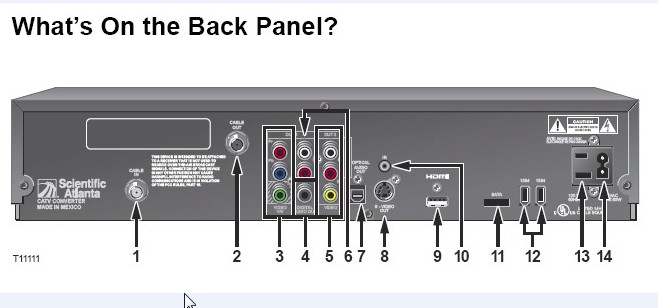
ClearQAM tuning is a function available on some DVD recorder tuners allowing direct tuning of certain digital channels (mostly locals) directly from the cable. Many digital TV sets can tune ClearQAm directly off cable as well (without using cable box).Recommends: Kiva.org - Loans that change lives.
http://www.kiva.org/about -
[quote="edDV"]I don't know about the Scientific Atlanta 8300 digital cable box but the 8300HD box does have a separate "VCR Record" function with separate composite/audio outputs to allow dubbing from the disk while watching another program.
I just found this out today! I had asked my sister if I could borrow her DVD-Rec and as it turns out she bought one for me the next day. I have been trying to figure out my best options and all the exact connections needed for my particular setup when she surprised me with that. My DVR is filling up fast and I need to get some programs off that I want to keep. I've been recording the AL playoffs (GO RAYS!) and need to copy the games from my DVR to DVD. That's when my sister decided to get me an "early" Christmas present.
The DVD recorder in question is a Sony RDR GX257. Not all the connections from the DVD-Rec match up exactly with all my other audio/video components but I can make do. For example: DVD-Rec has component video outs and my TV only has S-video; DVD-Rec also has 1 coaxial digital audio out (as does the SA 8300) and my receiver only has one each coaxial and optical digital audio inputs. this is how my connections are:
Digital cable DVR:
to T.V. via ant/cable (coaxial) with T.V. set to channel 4 (only output options from cable box are chs. 3 or 4).
to DVD-Rec via composite aud/vid cables (DVD-Rec doesn't have S-video input)
DVD-Rec:
video output composite aud/vid cables to input ch. 2 on T.V.
Digital coaxial audio to surround receiver
I tried recording my baseball game from DVR to DVD-Rec from the "copy to VCR" option on the DVR. If I switched my T.V. from ch. 4 (the main connection from the DVR) to input ch. 2, (out from the DVD-Rec) input ch. 2 showed the video that was being recorded and ch. 4 showed the the cable menu! This was how I figured I could watch one show while recording something else! Everything I searched online said this couldn't be done.
However, while enjoying my new found success, I switched backed to input 2 on the t.v. to see that the recording stopped due to, you guessed it, copy protected!!!!! AGH!@#@#@!@! Really!? TBS copy protects baseball games! Tell me this can't be true. There's got to be some way around this without having to break out the VCR and have my wife kill me! I told her if we got the DVR we wouldn't need the VCR to record t'v shows anymore! HELP!!!!
Oh yeah, was wondering, can you convert component video to s-video with an adapter as well as convert coaxial digital audio to optical digital audio? -
Just came across:
Look here: http://www.xdimax.com/grex/grex.html#TVGHowever, while enjoying my new found success, I switched backed to input 2 on the t.v. to see that the recording stopped due to, you guessed it, copy protected!!!!! AGH!@#@#@!@! Really!? TBS copy protects baseball games! Tell me this can't be true. There's got to be some way around this without having to break out the VCR and have my wife kill me! I told her if we got the DVR we wouldn't need the VCR to record t'v shows anymore! HELP!!!! -
Similar Threads
-
Pioneer 660h dvd recorder - problem copying
By thebiglad30 in forum DVD & Blu-ray RecordersReplies: 8Last Post: 25th Oct 2009, 15:09 -
DVR-510H issues with HD to DVD copying
By hobo in forum DVD & Blu-ray RecordersReplies: 23Last Post: 29th Mar 2008, 12:22 -
copying standard 8mm tapes to DVD recorder
By mjwhite in forum DVD & Blu-ray RecordersReplies: 2Last Post: 31st Dec 2007, 13:14 -
dvd recorder/vhs copying question
By nobbydadog in forum DVD & Blu-ray RecordersReplies: 6Last Post: 28th Dec 2007, 06:58 -
Panasonic DVD Recorder and DVDRAM copying problem
By lee harvey oswald in forum Newbie / General discussionsReplies: 7Last Post: 5th Sep 2007, 00:52




 Quote
Quote