Is it possible to run my old video camera through the Canon HV30 to my pc via firewire? I swear I read somewhere that I could. The old camera is a Sharp 8mm MP(?).
Thanks,
Adam
Try StreamFab Downloader and download from Netflix, Amazon, Youtube! Or Try DVDFab and copy Blu-rays! or rip iTunes movies!
+ Reply to Thread
Results 1 to 8 of 8
Thread
-
-
i don't have one but the specs on the hv10/20/30 include analog to digital passthrough. use the composite video inputs on the vh30 and output via firewire. the user manual should tell you how.
-
Yes you can over rca composite + audio cable but camera menus need to be set for DV and analog input and output side needs to be in DV export mode.
I don't have the camcorder with me to check exact menu wording.Recommends: Kiva.org - Loans that change lives.
http://www.kiva.org/about -
What kind of cable do I need to use to connect the two video cameras? I am trying to use the cable that came with my Sharp camera. It has a pin type connection on one end that plugs into the "Audio/Video" plug on the sharp camera. And has 2 RCA ends on the other side, one yellow and one white. I plug the yellow one into the "AV" connection on the Canon, and I plug the white one into the red "Mic" connection. They both seem to fit, but very loosely. Like they wouldn't fall out of the plug, but they seem just a little small. I've tried this with several of the same type of cables, and they all fit the same. Is there a different size that I need?
I tried everything that the manual said, but could not get any picture to come up. -
My HV20 came with an A/V cable with miniplug (3 rings + tip) on the camera end and Yellow-Red-White RCA on the other end. Get some RCA barrel adapters at Radio Shack to connect the Yellow-White Sharp RCA to the Canon Yellow-White RCA connectors.Originally Posted by assman24
Recommends: Kiva.org - Loans that change lives.
http://www.kiva.org/about -
Thanks for all the help so far.
Here is what I have done:
Connect the two cameras via RCA cables from the Sharp 'Audio/Video Out' through some RCA barrel adapters to the yellow 'AV' plug on the Canon HV30.
Connect the firewire cable from the Canon to my laptop.
Power both on. Put the Sharp in 'VCR' Mode, and the Canon in 'Play' Mode.
Set the Canon to 'AV -> DV' On
Press Play on the Sharp.
The Canon screen stays blue with the Display on but has some interference with a lot of horizontal lines.
I click Import Video using the Windows Import program. And it starts rewinding the tape in the Canon HV30.
That is all that I can think of. Any suggestions?
Also, here is a pic of the RCA cables that I am using. I am pretty sure one of them came with the Canon, but I'm not sure which one. I have tried both. Does one of these look right?
Thanks for all the help,
Adam

-
Bump. Does anyone have any experience with this and can help me out?
Thanks,
Adam -
hook the sharp up to a tv and make sure the tape plays.
try taking the tape out of the canon.
from the manual
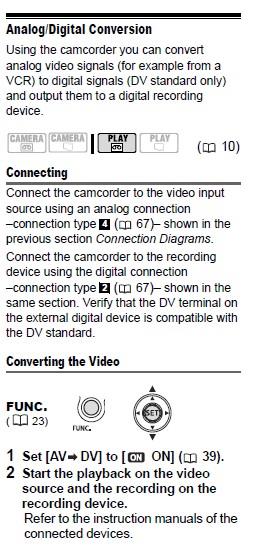 --
--
"a lot of people are better dead" - prisoner KSC2-303
Similar Threads
-
Capturing from HV30 into fce
By birdclaw in forum CapturingReplies: 1Last Post: 8th Dec 2010, 15:23 -
capturing through usb on HV30
By birdclaw in forum CapturingReplies: 5Last Post: 7th Dec 2010, 10:29 -
Capturing Old MiniDV with Canon HV30
By assman24 in forum CapturingReplies: 8Last Post: 14th Aug 2008, 01:41 -
Capturing off HC5 camera
By braxus in forum CapturingReplies: 11Last Post: 5th Aug 2007, 02:47 -
Capturing from Camera to PC
By bla4free in forum CapturingReplies: 3Last Post: 13th Jun 2007, 14:49




 Quote
Quote